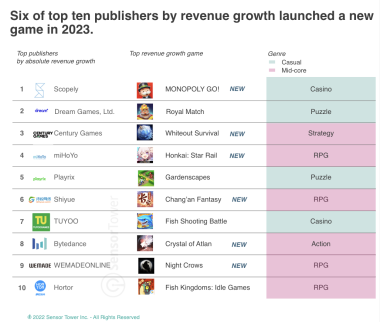Creating a website for your game private server can be an exciting and rewarding endeavor. Whether you’re running a Roblox, Minecraft, or CSGO server, having a dedicated website can help you attract new players, build a community, and streamline server management. In this article, we’ll explore 10 ways to build a successful website for game private servers and help you grow your online gaming presence.
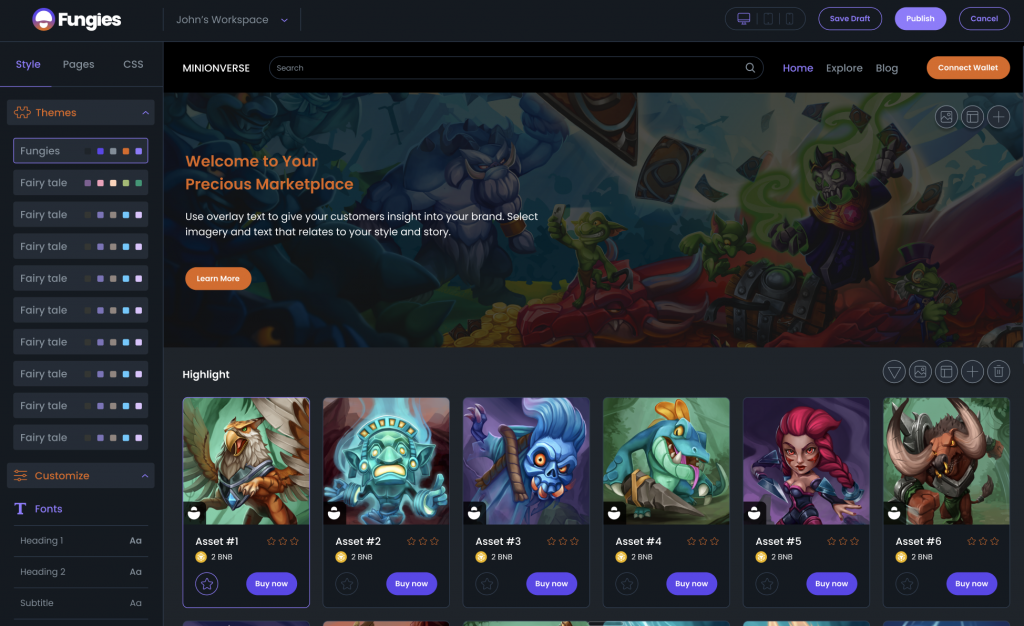
Choose the Right Platform
Selecting the right platform for your website is crucial for a seamless development process.
Consider using a content management system (CMS) like WordPress, Joomla, or Drupal, which offer customizable templates and plugins tailored to gaming websites. Alternatively, website builders like Wix or Squarespace provide user-friendly interfaces for creating and managing your site. Here are some other examples:
- Enjin: Enjin is a platform that offers website building tools specifically designed for gaming communities. It’s particularly popular among Minecraft server owners, as it offers integration with popular server plugins.
- Wix: Wix is a popular website builder that offers a wide range of templates and customization options, making it suitable for building websites for gaming communities. It offers a drag-and-drop editor and a variety of integrations with third-party services.
- WordPress: WordPress is a widely used content management system that offers a lot of flexibility and customization options. There are many templates and plugins available specifically for gaming communities, making it a good choice for building websites for game private servers.
- Weebly: Weebly is a website builder that offers a simple drag-and-drop interface, making it easy to use for those with little technical expertise. It offers a range of templates suitable for gaming communities, making it a good option for building a website for a game private server.
- Squarespace: Squarespace is a platform that offers a range of templates and customization options for building websites. While it’s not specifically tailored towards gaming communities, it offers a range of integrations with third-party services that could be useful for game server owners, such as Twitch and YouTube.
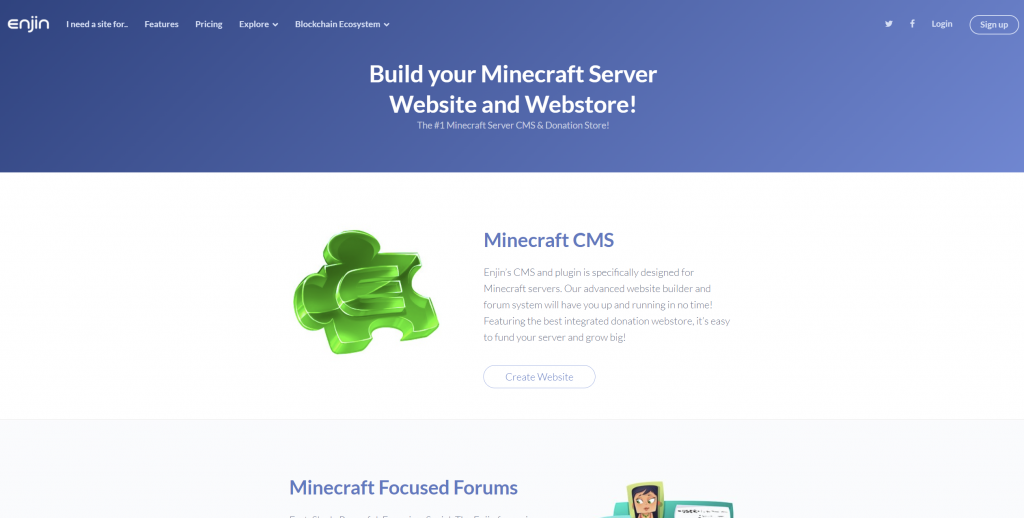
And lastly, Tebex (formerly known as Buycraft) is a platform that provides tools and services to game server owners to help them monetize their servers. Specifically, Tebex provides a customizable online store that server owners can use to sell virtual goods, such as in-game items, ranks, and subscriptions.
The Tebex platform integrates with a variety of popular game server software, including Minecraft, Rust, Garry’s Mod, and more. This integration allows server owners to automate the sale of virtual goods, making it easier for players to purchase items and for server owners to manage their revenue streams.
Tebex also provides additional tools and services to help server owners manage their communities, including player analytics, customer support, and email marketing tools. These tools can help server owners to build and maintain a thriving gaming community around their server.
Overall, Tebex is a powerful tool for game server owners looking to monetize their servers and build a successful gaming community.
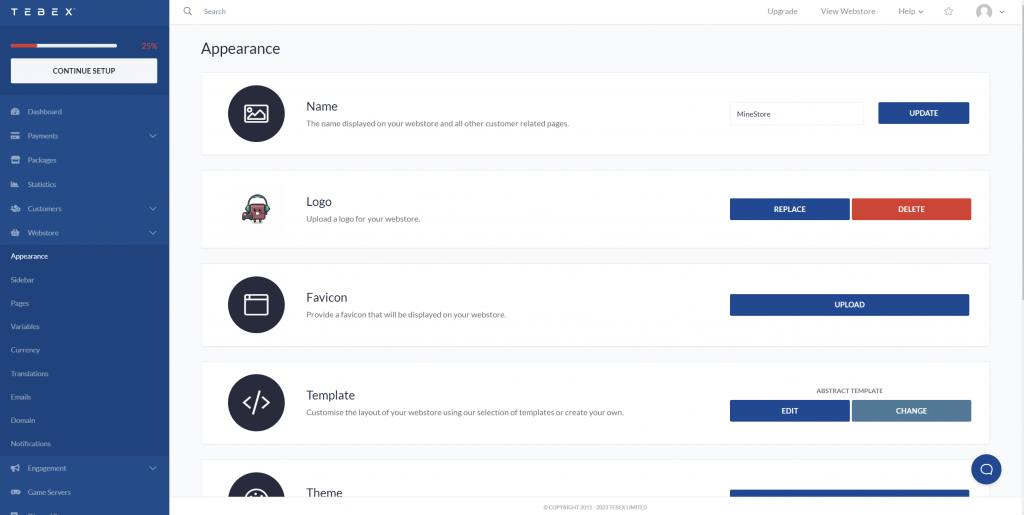
Select a Server-Specific Template or Theme
Choose a template or theme designed specifically for game private servers. These themes often come with built-in features that cater to gaming communities, such as forums, registration systems, and server status widgets. Browse through theme marketplaces or template libraries to find a design that fits your server’s needs.
- Astra Theme: The Astra theme is a lightweight and customizable theme that would be well-suited for a Minecraft server. Its minimalist design and easy-to-use customization options would allow server owners to showcase their server’s unique features and gameplay.
- Gamezone Theme: The Gamezone theme is a fully responsive theme that would work well for a Roblox server. Its dark color scheme and professional design would help to establish a strong brand identity for the server.
- PixieHuge Theme: The PixieHuge theme is a versatile theme that would be a good fit for a CSGO server. Its sleek design and customizable features would allow server owners to highlight their server’s unique features and gameplay.
- Blackfyre Theme: The Blackfyre theme is a gaming-focused theme that would work well for a Minecraft server with a medieval or fantasy theme. Its dark and dramatic design would help to create an immersive experience for players.
- Youplay Theme: The Youplay theme is a modern and stylish theme that would be well-suited for a Roblox server with a focus on social gameplay. Its clean design and responsive layout would allow server owners to create a professional-looking website that is easy to navigate for players.
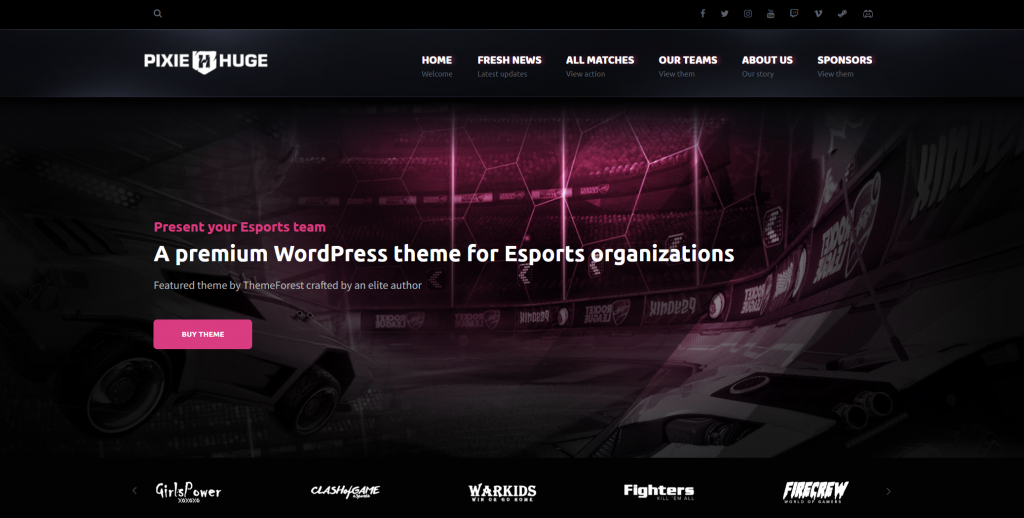
Integrate Server Status Widgets
Displaying the real-time status of your game server is essential to keep your players informed. Integrate server status widgets into your website, which show information like player count, server uptime, and latency. Many game-specific themes and plugins offer server status widgets as built-in features or add-ons.
Integrating server status widgets is an effective way to provide real-time information about the status of your game server to players. Server status widgets typically display information such as the server’s online/offline status, number of players currently online, and server uptime. In this paragraph, we will explore how to integrate server status widgets and five examples of tools to do so.
The first step to integrating a server status widget is to choose a widget that is compatible with your game server software. Many server hosting companies offer their own server status widgets that are specifically designed for their servers. Alternatively, you can search for server status widgets online that are compatible with your game server software.
One example of a tool that can be used to integrate server status widgets is ServerPilot. ServerPilot is a server management tool that allows users to easily deploy and manage web applications. ServerPilot provides a server status widget that can be embedded into a website with a few simple clicks.
Another tool that can be used to integrate server status widgets is UptimeRobot. UptimeRobot is a website monitoring tool that can be configured to monitor game servers. UptimeRobot provides a server status widget that can be embedded into a website by copying and pasting a code snippet.
A third tool that can be used to integrate server status widgets is Pingdom. Pingdom is a website monitoring tool that allows users to monitor server uptime, performance, and more. Pingdom provides a server status widget that can be embedded into a website with a few simple clicks.
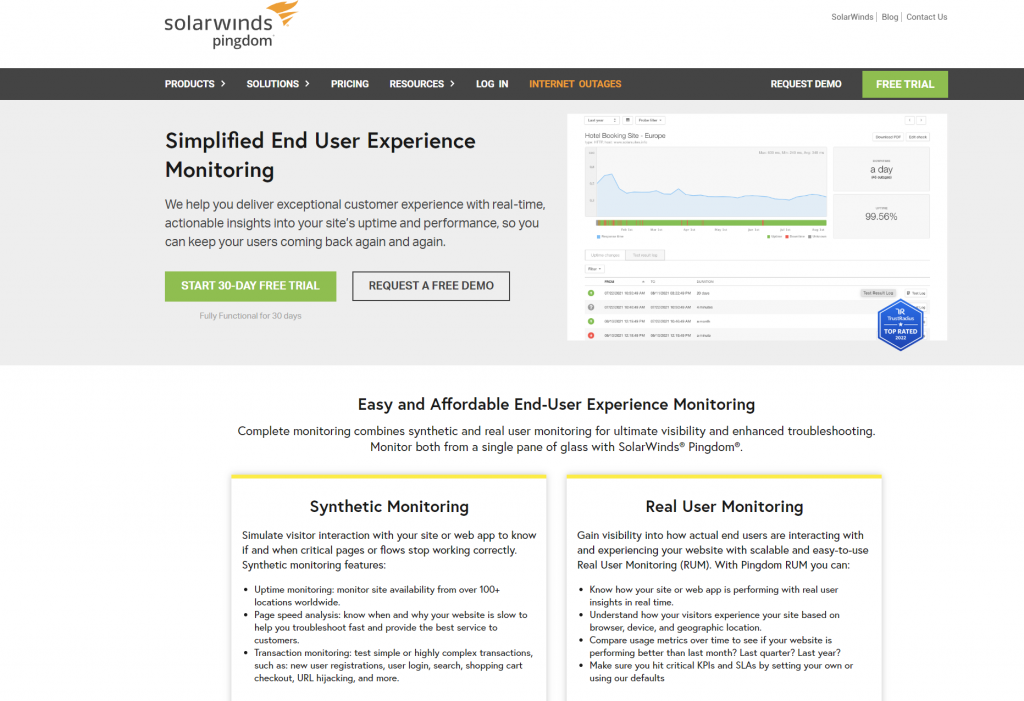
A fourth tool that can be used to integrate server status widgets is New Relic. New Relic is an application performance monitoring tool that can be used to monitor game server performance. New Relic provides a server status widget that can be embedded into a website by copying and pasting a code snippet.
Finally, a fifth tool that can be used to integrate server status widgets is StatusCake. StatusCake is a website monitoring tool that provides a server status widget that can be embedded into a website with a few simple clicks. StatusCake also provides server status notifications that can be sent to players via email or text message when the server goes offline or experiences other issues.
In conclusion, integrating server status widgets is a valuable tool for providing real-time information about the status of your game server to players. By selecting a widget that is compatible with your game server software and using one of the many tools available, you can quickly and easily embed a server status widget into your website. This will allow players to stay informed about the status of your server, which can help reduce frustration and improve the overall player experience.
Create a Registration System
Implement a registration system on your website to streamline the process of adding new players to your server. This system should include a form for players to enter their in-game username, email address, and any other required information. You can use third-party tools or plugins to create a registration system that automatically adds approved players to your server’s whitelist.
Develop a Community Forum
A community forum is a great way to foster interaction among players and keep them engaged with your server. Use popular forum software like phpBB, XenForo, or bbPress to create discussion boards where players can share tips, discuss server events, and provide feedback. Be sure to actively moderate your forum to maintain a positive and welcoming community.
Integrating a community forum into a WordPress website can be a great way to foster engagement and build a sense of community among users. A community forum allows users to discuss topics related to the website’s niche, share ideas, ask questions, and connect with other members. In this paragraph, we will explore how to integrate a WordPress community forum plugin and provide five examples of tools to do so.
The first step to integrating a community forum into a WordPress website is to choose a WordPress community forum plugin. There are many community forum plugins available, each with its own set of features and customization options. Some popular community forum plugins for WordPress include bbPress, BuddyPress, wpForo, Simple:Press, and Asgaros Forum.
Once you have selected a community forum plugin, you will need to install and activate it on your WordPress website. This typically involves downloading the plugin file, uploading it to your website’s plugins directory, and activating it in the WordPress dashboard.
After the plugin is activated, you will need to configure the settings to customize the forum to your liking. This may include setting up forum categories, creating user roles, and configuring notifications.
One example of a tool to integrate a community forum into a WordPress website is bbPress. bbPress is a free and open-source community forum plugin for WordPress. It’s designed to be lightweight and easy to use, making it a popular choice for integrating forums into WordPress websites.
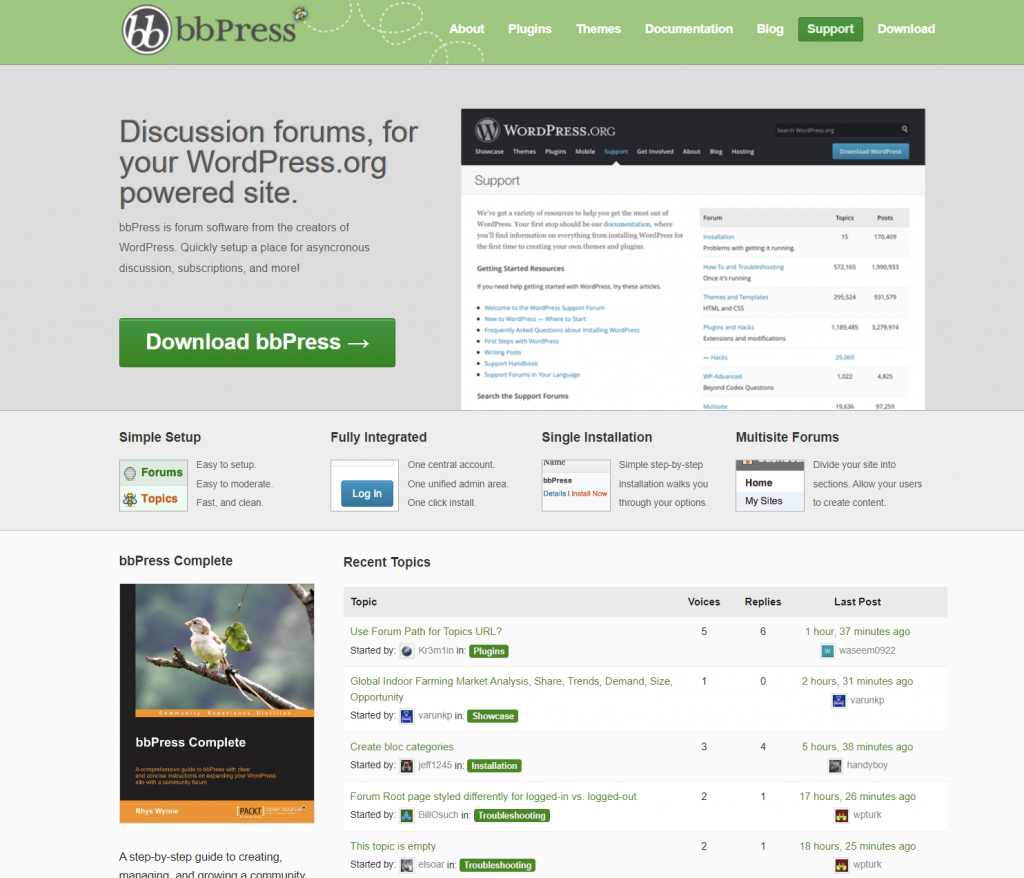
Another tool that can be used to integrate a community forum into a WordPress website is BuddyPress. BuddyPress is a free and open-source social networking plugin for WordPress. It includes features such as user profiles, activity streams, and private messaging, in addition to a community forum.
A third tool that can be used to integrate a community forum into a WordPress website is wpForo. wpForo is a free and responsive community forum plugin for WordPress. It includes features such as forum statistics, user reputation, and customizable design options.
A fourth tool that can be used to integrate a community forum into a WordPress website is Simple:Press. Simple:Press is a free and customizable community forum plugin for WordPress. It includes features such as private messaging, user groups, and a customizable design.
Finally, a fifth tool that can be used to integrate a community forum into a WordPress website is Asgaros Forum. Asgaros Forum is a free and lightweight community forum plugin for WordPress. It includes features such as forum categories, private messaging, and user reputation.
In conclusion, integrating a community forum into a WordPress website can be a great way to build engagement and foster a sense of community among users. By selecting a WordPress community forum plugin and using one of the many tools available, you can quickly and easily integrate a forum into your website. This will allow users to discuss topics related to your website’s niche, share ideas, and connect with other members, ultimately leading to a more engaged and connected community.
Showcase Server Features and Rules
Clearly outline your server’s unique features and gameplay rules on your website. Create dedicated pages or sections that detail gameplay mechanics, available game modes, and any custom modifications or plugins you’ve implemented. Providing this information helps potential players understand what to expect when joining your server and encourages them to participate.
Offer In-Game Rewards
Incentivize players to visit your website and engage with your server by offering in-game rewards. For example, offer daily or weekly rewards for players who log in to your website, or create a voting system that grants in-game currency or items for players who vote for your server on server ranking websites.
Implement a Donation System
Running a game server can be expensive, so consider setting up a donation system to help cover costs. Offer tiered donation packages with unique in-game rewards and perks, such as exclusive cosmetic items or access to special in-game areas. Make sure to clearly outline the benefits of each donation tier on your website and ensure that the donation process is secure and user-friendly.
Promote Server Events
Organizing and promoting server events, like tournaments or build competitions, can attract new players and keep your community engaged. Create a calendar or events page on your website to inform players about upcoming events, complete with registration forms and detailed information about the event format, rules, and prizes.
Optimize Your Website for SEO
Optimizing your website for search engines is essential for increasing visibility and attracting new players!