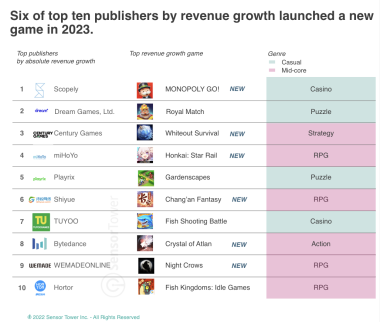Introduction
In-game stores are a critical feature of mobile games, offering players the ability to purchase virtual items or currency within the game. These stores are a major source of revenue for game developers and publishers, with in-game purchases accounting for a significant portion of mobile game revenue. However, there are limitations to in-game stores that can hinder their success, such as platform-specific fees and restrictions. A web store synchronized with the in-game store can provide a solution to these limitations, offering developers more control and profitability. In this article, we will explore the steps to opening an in-game store for mobile games and the benefits of having a synchronized web store.
Step 1: Plan Your In-Game Store
The first step in opening an in-game store is to plan what virtual items or currency you will offer. Consider what will be most valuable and appealing to your players. It is also essential to consider the pricing strategy for your virtual items. Pricing should be based on market research and player feedback to ensure that the prices are competitive and reasonable.
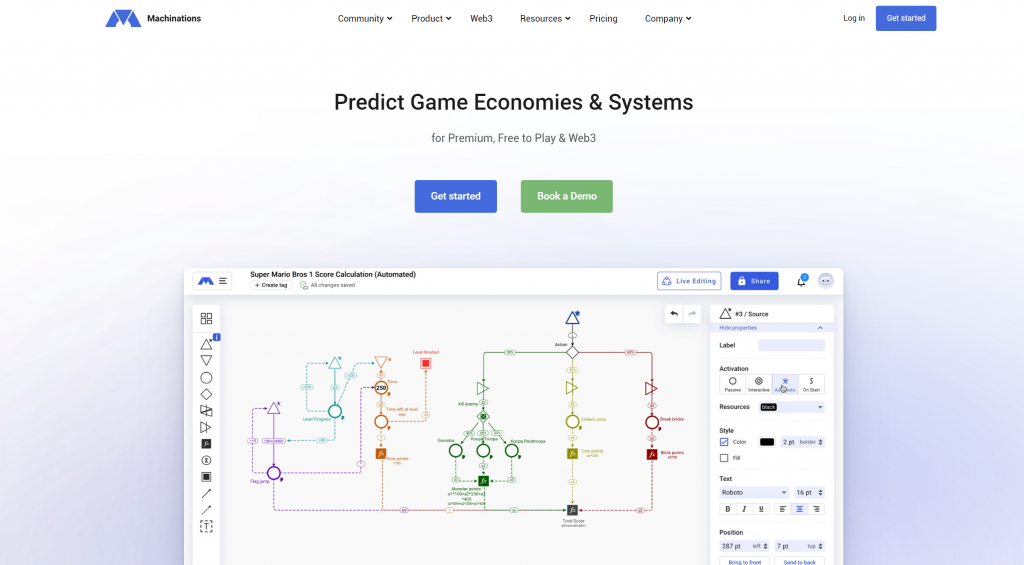
Step 2: Choose Your Payment Provider
Once you have a plan for your in-game store, the next step is to choose a payment provider. A payment provider is a third-party service that processes payments for virtual items or currency purchases. Popular payment providers for mobile games include Apple Pay, Google Wallet, and PayPal. Choose a payment provider that is secure and easy to use for your players.
Step 3: Integrate Your Payment Provider
After you have chosen your payment provider, you will need to integrate it into your game. This process will vary depending on your game engine, but most payment providers will offer an SDK (software development kit) to make integration straightforward. It is also essential to ensure that the integration is secure and complies with any platform-specific guidelines.
Step 4: Test Your In-Game Store
Before launching your in-game store, it is essential to test it thoroughly to ensure that it is functioning correctly. Test all payment methods, virtual items, and currency purchases to ensure that they are working correctly.
Step 5: Launch Your In-Game Store
Once you have tested your in-game store and are satisfied that it is working correctly, it is time to launch it. Make sure to promote your in-game store through your game’s UI, social media, and other marketing channels.
Benefits of Having a Synchronized Web Store
While in-game stores are an essential feature of mobile games, they are limited by platform-specific fees and restrictions. A synchronized web store can provide a solution to these limitations, offering developers more control and profitability. Here are some of the benefits of having a synchronized web store:
- Increased Profitability
One of the most significant benefits of having a synchronized web store is increased profitability. By redirecting players to buy directly on your website, you can save the 30% commission that app stores typically charge. This can result in a significant increase in revenue for your game.
- More Control
Having a synchronized web store also gives you more control over your in-game store. You can offer more payment options, such as credit cards and bank transfers, which may not be available through app stores. You can also set your prices and sales without having to comply with platform-specific pricing guidelines.
- Cross-Platform Compatibility
A synchronized web store also offers cross-platform compatibility, allowing players to purchase virtual items or currency from their desktop or laptop computers. This can be especially useful for players who may not have access to their mobile devices or prefer to make purchases on a larger screen.
- Enhanced User Experience
A synchronized web store can also provide an enhanced user experience for players. Players can browse virtual items or currency purchases on a larger screen and take advantage of any sales or discounts that may be available. This can result in a more
satisfying shopping experience for players, which can lead to increased customer loyalty and revenue.
- Greater Data Insights
Having a synchronized web store also provides greater data insights, such as tracking customer behavior, purchases, and preferences. This information can be used to improve your in-game store’s offerings and pricing strategy, resulting in increased revenue.
Steps to Launch a Synchronized Web Store
Now that we have explored the benefits of having a synchronized web store, let’s take a look at the steps to launch one.
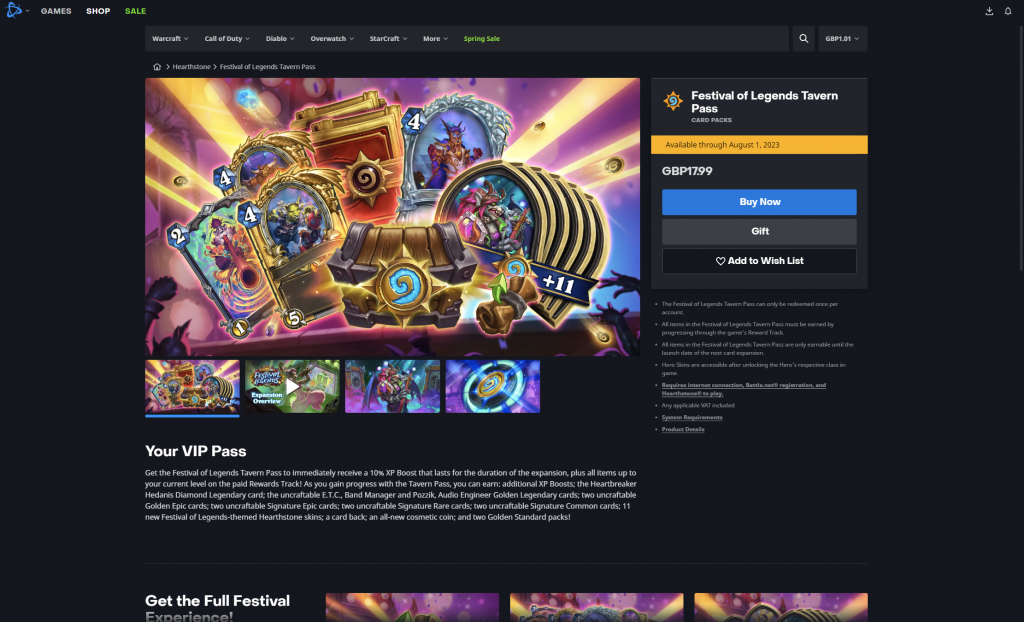
Step 1: Choose Your E-Commerce Platform
The first step in launching a synchronized web store is to choose an e-commerce platform. Popular platforms include Shopify, WooCommerce, and Magento. Choose a platform that is user-friendly and offers the features and functionality that you need.
Step 2: Integrate Your E-Commerce Platform
Once you have chosen your e-commerce platform, you will need to integrate it with your in-game store. This process will vary depending on your game engine, but most e-commerce platforms will offer an SDK to make integration straightforward. It is also essential to ensure that the integration is secure and complies with any platform-specific guidelines.
Step 3: Test Your Synchronized Web Store
Before launching your synchronized web store, it is essential to test it thoroughly to ensure that it is functioning correctly. Test all payment methods, virtual items, and currency purchases to ensure that they are working correctly.
Step 4: Launch Your Synchronized Web Store
Once you have tested your synchronized web store and are satisfied that it is working correctly, it is time to launch it. Make sure to promote your synchronized web store through your game’s UI, social media, and other marketing channels.
Conclusion
Opening an in-game store for mobile games and a synchronized web store can be a significant source of revenue for game developers and publishers. However, it is essential to plan and integrate your in-game store and choose a payment provider that is secure and easy to use for your players. A synchronized web store can provide a solution to the limitations of in-game stores and offer developers more control and profitability. By following the steps outlined in this article, you can successfully launch an in-game store and a synchronized web store for your mobile game.