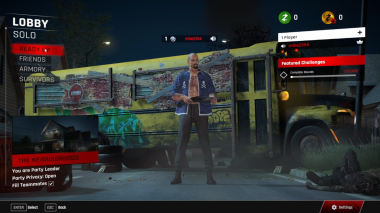Game development is often seen as a complex and time-consuming process that requires a high level of technical skill. However, with the rise of no code game engines, anyone can create their own game without needing to write a single line of code. In this article, we will explore the concept of no code game engines and highlight 10 software tools that can ease the process of making a game using a no code game engine.
What are No Code Game Engines?
No code game engines are software platforms that allow users to create games without needing to write code. These platforms typically use visual scripting languages, drag-and-drop interfaces, and pre-built components to enable game development. They are designed to be user-friendly, accessible, and require minimal technical knowledge.
No code game engines offer several benefits:
- Accessibility: Anyone can create a game without needing to learn a programming language.
- Time-saving: No code game engines can reduce the time needed to develop a game.
- Cost-effective: No code game engines are often more affordable than traditional game development tools.
- Creativity: No code game engines enable users to experiment and explore creative ideas without being limited by technical constraints.
Examples of No Code Game Engines:
Here are 5 examples of popular no code game engines:
- Construct 3: Construct 3 is a web-based no code game engine that allows users to create 2D games using a drag-and-drop interface. It offers a range of pre-built components, including physics engines, pathfinding, and multiplayer support.
- Buildbox: Buildbox is a no code game engine that allows users to create 2D and 3D games using a visual interface. It offers a range of pre-built components, including animations, effects, and sound.
- GDevelop: GDevelop is a no code game engine that allows users to create 2D games using a visual scripting language. It offers a range of pre-built components, including physics engines, particle systems, and multiplayer support.
- Stencyl: Stencyl is a no code game engine that allows users to create 2D games using a drag-and-drop interface. It offers a range of pre-built components, including physics engines, animation tools, and sound.
- Gamefroot: Gamefroot is a no code game engine that allows users to create 2D games using a visual interface. It offers a range of pre-built components, including animations, effects, and sound.
- Yahaha Studios: anyone can make a game on Yahaha with no coding skills required
- RPGMaker: make any Final Fantasy style game with a simple editor
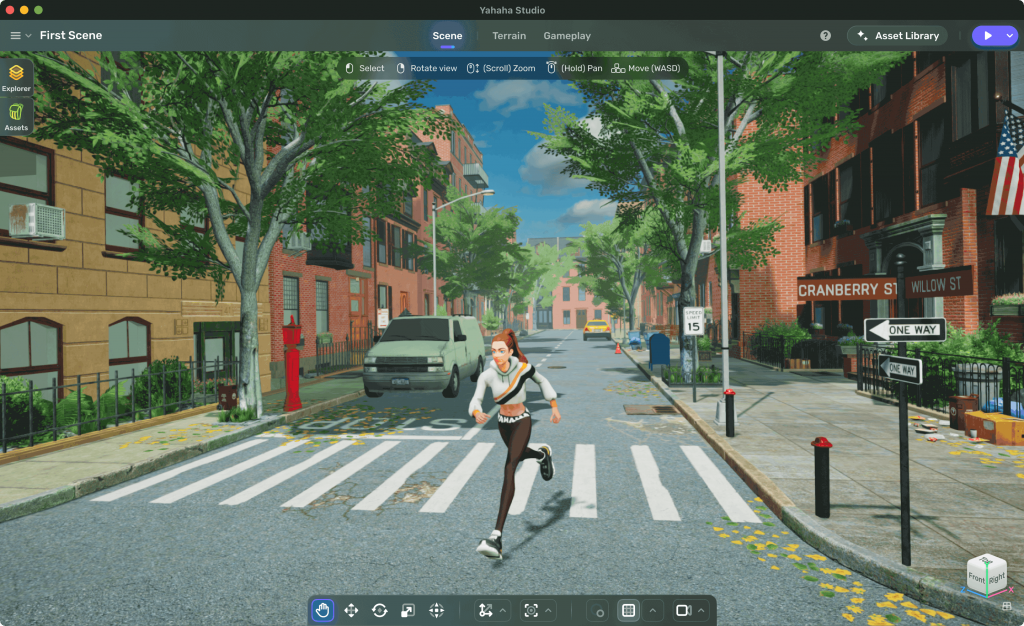
10 Tools to Ease the Process of Making a No Code Game:
Here are 10 software tools that can ease the process of making a no code game:
- Adobe Photoshop: Adobe Photoshop is a popular tool for creating custom graphics and animations. It can be used to create graphics and assets for use in no code game engines.
- Blender: Blender is a 3D modeling tool that can be used to create 3D models and animations for use in no code game engines.
- Aseprite: Aseprite is a pixel art tool that can be used to create 2D game graphics for use in no code game engines.
- Inkscape: Inkscape is a vector graphics tool that can be used to create scalable vector graphics for use in no code game engines.
- Audacity: Audacity is a free and open-source audio editing tool that can be used to create and edit sound effects and music for use in no code game engines.
- FL Studio: FL Studio is a digital audio workstation that can be used to create and edit music for use in no code game engines.
- Bfxr: Bfxr is a tool that can be used to create retro-style sound effects for use in no code game engines.
- LMMS: LMMS is a free and open-source digital audio workstation that can be used to create and edit music for use in no code game engines.
- SFXR: SFXR is a tool that can be used to create simple sound effects for use in no code game engines.
- Tiled: Tiled is a map editor that can be used to create and edit game maps for use in no code game engines. It supports a range of map formats and can export maps to a variety of game engines.
Conclusion
No code game engines are revolutionizing the game development industry by making game development more accessible and user-friendly. With the right tools and resources, anyone can create their own game without needing to write code. In this article, we have highlighted 5 popular no code game engines and 10 software tools that can ease the process of making a no code game. Whether you are a novice developer or an experienced game designer, no code game engines offer a world of possibilities and creativity. So, what are you waiting for? Start creating your own game today!