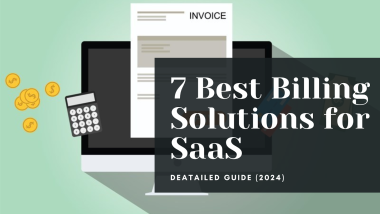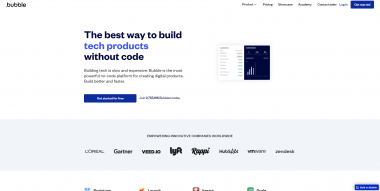Creating a game website is essential for showcasing your game, engaging with your target audience, and building an online presence. WordPress is a powerful and versatile platform that allows you to build a feature-rich website without breaking the bank. In this article, we’ll guide you through the process of building a free game website using WordPress, and we’ll also explore some popular themes designed specifically for gaming websites.
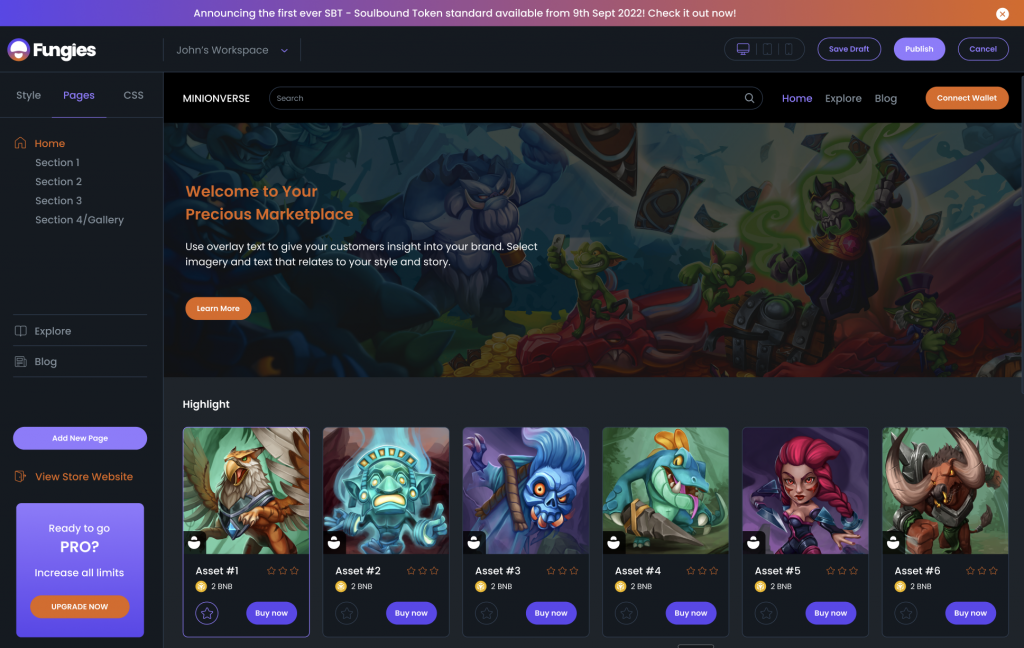
Sign Up for a Free WordPress.com Account
To get started, visit the WordPress.com website and sign up for a free account. The free plan offers limited features but is sufficient for creating a basic game website. Once you’ve signed up, you’ll have access to the WordPress dashboard, where you can create and manage your website. You can also use your existing hosting provider like GoDaddy to build a managed WordPress page.
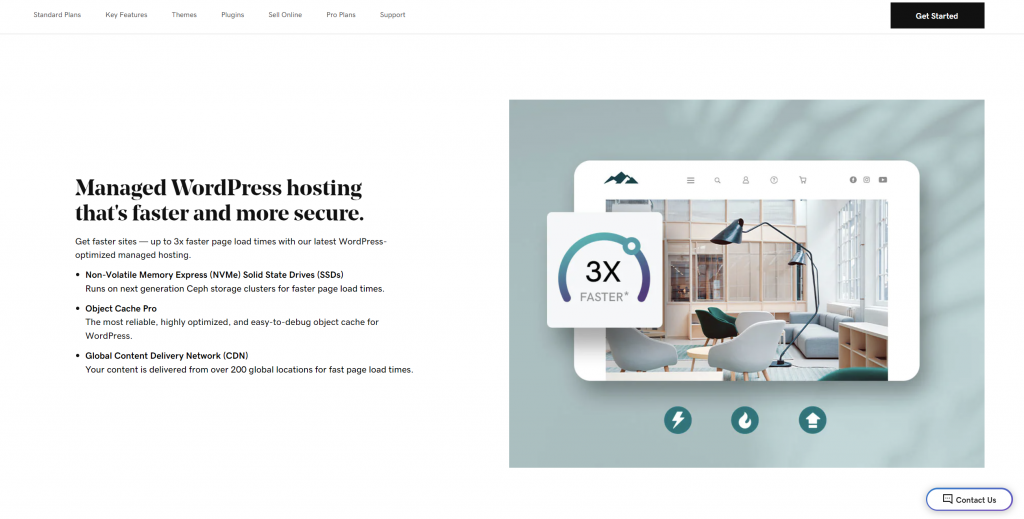
Select a WordPress Theme
Choose a WordPress theme that suits your game’s aesthetic and needs. The WordPress theme repository offers a variety of free themes tailored for gaming websites. Some popular gaming WordPress themes include:
- Astra: A lightweight, customizable theme with various gaming templates and compatibility with popular page builders like Elementor and Beaver Builder.
- Hestia: A modern, multipurpose theme that offers a sleek design and compatibility with various page builders, making it an excellent choice for a gaming website.
- Zillah: A stylish and user-friendly theme with full-width headers, custom widgets, and live customizer support, perfect for showcasing your game.
- Godlike: a fantasy game wordpress theme for the hardcore fanatics of RPG
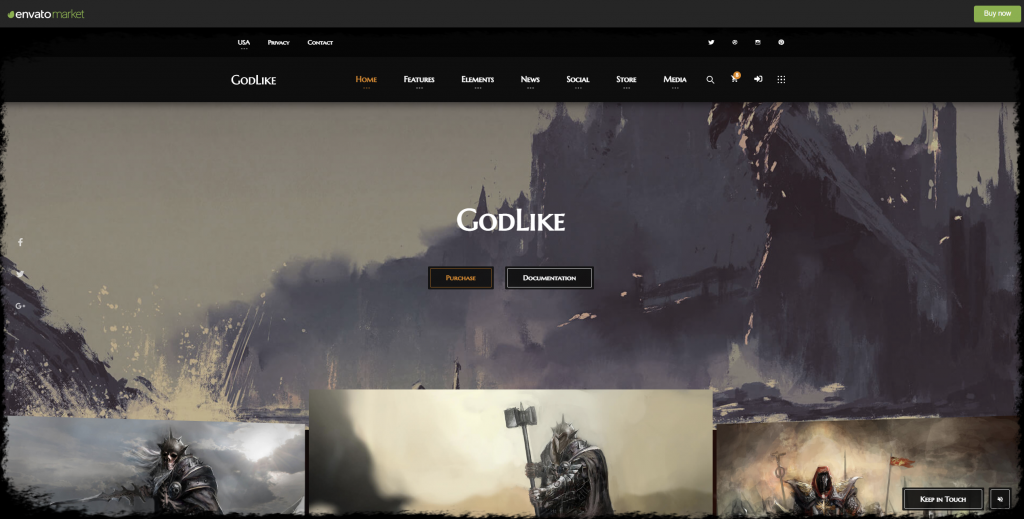
Customize Your Theme
After selecting your theme, use the WordPress Customizer to customize the design and layout to match your game’s identity. This may include changing color schemes, fonts, and other design elements. The WordPress Customizer allows you to make these adjustments with ease, even without prior web design experience.
Create Essential Pages
Design and publish the essential pages for your game website, including:
- Home: A welcoming page that showcases your game’s unique aspects and provides an overview of your website’s content.
- About: A page that details your game’s backstory, setting, and gameplay features.
- Gallery: A page showcasing your game’s artwork, concept art, and in-game screenshots.
- Videos: A page featuring trailers, gameplay videos, and developer updates related to your game.
- Blog: A page where you can post regular updates, news, and behind-the-scenes insights about your game’s development progress.
- Contact: A page with contact information and a form for visitors to reach out with questions or feedback.
Set Up a Blog
A blog is an excellent way to share updates, news, and insights about your game’s development progress. WordPress makes it easy to create and manage blog posts, allowing you to engage with your audience and keep them informed.
Integrate Social Media
Link your game’s social media accounts to your website, allowing visitors to share content and stay connected across platforms. Use plugins like Social Media Share Buttons & Social Sharing Icons or Sassy Social Share to add social sharing buttons to your site.
Optimize Your Website for Search Engines
To ensure your website is easily discoverable by search engines, use the built-in WordPress SEO settings and plugins like Yoast SEO or All in One SEO Pack. These tools help optimize your website’s content, metadata, and structure, improving its visibility on search engine results pages.
Search Engine Optimization, commonly known as SEO, is crucial for the success of any website or online business. SEO involves optimizing the website to rank higher on search engine result pages, such as Google, Bing, and Yahoo, to attract more organic traffic to the website. The higher the website’s ranking on the search engine result pages, the more visibility and credibility it gains, resulting in increased website traffic, leads, and conversions. In today’s competitive digital world, SEO has become more important than ever, and businesses cannot afford to overlook its significance.
One of the most popular and effective content management systems used by businesses and individuals for building websites is WordPress. With the availability of numerous SEO plugins for WordPress, it has become easier to optimize the website for search engines. These plugins offer a range of features that help to optimize the website’s content, meta descriptions, keywords, and other elements that play a significant role in improving the website’s search engine ranking. Here are some of the top SEO plugins for WordPress that can help you to automatically rank your game’s website page on top of Google:
- Yoast SEO: Yoast SEO is one of the most widely used and popular SEO plugins for WordPress. It offers a range of features that help to optimize the website for search engines, including keyword optimization, content analysis, and meta description optimization. It also provides a readability analysis that helps to ensure that the content is easy to read and understand.
- All in One SEO Pack: All in One SEO Pack is another popular SEO plugin for WordPress that offers a range of features to optimize the website for search engines. It provides features such as XML sitemap generation, meta tag optimization, and keyword optimization. It also offers integration with Google Analytics and Google Search Console, making it easier to monitor the website’s performance and track the website’s search engine ranking.
- Rank Math: Rank Math is a relatively new SEO plugin for WordPress that has gained popularity for its user-friendly interface and advanced features. It provides a range of features such as XML sitemap generation, schema markup, and Google Analytics integration. It also offers a content analysis feature that helps to optimize the content for search engines and improve the website’s search engine ranking.
- SEOPress: SEOPress is a powerful SEO plugin for WordPress that offers a range of advanced features to optimize the website for search engines. It provides features such as XML sitemap generation, content analysis, and meta description optimization. It also offers integration with Google Analytics, Google Search Console, and social media platforms, making it easier to monitor the website’s performance and track the website’s search engine ranking.

In conclusion, SEO is crucial for the success of any website or online business. With the availability of numerous SEO plugins for WordPress, it has become easier to optimize the website for search engines and rank higher on search engine result pages. The above-listed SEO plugins for WordPress provide a range of advanced features that help to improve the website’s search engine ranking, attract more organic traffic to the website, and increase website conversions. By incorporating these plugins into your game’s website, you can improve its online visibility and take your business to new heights.
Add Interactive Elements
Enhance your website’s user experience by incorporating interactive elements such as image sliders, video players, and contact forms. Use WordPress plugins like Smart Slider 3, WP Video Lightbox, and Contact Form 7 to add these features to your site.
Ensure Mobile Responsiveness
Make sure your website is responsive and looks great on various devices by selecting a mobile-friendly theme and using the WordPress Customizer to fine-t