Creating a website for your gaming guild using WordPress is an effective way to establish a central hub for your community. This article will guide you through the process of setting up your gaming guild website with WordPress, and we’ll also explore some popular themes designed specifically for gaming communities.
Register a Domain Name and Choose a Hosting Provider
Start by choosing a memorable and representative domain name for your gaming guild website. Register your domain through a domain registrar like GoDaddy or Namecheap. Next, select a reliable hosting provider that offers WordPress support. Look for providers with excellent uptime, fast loading speeds, and responsive customer support. Many hosting providers also offer one-click WordPress installation, making the setup process even more straightforward.
Install WordPress on Your Hosting Server
After registering your domain and selecting a hosting provider, install WordPress on your server. Most hosting providers offer one-click WordPress installations through their control panel. Follow the instructions provided by your hosting provider to complete the installation process.
Select a Gaming Guild WordPress Theme
Choose a WordPress theme specifically designed for gaming guilds. These themes often include built-in features tailored to gaming communities, such as forums, event calendars, and member profiles. Some popular gaming guild WordPress themes include:
- Astra: A lightweight, customizable theme with various gaming templates and compatibility with popular page builders like Elementor and Beaver Builder.
- Divi: A feature-rich theme with a built-in visual builder, pre-built gaming templates, and extensive customization options.
- Gamezone: A gaming-focused theme with compatibility with Elementor, multiple post formats, and layouts, as well as a responsive design.
- Overworld: A premium theme designed for gaming websites and esports communities, featuring gaming-specific features and compatibility with popular page builders.
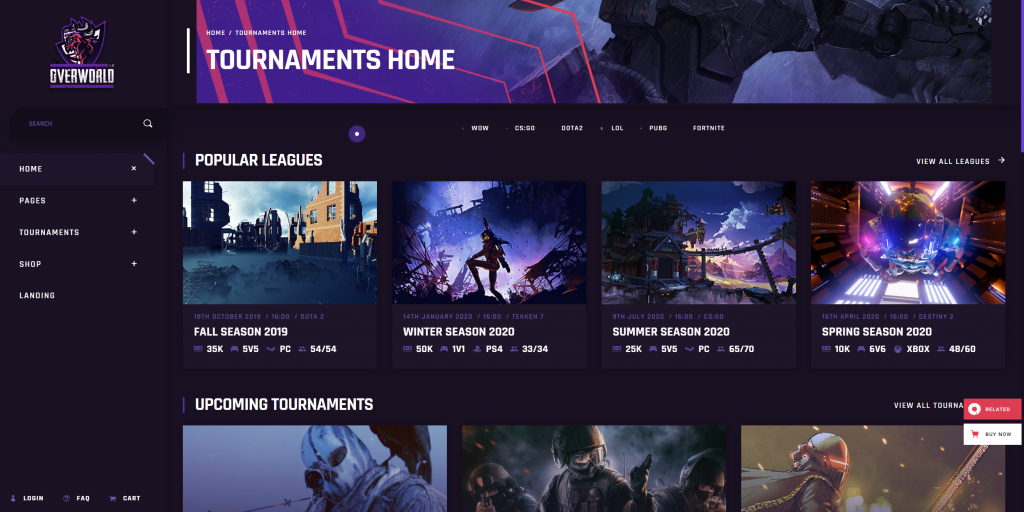
Customize Your Theme
After selecting your theme, customize it to reflect your guild’s identity and style. This may include changing color schemes, fonts, and layout elements. Use the customization options provided by your theme and the WordPress Customizer to create a cohesive and visually appealing design.
Create Essential Pages
Design and publish the essential pages for your gaming guild website, including:
- Home: A welcoming page that showcases your guild’s unique aspects and provides an overview of your website’s content.
- About: A page that details your guild’s history, mission, and values.
- Members: A page showcasing your guild members, including their in-game names, ranks, and accomplishments.
- News and Events: A page dedicated to sharing important news and upcoming events related to your guild.
- Contact: A page with contact information and a form for potential members to reach out or apply to join your guild.
Set Up a Community Forum
Integrate a community forum on your website using plugins like bbPress or wpForo. Create discussion boards where members can share tips, strategies, in-game accomplishments, and general gaming-related content. Ensure that your forum is actively moderated to maintain a welcoming and positive environment.
WordPress is a popular platform for creating and managing websites, and one of the features that make it so powerful is the ability to add plugins. Plugins are small pieces of software that can be added to WordPress to extend its functionality, and there are thousands of them available, both free and paid.
If you are looking to create a forum on your WordPress website, there are several plugins that you can use to make this possible. In this article, we will discuss some of the best WordPress plugins for running a forum.
- bbPress
bbPress is a free, lightweight plugin that integrates seamlessly with WordPress and allows you to add a forum to your website. It is easy to set up and use, and comes with many features that you would expect from a modern forum, such as topic and reply subscriptions, forum moderation, and user roles and permissions.
One of the great things about bbPress is that it is highly customizable, so you can tailor it to your specific needs. For example, you can create custom forum layouts, add custom fields to user profiles, and even integrate it with your existing WordPress theme.
- BuddyPress
BuddyPress is another popular free plugin that can be used to create a forum on your WordPress website. It is more than just a forum plugin, however, as it also includes features for social networking, such as user profiles, private messaging, and activity streams.
One of the great things about BuddyPress is that it is highly extensible, so you can add additional functionality using third-party plugins. For example, you can add a forum to BuddyPress using the bbPress plugin, or you can add events functionality using the Events Manager plugin.
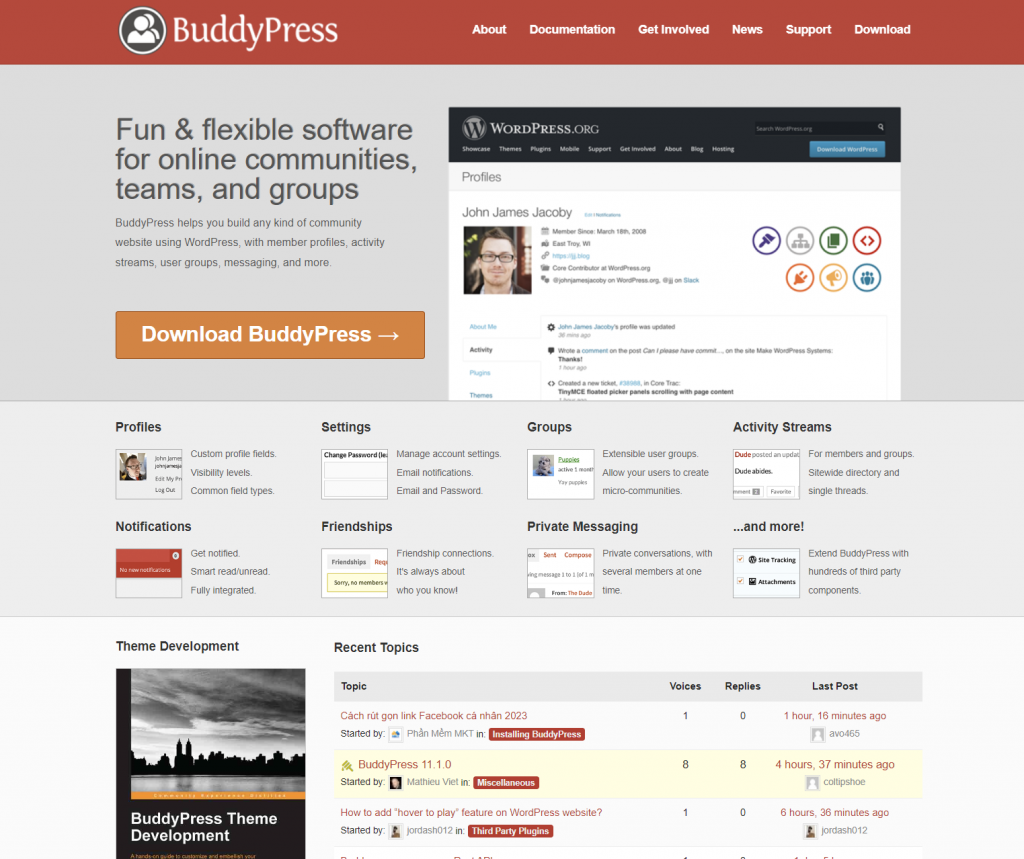
- WPForo
WPForo is a premium forum plugin for WordPress that comes with many advanced features, such as custom user fields, forum search functionality, and user reputation systems. It is also highly customizable, so you can create a forum that matches the look and feel of your existing WordPress theme.
WPForo also comes with built-in anti-spam measures, such as reCAPTCHA, to help prevent spam and unwanted posts. Additionally, it includes forum statistics and analytics, so you can track the performance of your forum over time.
- CM Answers
CM Answers is a popular plugin for creating a question and answer forum on your WordPress website. It is highly customizable, so you can create a forum that matches the look and feel of your existing WordPress theme.
One of the great things about CM Answers is that it includes a voting system, so users can vote on the best answers to questions. Additionally, it includes built-in anti-spam measures, such as reCAPTCHA, to help prevent spam and unwanted posts.
- Simple:Press
Simple:Press is a premium forum plugin for WordPress that includes many advanced features, such as user groups, custom post types, and forum subscriptions. It is highly customizable, so you can create a forum that matches the look and feel of your existing WordPress theme.
One of the great things about Simple:Press is that it includes a built-in moderation system, so you can easily manage your forum and prevent unwanted posts. Additionally, it includes forum statistics and analytics, so you can track the performance of your forum over time.
In conclusion, if you are looking to create a forum on your WordPress website, there are many great plugins available to help you do so. Whether you are looking for a free or premium option, there is a forum plugin available that can help you create a community on your website.
Implement Member Profiles
Use plugins like BuddyPress or Ultimate Member to allow guild members to create personalized profiles on your website. These profiles can display information such as in-game character names, ranks, and achievements, as well as provide a platform for members to communicate with one another.
Showcase Guild News and Events
Keep your guild members informed about important news and events by dedicating a section of your website to sharing updates. Regularly post announcements, event details, and guild accomplishments. Consider using plugins like The Events Calendar or EventON to create and manage event listings on your website.
Set Up Social Media Integration
Link your gaming guild’s social media accounts to your website, allowing members to share content and stay connected across platforms. Use plugins like Twitter or Discord embedded.





