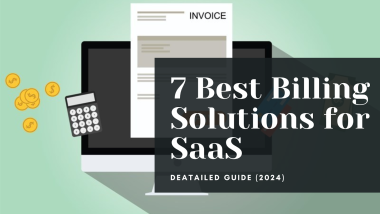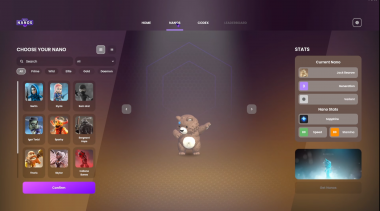How to Safely Self-Distribute Your Indie Game’s Steam Keys
Your game has just launched, or will soon do so. Sales numbers are looking good… but, Steam is not the only platform a game can sell on!
It may come as a surprise to some, but there are very few restrictions when it comes to selling Steam keys to your published indie game on Steam. In fact, the average indie developer is leaving revenue still on the table by avoiding alternative storefronts! Additionally, when selling keys, Steam gets absolutely nothing from the sale on another platform. This means the developers could take home a larger piece of the pie!
Steam has two general rules for the selling of Steam keys, to limit abuse of the system. They state: “It is important that you don’t give Steam customers a worse deal than Steam Key purchasers.” This implies that you cannot list a Steam key for sale at a lower price than the game is listed for on the Steam Store, including sales.
The second is that, as of 2023, Steam allows the generation of only 5,000 Steam keys by default. For many indie games, selling 5,000 on Steam will be a success, let alone an additional 5,000 off of Steam, but this rule is also breakable. As mentioned, it is 5,000 by default. This means that with a Steamworks help request, you can get many more keys, so long as a Steam representative signs off on it. Unless your Steam sales to Off-platform sales ratio is drastically low, they will likely do so.
Now that we know the rules of how to sell Steam keys, just what type of keys exist?
Steam Keys Types
A Steam Key is a single-use string of hexadecimal characters that can be used once for one Steam user account to add a game to their account. These must be generated by a Steamworks account with developer authority over the game and can take days to be approved.
Once generated, a Steam key looks like XXXXX-YYYYY-ZZZZZ and will arrive in bulk. Be sure to save the .zip file or the .txt file in a safe and secure location, as soon, as the download will disappear from the Steam website. Then you will lose the keys to the hexadecimal ether! This will also be important if you wish to check a key’s activation status or revoke a Steam key’s access to the game, both of which require the original key.
There are many types of Steam keys, and misusing them will result in possible punishments or de-listing at the hands of the Steam staff. Fortunately, it is rather easy to understand how to sell Steam keys.
Default Release Keys
These are keys that unlock the game fully for a user’s account and only make the game downloadable and playable when it has launched on the platform. Ordering these keys before launch allows the developer to set up pre-orders easier. This avoids the hassle of tracking and delivering pre-orders at a later date.
Note: The intended use categories do not affect the Steam key in any way. This option, and the Tags option, are both presented when generating the key. Steam uses them for categorizing and understanding how the developer is using the keys. They will also be helpful if you wish to deactivate the keys, for whatever reason. Knowing where to sell Steam keys effectively can further streamline this process.
Release State Override Keys
These keys allow full and immediate access to the game, regardless of its release state. Be careful who you send these to, as it is against Steam policy to sell these, and you will not want these keys spread the same way that giveaway keys can be.
Aside from making the game playable before launch, there is no other difference to these keys. If you desire to run playtests for beta testers in large numbers, consider using Steam Playtest instead. Steam will limit the number of Beta keys you can generate.
Note: All keys can be revoked at any time, but, likely, you will only ever want to revoke keys from this category. Revoking a completed sale should never be done!
Developer Autogrant
Like Release State Override Keys, these keys activate and unlock the product on Steam immediately. They function identically but should be used by Steam’s rules and generated for internal developer teams. You might also add another developer’s Steam account to your Steamworks partner group to give automatic access. However, in some cases, this is not desired, such as on large teams or when hiring contractors.
An aside on Versioning
Many games utilize multiple packages, which is the name for versions of the game at different price points. Most gamers will recognize those. Ultimate Edition, Super-Deluxe Edition, Power-Up Ultra Golden Pack Edition, and so on… This marketing strategy has seen a significant comeback in the past few years. Star Wars Outlaws received a lot of blowback for their use of it. Ubisoft is a large company well known for its microtransactions. For indie games, this can allow the most supportive fans of your games to support the development just a little more.
Each package, however, must have its own keys generated. Keys for the Standard Edition will unlock said Edition. A different page on the Steamworks website will generate Ultimate Edition keys. Understanding how to sell Steam keys for each package effectively can maximize your revenue and ensure a smooth experience for your customers.
An aside on DLC
Steam DLC, Demos, and Playtests function similarly in that they receive their own AppID. They also exist with unique depots of game data on the Steam servers. Due to this distinction, Steam keys can be generated for DLC completely separate from the base game. If you wish to sell DLC off-platform, you will need to generate them separately. Consider bundling them!
Note: If a user activates a Steam key for a DLC while they do not own the base game, it will function, and the key will be consumed. They will not, however, be able to do anything with the game, and will feel robbed if they did not expect this. Be sure to clearly label base game keys versus DLC keys, or just wrap them up together on the storefront. Properly managing and clearly labeling your keys is crucial for selling Steam keys successfully.
How to Sell Steam Keys on your Own Web Store: Step-by-Step Guide
Now that you know the basics of Steam keys, it is time to generate your keys and set them up for sale! This comprehensive guide will detail the quick and easy steps to take your game off-platform and show you how to sell Steam keys effectively.
Step 1: Generate Steam Keys
From your app’s landing and administration page, you can Request Steam Product Keys. Here, select the aforementioned category that aligns best with your intended use. For our purposes here, we will be selling them on a third-party storefront, therefore “Digital Store” is the appropriate category.
Remember that generating steam keys can take hours to days, and can potentially be denied. So long as you do not lose them, there is little harm in generating them early!
Step 2: Decide where to sell Steam Keys
This is the first and only subjective step of the process; you must find the correct storefront to sell your keys at! Steam dominates the market and drives traffic to your store page… but it also takes a whopping 30% of all sales made through its application. We can find better options where to sell Steam keys!
The ideal storefront has:
- A better revenue-sharing split.
- Platform-side handling of payments, tax collection, and refunding (if you wish to offer it).
- Additional exposure—more will never hurt!
- An appropriate payment schedule and threshold, so that you are not left with 5$ leftover that you will not ever see. Also so you are not stuck waiting for your big payout for months!
- Beautiful customization of the storefront
- Embedding through a widget on any other website, such as a developer’s website!
The big winner for us here is—you guessed it—Fungies! The customization tools of Fungies are in the same vein as Shopify, BigCommerce, and other webstore-creation platforms. You’ll have a personalized storefront unique to your game! With a third of Steam’s monstrous share of your hit game’s revenue and the ability to put your very own storefront under a personal domain, Fungies offers everything alternative storefronts do, and more. If you’re wondering where to sell Steam keys, Fungies is an excellent choice!
Now that a storefront has been chosen, we can create the listing.
Step 3: Provide an accurate description of the game
Taglines, taglines, taglines. Remember that on any storefront, a user is in “shopping mode.” You will have seconds before their attention is stolen elsewhere. This might be to either another page, another game, or to another activity entirely! Add all the flashy imagery used on the Steam page, such as GIFs, a newly cut trailer, and the like.
Focus on gameplay, not menus—potential players care little about menus, show them where they will spend the majority of their time! Show them the genre so that when they eventually get to the description, they do not need to be told what genre the game is or what theme the game has. (Do still put this in the description, however!)
If the storefront supports it, customize the page to fit your game’s theme and aesthetic. Then, embed the storefront as a one-click widget on your website!
Step 4: Set a fair price
This is law: your price on alternative storefronts must match or exceed Steam’s price. This ensures Steam customers are getting a good deal. Then, Steam will not suspect you of taking advantage of its system. Some do this by using it as a point of distribution and marketing while directing customers to alternative points of sale.
That being said; you can certainly still direct users in such a fashion, especially hardcore and returning fans! Just remember to follow the pricing rules outlined by Steam.
You can run sales on other storefronts individually, breaking this rule. This is only so long as you give equivalent or better bargains to Steam “within a reasonable time”. Steam’s strict rules on sales are due to the effect of their marketing and wishlist mechanics. You can simply play it safe by matching every Steam sale to every external platform 1:1, and be safe. You can choose to get more creative, but Steam is known to enforce its rules whenever they are broken! Properly selling Steam keys involves adhering to these pricing rules to avoid any complications.
Step 5: Ensure secure payment methods
Depending on your storefront, you may need to consider the security of payment methods used on the platform. Most modern platforms, Itch.io, Fungies, HumbleBundle, etc., will take care of this for you. If you set up a point of sale on your developer website, you will need to do this yourself.
Unless you have a sales department and sound legal advice reaffirming this choice, I do not advise you to try and do so. Refunding and VAT collection is a nightmare. It is much simpler to let the modern platforms handle tax information, and simply take home the deposit directly to your account. Understanding how to sell Steam keys effectively includes leveraging modern platforms to manage payment security and tax information.
Step 6: Ensure prompt key delivery to the buyer
When a customer buys a key, they desire the game immediately. It is not often the case that a player will buy a key for use hours or days down the line. As such, no matter what platform you use, you will want to ensure swift and automatic delivery to the buyer. This ensures there is no human component putting glue in the machine.
Many storefronts will block sales if they have run out of keys, even hiding the page from search filters. Many will not. Be sure to keep keys stocked in the platform catalog so that each and every user sale is matched with a key. Otherwise, you’ll be faced with upset customers who either cannot make a purchase or have purchased and not received a key!
How to Sell Steam Keys on Fungies
Fungies offers direct sales of games to players. Easily build your game’s web shop, customize it, and retail various products, including Steam games, mobile in-game items, and Epic Games keys.
Benefits of Fungies:
- Skip giving away 30% to Steam, splitting with an industry-low rate of 5%+50c/sale.
- Be in control of player’s data
- Embedded payments, without tax headache
- No need to spend marketing money to drive traffic to your Web Shop
- Payouts go to your Stripe account automatically and instantly
- Customize your store and put it under your domain
- Unlocking revenue opportunities for your webshop