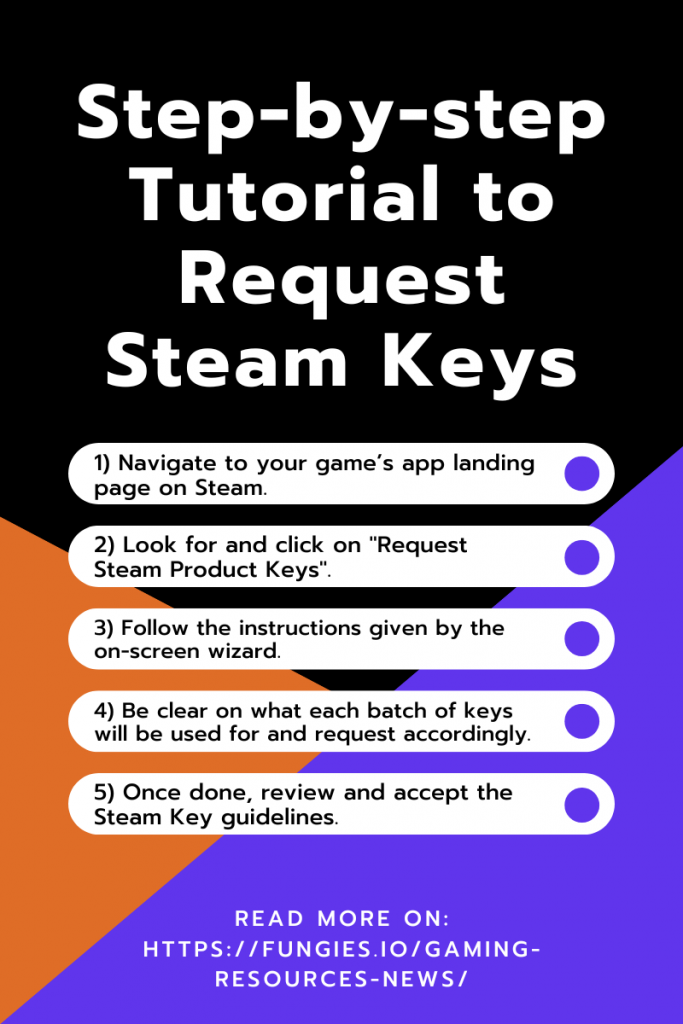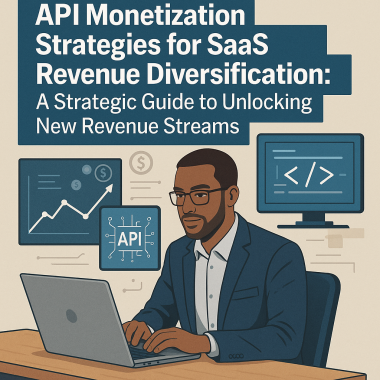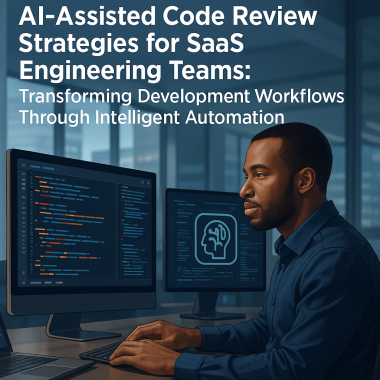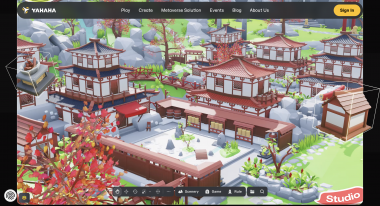Navigating the vast ocean of game development can be quite the feat, especially for indie developers stepping into the intricate world of Steam, one of the premier platforms for game distribution. Understanding how to utilize Steam Keys can become an asset, enhancing the efficiency of game distribution and management.
Deciphering Steam Keys: Types and Uses
To optimize the benefits of Steam Keys, developers must understand the diverse range of keys available and their unique applications.
Default Release Key: The Common Gateway
The Default Release Key is a standard option predominantly used for selling games through retail or various digital platforms. This key allows users to redeem and incorporate games into their Steam library, albeit limiting gameplay access until the official release on Steam. After the launch, indie developers have the advantage of selling these keys without incurring additional charges, provided that equivalent options are also available to Steam customers. The implication of this is the creation of an inclusive gaming environment, allowing players various purchasing avenues while maintaining fairness and equality in game accessibility.
Release Override Key: The Early Bird’s Treasure
Often referred to as Beta Keys, Release Override Keys are invaluable for providing selective access to games before their official release on Steam. These keys are pivotal for conducting beta tests, distributing press releases, and granting early access to influencers, which facilitates preliminary exposure and feedback gathering. This kind of key acts as a crucial tool for early game promotion, creating a buzz and establishing a preliminary user base even before the game hits the market. However, the distribution of these keys is strictly non-commercial, and developers must ensure to revoke them post-use to prevent unauthorized mass distribution.
Developer Autogrant: The Developer’s Companion
The Developer Autogrant keys are mainly for internal use, primarily beneficial for individuals who are not part of the Steamworks partner group. These keys serve developmental needs and are crucial for testing and refining game elements before release. Their role is significant in the game development lifecycle, enabling developers to rectify flaws, enhance functionalities, and ensure optimal user experience upon release. However, these keys are strictly for developmental purposes, and any distribution or sale of these keys is prohibited.
Utilizing Steam Keys Effectively
Understanding the functions and limitations of each Steam Key type is crucial for developers aiming to maximize their game’s reach and success on the platform. The proper and strategic use of these keys can significantly impact game exposure, user acquisition, and overall user experience, influencing the game’s trajectory post-launch. Developers should be vigilant about the distribution and usage of these keys, ensuring compliance with Steam’s policies to maintain integrity and avoid potential complications.
Management & Revocation: Handling With Care
Management and revocation of Steam keys are processes that require acute precision, consideration, and adherence to guidelines, due to their irreversible nature and significant repercussions.
Key Managemen
Key management revolves around the diligent monitoring and distribution of Steam keys. Developers need to implement systematic approaches to manage unused keys effectively, ensuring their appropriate allocation and usage. This involves keeping accurate records of key issuance, usage, and residual availability, as well as maintaining secure storage of unused keys to prevent unauthorized access or distribution. A dedicated website or portal usually facilitates this management, offering a centralized location where developers can oversee key activities and statuses.
Key Revocation: Irreversible & Consequential
Revocation is the process of invalidating issued keys, denying further access or usage to the users. It’s an action that requires careful deliberation, as once a key is revoked, the action is irreversible. Developers, therefore, must ensure that any revocation is legitimate, warranted, and free of errors. The illegitimate or unwarranted revocation of keys can lead to a cascade of issues, including user dissatisfaction, reputational damage, and potential conflicts with users or other stakeholders.
Illegitimate revocations are highly discouraged due to the detrimental impact they can have on developer-user relationships and the overall user experience. Developers must verify and validate the reasons for revocation meticulously, confirming the legitimacy of the action before execution, to maintain trust and uphold user rights.
Strategic Approach to Revocation
Developers need to adopt a strategic and ethical approach during the revocation process. They should communicate transparently with users, providing clear and concise reasons for any revocation and addressing any queries or concerns promptly and adequately. This involves being proactive in sharing information about the revocation process, criteria, and potential ramifications, fostering an environment of understanding, transparency, and trust between developers and users.
Ensuring Compliance & Ethical Conduct
In navigating the terrain of key management and revocation, adherence to Steam’s policies and ethical guidelines is paramount. Developers should be well-acquainted with the rules governing key issuance and revocation to ensure compliance and avoid infractions. A strict commitment to ethical conduct and responsible key handling is crucial for maintaining the integrity of the gaming platform and sustaining harmonious developer-user relations.
How to Request Steam Keys
To share your game on Steam, you begin by asking for Steam Keys. Go to your game’s app landing page. If everything’s set up right, you’ll see an option saying “Request Steam Product Keys”. Click it, and you’ll be walked through the process. Know what you want to do with your keys before asking for them. This ensures you get the right keys for the right purpose.
Step-by-step Tutorial to Request Steam Keys
1. Navigate to your game’s app landing page on Steam.
2. Look for and click on “Request Steam Product Keys”.
3. Follow the instructions given by the on-screen wizard.
4. Be clear on what each batch of keys will be used for and request accordingly.
5. Once done, review and accept the Steam Key guidelines.
In Summary: Navigating with Knowledge
This guide aims to empower indie developers with a fundamental understanding of Steam Keys, enabling them to navigate game distribution on Steam with ease and precision. Developers are encouraged to dive deeper into Valve’s extensive online documentation for more detailed insights and to reach out to the support team for any emerging queries or clarifications.
A Note to Indie Developers: Leveraging No-Code Storefronts
Innovative no-code storefront solutions for game studios or private servers, aim to simplify and streamline the game development and distribution process. By combining the knowledge of Steam Keys with our no-code storefronts, indie game developers can focus more on creating immersive and enriching gaming experiences, leaving the intricacies of game distribution to no-code storefronts and Steam.
Steering Towards Success
Mastering the utilization of Steam Keys is a vital component in the journey of any indie game developer on the Steam platform. With the proper knowledge and tools, indie developers can leverage Steam Keys to optimize game distribution, ensuring that their creative endeavors reach the gaming community efficiently and effectively.
Remember, every game holds the potential to be a masterpiece, and every developer has the capability to craft a gaming experience that resonates, inspires, and entertains. Navigate with knowledge, leverage the available tools, and may your gaming creations captivate the world.