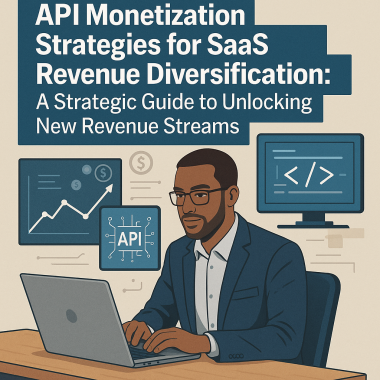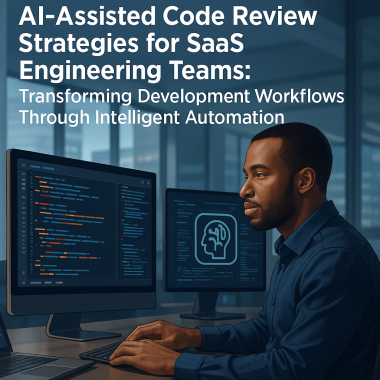Indie game development has become a thriving industry, allowing creative individuals and small teams to bring their unique visions to life. Making an indie game involves a combination of creativity, technical skills, and dedication. In this article, we will provide a step-by-step guide on how to make an indie game, from concept to release. Additionally, we will explore 15 tools that can be used to create an indie game, similar to the popular game engine Godot. Whether you’re a beginner or an experienced developer, this guide will provide valuable insights to help you embark on your indie game development journey.
Before diving into the development process, it’s essential to have a clear and well-defined game concept. Determine the genre, setting, characters, and overall gameplay mechanics. Sketch out your ideas and create a design document to guide you throughout development.
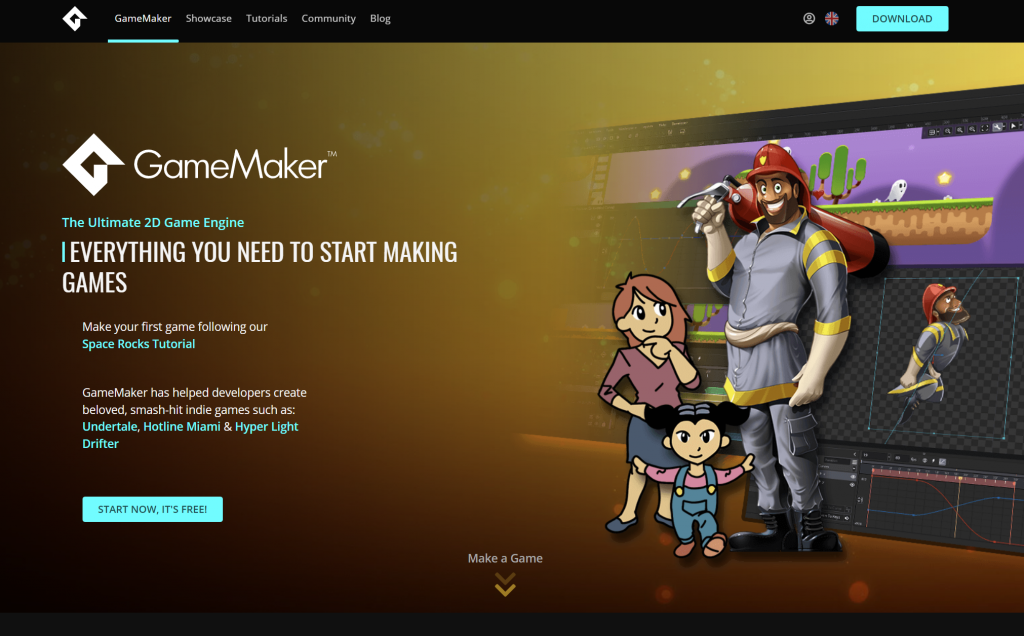
Choosing the Right Game Engine
Selecting the right game engine is crucial for indie game development. While Godot is an excellent option, there are other alternatives available. Here are 15 tools similar to Godot that you can consider:
- Unity: A versatile and widely-used game engine that supports both 2D and 3D development.
- Unreal Engine: Known for its stunning graphics and robust features, Unreal Engine is a popular choice for indie developers.
- GameMaker Studio: Ideal for beginners, this engine provides an intuitive drag-and-drop interface and a scripting language called GML.
- Construct: A powerful visual scripting tool that allows you to create games without coding.
- RPG Maker: Primarily focused on creating role-playing games (RPGs), this engine offers an extensive library of pre-made assets.
- Cocos2d: A framework for building 2D games using programming languages such as Python and Lua.
- Phaser: A JavaScript framework for creating HTML5 games, suitable for both web and mobile platforms.
- Defold: An engine that emphasizes ease of use and efficiency, with a focus on 2D game development.
- Stencyl: A user-friendly game development tool that uses a visual scripting system and targets multiple platforms.
- Love2D: An open-source framework for creating 2D games using the Lua programming language.
- Corona SDK: A cross-platform engine that uses the Lua scripting language and supports rapid prototyping.
- Godot Mono: An alternative version of Godot that allows developers to write game logic using C#.
- LÖVE: A framework for building 2D games using the Lua programming language, known for its simplicity and flexibility.
- HaxeFlixel: A free and open-source game engine based on the Haxe programming language, perfect for 2D game development.
- LibGDX: A Java-based framework that supports multi-platform game development, including desktop and mobile.
These are just a few examples of game engines that can be used for indie game development. Each has its own set of features, learning curves, and community support, so it’s important to research and choose the one that best fits your project’s requirements.
Programming and Scripting Languages
Indie game development often involves programming and scripting languages to bring your game to life. Depending on your chosen game engine, you may need to learn languages such as C#, C++, JavaScript, Python, or Lua. There are numerous online resources, tutorials, and communities available to help you learn these languages and their integration with game development.
Graphics and Art Assets
Creating visually appealing graphics and art assets is crucial for the success of your indie game. Whether you’re a skilled artist or prefer to collaborate with others, there are tools available to assist you in the process. Here are some popular tools for creating game art:
- Adobe Photoshop: A professional-grade image editing software widely used in the game development industry.
- Aseprite: A specialized pixel art tool with features tailored for creating sprites and animations.
- GIMP: A free and open-source alternative to Photoshop, offering powerful image editing capabilities.
- Procreate: A digital painting app for iPad that enables artists to create stunning illustrations and concept art.
- Blender: A versatile 3D modeling and animation software, perfect for creating 3D assets and environments.
- Pyxel Edit: A user-friendly pixel art editor with features for tilesets, animation, and color palettes.
- Krita: A free and open-source digital painting software suitable for creating game art assets.
- Inkscape: A vector graphics editor that allows you to create scalable artwork for your game.
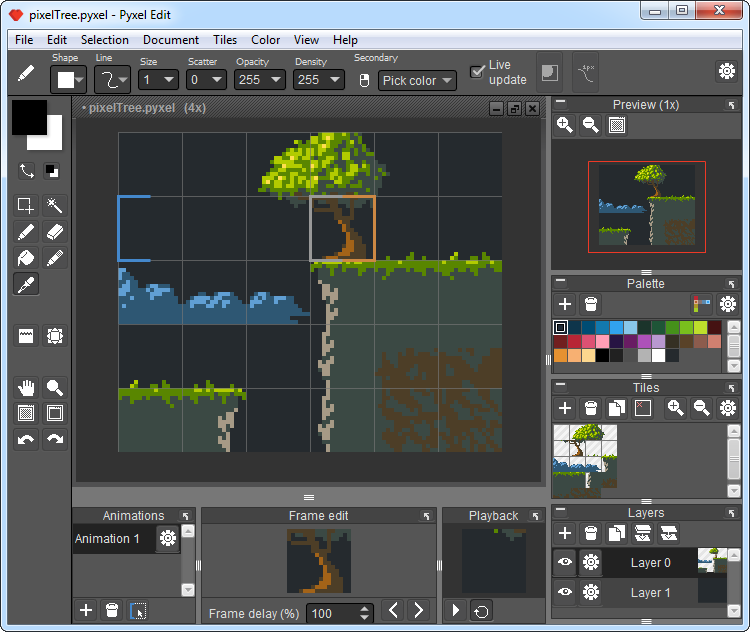
Remember, you don’t need to be an expert artist to create engaging visuals. Focus on your strengths and consider collaborating with other artists or exploring pre-made assets available in marketplaces such as the Unity Asset Store or itch.io.
Audio and Sound Design
Sound effects and music play a crucial role in enhancing the player’s experience in your game. Here are some tools to assist you in audio and sound design:
- FL Studio: A popular digital audio workstation (DAW) with a user-friendly interface, suitable for creating music and sound effects.
- Ableton Live: A professional DAW widely used by musicians and sound designers, offering a range of features for audio production.
- Audacity: A free and open-source audio editing software that allows you to record, edit, and mix sounds.
- Wwise: An audio middleware tool that provides advanced audio implementation and interactive sound design.
- FMOD Studio: Another audio middleware tool known for its intuitive interface and seamless integration with various game engines.
- Bosca Ceoil: A simple yet powerful tool for creating chiptune-style music and sound effects.
- Bfxr: An online tool for generating retro-style sound effects and audio assets.
Experiment with different tools and techniques to create unique audio experiences that complement your game’s visuals and gameplay mechanics.
Level Design and Gameplay Mechanics
Level design and gameplay mechanics are integral parts of your game that determine its flow, challenges, and overall player experience. Consider the following tools to assist you in this aspect of indie game development:
- Tiled: A popular tilemap editor that allows you to create intricate levels and tile-based environments.
- Unity Tilemap: If you’re using Unity, its built-in Tilemap system provides a convenient way to design 2D levels.
- Unreal Engine Blueprints: Unreal Engine’s visual scripting system enables you to create gameplay mechanics without extensive programming.
- Godot VisualScript: Godot offers a visual scripting language that allows you to create gameplay mechanics using a node-based system.
- RPG Maker Event System: RPG Maker provides an event system that simplifies the creation of interactive elements and scripted events within your game.
- Construct Event Sheets: Construct’s event sheet system allows you to define gameplay mechanics and interactions using a visual interface.
- GameMaker Studio Drag-and-Drop Actions: GameMaker Studio provides a drag-and-drop system for creating gameplay mechanics without coding.
- Playmaker: A visual scripting tool for Unity that allows you to create gameplay mechanics using a node-based interface.
These tools provide different approaches to level design and gameplay mechanics, catering to various skill levels and preferences. Choose the one that aligns with your game’s requirements and your personal development style.
User Interface and User Experience
Creating an intuitive and visually appealing user interface (UI) is essential for engaging players and enhancing their overall experience. Consider the following tools to assist you in UI design:
- Adobe XD: A powerful design and prototyping tool that enables you to create interactive UI mockups and wireframes.
- Figma: A collaborative interface design tool that allows real-time collaboration and prototyping.
- Unity UI: Unity provides a built-in UI system that allows you to design and implement UI elements directly within the engine.
- Unreal Engine UMG: Unreal Engine’s User Interface Markup Language (UMG) allows you to create UI elements and widgets using a visual interface.
- Godot Scene Editor: Godot’s built-in scene editor enables you to design UI elements and layouts with ease.
- Anima Toolkit: A plugin for Unity that facilitates the creation of animated and interactive UI elements.
- Coherent UI: A UI middleware solution that provides a WYSIWYG editor and a customizable UI framework.
Remember to focus on usability, clarity, and consistency when designing your game’s UI. Conduct user testing to ensure a smooth and intuitive experience for your players.
Testing and Debugging
Thorough testing and debugging are crucial for identifying and fixing issues in your game. Here are some tools to assist you in this process:
- Unity Test Runner: Unity’s built-in test runner allows you to create and run automated tests to verify the functionality of your game.
- Visual Studio Debugger: If you’re using Visual Studio as your development environment, its debugger provides powerful tools for debugging your code.
- Godot Debugger: Godot’s debugger enables you to inspect variables, step through code, and track down issues within your game.
- Unreal Engine Gameplay Debugger: Unreal Engine’s gameplay debugger provides visual debugging tools to help you identify and resolve gameplay-related problems.
- Bug tracking systems: Utilize bug tracking systems such as JIRA or Trello to document and track reported issues during the development process.
- Playtesting: Regularly conduct playtesting sessions with a diverse group of players to gather feedback and identify areas for improvement.
Testing and debugging may be an iterative process, requiring multiple rounds of testing and refinement to ensure a polished and stable game.
Publishing and Distribution
Once your game is ready, it’s time to prepare it for publishing and distribution. Consider the following aspects:
- Platform selection: Decide on the platforms you want to release your game on, such as PC, consoles, mobile devices, or web.
- Digital distribution platforms: Utilize popular platforms such as Steam, itch.io, GOG, or the Epic Games Store to reach a wider audience.
- App stores: If you’re targeting mobile devices, consider publishing your game on platforms like the Apple App Store or Google Play Store.
- Certification and submission processes: Familiarize yourself with the certification requirements and submission processes for the platforms you’re targeting.
- Marketing materials: Prepare compelling screenshots, trailers, and promotional artwork to showcase your game.
- Store optimization: Optimize your store page with relevant keywords, compelling descriptions, and eye-catching visuals to attract potential players.
- Pricing and monetization: Determine the pricing model for your game, whether it’s free-to-play with in-app purchases, premium, or a combination.
- Localization: Consider localizing your game to reach a broader international audience.
- Marketing and Promotion
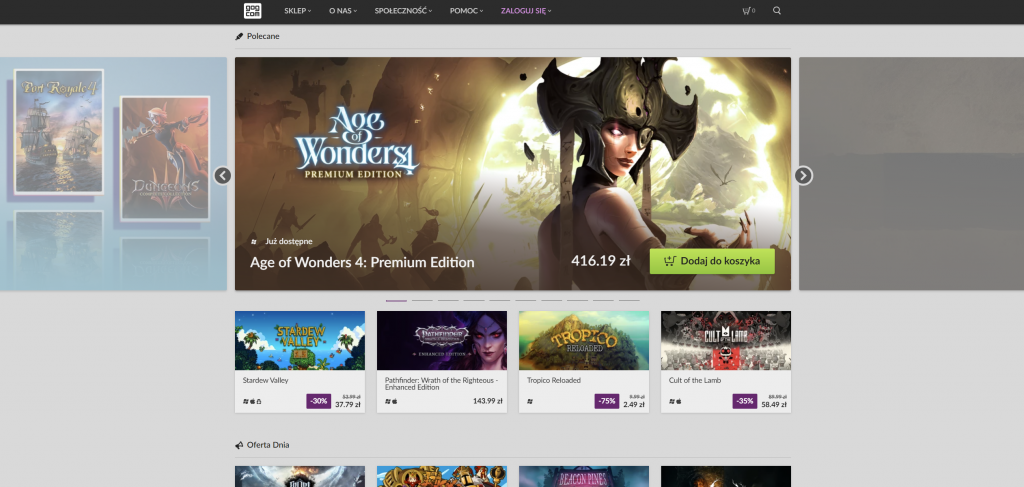
Effective marketing and promotion are essential to ensure that your indie game reaches its target audience. Consider the following strategies:
- Social media presence: Create accounts on platforms like Twitter, Facebook, Instagram, and Discord to engage with your community and share updates about your game.
- Game website or blog: Build a dedicated website or blog to showcase your game, provide information, and engage with potential players.
- Press releases: Write and distribute press releases to relevant game news outlets and influencers to generate coverage and interest in your game.
- Game trailers and demos: Create captivating trailers and release playable demos to generate buzz and showcase your game’s unique features.
- Influencer outreach: Collaborate with influencers and content creators who align with your game’s genre and target audience to increase exposure.
- Game conferences and events: Attend or showcase your game at industry conferences, events, or local meetups to network and gain visibility.
- Community engagement: Interact with your community through forums, social media, and live streams, fostering a sense of involvement and building a dedicated fan base.
- Cross-promotion: Collaborate with other indie developers to cross-promote each other’s games and expand your reach.
Post-Launch Support and Updates
Launching your game is just the beginning. Post-launch support and updates are crucial for player satisfaction and long-term success. Consider the following:
- Bug fixes and patches: Continuously monitor player feedback and address any reported issues promptly with patches and updates.
- Player feedback and community engagement: Actively engage with your player community, listen to their feedback, and respond to their queries or concerns.
- Content updates and expansions: Keep your game fresh and exciting by periodically releasing new content, levels, features, or expansions.
- Balancing and gameplay improvements: Analyze player data and feedback to identify areas that require balancing or gameplay improvements and address them in updates.
- Community events and contests: Organize community events, competitions, or contests to keep players engaged and foster a sense of community.
- DLCs and monetization opportunities: Consider offering downloadable content (DLCs), expansion packs, or additional monetization opportunities to generate revenue and provide value to players.
- Porting to other platforms: Assess the potential of porting your game to additional platforms to reach a broader audience.
- Marketing and promotion: Continue marketing and promoting your game post-launch to attract new players and maintain visibility.
- The Indie Game Development Community (Word Count: 500)
Indie game development is a collaborative and supportive community. Engaging with fellow developers, sharing knowledge, and seeking advice can be invaluable. Here’s how you can be a part of the indie game development community:
- Online forums and communities: Join forums such as Reddit’s r/gamedev or specialized game development communities to connect with other developers, share ideas, and seek guidance.
- Game jams: Participate in game jams, where developers come together to create games within a limited timeframe, fostering creativity and collaboration.
- Conferences and meetups: Attend industry conferences, local meetups, or developer events to network, learn from others, and gain exposure.
- Developer Discord channels: Join Discord servers dedicated to indie game development, where you can connect with like-minded individuals, get feedback on your work, and collaborate on projects.
- Online tutorials and courses: Enroll in online tutorials, courses, or workshops to enhance your skills, learn new techniques, and stay updated with industry trends.
- Collaboration and feedback: Seek opportunities to collaborate with other developers on joint projects or exchange feedback on each other’s work.
- Game development podcasts and blogs: Follow podcasts and blogs dedicated to game development to stay informed about industry news, trends, and insights from experienced developers.
Being an active part of the indie game development community can provide support, inspiration, and opportunities for growth.
Funding and Budgeting
Indie game development often requires financial resources to cover expenses. Here are some funding and budgeting considerations:
- Self-funding: Use personal savings, part-time jobs, or freelancing to self-fund your game development project.
- Crowdfunding: Platforms like Kickstarter, Indiegogo, or Patreon allow you to showcase your game idea and secure funding from interested backers.
- Grants and competitions: Look for grants, scholarships, or game development competitions that offer financial support to indie developers.
- Publisher or investor partnerships: Consider partnering with publishers or investors who are willing to provide funding in exchange for a share of your game’s revenue.
- Budgeting: Develop a detailed budget plan that includes all expenses, such as software licenses, assets, marketing, and development tools.
- Prioritization: Identify essential expenses and prioritize them over non-essential ones to ensure optimal use of your budget.
- Project management tools: Utilize project management tools such as Trello, Asana, or Jira to track expenses, set deadlines, and manage resources efficiently.
- Project Management and Collaboration (Word Count: 500)
Effective project management and collaboration are key to indie game development success. Consider the following tools and practices:
- Version control systems: Use version control systems like Git or Mercurial to track changes, collaborate with team members, and ensure a safe and organized development process.
- Project management software: Employ project management tools such as Trello, Asana, or Jira to manage tasks, set milestones, and monitor progress.
- Communication platforms: Utilize communication tools like Slack or Discord to facilitate real-time communication and collaboration among team members.
- Task tracking and organization: Maintain a clear overview of tasks and deadlines by utilizing tools like Gantt charts, Kanban boards, or project management templates.
- Documentation and knowledge sharing: Create comprehensive documentation, guidelines, and knowledge bases to ensure that team members are aligned and information is easily accessible.
- Agile development methodologies: Implement agile methodologies like Scrum or Kanban to enhance collaboration, flexibility, and iterative development.
- Regular team meetings: Schedule regular team meetings to discuss progress, address challenges, and foster effective communication among team members.
- File sharing and collaboration: Use cloud-based file-sharing platforms like Google Drive, Dropbox, or Microsoft OneDrive to facilitate seamless collaboration and ensure easy access to project assets.
By implementing effective project management and collaboration practices, you can streamline your development process and ensure a smooth workflow.
Tools for Indie Game Development
In addition to the aforementioned game engines, here are 15 additional tools and resources that can assist you in various aspects of indie game development:
- Aseprite: A pixel art and animation tool widely used for creating retro-style graphics.
- Spine: A skeletal animation tool that allows you to create dynamic and fluid animations for characters and objects.
- Substance Painter: A texturing tool that enables you to create realistic materials and textures for your game assets.
- Houdini: A powerful procedural 3D modeling and animation tool that provides flexibility and automation in asset creation.
- Adobe Illustrator: A vector graphics editor suitable for creating scalable and stylized art assets.
- FMOD or Wwise: Audio middleware solutions that provide advanced audio implementation, mixing, and interactive sound design.
- Photon or Mirror: Networking frameworks that enable multiplayer functionality in your game.
- Visual Studio or JetBrains Rider: Integrated development environments (IDEs) that offer robust coding and debugging capabilities.
- Substance Designer: A node-based texturing tool that allows you to create complex and procedural materials.
- Git or SVN: Version control systems that enable collaborative development, code management, and tracking changes.
- JIRA or Trello: Project management tools that help you organize tasks, track progress, and manage your development pipeline.
- Photoshop or GIMP: Image editing tools that allow you to create, edit, and optimize graphical assets for your game.
- Marmoset Toolbag: A real-time rendering and lighting tool that helps you showcase your game assets with high-quality visuals.
- Mixamo: An online platform that provides a library of pre-made character animations, saving you time and effort in animation creation.
- Google Analytics or Unity Analytics: Analytics tools that allow you to track player behavior, gather insights, and optimize your game’s performance.
Conclusion
Embarking on the journey of indie game development requires a combination of creativity, technical skills, and determination. By following the steps outlined in this comprehensive guide, you can navigate the process from concept to release with confidence.
Choosing the right game engine, mastering programming languages, creating captivating visuals and audio, designing engaging gameplay mechanics, and effectively testing, marketing, and supporting your game are crucial steps in the indie game development process. Additionally, collaborating with the indie game development community, exploring funding options, and utilizing project management tools will contribute to your success.
Furthermore, we have explored 15 tools that can assist you in creating your indie game, including game engines like Unity and Unreal Engine, art and design tools like Aseprite and Substance Painter, audio tools like FMOD and Wwise, and project management tools like Trello and Jira. These tools offer a range of functionalities to streamline your development process and enhance the quality of your game.
Remember, indie game development is a journey that requires continuous learning, adaptability, and perseverance. Embrace the challenges, seek inspiration, and stay passionate about your vision. With dedication and the right tools at your disposal, you can transform your creative ideas into a remarkable indie game that captivates players worldwide. Best of luck on your indie game development adventure!