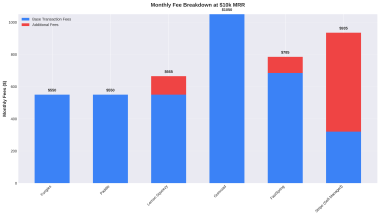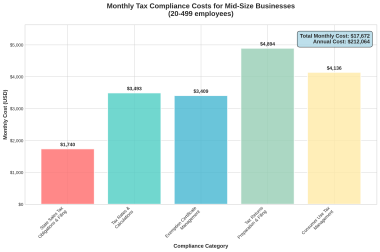As we step into 2025, solo developers building SaaS products have access to an unprecedented array of AI-powered development tools that can dramatically accelerate coding workflows and automate repetitive tasks. These intelligent assistants are transforming how independent developers compete with larger teams, offering everything from real-time code suggestions to automated testing and deployment.
Key Takeaways:
- Code assistance tools like Tabnine and GitHub Copilot can reduce development time by up to 40% through intelligent code completion
- No-code automation platforms such as n8n enable solo developers to create complex workflows without extensive programming
- Free and open-source options like Codeium provide enterprise-grade AI assistance without budget constraints
- Tools with IDE integration capabilities offer the most seamless productivity improvements for daily development tasks
- The right combination of AI tools can help solo developers compete effectively against larger teams when building SaaS products
AI-Powered Coding Assistants
The most immediate productivity boost for solo developers comes from AI coding assistants that integrate directly into your development environment. These tools analyze your code in real-time and provide intelligent suggestions based on both your project and vast amounts of training data.
Tabnine stands out for its deep learning-based code suggestions that significantly reduce the need to write boilerplate code. It integrates with multiple IDEs and supports various programming languages, making it a versatile option regardless of your tech stack.
For developers seeking a free alternative, Codeium offers comprehensive language support and real-time intelligent suggestions. Its open-source nature makes it particularly appealing for solo developers and startups operating with limited resources.
GitHub Copilot provides powerful AI assistance through its deep integration with the GitHub ecosystem. It can generate entire functions based on natural language descriptions, which is invaluable for quickly implementing new features in your SaaS products.
Conversational Coding Tools
A newer category of development tools offers a more interactive approach to coding assistance. These platforms allow developers to describe what they want to accomplish in natural language and receive contextual help.
Cursor provides a chat-based coding experience that integrates smoothly with VS Code. It helps with bug fixes and real-time code edits, though it may lack some of the infrastructure generation capabilities of other tools.
Both ChatGPT and Claude offer versatile capabilities that extend beyond just code generation. Solo developers can use these AI models for debugging, content creation, and even as learning resources when tackling unfamiliar technologies.
These conversational tools are especially valuable for solo developers who don’t have teammates to bounce ideas off. They serve as virtual coding partners that can provide feedback and suggestions throughout the development process.
Workflow Automation Solutions
Beyond code generation, AI tools can handle many of the repetitive tasks that typically bog down solo developers. Automation platforms help streamline everything from testing to deployment and monitoring.
n8n offers a self-hostable automation tool that connects apps and services without requiring extensive coding. Its visual interface makes it accessible while still allowing for custom code integration when needed.
Common automation use cases for solo developers include:
- Automated backups and data synchronization
- Scheduled testing and deployment pipelines
- Customer data processing and analytics
- Marketing automation and user engagement tracking
By implementing these automation solutions, solo developers can focus their limited time on high-value creative work rather than maintenance tasks. This shift in focus often results in faster product iterations and better customer experiences.
Rapid Application Development Platforms
Several new AI-powered platforms are making it possible to build functional applications with minimal coding. These tools are changing how solo developers approach prototyping and initial product development.
Bolt.new and V0 allow developers to quickly create text-based applications through their intuitive interfaces. These platforms reduce the complexity typically associated with traditional app frameworks, enabling faster time-to-market.
Lovable.dev similarly focuses on simplifying app creation, with AI assistance guiding developers through the process. The platform handles much of the boilerplate code and infrastructure setup that would otherwise take days or weeks.
These rapid development tools are particularly valuable for validating business ideas before committing to full-scale development. Solo developers can quickly test concepts with real users, gathering feedback before investing significant time in custom code.
Machine Learning Integration Tools
Incorporating machine learning into SaaS products used to require specialized expertise that was out of reach for most solo developers. The latest AI tools are making ML more accessible than ever before.
DataRobot automates the model building process, allowing developers with limited ML experience to incorporate predictive features into their applications. While enterprise-focused, its capabilities can be valuable for solo developers managing larger projects.
Google AI Studio provides real-time assistance with AI tasks, making it easier to integrate intelligent features into SaaS products. This can help solo developers create more sophisticated user experiences that previously would have required a dedicated data science team.
Code Quality and Review Tools
Maintaining high code quality is challenging when working alone without peer reviews. AI-powered code analysis tools help fill this gap by providing automated feedback on potential issues.
Codespell offers AI-driven code reviews that help solo developers identify and fix errors more efficiently. It can spot subtle bugs and suggest optimizations that might otherwise go unnoticed when working alone.
The benefits of automated code review include:
- Identification of security vulnerabilities before deployment
- Consistent enforcement of coding standards
- Performance optimization suggestions
- Detection of potential edge cases and bugs
These tools serve as an extra set of eyes on your code, helping solo developers achieve professional-grade quality despite not having a team reviewing their work. This quality assurance is especially important for SaaS products where reliability directly impacts customer retention.
Choosing the Right AI Tools for Your Workflow
With so many options available, selecting the right combination of AI tools requires careful consideration of your specific needs. The most important factors include integration capabilities, pricing models, and learning curve.
For integration capabilities, prioritize tools that work with your existing development environment. Seamless integration minimizes context-switching and makes it more likely that you’ll actually use the tools consistently.
When evaluating pricing, consider both current needs and future scaling. Many tools offer free tiers for individual developers that provide sufficient functionality to get started, with paid options as your needs grow.
The ideal AI toolkit for most solo developers includes at least one code assistant, an automation platform, and a quality assurance tool. This combination addresses the most time-consuming aspects of the development process while maintaining high standards.
Sources
Synthesia: AI Tools
YouTube: AI Tools for Developers
Imaginary Cloud: Top AI Tools
Design Gurus: 10 Best AI Tools for 2025