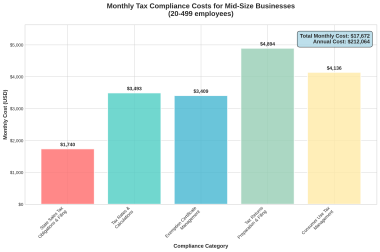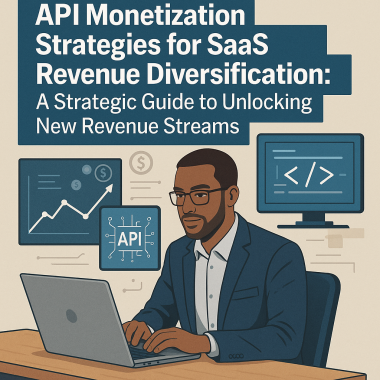See the 10 best subscription management software of 2025, offering recurring billing, automated workflows, and real-time reporting for your SaaS operations.
If you’re searching for subscription management software, you’re probably struggling with managing multiple subscription models, or processing and tracking billing payments.
Despite knowing the benefits of management software, selecting the right one can be challenging. With so many features in each software, look for solutions that meet your SaaS business needs.
In this article, we will explore the best subscription management software that fits your business needs:
1. Fungies – Best for managing subscriptions and automated payments
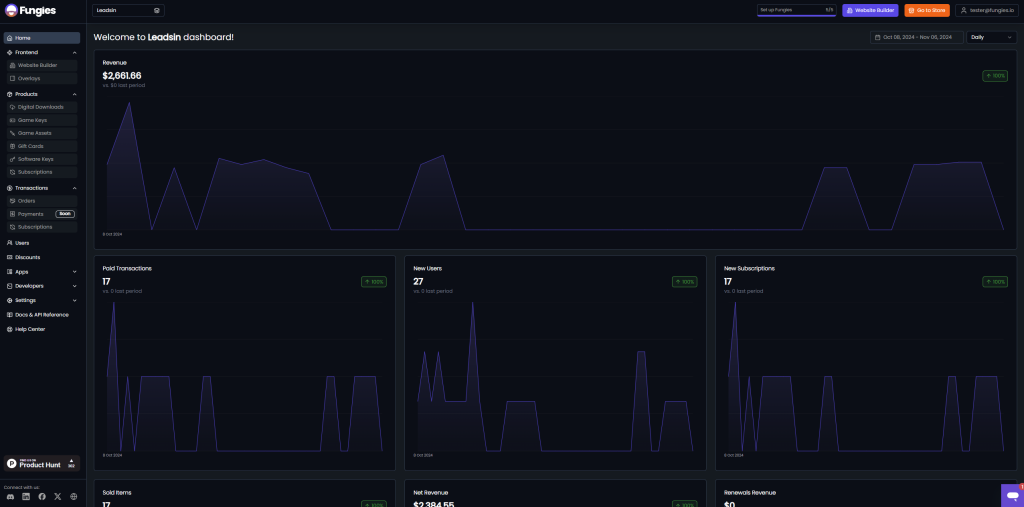
Fungies automate menial tasks such as managing subscriptions, setting pricing tiers, onboarding new customers, and processing payments, making management easier.
It offers a robust set of subscription management tools that can help you expand and improve your user-buying experience. Users find Fungies easy to integrate into their SaaS subscription business with its simple interface and quick setup process.
From creating a storefront and uploading subscription products to providing checkout options and a seamless billing experience, the platform gives full ownership over user data to developers and creators with no upfront costs or restrictions.
Fungies offers several key features that make it an ideal choice for your SaaS business:
Easy Onboarding Process
Fungies avoids complex details and clunky interfaces, offering a simple signup process. You simply connect your Stripe account, and you’re ready to set up your business.
The storefront builder also has a drag-and-drop editor to make things easier. With its pre-built templates for SaaS subscription products or other digital products, uploading your files becomes simple and easy.
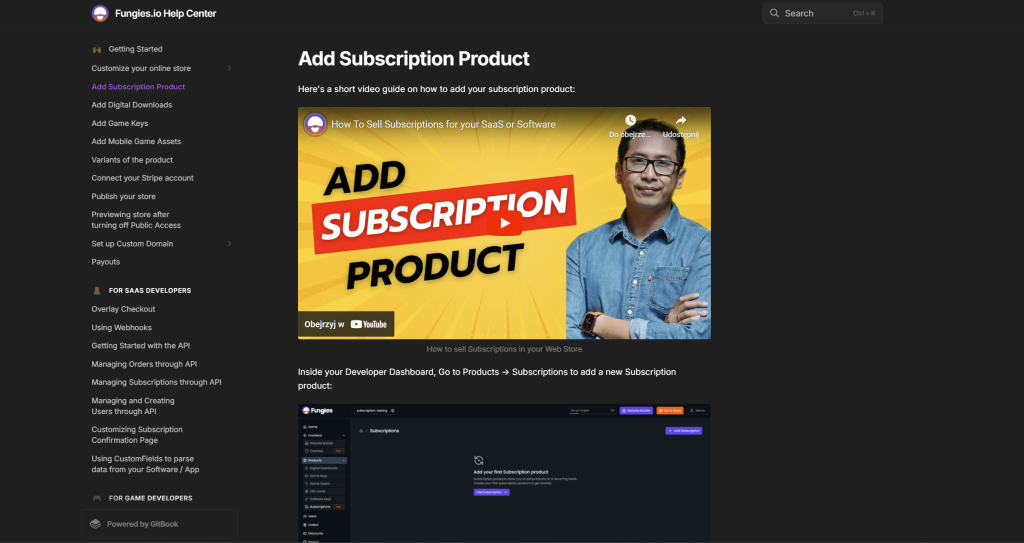
Automated and Personalized Payments
Fungies is a Merchant of Record (MoR) that manages payments and ensures global tax compliance. It takes care of all the legal complexities of billing such as fraud prevention, merchant fees, chargebacks, disputes, and taxes on the seller’s behalf.
It supports over 250 global payment methods and 50+ local currencies, including credit/debit cards, Apple Pay, and Klarna Pay, making billing more personal for customers.
You can set up a billing cycle for automated payments of your subscriptions, including weekly, bi-weekly, monthly, or annually. Fungies will automatically charge based on the customer’s selected pricing model, and you receive an instant payout through Stripe.
You can also integrate an overlay checkout on your existing website to manage subscription payments only. The checkout has advanced customization options to match your site’s branding colors and themes.
Subscription Lifecycle Management
Fungies provides individualized updates on each subscription product, customer billing status, and pricing model, making management quick and easy. You can set product variants to sell in bundles and even give your customers usage-based metered billing updates according to their subscription model.
The platform supports free trials, trial-to-paid transitions, and trial expiration notifications to improve user experience.
It also provides a self-service portal where customers can easily upgrade, downgrade, or cancel their subscriptions.
Overall, Fungies is a comprehensive billing and management platform designed for SaaS developers and digital product creators, offering functionalities to boost your brand’s professionalism and reliability, ultimately leading to revenue growth.
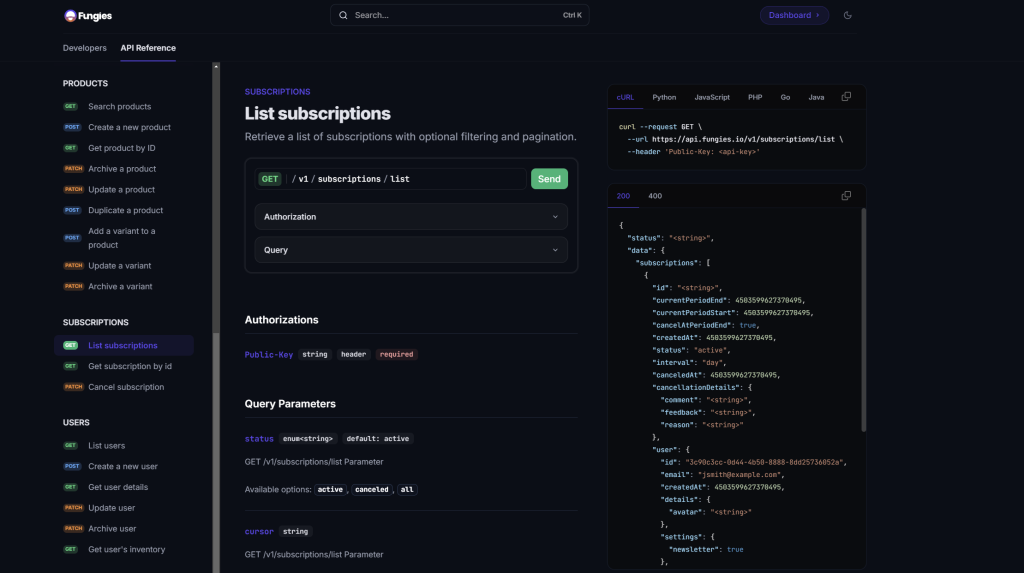
Pros and Cons of Fungies
Here are several pros and cons of choosing Fungies:
Pros
- Streamlines Billing and Invoicing: Automate all your payment processes, making billing your customers easy with global tax compliance and security.
- Ease of Use: A simple interface with targeted solutions for SaaS developers and digital product creators.
- No-code Website Builder: Lets you set up professional storefronts within minutes. It has a drag-and-drop editor and pre-built templates for personalized branding.
- Reporting Dashboard: You can analyze the performance and engagement metrics of your subscription products. This helps you work on revenue growth and brand visibility to the target audience.
- Dunning Management: Fungies handles failed charges by automatically retrying payments. It also sends notifications to customers, prompting them to update their payment information.
- Third-party Integrations: integrates with third-party apps to make management seamless and easy.
- Webhook Support: The platform enables real-time notifications for events like new subscriptions, cancellations, and payment failures
- Customer Portal: Customers can view and edit their subscriptions via the self-service portal on Fungies.
Cons
- Learning Curve: Fungies has a few learning curves but there’s a help center to resolve the issues.
Pricing
Fungies charges a 5% + $0.50 commission per sale made through its storefront. Everything else, including all subscription management features, is free forever.
Customers Reviews
Review #1
“As we delved deeper into the world of game development, we realized we needed a robust commerce tool that mirrored our dedication to gaming. Enter Fungies. They don’t just ‘get’ gaming; they live it. Harnessing their platform, we crafted a storefront that resonated with our game’s spirit. If you’re seeking a platform that bridges gaming passion with commerce expertise, Fungies is the name.” – Martin Repetto, Founder of Mokens League.
Review #2
We developed our game and wanted a quick and cheap solution to build our own customizable storefront. Fungies did just that.” – James, Founder of MagicCraft.
2. SubscriptionFlow
SubscriptionFlow automates billing, invoicing, and payment processing for businesses with recurring revenue models. It is an AI-powered subscription management platform that helps reduce customer churn rates and drive revenue forward.
Key Features
- Trial Management: Offers solutions to convert trial-based users to loyal paying customers.
- Recurring Billing & Payments: Automates all payment and billing cycles, improving user buying experience.
- Customizable Subscription Management: Automated workflows, tracks metrics, and helps maximize renewals.
- Failed Payment Recovery: Manages failed payments by retrying logic and sending customers alerts to update their information.
- Coupon Management: You can create, manage, and distribute coupons to target customers.
- Self-service Portal: Customizable portal for customers to manage their subscription status.
Pros and Cons of SubscriptionFlow
Pros
- Streamlines billing and invoicing effectively
- Responsive and helpful service team
- Flexible to meet specific business needs
- User-friendly interface for smooth navigation
- Customizable dashboard according to preference
Cons
- Some restrictions on feature access
- The dashboard’s UI/UX can get complicated
- Initial setup can be time-consuming
Pricing
SubscriptionFlow Pricing starts from $99/month for 3 users when billing annually. You can contact the sales team for custom pricing as well.
Customer Reviews
“SubscriptionFlow has helped me to get out of the knots I was in. It has become easier for me to carry out the recurring payment, keeping records of payments, billing, and invoicing.” – Waqas R.
Rating:
3. Billsby
Billsby simplifies revenue operations by streamlining subscription billing. It aims to enhance customer experience and support business growth through its robust set of features.
Key Features
- Customizable Pricing Models: You can offer products, each with multiple plans and recurring billing cycles, to meet customer needs.
- Checkout Options: You can integrate checkout with customized branding into your website.
- Dunning Management: Automate custom dunning flows for failed payments to reduce churn rate.
- Feature tags: Use feature tags to redirect customers to relevant products based on their needs.
- Email automation: Keep your customers updated on the latest announcements and notifications.
Pros and Cons of Billsby
Pros
- Intuitive platform for quick setup and management
- Comprehensive suite of billing and reporting features
- Accessible API with advanced documentation for integration
- Simple and Transparent onboarding process
Cons
- Cannot create standalone payment links; only embeds on websites
- Some aspects of the interface, like product images, need improvement
- Checkout options are only available on paid plans
Pricing
Billsby offers a free plan for setup, but you need to buy paid plans: Core or Pro, for advanced features. The Core Plan costs $45/month and the Pro Plan costs $135/month.
Customer Reviews
“I use billsby to facilitate my clients subscribing to my unlimited graphic design subscription business. So far the process has been fairly smooth and still discovering more features i can add!” – Angus P.
Rating:
4. Recurly
Recurly personalizes customer experiences by facilitating subscription management through its robust set of solutions. It automates revenue recognition and recurring billing, so you can focus on building your product/service.
Key Features
- 360-degree Subscriber View: View your customers’ information to set the right pricing structures by preference
- Multi-subscription Support: allows users to hold multiple active subscriptions simultaneously under a single account.
- Revenue Recognition: Tools to automate tax compliance with revenue recognition standards set by regulators.
- Multiple Payment Gateways: Integrates with 20+ payment gateways and 140+ currencies.
- Cross-platform Analytics: You can view revenue and growth metrics across all apps and websites from a single dashboard.
- Automated Subscriber Communications: Automate custom emails, invoices, and receipts to improve customer experience.
Pros and Cons of Recurly
Pros
- User-friendly interface and straightforward setup
- Quick 24/7 customer support team
- Supports various subscription models
- Great API integration
- Advanced settings for privacy and access restrictions
Cons
- Fewer customization options for reporting features
- Expensive pricing plans for small business
- Mandatory two-step verification during each login session can be inconvenient
Pricing
Recurly offers a free trial of 3 months. You can contact the sales team for pricing plans.
Customer Reviews
“It is very easy to navigate! It allows me to track and see all of our customers’ transactions quickly and easily! I always open this tool whenever I need to search for the customer’s unexplained charges to their accounts since I can truly depend on it.” – Earvie P.
Rating:
5. Chargebee
Chargebee facilitates subscription management, offering a personalized customer buying experience. It improves operational efficiency by automating workflows and billing cycles, from trial to retention, for SaaS businesses.
Key Features
- Hybrid Pricing Model: Chargebee combines fixed subscription fees with usage-based charges to offer flexible billing.
- Bundle Management: Offer a customizable bundle of subscriptions to increase sales and revenue growth.
- Upsell Management: Add additional features or higher-tier plans to existing customers.
- Subscription Lifecycle Management: Automate the entire subscription process, from sign-ups to cancellations for a seamless customer experience.
- Integrations with Third-Party: Seamlessly connect with various third-party apps, including CRM systems, payment getaways, etc.
Pros and Cons of Chargebee
Pros
- Customizable billing options
- Highly responsive customer service
- Allows startups to manage subscriptions without developer complexities
- Powerful analytics for financial insights
Cons
- Occasional bugs and glitches affect functionality
- Generic error messages on hosted payment pages
- Expensive for small business
- Lack of detailed documentation for advanced features
Pricing
Chargebee’s pricing starts from $599/month (billed annually) for up to $100,000 billing operations. You can contact the sales team for personalized pricing.
Customer Reviews
“We have 2 months with this free version and we have automated the invoice in some departments, we continue to link other systems and we are ready to purchase a license.” – Gina S.
Rating:
6. Maxio
Maxio, previously known as SaaSOptics and Chargify, maximizes b2b revenue growth with its advanced subscription management tools. The platform streamlines recurring billing cycles while ensuring compliance, making it the perfect choice to manage SaaS subscriptions.
Key Features
- Simplifies Pricing Models: Maxio simplifies your complex pricing plans, making it digestible for new subscribers.
- Term Contract Management: Set, automate, and manage subscription contracts with predefined durations for seamless billing and renewals.
- Custom Invoicing: Customize invoices with pre-built templates according to your subscriber’s needs.
- Self-service Portal: Automates the billing cycle for customers according to their preferred payment getaways.
- Real-Time Financial Reporting: Generates customizable reports and dashboards that provide insights into financial metrics.
- Integration Capabilities: integrates with popular platforms like Hubspot, Salesforce, or Quickbooks.
Pros and Cons of Maxio
Pros
- Intuitive design has simple navigation for new users
- Supports various subscription models, including trials, discounts, and custom plans
- Has a fast and responsive customer support
- Offers scalability with flexible billing models and automated processes
Cons
- Difficulties in integrations with various platforms
- Occasional software bugs disrupt operations
- Too many features cause confusion among new users
Pricing
Maxio pricing plans include Grow and Scale with a 30-day free trial. The pricing starts from $599/month for $100k monthly billings.
Customer Reviews
“Good solid program works well for Saas companies. Integrates well with payment processors. Good support. Manages products well.” – Dave G.
Rating:
7. Invoiced
Invoiced automates invoicing, payments, and collections, offering seamless integration with existing platforms. Invoiced is mainly accounts receivable automation software, meaning it helps teams with collecting, collaborating, and managing B2B transactions.
Key Features
- Accounts Receivable Automation: Automates cash flows by streamlining billing and payment processes.
- Multiple Payment Gateways: The platform integrates with different payment getaways, matching your customer’s needs.
- Real-Time Reporting: Track performance and sales metrics, including cash flows, billing status, days sales outstanding, etc.
- Advanced Collection Tools: Offers dunning processes, automated reminders, and other customizable options.
Pros and Cons of Invoiced
Pros
- Invoiced integrates well with existing systems
- Fast cash flow from clients due to streamlined billing
- Offers customizable workflows to improve operational efficiency
- Strong security measures for sending invoices and processing payments
Cons
- Too many integrations may often clog the interface
- Expensive pricing plan for advanced features access
- Limited functionality for certain business needs
- Doesn’t offer a live chat for customer support
Pricing
Contact the sales team for pricing.
Customer Reviews
“It’s easy to set up and get going, even if you’re not using all the features, the billing and invoicing has saved me a lot of time.” – Delroy F.
Rating:
8. Younium
Younium is a comprehensive subscription management software that simplifies billing and offers SaaS metrics, helping B2B SaaS businesses improve their revenue growth.
Key Features
- Structured Subscription Data: Younium organizes your subscription data, capturing all the details from usage fees, terms, renewals, and more into one dashboard.
- Flexible Product Pricing: Customize your product plans and pricing including flat-fee or tiered pricing, according to your customer needs.
- Enterprise Capabilities: The platform offers enterprise solutions for big companies, with high adaptability to existing CRM systems.
- Tracking for Audit Trail: Younium provides a life-cycle history of all subscriptions, making it easier during the auditing process.
- Multi-currency Support: The platform’s payment options offer multi-currency, multi-entity support for international orders.
Pros and Cons of Younium
Pros
- Manages the entire quote-to-cash (Q2C) process
- User-friendly interface to manage subscriptions
- Strong integrations with enterprise CRM and accounting systems
- Compliance with accounting standards
Cons
- The setup process can be complicated
- Occasional slowdowns disrupt operations
- Limited customization for advanced features
Pricing
Contact the sales team for pricing plans.
Customer Reviews
“Younium is a great service to manage subscriptions, sales, and the invoicing thereof. It is very user-friendly, and has great integrations with both our CRM system (Microsoft Dynamics) and our accounting system (PE Accounting).” – Michael F.
Rating:
9. Stripe
Stripe is mainly a payment gateway that handles recurring payments, automates billing processes and tax compliance, and manages customer subscriptions.
Key Features
- Pricing Model Flexibility: Stripe allows users to set pricing models according to their preferences, including one-time, recurring, or tiered pricing, etc.
- Pre-built Invoices: Use pre-built templates of invoices that match your brand to personalize customer buying experience.
- Billing Proration: Automatically charges when a subscriber upgrades or downgrades a subscription, or chooses another billing interval.
- Automated Workflows: Stripe streamlines manual work into automated workflows based on trigger events such as upgrades, payment failures, reminders, etc.
- Subscription scheduling: You make schedule changes to the subscription over time.
Pros and Cons of Stripe
Pros
- Doesn’t require technical support for the onboarding process
- Advanced reporting to track revenue, refunds, and fees
- Has a rich toolkit for developers for advanced customization of payment solutions
- Seamless integration with third-party applications
- Most popular among e-commerce businesses
Cons
- Expensive transaction fees for small businesses
- Limited customization options for non-developers
- Unfair customer refund policies often cause revenue loss for business owners
Pricing
Stripe’s standard pricing is commission-based (2.9% + 30¢ per transaction), but you can get custom pricing for your B2B SaaS business by contacting the sales team.
Customer Reviews
“Connecting Stripe as my payment gateway and linking it to my business bank account made setting up my solopreneur business simple and efficient.” – Robin H.
Rating:
10. Zoho Billing
Zoho offers a comprehensive suite of tools for subscription management and other business-related solutions. Its Zoho Billing platform, previously known as Zoho Subscriptions, automates payment collections and workflows and maximizes revenue growth.
Key Features
- Product Management Solutions: Organize your SaaS subscriptions into a product catalog with pricing models, helping you optimize your sales and marketing strategies.
- Partial or Bulk Payment Flexibility: Zoho allows your customers to pay in bulk or partially, to stay on budget with affordability to maximize sales.
- Dunning Management: Zoho automated payment failure reminders to prevent any revenue loss, and also to maintain customer buying experience.
- Pricing Tables: You can offer different pricing plans using tables for better accessibility to potential customers.
- Low-code Platform: Zoho simplifies workflows and payment processes without needing high technical expertise.
Pros and Cons of Zoho
Pros
- Has a intuitive interface with easy navigation
- Supports over 30 integrations with various platforms
- Wide range of features for business operations
- Easy implementation for complex business models
- Offers a free plan for small businesses and freelancers
- Integrates with other Zoho tools
Cons
- Poor customer service with slow response time
- Limited features and invoices on the free plan
- Users cannot access the software or create invoices offline
Pricing
Zoho Billing’s basic plan starts from $29/month for one-time billing features. You can contact the sales team for a custom pricing plan.
Customer Reviews
“It makes it easy for me to collect payment from prospective customers. I like the history that you can view on each users tab, and the customization available too.” – Madison M.
Rating:
Comparison Table: Best Software for Subscription Management
| Software | Best For | Key Features | Pros | Cons |
| Fungies | Managing subscriptions and automated payments | Easy onboarding, no-code builder, automated payments, customer portal | Streamlined billing, ease of use, no-code setup | Learning curve |
| SubscriptionFlow | Reducing churn and automating billing | Trial management, customizable workflows, coupon management | Effective billing, responsive support, user-friendly | Feature access restrictions, complex UI |
| Billsby | Streamlining subscription billing and growth | Custom pricing models, dunning management, email automation | Quick setup, comprehensive features, easy integration | No standalone payment links, UI needs improvements |
| Recurly | Personalized customer experiences and billing | 360-degree subscriber view, multi-subscription support, revenue recognition | User-friendly, strong support, various models | Limited reporting customization, expensive for small businesses |
| Chargebee | Comprehensive subscription management | Hybrid pricing, bundle management, upsell management | Custom billing, responsive support, powerful analytics | Occasional bugs, expensive for small business |
| Maxio | Maximizing B2B revenue growth | Custom invoicing, term contract management, real-time reporting | Intuitive design, various models, scalability | Integration issues, occasional bugs, feature overload |
| Invoiced | Automating invoicing and payments | Accounts receivable automation, real-time reporting, multiple gateways | Strong integration, fast cash flow, secure | Cluttered with too many integrations, limited functionality |
| Younium | Comprehensive billing and SaaS metrics | Structured data, flexible pricing, audit trail tracking | User-friendly, strong integration, compliant | Complex setup, occasional slowdowns |
| Stripe | Managing recurring payments | Flexible pricing, billing proration, automated workflows | Developer toolkit, strong integrations, popular | Expensive fees, limited non-developer customization |
| Zoho Billing | Subscription management and business solutions | Product catalog, bulk payments, low-code platform | Intuitive interface, wide integrations, free plan | Poor customer service, limited free plan features |
Selecting the Right Subscription Management Software for Your SaaS
Subscription management software can autopilot all your payment processes and workflows, including sending reminders, setting renewals, invoicing, automating payment retries, and tracking all incoming revenue.
When choosing subscription management software, consider:
- Ease of Use & Integration: Simple setup and compatibility with existing tools.
- Pricing Flexibility: Support for various pricing models.
- Global Payments & Tax Compliance: Accepts international payments and handles taxes.
- Automated Billing: Streamlines invoicing and billing cycles.
- Dunning Management: Automates failed payment recovery.
- Analytics & Reporting: Provides insights into key metrics.
- Customer Portals: Offers self-service options for users.
- Third-Party Integrations: Connects seamlessly with other platforms.
- Scalability & Customization: Adapts to business growth and unique needs.
Why Choose Fungies?
Fungies is a comprehensive SaaS subscription management platform that offers a robust set of features and tools including automated payments, a no-code website builder, customizable checkout options, a customer portal, and a reporting dashboard.
It seamlessly integrates with Stripe, offering customers 250+ global payment methods with global tax compliance for international orders. The platform automatically charges customers via usage-based metered billing, and you can also set your pricing model based on your preference.
Overall, Fungies makes subscription management simple, easy, and scalable, giving your business the tools to optimize the customer experience and streamline revenue operations.