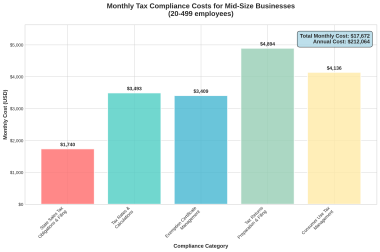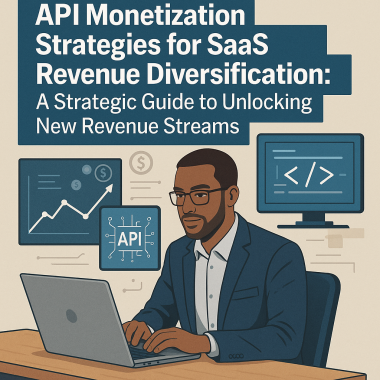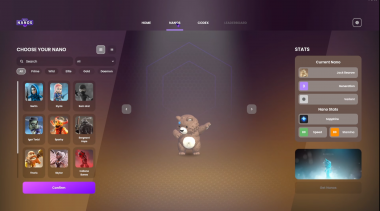Discover the top 20 website builders for SaaS in 2025. Compare features, pricing, pros, cons, and ratings to find the ideal no-code platform for your business.
An ideal website builder should be user-friendly, cost-effective, and require no coding skills while offering maximum customization options. It must effectively showcase your SaaS products and services to your target audience.
But with so many website builders online, you’re probably unsure which one’s the best and worth your money.
In this blog, we will discuss the top 20 website builders with features and pricing comparisons to help you decide which one fits your needs.
20 Best Website Builders For SaaS
1. Fungies
Fungies is an all-in-one platform for SaaS, offering advanced no-code website builder with payment and billing capabilities, built for SaaS subscriptions, downloads, and products. It is one of the best website builders that lets you customize your storefront from A to Z with no upfront costs or credit card requirements.
Fungies combines two ways to help you create your website: 1. Pick a Design from 20+ pre-built niche-focused templates. 2. Customize it from Scratch by moving sections, uploading visual themes, and designing interactive content, so you can prioritize what looks best for maximum customization and unique branding.
All in all, Fungies’a website builder is a comprehensive platform to help you expand and grow your SaaS business effectively.
Key Features
Responsive Design With Pre-Built Customizable Templates
Fungies’ website builder offers 20+ pre-built specific templates for your storefront and landing pages, responsive on all devices like mobile phones or tablets.
Fungies give you complete control over your brand’s look. You can create custom subsections such as galleries, product sliders, and add checkout overlay themes with a simple drag-and-drop interface through a single dashboard, making personalization easy.
Easy Navigation for Landing Pages and Product Listings
You can seamlessly add multiple landing pages, product listings, sections, and buttons so customers can navigate your website easily; while Fungies handles all the back end and front end for you.
Following are the product listings categories on Fungies’ builder for SaaS developers:
- SaaS subscriptions
- Digital downloads
- Game keys
- Mobile game assets
You can drag up or highlight best-selling products and discounted offers, organize products by categories, and add also specific attributes for quick search and checkout. The breadcrumb navigation allows users to easily backtrack to previous pages or categories.
Here’s an example of what the storefront looks like:
Fungies’ single dashboard is easy to handle so you can create as many product listings as you want. Click on “Product” on the left panel, pick a category from the menu, upload your file, add specific attributes, other required details, and you’re ready to sell.
For example, if you’re selling a subscription, you can upload your file, put a title, description, or video tutorial for an overview, and set pricing options with intervals (like monthly or annually), so your customer can personalize their purchase.
Fungies also offers a unique Product Variant option to sell different versions or bundles of the same product with different pricing plans. This is especially relevant if you sell SaaS subscription tiers, e.g. you can upsell by encouraging customers to choose higher-tier plans or additional services.
See this video guide on selling SaaS Subscription through Fungies:
How To Sell Subscriptions for your SaaS or Software
Automated Payments for eCommerce Solutions
Fungies’ website builder goes beyond just design by integrating powerful e-commerce capabilities to streamline your SaaS business. It automates billing, payment, and invoicing processes with 250+ global payment gateways, ensuring tax compliance and regional pricing flexibility for international orders.
You simply connect your Stripe account to earn daily payouts from your sales, with no monthly fees. Everything is summarized on one dashboard, so you can focus on growing your SaaS business instead of manually handling transactions.
Performance Tracking from Single Dashboard
Fungies’ built-in analytics and personalized dashboard let you track revenue, monitor key metrics, and set KPIs on your website. You can analyze data like Monthly Recurring Revenue (MRR) and customer purchasing trends to create targeted marketing strategies, driving revenue growth and customer engagement.
Other Features:
- Built-in SEO tools: You can customize your domain name, page titles, and meta descriptions to boost your site’s visibility with optimized search engine ranking.
- API integrations: Fungies allows third-party integrations with Google Analytics, Google Tag Manager, and Google Merchant Center.
- Web3 support: The website builder offers personalized features for Web3 game developers, including cryptocurrency as a payment getaway.
- Full Control: You have full ownership over your domain name and website metrics to track revenue analytics, transaction history, wallet management, user management, and more.
Case Study
Madmind Studio, known for its immersive horror games like Agony and Succubus, partnered with Fungies.io to build a web store for selling their games directly to players. They recognized the need for a modern website builder due to restrictive policies and the high commission rate of third-party sites like Steam.
Key Points from the Case Study
- Direct sales: Madmind Studio set up its website using Fungies’ no-code builder with an easy drag-and-down interface. It enabled them to sell games directly to consumers without incurring high fees from platforms like Steam.
- Customization options: They could design their website that reflects their unique branding themes, offering an immersive buyer experience.
- Integration with payment solutions: They benefited from Fungies’ payment integrations for easy checkout and purchasing experience.
- Player Data Ownership: Fungies gave them full access to collect and manage player data to help upsell and market their products effectively in the long run.
Fungies Pricing
Fungies offers straightforward pricing with no credit card requirements. The no-code website builder is free, and you only pay a 5% + $0.50 commission on each sale you make.
Fungies Pros and Cons
Pros:
- No-code website builder
- Drag and drop interface
- E-commerce capabilities
- Customizable pre-built templates
- Built-in CRM tools
- Analytics dashboard
- Maximum landing page customization
- Secure transactions and tax compliance
- 24/7 customer support
- Beginner-friendly
Cons:
- Learning curve for advanced features, but the help center can resolve it.
Customer Reviews:
Review #1:
“We developed our game and wanted a quick and cheap solution to build our own customizable storefront. Fungies did just that.” – James, Founder of MagicCraft
Review #2:
“In order to fully concentrate on game development rather than creating a Web Shop, I began exploring professional tools and platforms. Fortunately, our search led us to discover Fungies!” Martin J. Repetto, CEO & Founder of Mokens League game.
2. Framer
Framer is a no-code website builder with all the features you need to expand and grow your SaaS business. With its drag-and-drop interface, customizable options, and real-time collaboration features, Framer simplifies the design process to build visually stunning websites quickly. It also offers built-in content management tools and animations, allowing you to create highly dynamic and engaging user experiences.
Framer Pricing
Frame offers a free plan and three paid plans: Basic, Pro, and Enterprise, depending on monthly visitors and needed features. Starting from $5 per month.
Framer Pros and Cons
Pros:
- Robust prototyping capabilities
- Real-time collaboration
- Ease of use
- Easy interface
- Animation tools
- Customization with code integration
- Built-in CMS
- Integration with Figma
Cons
- Limited browser support
- Lack of e-commerce features
- Fewer pre-designed templates
Customer Rating
3. Wix
Wix is a well-known website builder and web hosting site with advanced business solutions for SaaS businesses without coding experience. It offers a wide range of customizable templates for different industries, with AI assistance, built-in SEO capabilities, and full-stack web development tools to create a personalized website.
Wix Pricing
Wix offers four pricing plans: Light, Core, Business, and Business Elite, starting from $17 per month.
Wix Pros and Cons
Pros
- User-friendly interface
- Customizable design templates
- built-in marketing tools
- Strong customer support
- No coding knowledge required
Cons
- Performance issues
- Hidden fees for premium features
- Confusing backend interface
- Limited storage on basic plans
Customer Rating
4. Weebly
Weebly, or SquareOne, website builder is designed for SaaS businesses and other industries to create professional websites with drag and drop interface. With its e-commerce tools, integrated marketing tools, and performance tracking. You can also use its mobile app to build your website with no coding skills.
Weebly Pricing
Starting from $10 per month, with a free plan for basic use.
Weebly Pros and Cons
Pros
- Unlimited storage and bandwidth with paid plans
- E-commerce tools for website, blog, or online store
- Mobile-responsive sites
- built-in SEO features
Cons
- Less customization than competitors
- Difficult navigation due to Square integration
- Lacks customization options for individual businesses
- Expensive subscriptions
Customer Rating
5. Webflow
Webflow allows you to create a custom website through its easy-to-use interface and customizable templates. It is an all-in-one platform to help SaaS developers build, optimize, and scale web experiences with AI-powered features such as built-in CMS, SEO, compliance, hosting, localization, and more.
Webflow Pricing
The basic plan starts from $14/mo, but you can contact the sales for customized pricing.
Webflow Pros and Cons
Pros
- Design customization options
- No-code functionality
- Mobile-responsive websites
- SEO features
- Built-in e-commerce tools
Cons
- Lack of plugins compared to WordPress
- Complex for simple websites
- Performance slowdowns
Customer Rating
6. WordPress
WordPress is a highly flexible, open-source website builder for SaaS businesses to create and manage their websites with ease. Its key features include customizable themes, plugins, and integrations, allowing users to build fully responsive, feature-rich websites. WordPress helps you manage content, implement SEO practices, and integrate with third-party tools like CRMs and payment gateways. It’s one of the most common website builders worldwide.
WordPress Pricing
Starting at $25,000/year, also has a free plan.
WordPress Pros and Cons
Pros
- Extensive customization options for plugins and themes
- Strong community support
- built-in SEO tools
- High scalability
- full control over website hosting and CMS
- multilingual capabilities
- Secure payment getaways
Cons
- Difficult onboarding process
- Performance issues on complex plugins
- Expensive for premium features and themes
- Backup management limitations
Customer Rating
7. Ghost
Ghost is an open-source no-code website builder. It allows you to create a custom website with branding theme options from its marketplace. With built-in SEO tools, customizable themes, and native membership and SaaS subscription features, Ghost enables creators to monetize content and grow their audience efficiently.
Ghost Pricing
The platform offers four plans: Starter, Creator, Team, and Business, depending on no. of members. The most basic plan is priced at $9/month.
Ghost Pros and Cons
Pros
- Great for blogging
- Open-source platform
- Flexible and customizable
- Good value for money
- Supportive community
Cons
- Limited native hosting options
- Overwhelming for beginners
- Occasional bugs and glitches
- Slow customer service
Customer Rating
8. Squarespace
Squarespace is mainly a no-code website builder that provides a suite of tools to create and optimize web pages. Offering customizable design templates and built-in SEO capabilities, Squarespace is ideal for digital creators and SaaS developers who have no coding skills. The platform recently launched design intelligence that integrates AI content generation with human creativity to help you build a personalized website.
Squarespace Pricing
Starting from $16/month for annual billing, with a 4-day free trial.
Squarespace Pros and Cons
Pros:
- Wide range of customizable templates
- Great customer support
- Flexible design options
- Excellent for e-commerce
Cons:
- Limited control over design elements
- Limited integrations
- Not ideal for large sites
Customer Rating
9. Weblium
Weblium website builder combines AI design assistance with an easy-to-use interface to create professional websites within minutes. Like any other builder, the platform offers pre-designed templates, built-in SEO tools, and integrated e-commerce tools for payment getaways.
Weblium focuses on creativity in website building where you can move and modify elements or use pre-made blocks to define your branding layout, along with other customizable features.
Weblium Pricing
Weblium offers a Free plan and a Pro plan, starting from $8.25.
Weblium Pros and Cons
Pros:
- Ready-to-use templates
- Affordable pricing
- Fast website loading
- SEO-friendly
- Easy to use
- Good for small businesses
Cons:
- Limited customization options
- Occasional bugs
- No GDPR-compliant cookie banner for EU users
- Lacks essential e-commerce functionalities
Customer Rating
10. GoDaddy
GoDaddy website builder offers a suite of tools for editing and publishing websites and online stores with no coding knowledge required. Many SaaS businesses opt for GoDaddy as it provides domain registration, e-commerce options, and 24/7 customer support, along with customizable templates and responsive design. It also offers website hosting on WordPress, allowing users who already have a WordPress website to integrate modern solutions of GoDaddy.
GoDaddy Pricing
The pricing plans range between $9.99/mo for the Basic plan to $20.99/mo for the Commerce plan (billed annually). You can also try it out for free.
GoDaddy Pros and Cons
Pros:
- Flexible design options
- Built-in marketing features
- Responsive customer support
- User-friendly templates
- No coding required
Cons:
- High pricing for advanced features
- Content formatting issues
- Limited integrations
- Steep learning curve
- Limited free features
Customer Rating
11. Dorik
Another option is Dorik, a no-code website builder for businesses with integrated blogging, membership options, and responsive layouts. The platform uses AI technology to help developers create generated content and design their landing pages with a personalized branding look. Overall, it’s a comprehensive platform to build websites for SaaS subscriptions and digital downloads.
Dorik Pricing
Starting from $18/mo for Personal plan. You can contact the team for personalized pricing as well.
Dorik Pros and Cons
Pros:
- User-friendly interface
- Customizable templates
- Responsive design
- No coding required
Cons:
- Limited advanced features
- Template limitations
- No built-in e-commerce tools
- Basic analytics tools
- Limited AI chatbot support
Customer Rating
12. Namecheap
Namecheap offers domain registration and web hosting services, with a no-code website builder for SaaS. This platform is mainly who prefer simple websites with straightforward, easy-to-use templates for quick building using the drag-and-drop interface. Although it doesn’t offer an advanced level of customization, it does include SSL certificates, privacy protection, and 24/7 customer support for creators and developers.
Namecheap Pricing
The website builder is free, but charges apply for domain registration and web hosting.
Namecheap Pros and Cons
Pros:
- Drag and drop interface
- Simple templates
- Web hosting services
- No-code builder
- Affordable and easy-to-use
Cons:
- Limited customization
- Fewer integration options
- Less design and element personalization
Customer Rating
13. Zoho Sites
Zoho Sites offers a drag-and-drop website builder for users to build attractive websites personalized with brand themes and designs with a suite of business solutions and administrative tools. Zoho gives creative freedom without the need for coding knowledge, the platform offers built-in SEO tools, integrated blogging, e-commerce capabilities, and form builders for lead generation.
Zoho Pricing
Zoho pricing starts from $5/mo with a 15-day trial.
Zoho Pros and Cons
Pros:
- Intuitive drag-and-drop editor
- Built-in SEO features
- Competitive pricing plans
- integration with other Zoho apps
Cons:
- Limited e-commerce features
- Fewer templates for diverse needs
Customer Rating
14. Shopify
Shopify is a commerce platform that allows users to set up storefronts to sell digital downloads and SaaS subscriptions online. Although Shopify isn’t mainly a website builder, it still offers a variety of creative templates, built-in SEO capabilities, and other e-commerce-related essential tools to users.
Shopify Pricing
Shopify offers a range of pricing plans from $5/month for basic selling features to $2,300/month for enterprise-level solutions. The basic plan includes a storefront feature, starting at $29/month.
Shopify Pros and Cons
Pros:
- Easy navigation
- Customizable themes for storefront design
- Multiple payment gateways
- Added functionalities and integrations
Cons:
- Expensive for premium themes and apps
- Additional fees if not using Shopify Payments
- Limited customization options
- Basic analytics tools
Customer Reviews
15. Hostinger
Hostinger is a web hosting and website builder platform for creators that offers personalized designing features using powerful AI tools. You can use drag and drop, smart grid options, and customizable elements using the intuitive editor. The platform also features fast hosting speeds, free SSL certificates, e-commerce integration, and 24/7 customer support, making it a reliable and affordable solution for businesses.
Hostinger Pricing
Starting from $2.49/month, prices vary based on monthly visitors and advanced features.
Hostinger Pros and Cons
Pros:
- User-friendly interface
- Easy to navigate
- Variety of hosting plans
- Simplified the installation process
Cons:
- Restrictive design flexibility
- Slowdowns during high-traffic
- Basic analytics features
Customer Rating
16. Web.com
Web.com is yet another platform for SaaS businesses that offers AI web design builder and custom design services created by experts for highly customizable websites, giving full creative freedom and flexibility without the need for coding. Its key features include SEO tools, e-commerce capabilities, and domain registration.
Web.com Pricing
Web.com pricing starts from $4.95/month for the AI-powered website builder and can go higher based on the level of service.
Web.com Pros and Cons
Pros:
- AI-powered builder
- User-friendly drag-and-drop editor
- Industry-specific templates
- Multiple payment gateways
- Integrates with social media platforms
- No coding knowledge required
Cons:
- Advanced eCommerce functionalities
- Analytics features
- No built-in e-commerce features on basic plans
Customer Rating
17. Ucraft
Ucraft is a no-code website builder that allows users to create professional, responsive websites with ease. From physical products and digital goods to subscriptions, Ucraft gives you a powerful e-commerce dashboard for your online store. Its website builder has a drag-and-drop interface to navigate through customizable templates for personalized branding.
Ucraft Pricing
Starting from $14 for the Website plan, the prices can go higher based on the required level of eCommerce services. There’s also a free plan with fewer customization options.
Ucraft Pros and Cons
Pros:
- Drag-and-drop functionality
- Integrated SSL encryption
- Create multilingual websites
- Mobile-friendly design
Cons:
- Limited for deeper customization options
- Fewer features under the free plan
- Fewer template options
- Limited for coding developers
Customer Rating
18. Brizy
Brizy simplifies website building with its no-code builder for Cloud and WordPress, offering a professional suite of tools with its drag-and-drop editor, AI-powered capabilities, and pre-designed templates. Brizy integrates with Google My Business for easy setup, enabling users to launch websites within minutes.
Brizy Pricing
Starting from $19/month for 1 website and other features. For more website options, you can opt for higher plans.
Brizy Pros and Cons
Pros:
- Easy to set up
- Strong SEO features
- Great for beginners
- Reliable performance
Cons
- Limited customization
- Can be expensive
- Performance issues
- Limited integrations
Customer Rating
19. Elementor
Elementor is a front-end drag-and-drop builder that allows you to build, host, and grow using its WordPress website builder. By combining modern, AI-assisted designing capabilities with professional features and unlimited flexibilities, Elementor gives you unlimited creative freedom, offering built-in marketing tools and e-commerce storefronts, making it a comprehensive platform for website building for SaaS.
Elementor Pricing
Element or’s pricing plans depend on WordPress hosting plans: LITE, Basic, Business, and Grow. The Lite plan starts from $2.99/mo for the core website builder.
Elementor Pros and Cons
Pros:
- Drag and drop feature
- Pre-designed templates
- Time efficiency
- Mobile-friendly and responsive
Cons:
- Fewer features in the free version
- Performance issues
- High memory usage
- Conflicts with other plugins or themes
Customer Rating
20. BigCommerce
BigCommerce simplifies enterprise e-commerce providing open SaaS solutions by combining it with API to offer advanced integrations and tools for faster customization. By offering openness and flexibility, the e-commerce platform features like no-coding visual editor, customizable pre-built templates, a checkout experience, WordPress integration, and more. It has all the essential tools to create, manage, and edit websites easily.
BigCommerce Pricing
Contact the sales team for customized pricing plans.
BigCommerce Pros and Cons
Pros:
- Multiple stores from a single backend
- Fast loading speeds and minimal downtime
- Customizable via open APIs and app marketplace
Cons:
- Complex product management
- Limited built-in features
- Performance issues due to customization
Customer Rating
Quick Comparison Table
| Website Builder | Pros | Cons | Pricing |
| Fungies | No-code builder, E-commerce, CRM, SEO, Full control, Customizable templates | Learning curve for Advanced features, but the help center can resolve it | 5%+$0.50 per sale |
| Framer | Prototyping, Real-time collaboration, Animations, CMS, Figma integration | Limited browser support, No e-commerce solutions | $5/month and up |
| Wix | User-friendly, Customizable templates, AI, Marketing tools, No coding needed | Performance issues, Hidden fees, Limited storage | $17/month and up |
| Weebly | Unlimited storage, E-commerce tools, Mobile-responsive, SEO | Less customization, Difficult navigation | $10/month and up |
| Webflow | Customizable, No-code, SEO, Mobile-responsive, E-commerce | Limited plugins, Complexity, Slowdowns | $14/month and up |
| WordPress | Flexible, Customizable themes, Plugins, SEO, Third-party integrations | Difficult onboarding, Expensive premium features | $25,000/year |
| Ghost | Blogging, Open-source, Customizable, Value for money, Community support | Limited hosting, Overwhelming for beginners | $9/month and up |
| Squarespace | Customizable templates, Customer support, E-commerce, AI-driven design | Limited control, Not for large sites | $16/month and up |
| Weblium | AI-assisted design, Pre-made blocks, SEO, Affordable | Limited customization, Occasional bugs, Lacks e-commerce features | $8.25/month and up |
| GoDaddy | Flexible design, Marketing features, User-friendly, Domain & hosting | Expensive advanced features, Content issues | $9.99/month and up |
| Dorik | User-friendly, Customizable templates, Responsive design, No coding | Template limitations, Basic analytics, Limited AI chatbot | $18/month and up |
| Namecheap | Drag-and-drop, Simple templates, Hosting, Affordable | Limited customization, Fewer integrations | Free, charges for domain & hosting |
| Zoho Sites | Drag-and-drop, SEO, Affordable, Zoho app integration | Limited e-commerce features, Fewer templates | $5/month and up |
| Shopify | Navigation, Customizable themes, Payment gateways, E-commerce tools | Expensive premium themes, Additional fees | $5/month and up |
| Hostinger | User-friendly, Hosting plans, Installation, SSL, AI tools | Restrictive design, Traffic slowdowns, Basic analytics | $2.49/month and up |
| Web.com | AI builder, Drag-and-drop, SEO, E-commerce, No coding | Limited e-commerce features, Analytics | $4.95/month and up |
| Ucraft | Drag-and-drop, SSL, Multilingual, Mobile-friendly | Limited customization, Fewer free features, Limited templates | $14/month and up |
| Brizy | No-code, SEO, Beginners-friendly, Reliable | Limited customization, Performance issues | $19/month and up |
| Elementor | Drag-and-drop, Templates, Mobile-friendly, Marketing tools | High memory usage, Plugin conflicts | $2.99/month and up |
| BigCommerce | Open API, Multiple stores, Fast loading, Customizable | Complex product management, Limited features | Customized |
Fungies.io: The Best Website Builder for Your SaaS
Fungies simplifies website building for SaaS developers and digital creators. Its no-code drag-and-drop website builder features advanced customization options, pre-built templates, flexible product listing options, an automated payment, and an all-in-one dashboard.
Fungies lets you build and manage a professional SaaS website without coding skills, complex integrations, and costly features. Unlike most builders, Fungies only takes a small commission (5%+$0.50) on every sale, everything else is completely free.
So, whether you’re looking for fully customizable website features or easy-to-use templates with a variety of options, Fungies is the best choice for your SaaS business.