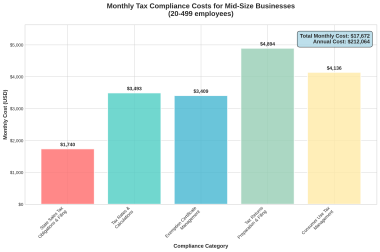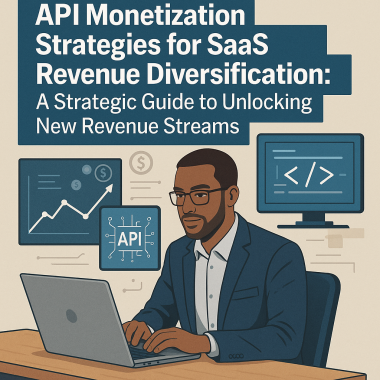Creating a website for your indie game can be a daunting task, especially if you lack coding skills or experience in web development. However, with the emergence of user-friendly website builders, this process has become more accessible than ever. This article will guide you through the steps to create a stunning website for your indie game using a free website builder, specifically focusing on the features offered by Fungies.io.
Understanding the Importance of a Game Website
Before diving into the creation process, it’s crucial to understand why having a dedicated website for your indie game is essential. A well-designed website serves as the central hub for your game’s online presence, allowing you to:
- Showcase your game’s features and story
- Share updates and news with your audience
- Build a community around your game
- Sell game keys or merchandise directly to players
- Optimize for search engines to attract new players
Having a professional-looking website can significantly enhance your game’s credibility and visibility.
Choosing the Right Website Builder
When it comes to building a website for your indie game, selecting the right website builder is paramount. Fungies.io offers a dedicated and free platform tailored specifically for game developers. Here are some key features that make it an excellent choice:
1. Rapid Deployment with Gaming-Focused Templates
Fungies.io provides a variety of handcrafted templates designed specifically for games. These templates allow you to kickstart your website quickly, ensuring that you can focus more on game development rather than web design. The templates are visually appealing and cater to the gaming community, making it easier to attract your target audience.
2. Full Spectrum Customization
One of the standout features of Fungies.io is its customization options. You can adjust colors, fonts, and backgrounds to match your game’s branding. The intuitive drag-and-drop editor allows you to refine page sections easily, integrating images, text, galleries, and videos without any coding knowledge. This level of customization ensures that your website reflects the unique identity of your game.
3. Seamless Monetization Options
Fungies.io allows you to monetize your game effortlessly. You can list Steam CD-keys, virtual items, and even Mobile In-App Purchases directly on your website. The platform integrates with payment solutions like Stripe and offers crypto-native options, enabling you to accept payments seamlessly. This feature is particularly beneficial for indie developers looking to sell their games directly to players.
4. Integrated Analytics and SEO Tools
Understanding your audience is crucial for any game developer. Fungies.io provides integrated analytics and SEO tools that help you track player engagement and optimize your website for search engines. This data-driven approach allows you to make informed decisions about your marketing strategies and improve your website’s visibility.
Step-by-Step Guide to Creating Your Game Website
Step 1: Sign Up for Fungies.io
To get started, visit the Fungies.io website and sign up for a free account. The registration process is straightforward and requires minimal information. Once registered, you’ll gain access to the website builder and its features.
Step 2: Choose a Template
After logging in, browse through the selection of gaming-focused templates. Choose one that resonates with your game’s theme and aesthetic. Remember, the template you select will serve as the foundation for your website, so pick one that aligns with your vision.
Step 3: Customize Your Website
Utilize the drag-and-drop editor to customize your chosen template. Here are some aspects to consider:
- Colors and Fonts: Adjust the color scheme and font styles to match your game’s branding.
- Images and Videos: Upload high-quality images and videos that showcase your game. This could include gameplay footage, trailers, or concept art.
- Page Sections: Add various sections to your website, such as an About page, a Blog for updates, and a Store for selling game keys or merchandise.
Step 4: Set Up Monetization
If you plan to sell your game or in-game assets, set up the monetization options. Fungies.io allows you to list your products easily. Ensure that your payment methods are configured correctly to facilitate smooth transactions.
With Fungies you can sell:
- Steam games: once you publish your game on Steam you’ll be able to generate up to 5000 default distribution keys and you can sell them through your own Web Store. Selling on your own means you don’t have to pay the hefty 30% fee for Steam.
- Mobile IAP or Mobile In-Game Assets: to avoid 30% commission from AppStores, you can build your own Web Shop to sell them directly to players.
- Mobile Game Subscriptions: if your game is subscription based, you’ll be able to also sell them through the Web Shop you’ve built using our tool.
Step 5: Optimize for SEO
Use the integrated SEO tools to optimize your website. This includes adding meta tags, descriptions, and keywords relevant to your game. A well-optimized website will help you attract more visitors and potential players.
Step 6: Preview and Launch
Before launching, preview your website to ensure everything looks and functions as intended. Check for any broken links or missing images. Once satisfied, hit the launch button and make your website live!
Step 7: Promote Your Website
After launching your website, promote it through various channels. Utilize social media platforms, gaming forums, and communities to share your website and attract visitors. Engaging with your audience will help build a community around your game.
Maintaining Your Game Website
Creating a website is just the beginning. Regular maintenance is essential to keep your website relevant and engaging. Here are some tips for ongoing website management:
- Update Content Regularly: Keep your audience informed with the latest news, updates, and blog posts about your game.
- Engage with Your Audience: Respond to comments and messages from players. Building a community is vital for indie game success.
- Monitor Analytics: Regularly check your website’s analytics to understand visitor behavior and make necessary adjustments.
- Optimize for Performance: Ensure that your website loads quickly and functions smoothly. Regularly test for any technical issues.
Conclusion
Creating a website for your indie game using a free website builder like Fungies.io is a straightforward process that can significantly enhance your game’s online presence. By leveraging the platform’s gaming-focused templates, customization options, and monetization features, you can create a professional-looking website without any coding skills.
With the right approach and ongoing maintenance, your game website can become a powerful tool in attracting players, building a community, and driving sales. Start your journey today and take your indie game to the next level!