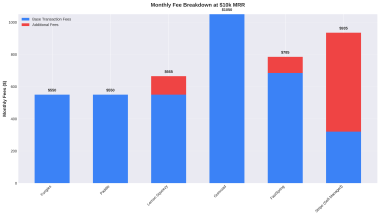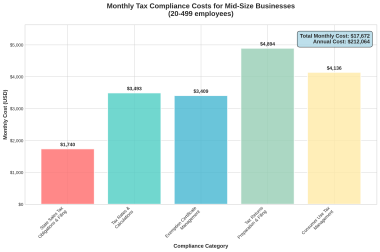Creating your own indie game can be a daunting task, but with the right tools and guidance, it is possible for anyone to bring their game to life. In this article, we will explore the steps you need to take to create your own indie game, along with 10 examples of software tools that can ease the process for a novice developer.
Step 1: Choose Your Game Idea
The first step in creating your own indie game is to choose an idea that you are passionate about. Consider what types of games you enjoy playing and what elements you would like to incorporate into your own game. You can also draw inspiration from real-life experiences, movies, books, or other games.
When brainstorming your game idea, ask yourself these questions:
- What type of game do you want to create? (Action, Adventure, Puzzle, etc.)
- What is the story or theme of your game?
- What are the main objectives of your game?
- Who is your target audience?
- What unique features will your game have?
Once you have a clear idea of what you want your game to be about, it’s time to start planning out the details.
Step 2: Create a Game Design Document
A game design document (GDD) is a detailed plan of your game that outlines its mechanics, story, characters, levels, and other important details. This document serves as a blueprint for your game and can help you stay organized throughout the development process.
Your GDD should include the following sections:
- Introduction: A brief overview of your game and its objectives
- Game Mechanics: A detailed explanation of how your game will work (controls, rules, gameplay mechanics)
- Story and Characters: A description of your game’s story and characters
- Levels: A breakdown of your game’s levels, including objectives, obstacles, and enemies
- Art Style and Graphics: A description of your game’s art style and graphics
- Sound and Music: A description of your game’s sound effects and music
- Technical Requirements: A list of the technical requirements for your game (platforms, hardware, software)
- Marketing Plan: A plan for how you will market and promote your game
Creating a GDD can be time-consuming, but it will help you stay focused and organized throughout the development process.
Step 3: Choose Your Game Engine
A game engine is a software framework that allows you to create and develop video games. There are many game engines available, each with its own strengths and weaknesses.
When choosing a game engine, consider the following factors:
- Ease of Use: How easy is it to learn and use the engine?
- Supported Platforms: Which platforms does the engine support (PC, mobile, console)?
- Cost: Is the engine free or does it require a license?
- Community Support: Does the engine have a large community of users who can provide help and support?
- Features: What features does the engine offer (graphics, physics, AI, networking)?
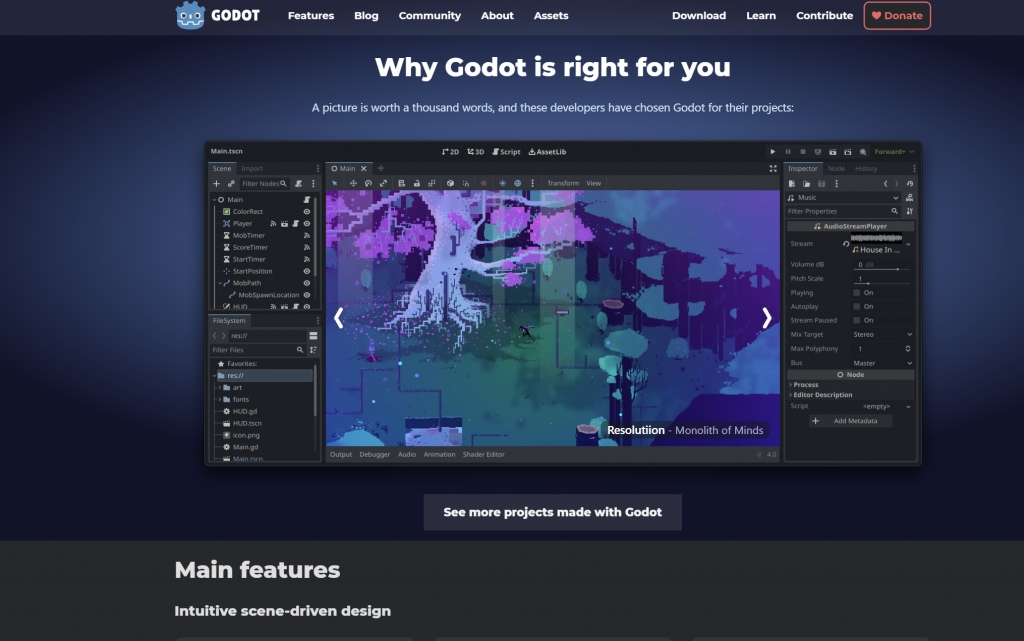
Here are some popular game engines for indie game development:
- Unity: Unity is one of the most popular game engines used by indie developers. It is known for its ease of use, cross-platform support, and powerful features.
- Unreal Engine: Unreal Engine is another popular game engine that is used by indie and AAA developers. It offers advanced graphics, physics, and AI features, but it can be more difficult to learn than other engines.
- Godot: Godot is a free and open-source game engine that is known for its simplicity and ease of use. It offers a range of 2D and 3D tools, making it a good choice for indie developers who want to create games for multiple platforms.
- Construct: Construct is a 2D game engine that allows developers to create games using a drag-and-drop interface. It is easy to learn and is a good choice for developers who are new to game development.
- GameMaker Studio: GameMaker Studio is a popular game engine that is known for its ease of use and user-friendly interface. It is a good choice for developers who want to create 2D games for PC, mobile, or console.
- RPG Maker: RPG Maker is a game engine that is specifically designed for creating role-playing games (RPGs). It offers a range of tools for creating custom maps, characters, and quests.
- Clickteam Fusion: Clickteam Fusion is a game engine that allows developers to create 2D games using a visual programming language. It offers a range of tools for creating custom graphics and animations.
- Stencyl: Stencyl is a game engine that allows developers to create 2D games using a drag-and-drop interface. It offers a range of tools for creating custom graphics, animations, and sound effects.
- Corona SDK: Corona SDK is a game engine that is designed for creating mobile games. It offers a range of tools for creating 2D graphics, animations, and sound effects.
- Cocos2d-x: Cocos2d-x is a game engine that is designed for creating 2D games for mobile and desktop platforms. It offers a range of tools for creating custom graphics, animations, and sound effects.
Step 4: Create Your Game Assets
Game assets are the visual and audio elements that make up your game, such as graphics, sound effects, and music. Creating your own game assets can be time-consuming, but it will give your game a unique look and feel.
Here are some tools you can use to create your game assets:
- Adobe Photoshop: Adobe Photoshop is a popular tool for creating custom graphics and animations. It offers a range of tools for editing images and creating custom graphics.
- Blender: Blender is a 3D modeling tool that allows you to create 3D models and animations for your game.
- GIMP: GIMP is a free and open-source image editing tool that is similar to Adobe Photoshop. It offers a range of tools for editing images and creating custom graphics.
- Aseprite: Aseprite is a pixel art tool that is specifically designed for creating 2D game graphics. It offers a range of tools for creating custom pixel art graphics.
- Inkscape: Inkscape is a vector graphics tool that allows you to create scalable vector graphics for your game.
- Audacity: Audacity is a free and open-source audio editing tool that allows you to create and edit sound effects and music for your game.
- FL Studio: FL Studio is a digital audio workstation that allows you to create and edit music for your game.
- Bfxr: Bfxr is a tool that allows you to create retro-style sound effects for your game.
- LMMS: LMMS is a free and open-source digital audio workstation that allows you to create and edit music for your game.
- SFXR: SFXR is a tool that allows you to create simple sound effects for your game.
Step 5: Develop Your Game
Once you have your game design document, game engine, and game assets in place, it’s time to start developing your game. This is the most time-consuming part of the process, but it is also the most rewarding.
Here are some tips for developing your game:
- Start small: Begin by creating a simple prototype of your game that includes the core gameplay mechanics.
- Test often: Test your game frequently to identify and fix any bugs or issues.
- Iterate: Use player feedback to improve your