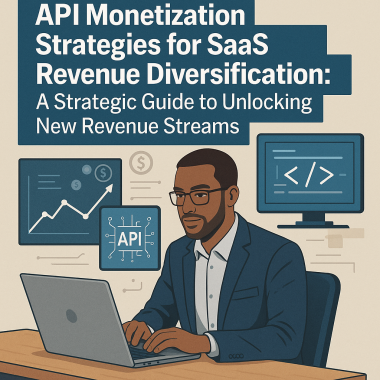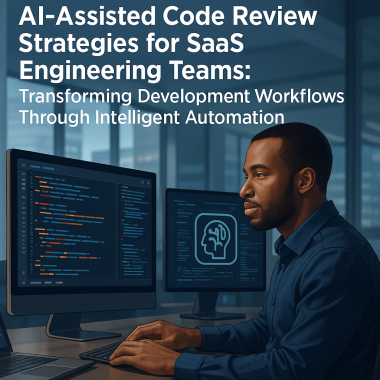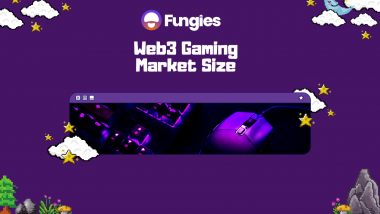For most indie game developers and small studios just starting out, it’s a dream come true to get their game listed on Steam. After all, it’s the largest digital distribution platform for video games, boasting over 120 million monthly users. But simply getting onto the platform is not enough to drive sales. You have a very small window of visibility and engagement when your game first launches, followed by a quick dropoff as other new games are released.
There’s getting on Steam, and then there’s succeeding on Steam; the difference lies in effective marketing. If you’re a beginner (and that’s OK!), let’s explore some essential marketing strategies and techniques you can use on Steam to help your game gain visibility and attract players.
Creating the Initial Attraction
To find success in dating apps, it’s essential to have someone first swipe right. That means something about the photo you posted attracted them. Only then will they really start to learn more about you and have a chance at making a connection. This is marketing yourself, and marketing your game is not all that different.
An Eye-Catching Capsule Image
As we just established, first impressions are everything, and the capsule image is its first encounter a potential player has with your game. This is that small, rectangle image representing your game on Steam’s store pages and alongside search results. Each view of that image counts as an impression (you want these).
As the name suggests, this little image needs to encapsulate your whole game. A great one does this in two ways:
- Instantly Appealing Design: Someone on the hunt for a new game, eyes darting across the store page, should stop when they see your image. It should draw them in and keep them longer than the typical few milliseconds most will get. Use high-quality, high-resolution graphics, strategically employ vibrant colors, and focus on a unique design that highlights the essence of your game. Do not just use a screenshot! This comes later.
- Clear and Thoughtful Branding: Your capsule image needs to convey the core theme of your game. If you’ve made a horror game, lean into the scares; if you have a family-friendly platformer, use bright colors. Consistency in branding is essential. You also want to instill trust; don’t pull a bait and switch on your potential customers that will leave a sour taste and make them less likely to trust your company or your brand.
Capsule images should match the theme of your game!
Gameplay Trailer and Screenshots
Once potential customers have clicked that capsule image (and a memorable game title also helps!), the second most important thing is your trailer. Steam will generally auto-play the trailer loaded into the top slot, meaning a clickthrough to your game page kicks off with immediate engagement possibilities. But don’t just take our word for it; this is what Valve themselves have to say about the importance of a potent trailer:
“Ideally you’ll want to give players a good look at the gameplay of your game in as short a time as possible. We recommend that your first trailer be one that features primarily gameplay, clearly demonstrating what the player will be doing in the game and how they will be interacting with the world you’ve built. Save your company logos or narrative storylines for further into your trailer once you’ve gotten the interest of a player.”
https://steamcommunity.com/groups/steamworks/announcements/detail/5358762517221792489
In other words, as a small or just-starting developer, don’t spend money on a fancy CG trailer. DO, though, invest in a quality trailer with emotive music and smart cuts that showcase quickly what makes your game exciting, enticing, and worth wishlisting or contemplating a buy. Of course, for those not looking to watch a video just yet, include a handful of tantalizing screenshots after the video to show diverse gameplay situations and to highlight the game’s visual appeal.
Getting to Know the Game
It looks like you’ve made that great first impression! If potential players are sticking around your page, that means you’ve got them on the hook. Now is your chance to reel them in.
A Captivating Title Image
Your title image is the first thing future customers see when they scroll below the initial media carousel. You need to create a high-quality banner-like image at the top of your page, one that complements your capsule image (think of it as an extension of it) and that provides additional visual information. This is your primary call to action to ask players to join your Discord server, wishlist the game, and/or highlight your key selling point.
An Enticing Game Description
Looks are only surface deep. We’ve all been burned by an amazing trailer that was followed by a stale or disappointing game. Your game description in the store is your chance to (succinctly!) highlight the exciting facets of your game, including:
- An overview of your game’s concept
- Key points about its unique and compelling story or narrative
- Innovative features or gameplay hooks
Don’t overload with text, though! Yes, you’ve got a trailer and screenshots up top, but the game description in the store is a broad canvas for you to paint and make exciting. Pepper in some of these:
- Additional images and gifs. People want to see your game!
- Positive reviews (or buzz from previews) and past or recent awards. Establish trust with your potential customers!
- Title image art instead of plain text. Keep those headings exciting!
Meeting the Family
Whether your sales funnel is focused on long-term leads or short-term sales, you have a reason to support the community that backs your game. This is where Steam’s Community Hub feature comes into play.
What is a Community Hub?
These hubs are excellent places to start building a community around your games without extra monetary expenses to you or your team. Here you can post FAQs, share news about upcoming events, and get valuable feedback and bug reports from players. Players want to know their voices are heard (even when what they have to say is not very nice or overly critical of your hard work). Being present for them and giving them a platform for this is a great way to both show transparency (build trust) and start to build a communal relationship with your followers.
Perhaps more importantly, though, they can interact with other players. A thriving community means continued interest and increases the chances of organic, word-of-mouth promotion of your products. Encourage it, and be present to your players or future customers. Facilitate discussions about the game and the sharing of user-generated content, such as artwork, live broadcasts, screenshots, videos, and guides. Those who feel supported by the developers and their fellow community are more likely to generate new content on other platforms and thus continue to increase engagement.
How to Create a Community Hub
New to all of this? No problem. Here’s how to set up and effectively use these forums. As soon as the store page for your game is labeled as “Coming soon” (or given a specific release date, if you already know that), a Community Hub for your game is automatically created.
It doesn’t get much easier than that! Once you’ve reached this stage, just go to your Steam page and click the “Community Hub” button above your capsule image.
Discussion Forums
The backbone of your game’s hub will be the forums; this is where discussion and interaction happens. Try and take advantage of all its features, especially pinned posts. These are posts that stay at the top of the forum to share whatever is most vital to people at the moment. Don’t be afraid to change these out over time so players don’t learn to skip past them
You should also create subforums for specific topics to keep your hub organized. Good starting points would be forums related to beta tests, bug reporting, or specific events. Here are some other helpful pointers to keep your forums lively and engaging for everyone:
- Engage Regularly: As developers, you’re the gatekeepers for your game, and you should actively participate in the community discussions. Respond to player questions, share updates, and comment on posts. This shows your commitment to your game and builds trust among players. Just don’t let it get in the way of proper dev time!
- Feedback and Suggestions: Use the forums as a platform for players to provide feedback and suggestions. Respond to your players input, and keep players informed about planned changes or outages.
- Promote User-Generated Content: Encourage players to share their creations, such as fan art, mods, or guides. Highlighting user-generated content fosters a sense of community and shows appreciation for your players.
- Announcements and Events: Use discussions to make announcements about upcoming events, sales, or new game content. Engage players with special community-focused events and contests.
Moderation Is Key
Obviously you want to encourage positive discussions and discourage inappropriate behaviors. Don’t be afraid to ban anyone who is toxic or abusive. That being said, have a steady hand in regards to those who are simply airing legitimate grievances. Honest feedback, even when it’s painful, is still good feedback.
Think you still need more guidance? You can find it on the Steamworks community info page here: https://partner.steamgames.com/doc/features/community
Building a Long-Lasting Relationship
How Steam Increases Your Game’s Visibility
So you have a scroll-stopping capsule image, a captivating gameplay trailer, and a description packed with GIFs. What’s next? Let’s talk about Steam’s algorithms and how it helps to promote your game.
Let’s get the obvious out of the way: There is no one magical algorithm to pin all your hopes on. What we’re given is a complex system that is personalized to each end user. While that can make it hard to gain the system in your favor at a macro level, it does afford you the opportunity to find traction with your niche audience, whatever they may be.
Steam’s approach to game visibility is to follow player interest rather than trying to predict which games will be successful, allowing hit games to emerge organically. Using accurate tags is one of the most important considerations you should have for the visibility of your game. Give each tag careful consideration so that when Steam recommends you to a potential customer, they are more likely to want to engage with it.
“It’s important to us that players trust that the games they’re seeing are relevant and interesting to them.” – Valve
So how do Steam’s store sections work in conjunction with their algorithms? Valve released a PDF and accompanying video in Oct of 2023 that outlined their process and thinking. In short, there are two main categories used on these pages: algorithmic content and curated content.
Algorithmic Content: Personalized
Curated Content: Shown to everyone
New and Trending: This algorithmically devised regional list of newly released games based on popularity gets posted at the top. Games get pushed down as newer games meeting that criteria are released. Early access games are initially excluded (so keep this in mind!) but can be featured here after a 1.0 launch.
Top Sellers: This is a second algorithmically devised regional list based on total revenue (including DLC sales, in-game transactions, soundtracks, and the like) in the trailing 24 hours. The better you’re doing, the more often you’ll be featured here.
Popular Upcoming: This is a list of the most wishlisted upcoming games—one of the few places on Steam where wishlists are factored in. The games are sorted by release date and based on wishlist activity from the past 2 weeks. As such, this can be a self-sustaining draw to your game (you get people wishlisting your game through organic channels, which drives you up the popular upcoming list, which leads to more wishlisting, and the cycle continues).
Going the Distance
Marketing your game properly on Steam is a crucial step toward achieving success on the platform. Start by crafting an eye-catching capsule image that draws users in, and then create an engaging and visually varied game description that tells your game’s story and features using GIFs or videos and title images to complement your branding. Even consider crafting seasonal variations to keep your game page fresh!
And of course, set up your Steam Community Hub as soon as you are able, to build a vibrant and sustainable community around your game; interact with old, new, and future players; and gather and process valuable feedback.
With the right mix of marketing strategies, your game can find its audience and thrive on Steam. Good luck!