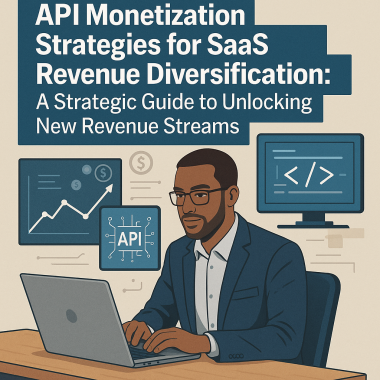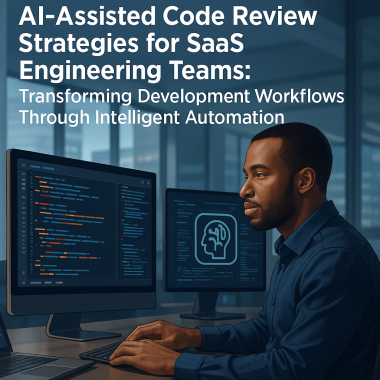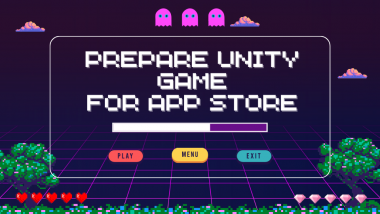Becoming a game developer or software engineer is an exciting journey filled with challenges and creative opportunities. One of the most critical aspects of game development is creating compelling art assets, and this resource guide will introduce you to a wide range of tools and assets that can help you in your journey. Whether you’re looking for textures, models, audio, or tools for game design, we’ve got you covered.
Art Assets
1. CC0 Textures – PBR Textures
CC0 Textures offers a vast collection of PBR (Physically Based Rendering) textures that are available under the CC0 license, making them ideal for your game development projects.
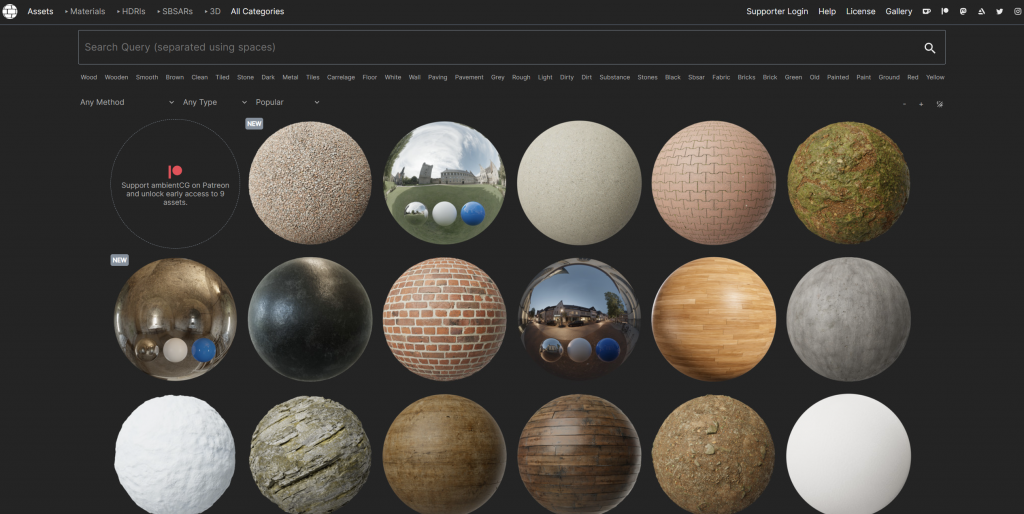
2. Poly Haven – HDRI Cubemaps, Models, and Textures
Poly Haven provides high-quality CC0 HDRI cubemaps, models, and textures. To convert these HDRI maps into cubemaps, you can use HDRI-to-CubeMap.
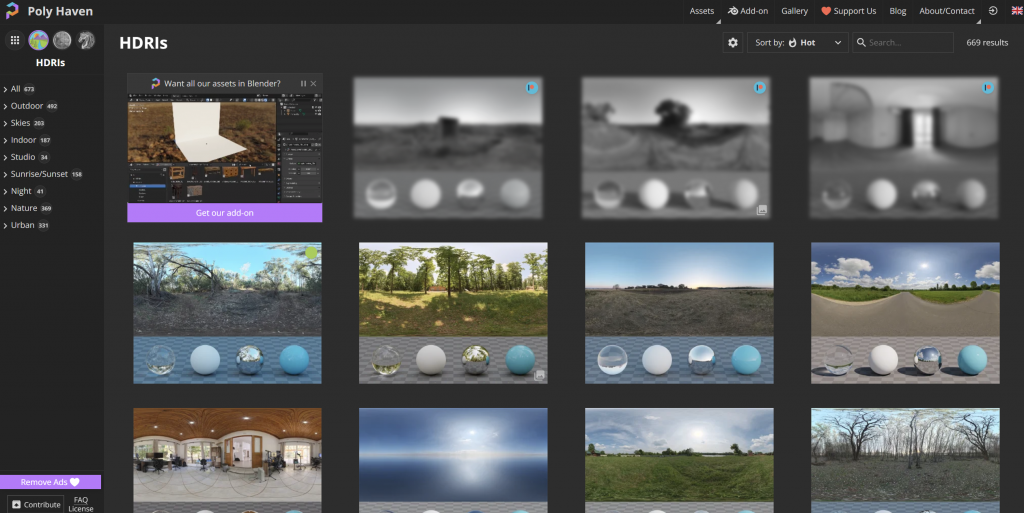
3. Unruly Games PSD Logo Templates
Unruly Games offers easily editable PSD logo templates available on the Unity Asset Store. You can edit them using PhotoPea.
4. Unruly Games Simple UI
Unruly Games Simple UI is a clean and neutral UI pack designed for Unity.
5. Kenney Game Assets
Kenney offers a wide selection of CC0 2D/3D art, UI elements, and audio packs suitable for various game development projects.
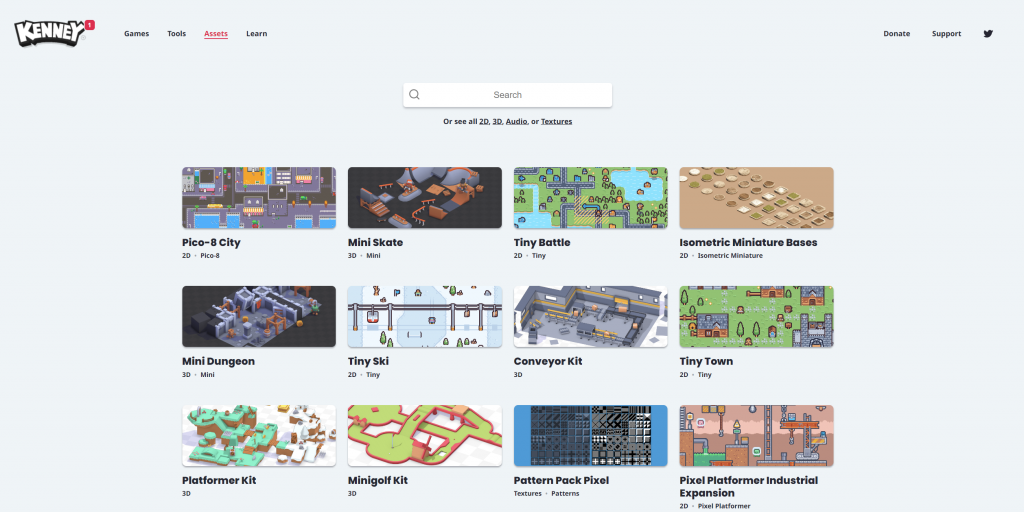
6. Game Icons
Game Icons provides a vast collection of CC3 SVG game icons that can be customized to fit your UI and symbol needs.
7. Dev Assets by Brackeys
Dev Assets offers pay-what-you-want 3D textured assets, making it accessible for developers on a budget.
8. Cultural Heritage 3D Models
Explore CC0 3D models curated by Thomas Flynn on Sketchfab.
9. Light Probe Cubemaps
Visit Paul Debevec’s website for high-quality light probe cubemaps for use in your game’s lighting and reflection.
10. Kay Lousberg Art Packs
Discover various art packs by Kay Lousberg on itch.io.
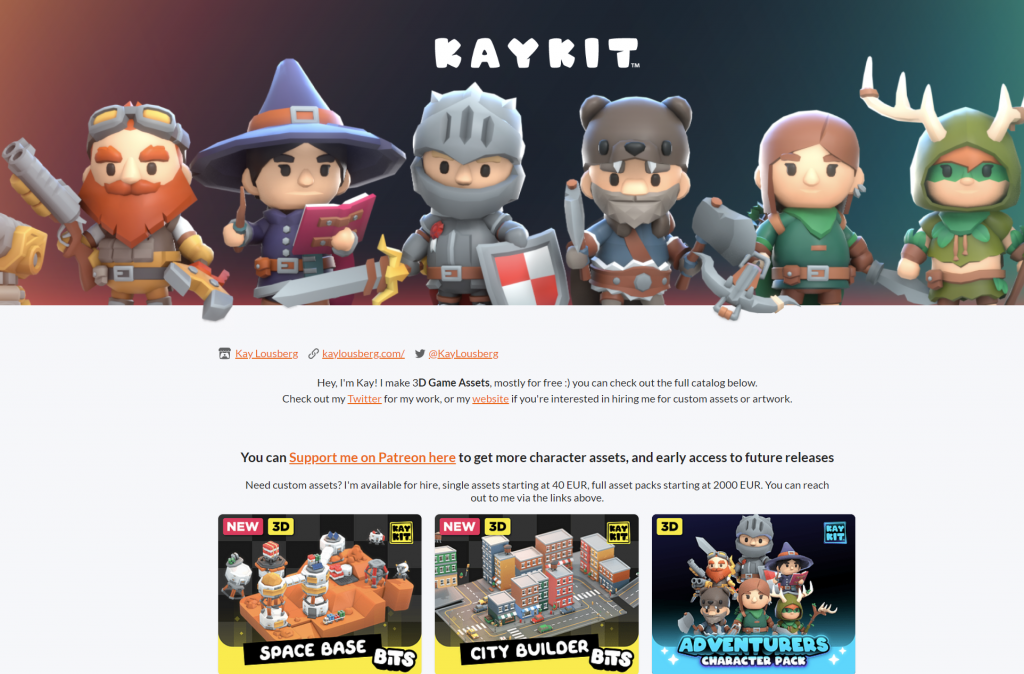
11. RGS Dev Art Packs
RGS Dev offers a selection of both free and paid art assets for your game development needs.
12. SVG Repo – Icons
SVG Repo offers icons free for commercial use under different licenses.
13. Google Material Icons
Google Material Icons are free to use under the Apache License 2.0, providing a vast selection of modern icons.
14. Feather Icons
Feather Icons is a collection of open-source icons suitable for various applications.
15. Craftpix Freebies
Craftpix Freebies provides free 2D game assets, including sprites and more.
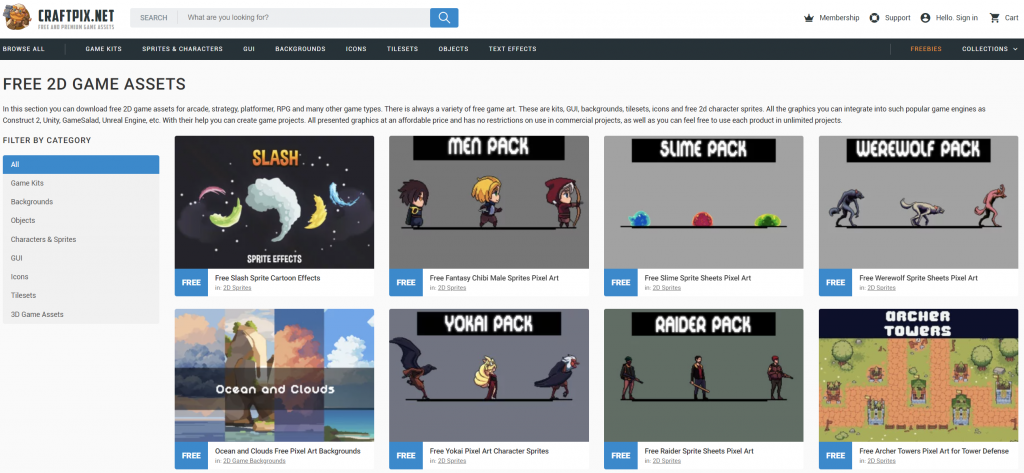
16. Blockout Textures
For prototyping textures, you can explore Blockout Textures.
17. Quaternius Models
Quaternius Models offers CC0 low-poly 3D models, perfect for indie game development.
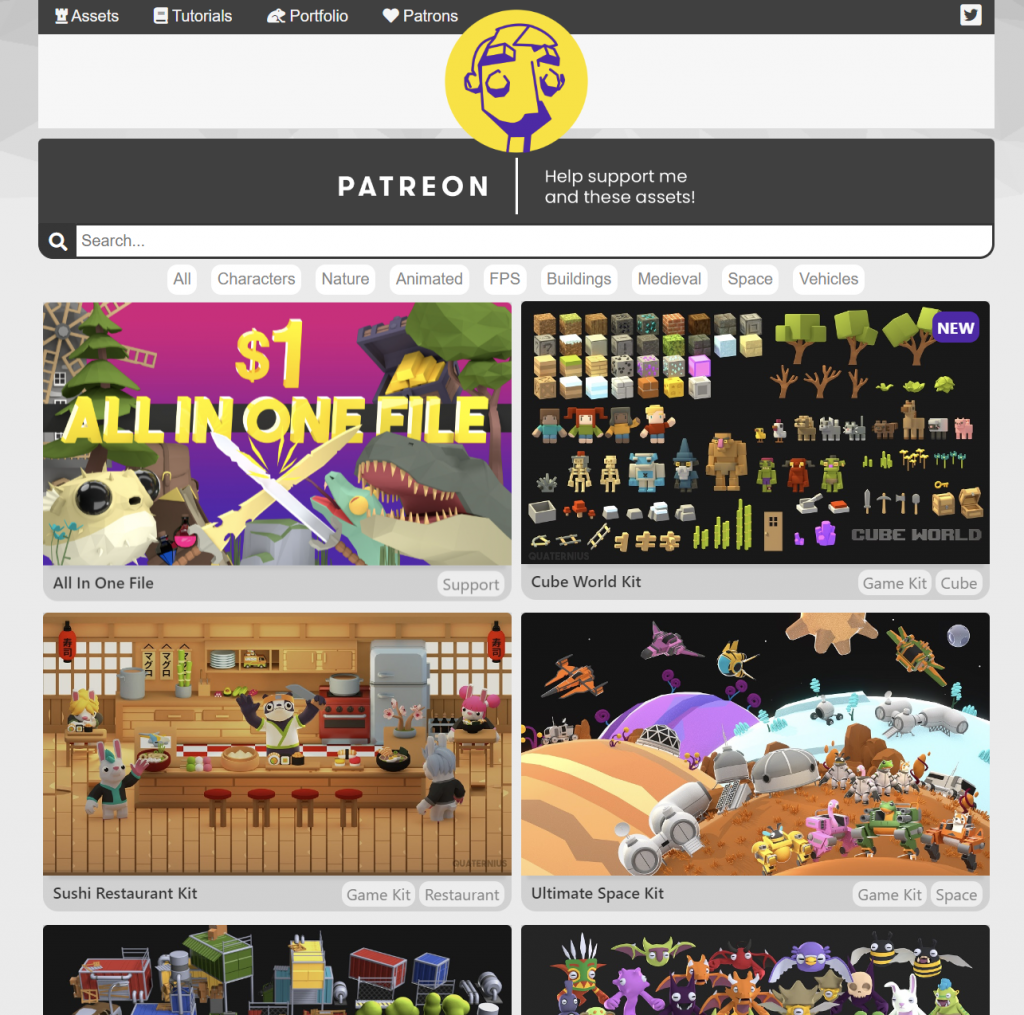
18. Snyty Store
Snyty Store offers low-poly art theme packs for your game projects.
Art Tools
19. Blender
Blender is a versatile 3D and 2D art package that also includes a video editor. It’s a de facto standard for free modeling software.
20. Asset Forge
Asset Forge allows you to create models from prefab meshes, making it a great tool for quick model prototyping.
21. Sprytile
Sprytile enables you to create 3D models from spritesheet tiles within the Blender environment.
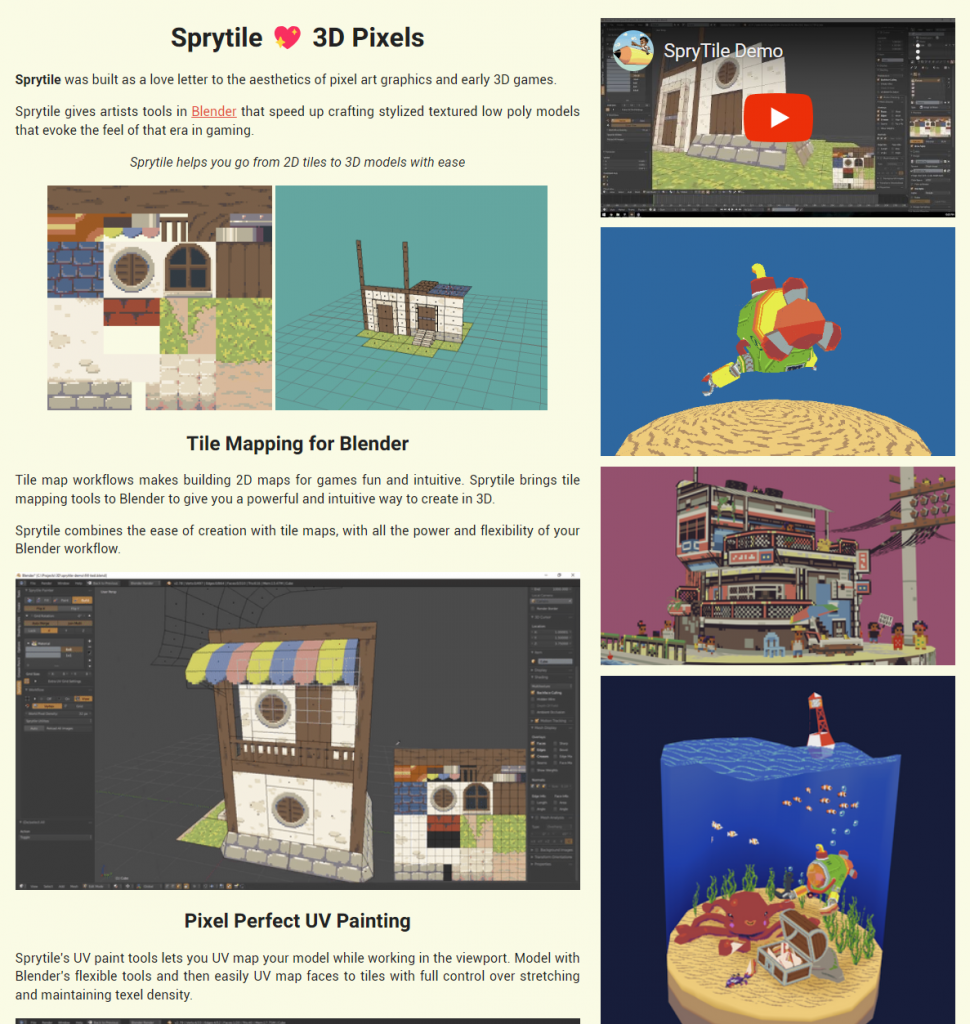
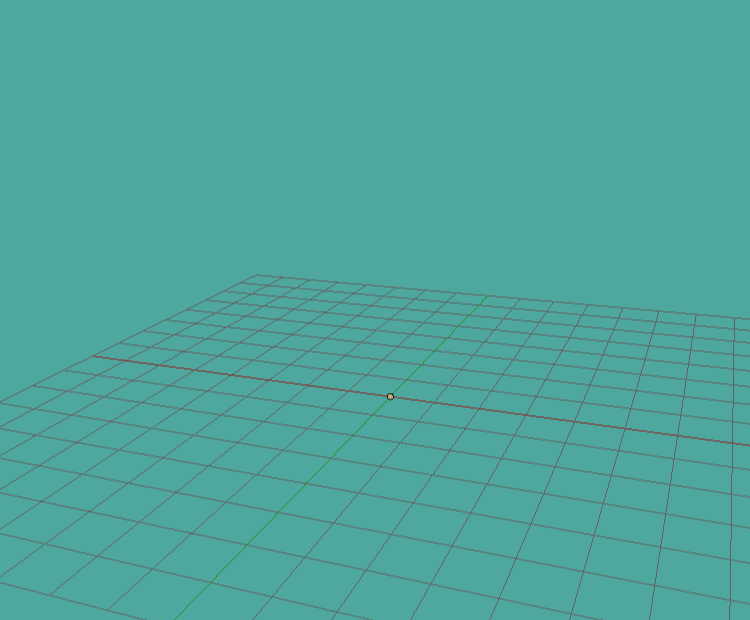
22. Crocotile 3D
Crocotile 3D is another tool for creating 3D models from spritesheet tiles.
23. Blockbench
Blockbench is a collaborative online blocky modeling and animation tool that can also be downloaded as offline software.
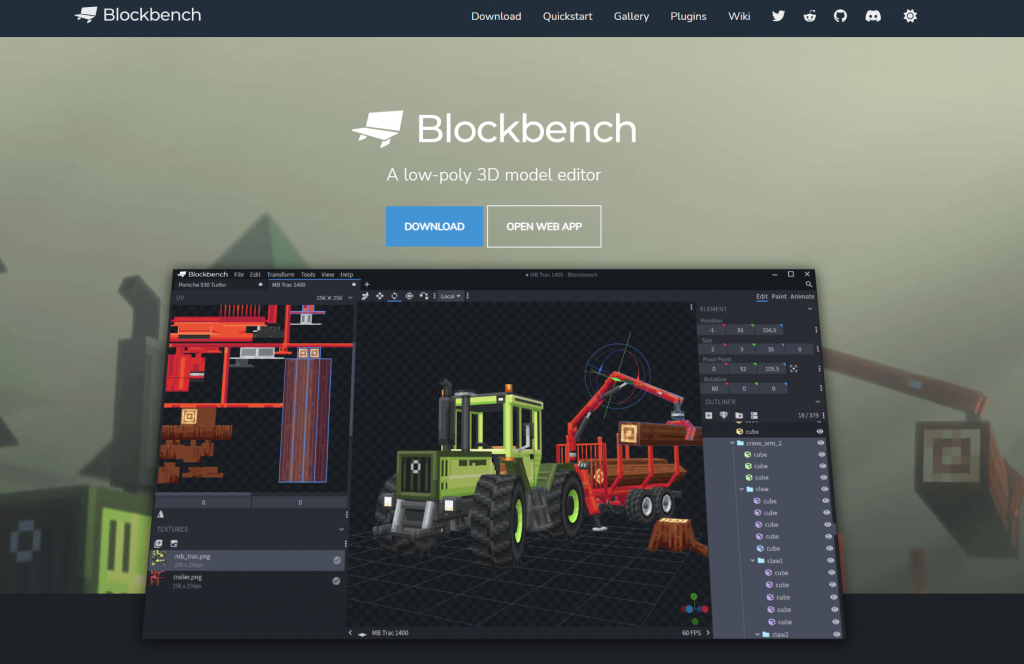
24. PhotoPea
PhotoPea is a browser-based PSD editor, offering a handy alternative to Adobe Photoshop.
25. Texture Packer
Texture Packer helps you pack individual sprites and icons into a single sprite sheet for optimized rendering.
26. Sprite Sheet Packer
Sprite Sheet Packer offers a free, online “lite” version of Texture Packer for sprite sheet creation.
27. Free Texture Packer
Free Texture Packer is an open-source, cross-platform texture packer for your game assets.
28. ShoeBox
ShoeBox is a versatile 2D image toolbox that includes texture packing, splitting, ripping, and bitmap font generation.
29. Pattern Generator
Create repeated pattern textures/images with ease using the Pattern Generator.
30. Dither Me This
Dither Me This is a dither filter tool that can give your art that distinctive pixelated look.
Art Resources
31. Colour Palettes based on Indie Games
Explore color palettes inspired by indie games on Twitter.
32. The Complete Guide to Visual Effects in League of Legends
Learn about visual effects in games by referring to this comprehensive guide from League of Legends.
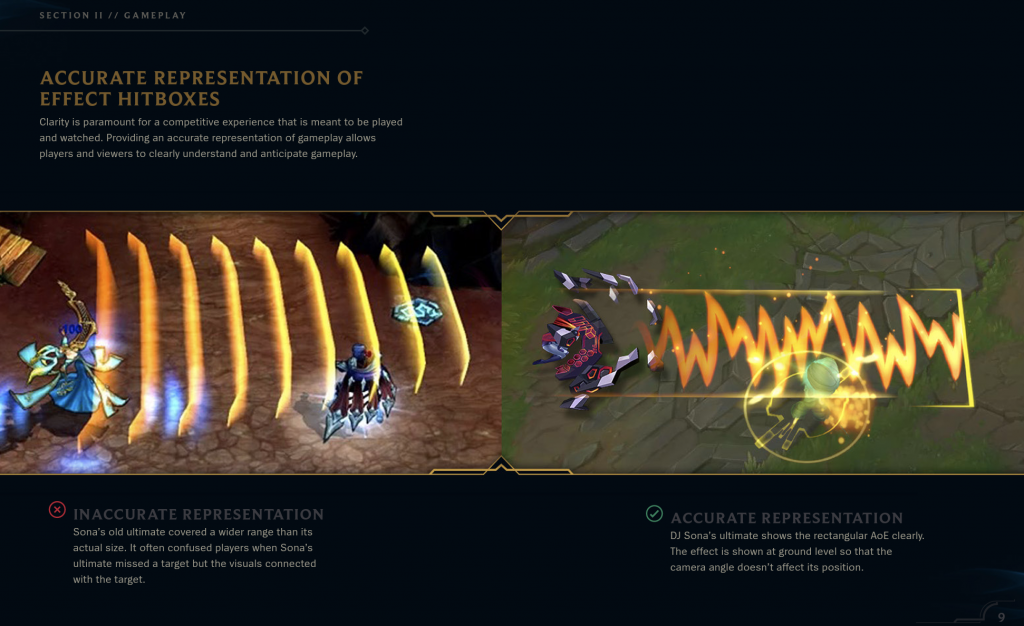
33. Recommended YouTube Videos for VFX
Check out these YouTube channels for video tutorials and insights into visual effects:
Audio Assets
34. Kenney Audio Packs
Kenney offers CC0 audio packs, including music and sound effects, for your game development projects.
35. Casual Game SFX Pack
The Casual Game SFX Pack on Unity Asset Store provides a variety of sound effects suitable for casual games.
36. Gamemaster Pro Sound Collection
The Gamemaster Pro Sound Collection is a vast library containing 8076 sound effects for game development.
Audio Tools
37. Audacity
Audacity is a free and open-source audio editor that’s perfect for editing and processing game audio.
38. Bfxr
Bfxr is a user-friendly sound generator for creating various audio effects and soundscapes.
Fonts
39. Stephan Dube Xbox One and PS4 UI Font
The Stephan Dube Xbox One and PS4 UI Font is free for commercial use and can be a great addition to your game’s UI.
UX and UI Design References
40. Game UI Database
The Game UI Database offers a collection of UI elements from various mainstream games, making it a valuable reference for UI design.
41. Interface In Games
Interface In Games is another database of UI elements found in mainstream games, helping you analyze and draw inspiration from real-world examples.
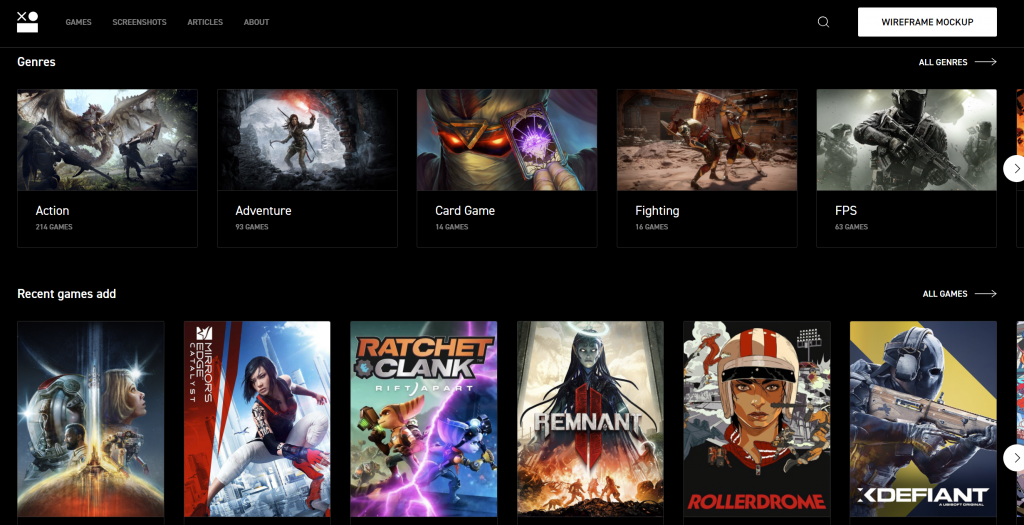
42. Collection of Resources and Books on UX
- WE CAN FIX IT IN UI: A collection of resources and information on improving UI.
- Celia Hodent’s Resources: Insights and resources from UX expert Celia Hodent.
- GameUX MG: Blog posts and Wiki pages on different areas of UX design, including typography and color.
43. GoodUI
GoodUI provides A/B tested design patterns to improve conversion rates and user experiences on websites.
44. Switch Icon Showdown!
Switch Icon Showdown! offers a fascinating history of Nintendo Switch game icons, showcasing the evolution of their designs.
45. Fiery Mario
Check out the Fiery Mario presentation for insights into onboarding users in games.
Game Design Tools
46. Map Generators
- City Generator: A tool for generating city maps.
- Dungeon Scrawl: A map generator focused on dungeons.
- Grid Cartographer: A versatile tool for creating hex and grid-based maps, with support for exporting to OBJ.
47. Azgaar’s Fantasy Map Generator
Azgaar’s Fantasy Map Generator is a powerful tool for creating intricate fantasy maps.
48. Machinations
Machinations is a game balancing tool that helps you design and simulate game mechanics.
49. Game Design References
- GameDocs.org: Access game design documents and pitches from various games.
- VR Locomotion Vault: A collection of different movement controls in VR games, complete with GIFs and breakdowns.
- Game a Week Exercise: A resource for generating game ideas and themes.
- Scroll Back: The Theory and Practice of Cameras in Side-Scrollers: An article discussing common camera logic and behavior in 2D games.
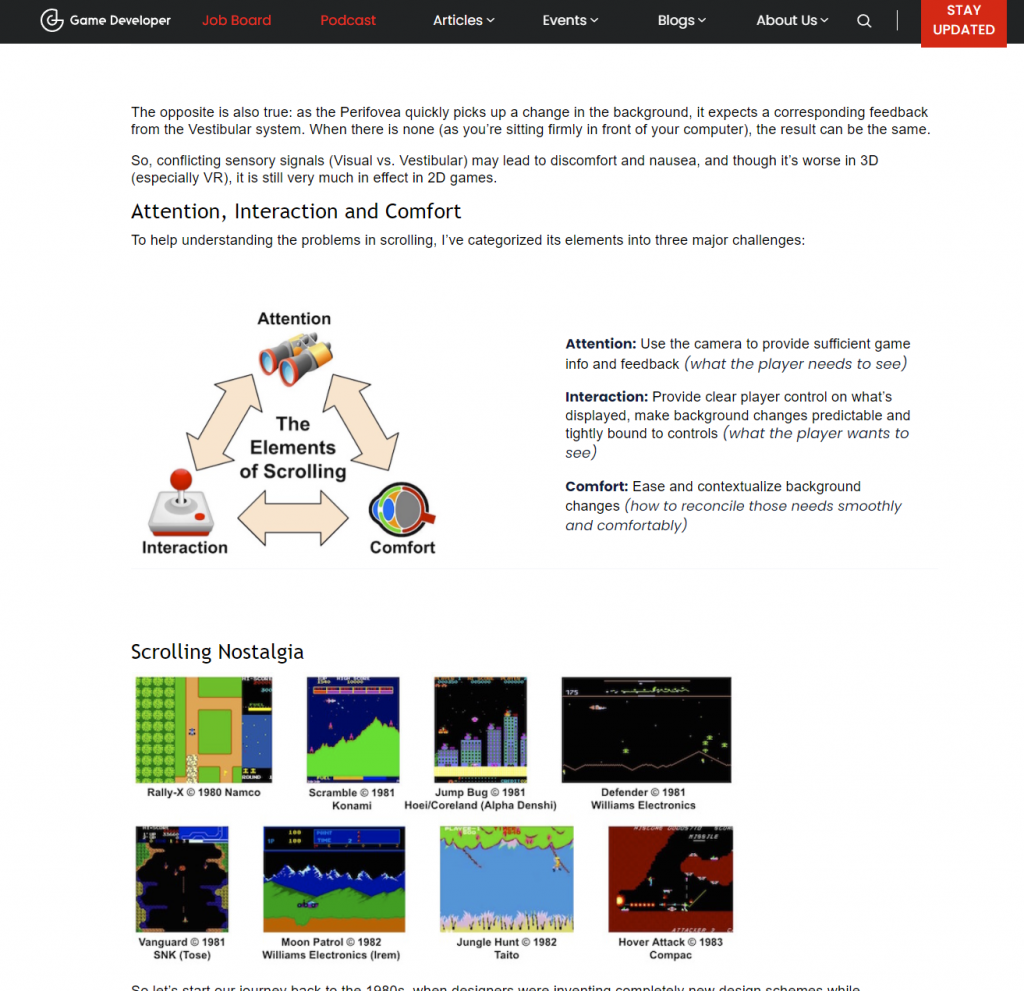
50. UI and UX Review for Card Games
Explore this insightful Twitter thread discussing UI and UX flow in card games.

51. Zelda: Breath of the Wild Open World Design
Learn about Nintendo’s innovative open-world design in this article by Game Maker’s Toolkit.
52. Dark Pattern Games
Dark Pattern Games is a reference guide to unethical game design patterns that negatively impact player experiences.
Programmer References
53. Helpful Git Commands for Beginners
Explore this cheat sheet for common Git commands, perfect for beginners.
54. Game Programming Patterns
Game Programming Patterns is a comprehensive resource that covers common patterns used in game development and software engineering.
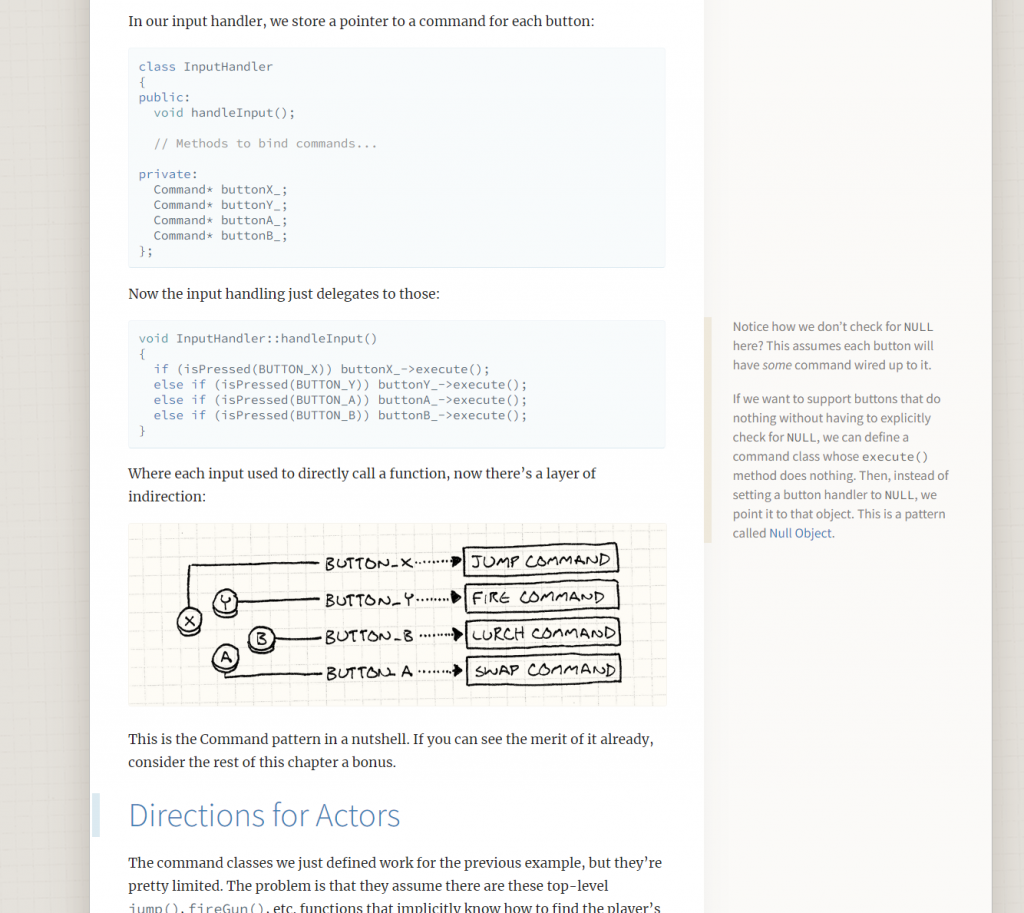
55. Refactoring.Guru
Refactoring.Guru offers insights into common design patterns used in games and software development, along with a walkthrough of the code refactoring process.
56. 3D Math Primer for Graphics and Game Development
GameMath.com provides a free book on 3D math tailored for game developers.
57. Math for Game Devs (2023)
Check out this YouTube playlist for a lecture series on mathematics used in game development.
58. Procedural Content Generation in Games
The Procedural Content Generation in Games book offers valuable insights into procedural content generation techniques.
59. Game Networking Resources by ThusSpokeNomad
Explore the Game Networking Resources repository for networking-related references and tools.
60. GameCI
GameCI is a free Unity CI (Continuous Integration) cloud build service, streamlining your game development pipeline.
Project Management Software
61. Codecks.io
Codecks.io is a project management tool designed with a card game-like interface, ideal for small teams.
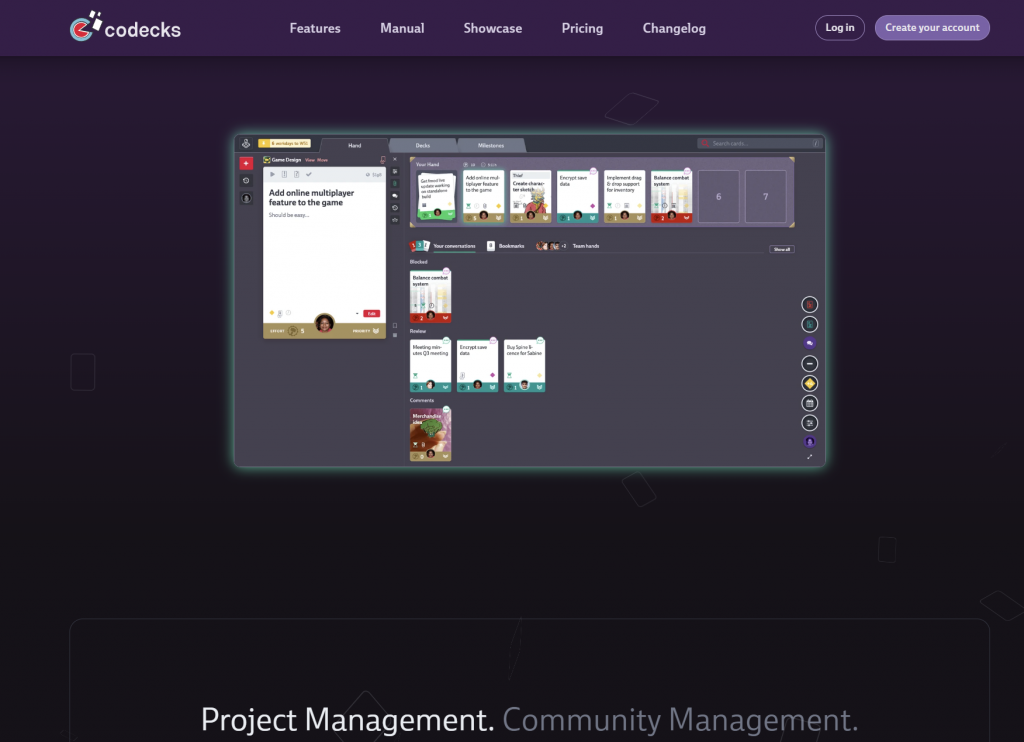
62. HacknPlan
HacknPlan integrates game design documentation into project tracking, making it more scalable for teams of all sizes.
63. Basecamp
Basecamp is an all-in-one hub for project management, offering instant messaging, discussion threads, to-do lists, files, scheduling, and more.
64. Notion
Notion is a versatile platform for creating knowledge base pages, task management, calendars, and more, perfect for team collaboration.
65. Miro
Miro is an online whiteboard that allows for collaborative brainstorming and project overview creation with virtual sticky notes, images, and videos.
66. JIRA
JIRA is an industry-standard project and issue tracker that offers powerful customization and reporting features.
67. YouTrack
YouTrack is a developer-focused issue tracker with a knowledge base, designed for developers with features like keyboard shortcuts and navigation.
68. Trello
Trello offers a streamlined card-based virtual board for straightforward task and project management.
Business
69. dotoolkit()
dotoolkit() provides templates for creating press kits and contracts, essential for business and marketing purposes in the gaming industry.
70. Games Opportunities
Games Opportunities is a monthly curated publication that provides information about upcoming funding opportunities, award deadlines, conference speaker calls, and more.
71. Global Games Industry Guide
The Global Games Industry Guide offers a wealth of links and resources related to funding, events, accessibility, and more in the gaming industry.
72. Pitch Deck Sample
Check out this Pitch Deck Sample by Gwen Foster at Superhot Presents for insights into creating effective pitch decks.
73. Video Game Pitch Decks
The Video Game Pitch Decks directory offers a collection of pitch decks from existing games for reference.
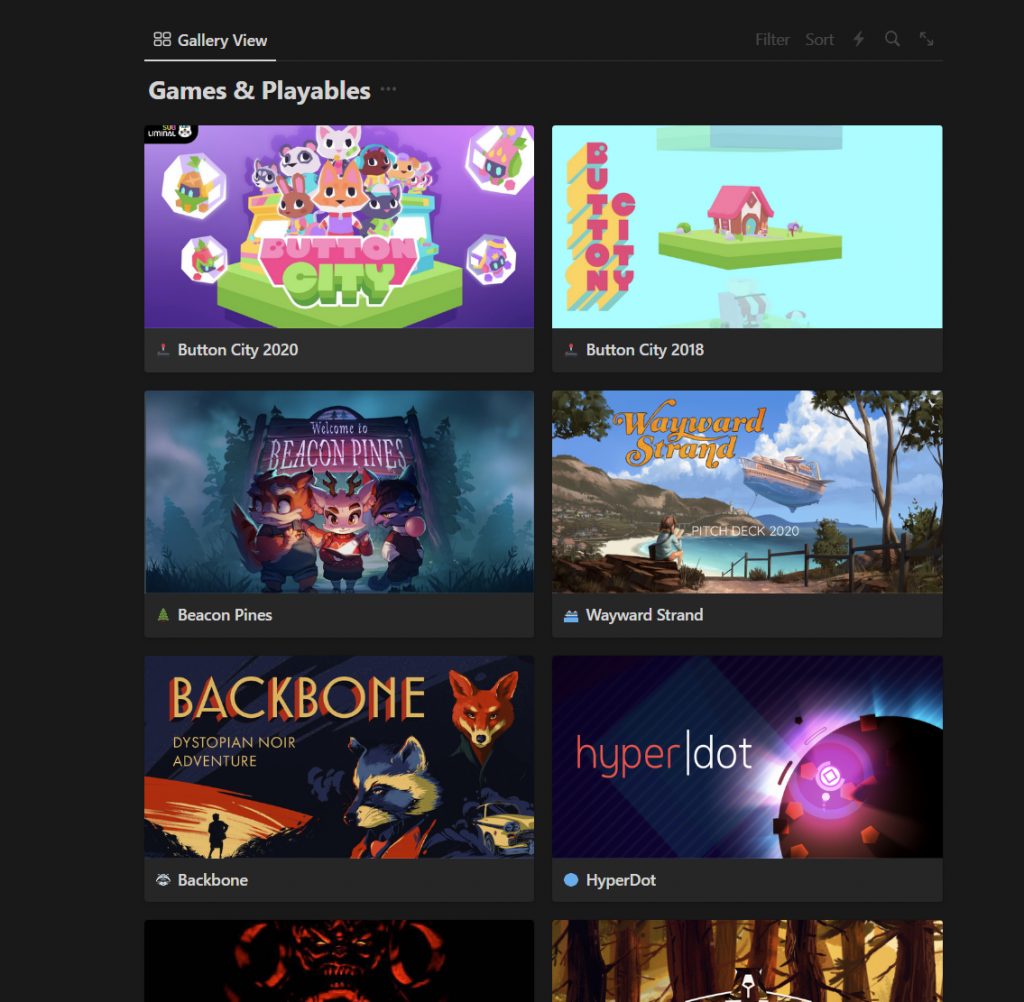
74. Wargroove Pretend Pitch Deck
Explore the Wargroove Pretend Pitch Deck for an example of a game pitch deck.
75. Game Conference Guide
The Game Conference Guide lists upcoming global game conferences, making it easier to plan your event attendance.
76. Raw Fury’s Developer Resources
Raw Fury’s Developer Resources include templates and examples for NDAs, pitch documents, revenue projections, and more.
77. Investors List
78. Publisher List (Mostly Mobile)
Explore this list of game publishers, primarily focused on mobile gaming.
79. Alan’s Gamedev Resources Sheet (Public)
Alan’s Gamedev Resources Sheet is a comprehensive spreadsheet featuring publishers, localization companies, porting services, and more.
80. Narvik Digest – Games Business Newsletter
Narvik Digest is a valuable newsletter covering the business side of the gaming industry, including revenue statistics and acquisitions.
Marketing and User Acquisition
81. How to Market a Game
How to Market a Game offers a list of resources and blog posts about marketing games, helping you promote your game effectively.
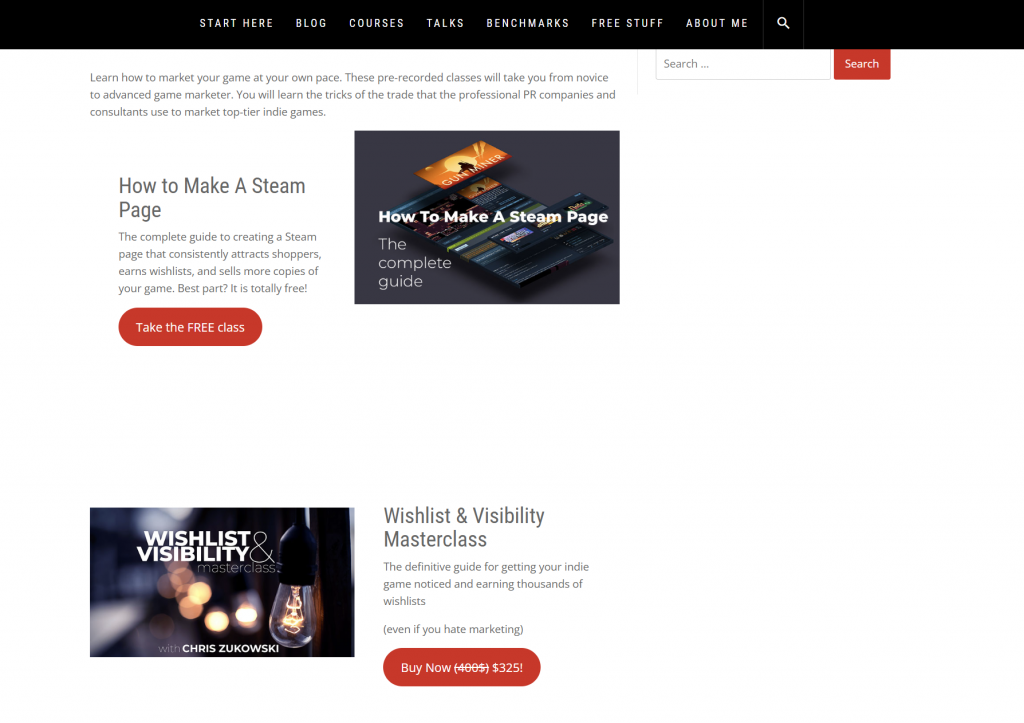
82. Indie Game Marketing YouTube Playlist
This YouTube playlist contains a wealth of videos from an Indie Game Business virtual conference, focusing on marketing and user acquisition.
83. Game Marketing Campaigns
Game Marketing Campaigns is a database that provides in-depth analyses of marketing campaigns for games, including titles like Fall Guys, Cyberpunk 2077, and Valorant.
84. GameDiscoverCo Newsletter
The GameDiscoverCo newsletter regularly shares insights into how users discover and purchase games.
Communication Tools
85. Screen.so
Screen.so is a free screen recording and sharing tool, ideal for capturing and sharing gameplay footage or bug reports.
86. OBS Studio
OBS Studio is a versatile, free, and open-source software for video recording and live streaming.
87. ShareX
ShareX is a free and open-source screen capture and recording tool for Windows.
88. GifCam
GifCam is a simple screen recording tool designed to create animated GIFs.
Legal and Intellectual Property
89. Video Game Attorney
Ryan Morrison (Video Game Attorney) offers legal insights and resources for indie game developers.
90. Legal Toolkit for Indie Game Developers
The Legal Toolkit on Steam provides resources and guidance for developers on various legal topics.
91. How to Trademark a Game
Learn how to trademark your game in the USPTO’s guide to trademarks.
92. IGDA Legal Resources
The IGDA Legal Resources catalog provides a list of legal resources tailored for game developers.
93. Legal Templates by Docracy
Docracy offers free legal document templates, including contracts and agreements, for game developers.
94. Patent and Trademark Resource Center (PTRC)
The PTRC program provides free resources and assistance for inventors, entrepreneurs, and game developers seeking patent and trademark information.
95. Copyright.gov
The U.S. Copyright Office provides information about copyright registration and protection.
96. Creative Commons Licensing
Learn about various Creative Commons licenses and how to apply them to your creative work.
Game Development Communities
97. Unity Connect
Unity Connect is a platform that connects game developers, artists, and other creatives to collaborate on projects and showcase their work.
98. Indie Hackers
Indie Hackers is a community of indie game developers, entrepreneurs, and makers sharing their experiences and insights.
99. TIGSource
TIGSource is an indie game development forum and community where developers share their games and discuss various aspects of game development.
100. GitHub
GitHub is a platform for developers to collaborate on projects, share code, and participate in open-source communities. You can find game-related repositories, engines, and tools here.
Using the tools above in a step by step process
Becoming a game developer or software engineer is an exciting and rewarding journey. These resources and tools cover a wide range of aspects in game development, from art assets to programming references, marketing, legal, and communities. Continuously learning, experimenting, and collaborating with others in the industry will help you grow as a developer and achieve your goals in the world of game development.
Creating an indie game involves various steps, from initial concept to final release. Here’s a step-by-step guide on how to use the tools and resources mentioned above in a workflow for indie game development:
Step 1: Concept and Design
- Generate Game Ideas
- Start by brainstorming game ideas. Use tools like Miro or physical whiteboards to create mind maps and jot down concepts.
- Design Documents
Step 2: Game Development
- Choose a Game Engine
- Select a game engine like Unity or Unreal Engine and set up your development environment.
- Programming and Coding
- Art and Assets
- Create or acquire art assets using software like Photoshop, Blender, or GIMP. Collaborate with artists through platforms like ArtStation.
- Sound and Music
- Compose or find music and sound effects. Websites like Freesound offer free sound resources.
Step 3: Testing and Debugging
- Quality Assurance (QA)
- User Testing
- Share your game with a small group of testers to gather feedback. Tools like Screen.so can help in recording playtest sessions.
Step 4: Marketing and Promotion
- Create a Press Kit
- Use dotoolkit() to create a press kit with screenshots, videos, and a game description.
- Build a Landing Page
- Set up a website for your game using platforms like Wix or Squarespace. Include a mailing list signup form.
- Social Media
- Promote your game on social media platforms like Twitter, Facebook, and Instagram. Use Buffer to schedule posts.
Step 5: Legal and Business Aspects
- Intellectual Property
- Consult with a legal professional or use resources from Video Game Attorney to protect your game’s intellectual property.
- Pitch and Funding
- Create a pitch deck (see Pitch Deck Sample) and explore funding opportunities using Games Opportunities and Investors List.
Step 6: Distribution and Launch
- Publishing
- Choose a distribution platform (e.g., Steam, App Store, Google Play) and follow their submission guidelines.
- Marketing Campaigns
- Review successful marketing campaigns on Game Marketing Campaigns for inspiration.
Step 7: Post-launch
- Community Engagement
- Join game development communities like TIGSource and Unity Connect to share your game and gather feedback.
- Updates and Maintenance
- Analytics
- Implement analytics tools like Google Analytics to monitor player behavior and adjust your game accordingly.
Step 8: Monetization
- Revenue Streams
- Choose monetization strategies, such as in-app purchases, ads, or a one-time purchase. Consider consulting Raw Fury’s Developer Resources for revenue projections.
- Payment Processing
- Integrate payment processing systems like PayPal or Stripe into your game.
Step 9: Ongoing Growth
- Marketing and Expansion
- Continue marketing efforts and consider expanding to other platforms or regions.
- Community Building
- Nurture your player community by engaging on forums, social media, and organizing events.
- Feedback and Iteration
- Keep listening to player feedback and iteratively improve your game.
Remember that indie game development is a dynamic process, and flexibility is key. Adapt your workflow as needed and stay connected with the game development community for support and inspiration. Good luck with your indie game development journey!