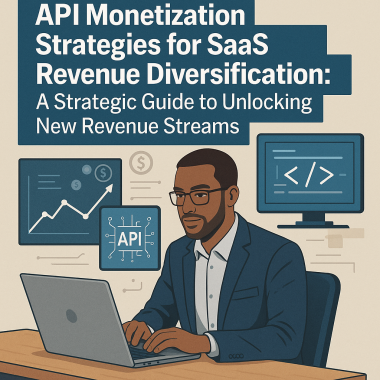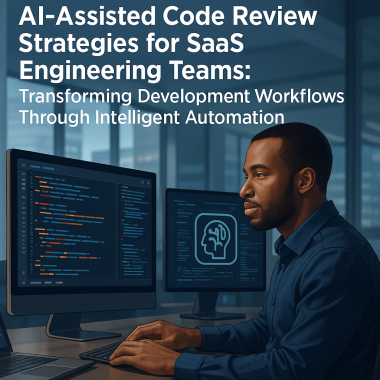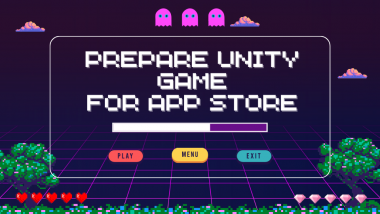App Store Optimization is the process of optimizing an app or game to get more visibility on google play store and on app store. App Store Optimization (ASO) is the process of optimizing various elements of your app’s listing on app stores to improve its visibility, increase organic traffic, and maximize downloads. In today’s highly competitive app market, getting your app discovered is a significant challenge.
ASO involves strategic optimization of elements such as app title, description, keywords, visual assets (such as icons and screenshots), ratings and reviews, localization, and ongoing updates. By fine-tuning these elements based on user behavior and market trends, developers and marketers can enhance their app’s discoverability, increase organic downloads, and ultimately drive app success. In essence, ASO is about ensuring that your app gets found by the right users at the right time, leading to improved user acquisition and engagement.
Importance of ASO
App Store Optimization (ASO) plays a vital role in shaping the visibility, downloads, and revenue potential of a mobile app or game.
By doing aso you can get more visibility and maximum reach of the audience. The picture shows that aso can provide you more visibility, your app or game will be visible in top charts and people will search it directly and it will help in increasing organic installs. By optimizing your app or game description the keywords will get ranking and it will also help in increasing the number of installs. By using high quality icons and screenshots you can get the maximum number of conversions. The keywords brings visitors, icons and screenshots helps to attract those visitors to install apps or games. So, use relevant and long tails keywords to get the maximum number of visitors and use good quality graphics to get more conversion out of them. Here’s how ASO impacts each of these key areas:
Visibility:
By optimizing various elements such as app title, keywords, and description, ASO helps your app rank higher in app store search results. Higher rankings mean increased visibility to users who are actively searching for apps relevant to your app’s category and features. Effective ASO techniques also make your app more discoverable in app store browsing categories and featured sections. Appealing visual assets and compelling descriptions can catch the eye of users browsing through app store listings, leading to increased visibility and exposure.
Downloads:
A well-optimized app listing with an enticing title, compelling description, and appealing visuals tends to attract more clicks from users. Higher CTR means more users are interested in exploring your app further, ultimately leading to higher download numbers. Once users land on your app’s listing, ASO helps to persuade them to download your app. Clear and concise descriptions, positive user reviews, and engaging visual assets can instill confidence in users and convince them to take the next step and install your app.
Revenue:
ASO’s impact on visibility and downloads directly influences user acquisition. As more users will download your app or game it will increase your revenue by increasing numbers of daily active users. You need to make your app or game UI attractive and appealing so that users can stay on your app, it will help you to get more money. If your app or game UI is not very attractive the user will just visit it and after that he/she will uninstall that and there will be no benefit of aso. You need to make all things good so that all these collectively make an app effective.
Manage ANRS & Crashes in ASO
Doing aso we also need to manage crashes and ANRS rates to get better results. The average ANRs rate is At least 0.47% and avg Crash rate is 1.09 %. Above from these are included in bad behavior and that directly affects app rankings and it also makes an effect on aso. We need to make our app or game crash free to get good results by doing aso. Here are the examples of ANRS & Crashes:-
The above picture is showing the types of crash, it is showing the affected version of the app and affected users from it. It is also showing the number of events meaning how many times a crash is generated and it is also showing the last time when that crash occurred. So, try to check your app or game Android Vitals (ANRs & Crashes) daily and solve them as soon as possible to grow in this industry.
Keyword Research and Optimization in ASO
Keyword research is a fundamental aspect of App Store Optimization (ASO) that directly impacts the visibility and discoverability of your app. By identifying and strategically incorporating relevant keywords into your app’s metadata, you can improve its chances of ranking higher in app store search results and attracting more users. Let’s delve deeper into the significance of keyword research, how to identify relevant keywords, tips for optimizing app titles, descriptions, and metadata, and highlight some tools and resources for effective keyword research.
Significance of Keyword Research
As the above picture shows how keywords make impacts in different parts on both stores (Android & IOS). In both stores the title of an app or game has the highest impact on ranking. So, always use the most related and primary keywords in the titles to get more visibility. As the long description has more impact in Android/ Google play. So, use all the long tails and short tail keywords in the description to get more ranking. The keyword Field is available in IOS not in Android, so make a keyword field by adding a single word separated by commas to get more impact like Good,healthy,competition,for,game. Reviews and ratings are very important in both stores. In Google Play, backlinks also play a good role in getting more visibility.
Visibility: Keywords determine where your app appears in search results. Targeting the right keywords increases the likelihood of your app being discovered by users searching for relevant apps.
Relevance: Using relevant keywords ensures that your app is shown to users who are genuinely interested in its content and features, leading to higher conversion rates.
Competition: Keyword research helps you understand the competitive landscape and identify opportunities to target keywords with lower competition, allowing your app to stand out in crowded categories.
Identifying Relevant Keywords
The above picture shows that if anyone wants to improve the ranking of his/her app or game then they need to use relevant keywords according to their niche. I’m giving you one example. One of my friends has a crypto App. He did aso of his app by using high traffic keywords in the description and those keywords were mostly irrelevant. He was getting thousands of visitors on his app but the conversions were very low, even 200 to 300. This happened because people were searching on the keyword and they were getting different apps on results, so that’s why mostly just visit the page and do not install the app. After doing proper research he gets to know that the keywords he is using in the descriptions are irrelevant, so he makes changes to the description and uses exact keywords according to his crypto app and after that the number of conversions increases. So, it shows that we need to make proper research of keywords, Competitors to get the most related keywords. By using irrelevant keywords we can’t achieve our desired results.
Understand Your Audience: Start by understanding your target audience and their search behavior. What terms are they likely to use when searching for apps similar to yours?
Analyze Competitors: Study the keywords used by your competitors in their app titles, descriptions, and metadata. Identify keywords that are relevant to your app and have high search volume but lower competition.
Use Keyword Research Tools: Utilize ASO tools such as App Annie, Sensor Tower, and Mobile Action to conduct keyword research. These tools provide insights into keyword popularity, competition levels, and search trends.
Metadata: Optimize other metadata elements such as the app subtitle, keyword field (for iOS), and developer name with relevant keywords. Utilize all available characters to maximize keyword coverage without keyword stuffing.
App Title and Description Optimization
The app title and description are two of the most crucial elements of your app’s listing in the app store. They serve as the primary means of communication between your app and potential users, providing essential information about your app and influencing users’ decision-making process. Here’s why a compelling app title and description are so important:
Your app title and description are often the first things users see when browsing the app store. They create the initial impression of your app and play a significant role in capturing users’ attention and sparking their interest. A compelling title and description can make your app stand out among competitors and entice users to learn more. Keywords in your app title and description directly impact your app’s visibility in app store search results. A well-optimized title and description increase the likelihood of your app appearing in relevant searches, ensuring it reaches users who are actively looking for apps like yours.
An attention-grabbing title and informative description are essential for engaging users and encouraging them to explore your app further. They provide users with valuable insights into your app’s features, functionalities, and benefits, helping them understand what your app offers and why they should download it. Once users land on your app’s listing, the title and description play a crucial role in convincing them to download your app or game. A persuasive description that highlights your app’s unique selling points and benefits can persuade users to take the next step and install your app, leading to higher conversion rates.
App or game title and description set expectations for users regarding your app’s content, functionality, and user experience. It’s essential to provide accurate and informative descriptions that accurately reflect what users can expect from your app, ensuring a positive user experience and minimizing the risk of negative reviews or uninstallations.
Icon and Screenshots Optimization
Creating engaging screenshots is essential for effectively showcasing your app’s key features and benefits and enticing users to download your app. Here are some best practices for designing compelling screenshots:
Identify the most compelling and unique features of your app and ensure they are prominently featured in your screenshots. Focus on showcasing the functionalities that set your app apart from competitors and provide the most value to users. Arrange your screenshots in a logical sequence that tells a story or demonstrates the user journey within your app. Start with an engaging opening screenshot that grabs users’ attention and entices them to explore further. Use subsequent screenshots to showcase different features and functionalities, leading users through the app experience.
Avoid cluttering your screenshots with too much text or graphics that may overwhelm users. Keep the design clean, simple, and easy to understand, with a focus on highlighting the most important aspects of your app. Use concise captions or annotations to provide context and guide users’ attention to specific features or actions. Ensure your screenshots are of high quality and resolution to provide users with a clear and crisp viewing experience. Use professional-looking images that accurately represent your app’s design and user interface, and avoid using blurry or pixelated images that may detract from the overall impression.
A/B Testing
Experiment with different variations of your screenshots to see which ones resonate best with your target audience. Conduct A/B testing to compare the performance of different designs and iterate based on user feedback and engagement metrics. We can run localized experiments, graphics, screen shots and icons, feature graphic short & long descriptions.
Here is an example of A/B testing, it shows that there are two variants A & B. 50% users will see variant A and 50% users will see variant B. The variant A consists of old screen shots and variant B consists of new optimized screen shots. So, there is an equal number of visitors on both variants but conversion % of variant B is higher than variant A. Because variant B consists of new screenshots/ graphics that are fully optimized and they are more appealing and attractive than A. So, it shows how important A/B testing is. If we want to improve our conversion we always need to run experiments of graphics on a regular basis. Because by running experiments on a regular basis, we can improve conversion rate of our app or game.
The above picture also shows different variants and results of those variants. If any variant has more conversions or installs we can apply that. So, we always need to run these experiments to get more conversions and installs.
App Ratings and Reviews:
App ratings and reviews play a significant role in shaping users’ perceptions of your app and influencing their decision to download or continue using it. Here’s why they’re important:
App store algorithms take into account factors such as ratings and reviews when determining app rankings in search results and top charts. Apps with higher ratings and more positive reviews are often given preferential treatment and are more likely to appear higher in search results, leading to increased visibility and organic downloads.
Ratings and reviews provide valuable feedback and insights into users’ experiences with your app. They highlight areas for improvement, identify bugs or issues, and offer suggestions for new features or enhancements. Paying attention to user feedback and responding promptly and appropriately can help improve your app and increase user satisfaction. Apps with higher ratings and more positive reviews have a competitive advantage over those with lower ratings or negative reviews. They are perceived as more trustworthy and reliable options and are more likely to attract users over competitors.
Localization in ASO
Localization in ASO refers to the process of adapting your app’s metadata, including titles, descriptions, keywords, and visual assets, to suit the linguistic and cultural preferences of different target markets. Apps that are localized for different markets have a competitive advantage over those that are not. They are more likely to attract users, generate downloads, and achieve success in global app markets.
Localization allows your app to reach a broader audience by making it more accessible and appealing to users in different countries and regions. It enables you to overcome language barriers and connect with users who speak different languages. Localizing your app’s metadata ensures that it remains relevant and resonates with users in different markets. By using language and terminology that are familiar and culturally appropriate to users, you can increase the likelihood of your app being discovered and downloaded.
It can improve its visibility in app store search results and top charts in target markets. Keywords and search terms vary across languages and regions, and localizing your metadata allows you to target relevant keywords and increase your app’s chances of ranking higher in search results. Providing localized app content enhances the user experience for users in different markets. It demonstrates your commitment to catering to the needs and preferences of diverse user populations and increases user engagement and satisfaction.
Custom Store Listings:
Custom Store Listing is the part of aso to get more visibility for an app or game in different areas or states. Using this powerful feature, you can create a Custom store listing targeting particular audiences in selected countries. Custom store listings on Google Play help you share more about your app or game. You can set up who you want to show them to: for example, residents of a particular region or registered users who have not used your product for a long time. Here is an example of how it works:-
The above pictures show the difference between main store listing & custom store listing. With main store listing we can just target the language of a country but with custom store listing we can target a country and its state. Through one custom store listing page we can target different languages in a single country, And we can also target one language in different areas. It also helps to run a maximum number of experiments to get more conversions or to get better results.
Below is also another example of how custom store listings work. It is an example of Austria. First part is about mainstore listings, it shows that with main store listings we can target a single language like German, a single country Germany, and a user who has German as a default language regardless where he is located. On the other hand it shows that with custom store listings we can target one language that is German and the target country is Austria. And we can target users that have German as a default language and they are located in Austria. So, by custom store listings we can achieve the best results of our app or game.
App Updates and Maintenance
Regular app updates and maintenance are essential for ensuring the long-term success and sustainability of your app. Here’s why they’re important:
App updates allow you to address bugs, glitches, and performance issues that may arise after the initial release of your app. Regular maintenance ensures that your app remains stable, reliable, and functional, providing a positive user experience for your audience. It gives you the opportunity to introduce new features, functionalities, and enhancements based on user feedback and market trends. Adding new features keeps your app fresh, exciting, and competitive, attracting users and retaining existing ones.
App Store Optimization regular updates signal to app store algorithms that your app is actively maintained and supported, potentially improving its visibility and ranking in app store search results. App updates also provide opportunities to optimize your app’s metadata, such as updating keywords and descriptions, to improve its discoverability and appeal to users.
Refinement and Optimization
It involves making iterative improvements to your ASO strategy based on performance data and insights gathered from monitoring. By continuously refining your app’s metadata, visual assets, and promotional strategies, you can optimize your app’s visibility, relevance, and appeal to users, leading to improved app store rankings and increased downloads.
Monitoring provides opportunities for testing and experimentation to identify what works best for your app. By conducting A/B tests, experimenting with different keywords, visuals, and messaging, and measuring the impact on key metrics, you can refine your ASO strategy and optimize for maximum effectiveness. Monitoring and iteration are iterative processes that involve ongoing optimization and improvement. By adopting a data-driven approach and continually analyzing performance data, you can iteratively refine your ASO strategy, identify new opportunities, and drive continuous improvement in your app’s visibility, downloads, and success in the app store.
Conclusion
ASO helps your app stand out among the millions of apps available in the app stores by optimizing various elements such as app titles, descriptions, keywords, visual assets, and ratings. By improving your app’s visibility in search results and app store listings, ASO increases the likelihood of users discovering and downloading your app. By targeting relevant keywords, optimizing app metadata, and leveraging compelling visual assets, ASO enhances user acquisition efforts. It ensures that your app reaches the right audience at the right time, attracting users who are genuinely interested in your app’s features and functionalities.
ASO focuses on creating a positive user experience by providing clear and concise app information, engaging visuals, and social proof through ratings and reviews. By optimizing app descriptions, highlighting key features, and showcasing benefits, ASO encourages user engagement and persuades users to download and engage with your app. In a competitive app marketplace, ASO gives your app a competitive edge by optimizing its visibility, relevance, and appeal to users. By continuously monitoring and iterating your ASO strategy based on market trends, user feedback, and performance data, you can stay ahead of the competition and maximize your app’s success.