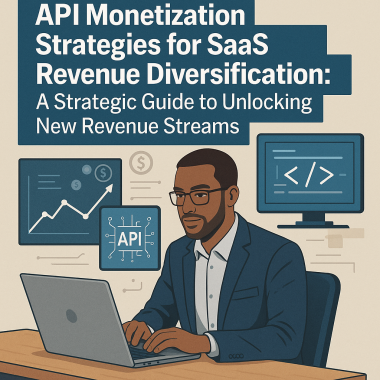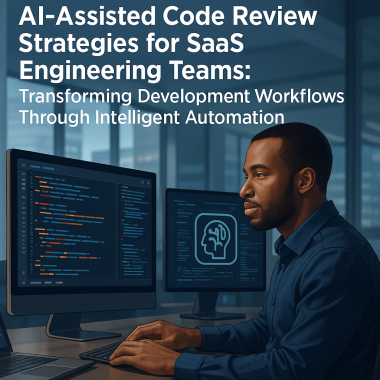Building a platformer game in HTML5 requires a combination of HTML, CSS, and JavaScript.

Here’s a step-by-step guide with code examples:
Create an HTML file and add a canvas element to it, which will be used to draw the game graphics.
<!DOCTYPE html>
<html>
<head>
<title>Platformer Game</title>
<style>
canvas {
border: 1px solid black;
}
</style>
</head>
<body>
<canvas id="canvas" width="800" height="600"></canvas>
<script src="game.js"></script>
</body>
</html>
Create a JavaScript file and add it to the HTML file using the script tag. This file will contain the game logic.
const canvas = document.getElementById("canvas");
const ctx = canvas.getContext("2d");
// Define player properties
let player = {
x: 50,
y: 50,
width: 50,
height: 50,
speed: 5,
jumping: false,
};
// Draw the player on the canvas
function drawPlayer() {
ctx.fillStyle = "blue";
ctx.fillRect(player.x, player.y, player.width, player.height);
}
// Move the player
function movePlayer() {
if (rightPressed && player.x < canvas.width - player.width) {
player.x += player.speed;
} else if (leftPressed && player.x > 0) {
player.x -= player.speed;
}
if (jumpPressed && !player.jumping) {
player.jumping = true;
player.yVelocity = -player.speed * 2;
}
if (player.jumping) {
player.yVelocity += 0.2;
player.y += player.yVelocity;
if (player.y > canvas.height - player.height) {
player.jumping = false;
player.y = canvas.height - player.height;
player.yVelocity = 0;
}
}
}
// Game loop
function gameLoop() {
// Clear the canvas
ctx.clearRect(0, 0, canvas.width, canvas.height);
// Draw the player
drawPlayer();
// Move the player
movePlayer();
// Call gameLoop again
requestAnimationFrame(gameLoop);
}
// Start the game loop
requestAnimationFrame(gameLoop);
Define keyboard controls for the player. This is done by adding event listeners to the document object.
let rightPressed = false;
let leftPressed = false;
let jumpPressed = false;
document.addEventListener("keydown", (event) => {
if (event.code === "ArrowRight") {
rightPressed = true;
} else if (event.code === "ArrowLeft") {
leftPressed = true;
} else if (event.code === "Space") {
jumpPressed = true;
}
});
document.addEventListener("keyup", (event) => {
if (event.code === "ArrowRight") {
rightPressed = false;
} else if (event.code === "ArrowLeft") {
leftPressed = false;
} else if (event.code === "Space") {
jumpPressed = false;
}
});
Add platforms to the game. This can be done by creating an array of platform objects and drawing them on the canvas.
let platforms = [
{
x: 0,
y: 550,
width: 800,
height: 50,
},
{
x: 300,
y: 400,
width: 200,
height: 25,
},
];
// Draw platforms on the canvas
function drawPlatforms() {
ctx.fillStyle = "green";
platforms.forEach((platform) => {
ctx.fillRect(platform.x, platform.y, platform.width, platform.height);
});
}
Add collision detection between the player and platforms. This can be done by checking if the player’s coordinates overlap with the platform’s coordinates.
function checkCollision(player, platform) {
let bottom = player.y + player.height >= platform.y;
let top = player.y <= platform.y + platform.height;
let right = player.x + player.width >= platform.x;
let left = player.x <= platform.x + platform.width;
return bottom && top && right && left;
}
function handleCollision() {
platforms.forEach((platform) => {
if (checkCollision(player, platform)) {
if (player.yVelocity > 0) {
player.jumping = false;
player.y = platform.y - player.height;
player.yVelocity = 0;
} else if (player.yVelocity < 0) {
player.y = platform.y + platform.height;
player.yVelocity = 0;
}
}
});
}
Add enemies to the game. This can be done by creating an array of enemy objects and drawing them on the canvas.
let enemies = [
{
x: 700,
y: 500,
width: 50,
height: 50,
speed: 3,
direction: "left",
},
];
// Draw enemies on the canvas
function drawEnemies() {
ctx.fillStyle = "red";
enemies.forEach((enemy) => {
ctx.fillRect(enemy.x, enemy.y, enemy.width, enemy.height);
});
}
Add collision detection between the player and enemies. This can be done using the same checkCollision function as before.
function checkEnemyCollision(player, enemy) {
let bottom = player.y + player.height >= enemy.y;
let top = player.y <= enemy.y + enemy.height;
let right = player.x + player.width >= enemy.x;
let left = player.x <= enemy.x + enemy.width;
return bottom && top && right && left;
}
function handleEnemyCollision() {
enemies.forEach((enemy) => {
if (checkEnemyCollision(player, enemy)) {
// Game over
console.log("Game over");
}
});
}
Add scoring to the game. This can be done by incrementing a score variable whenever the player reaches a certain point on the canvas.
let score = 0;
let scoreThreshold = 700;
function handleScore() {
if (player.x > scoreThreshold) {
score += 10;
scoreThreshold += 700;
}
ctx.font = "20px Arial";
ctx.fillStyle = "black";
ctx.fillText(`Score: ${score}`, 10, 30);
}
Add a game over screen when the player collides with an enemy. This can be done by stopping the game loop and displaying a message on the canvas.
function gameOver() {
cancelAnimationFrame(animationId);
ctx.clearRect(0, 0, canvas.width, canvas.height);
ctx.font = "50px Arial";
ctx.fillStyle = "red";
ctx.textAlign = "center";
ctx.fillText("Game Over", canvas.width / 2, canvas.height / 2);
}
function gameLoop() {
// Clear the canvas
ctx.clearRect(0, 0, canvas.width, canvas.height);
// Draw the player
drawPlayer();
// Move the player
movePlayer();
// Draw platforms on the canvas
drawPlatforms();
// Handle collisions between the player and platforms
handleCollision();
// Draw enemies on the canvas
drawEnemies();
// Handle collisions between the player and enemies
handleEnemyCollision();
// Handle the score
handleScore();
// Check if the player is off-screen
if (player.y > canvas.height) {
gameOver();
return;
}
// Call gameLoop again
animationId = requestAnimationFrame(gameLoop);
}
// Start the game loop
let animationId = requestAnimationFrame(gameLoop);
Finally, add some finishing touches to the game, such as background music, sound effects, and a start screen.
let audio = new Audio("background_music.mp3");
audio.loop = true;
audio.play();
let jumpSound = new Audio("jump_sound.mp3");
let collisionSound = new Audio("collision_sound.mp3");
document.addEventListener("keydown", (event) => {
if (event.code === "KeyM") {
audio.paused ? audio.play() : audio.pause();
}
});
ctx.clearRect(0, 0, canvas.width, canvas.height);
ctx.font = "50px Arial";
ctx.fillStyle = "black";
ctx.textAlign = "center";
ctx.fillText("Press Space to Start", canvas.width / 2, canvas.height / 2);
document.addEventListener("keydown", (event) => {
if (event.code === "Space") {
ctx.clearRect(0, 0, canvas.width, canvas.height);
animationId = requestAnimationFrame(gameLoop);
}
});
And that’s it! This is a basic example of how to create a platformer game in HTML5. You can customize and add more features to this game as per your requirement.