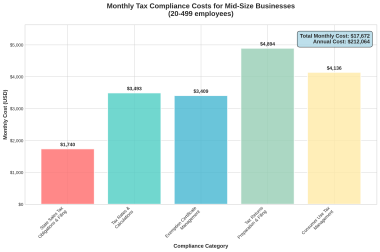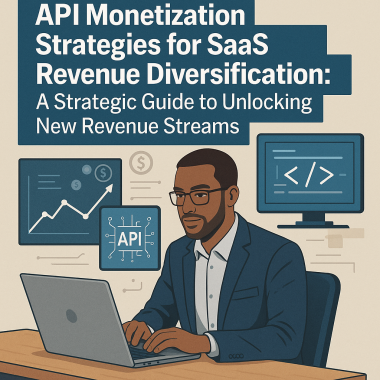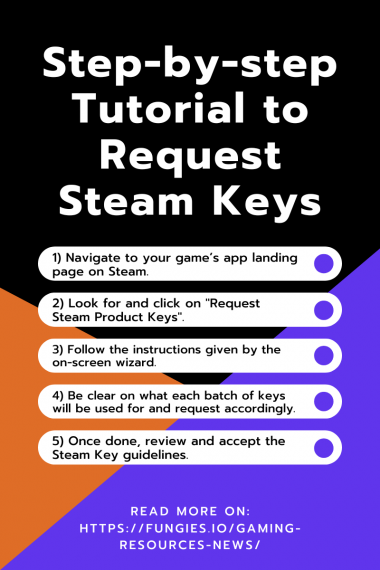Introduction
The Software as a Service (SaaS) industry continues to experience rapid growth and innovation. To succeed in this dynamic market, businesses must leverage modern development frameworks, effectively integrate cutting-edge Artificial Intelligence (AI) technologies, and implement robust payment solutions. This report provides a comprehensive technical and strategic analysis of these critical components. It is designed to offer actionable insights for founders, technical leads, and product managers aiming to build, scale, and optimize their SaaS offerings. We will explore key frameworks like Next.js, backend-as-a-service platforms such as Supabase, the role of emerging standards like Model Context Protocols (MCPs) in AI integration, and a comparative look at essential payment gateways. The goal is to equip readers with the knowledge to make informed decisions and build the next generation of successful SaaS applications.
Executive Summary
This report provides a comprehensive technical and strategic analysis of modern frameworks and AI technologies for building Software as a Service (SaaS) businesses. It is intended for founders, technical leads, and product managers seeking to understand current best practices and the role of AI in accelerating SaaS development. The analysis covers modern SaaS development stacks, focusing on key technologies like Next.js for frontend and full-stack capabilities, Supabase as a backend-as-a-service (BaaS), and the emerging Model Context Protocols (MCPs) for standardized AI integration. The report also examines crucial aspects like payment gateways, comparing solutions such as Paddle, Lemonsqueezy, Stripe, Fastspring, Chargebee, and Fungies.io, with an emphasis on Merchant of Record (MoR) services and cross-border capabilities.
A key finding is that modern AI-integrated stacks, leveraging tools like Next.js and Supabase, offer significant advantages in terms of faster time-to-market, reduced initial development and operational costs, and simplified integration of AI features compared to traditional development approaches. Supabase, as an open-source Firebase alternative, provides a robust backend with features like a Postgres database, authentication, storage, and edge functions, making it highly suitable for startups. Model Context Protocols, while still an evolving standard, promise to further streamline AI integration by creating a universal way for applications to connect with LLMs and other AI services, potentially reducing complexity and vendor lock-in.
The report includes a comparative analysis of these modern stacks against traditional ones, evaluating them on cost-effectiveness, time to market, AI integration complexity, and vendor lock-in risk. Furthermore, a practical startup guide outlines steps for building a SaaS application using Supabase and MCPs. The selection of an appropriate payment gateway is also critical, with MoR providers offering significant benefits for global tax compliance. Ultimately, the adoption of modern, AI-centric development practices and tools empowers SaaS businesses to innovate more rapidly and deliver enhanced value to their customers in an increasingly competitive landscape.
Section 1: Modern Frameworks for SaaS Business Development
Developing a Software as a Service (SaaS) business in the modern era requires leveraging frameworks and tools that accelerate development, ensure scalability, and facilitate the integration of cutting-edge technologies like Artificial Intelligence (AI). This section delves into prominent end-to-end frameworks and tools crucial for building robust SaaS applications, with a particular focus on Next.js and Supabase, and a comparative look at other players in the ecosystem.
Deep Dive: Next.js for SaaS Frontend and Full-Stack Development
Next.js, a React framework developed by Vercel, has rapidly gained popularity for building modern web applications, including complex SaaS platforms. It offers a rich set of features that address many common challenges in SaaS development, from performance and SEO to developer experience and full-stack capabilities.
Key Features and Benefits for SaaS:
- Hybrid Static & Server Rendering: Next.js allows developers to choose rendering strategies on a per-page basis. Static Site Generation (SSG) is excellent for marketing pages, blogs, and documentation, ensuring fast load times and optimal SEO. Server-Side Rendering (SSR) is ideal for dynamic, user-specific content common in SaaS dashboards and application interfaces. This flexibility allows for optimized performance across different parts of a SaaS application.
- API Routes: Next.js enables the creation of backend API endpoints directly within the
pages/api/directory (or using Route Handlers in the App Router). This simplifies building a full-stack application, allowing developers to handle backend logic, database interactions, and authentication without needing a separate backend server, which can be particularly beneficial for rapid prototyping and MVPs. - File-System Routing: The intuitive file-system based routing (both for pages and API routes) simplifies navigation and organization, making it easier to manage complex SaaS applications with numerous features and views.
- Image Optimization: The built-in
next/imagecomponent automatically optimizes images for different screen sizes and formats (like WebP), improving load times and Core Web Vitals, which is crucial for user retention and SEO in SaaS applications that might be image-heavy. - Internationalization (i18n): Next.js provides built-in support for internationalization, simplifying the process of building SaaS applications that cater to a global audience with multiple languages.
- Developer Experience: Features like Fast Refresh (for instant feedback during development), TypeScript support, and a vibrant ecosystem contribute to a highly productive developer experience, enabling faster iteration cycles.
- Deployment: Seamless deployment to platforms like Vercel (its creators) provides optimized hosting, serverless functions, and global CDN, simplifying the deployment and scaling process.
Role in a SaaS Stack:
Next.js typically serves as the primary framework for the user-facing application and can also handle backend API logic. In a SaaS context, it would be responsible for:
- Rendering the user interface (dashboards, settings pages, feature interfaces).
- Handling user interactions and client-side state management.
- Communicating with backend services (like Supabase or custom APIs) for data retrieval and manipulation.
- Serving marketing websites, landing pages, and documentation with optimal performance and SEO.
Considerations for SaaS:
- Scalability: While Next.js itself is highly scalable, especially when deployed on serverless platforms, the scalability of the overall SaaS application will also depend on the backend services it interacts with.
- State Management: For complex SaaS applications, choosing an appropriate state management library (e.g., Zustand, Redux Toolkit, Recoil) to work alongside React/Next.js is important.
Deep Dive: Supabase as a Backend-as-a-Service (BaaS) for SaaS
Supabase positions itself as an open-source alternative to Firebase, built on top of PostgreSQL. It provides a suite of backend tools that significantly accelerate the development of SaaS applications by handling common backend tasks.
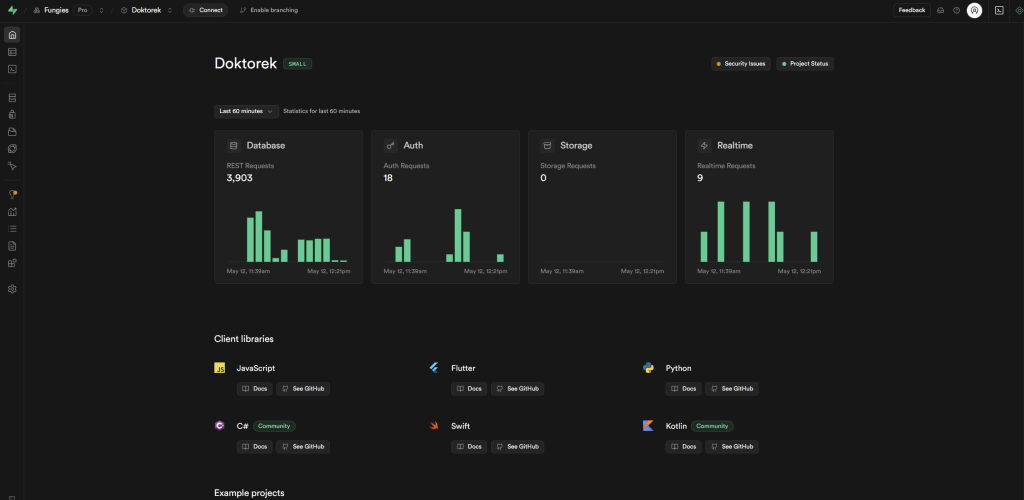
Key Features and Benefits for SaaS:
- PostgreSQL Database: Every Supabase project comes with a full-fledged PostgreSQL database, offering the power and flexibility of SQL. Developers can define schemas, create relationships, and write complex queries. The familiarity of SQL is a significant advantage for many teams.
- Authentication: Supabase Auth provides a comprehensive solution for user authentication, supporting email/password, social logins (Google, GitHub, etc.), magic links, and phone authentication. It integrates seamlessly with PostgreSQL Row Level Security (RLS) to secure data access.
- Instant APIs: Supabase automatically generates RESTful and GraphQL APIs based on your database schema, allowing frontend applications to interact with the database securely and efficiently without writing boilerplate API code.
- Storage: Supabase Storage allows for easy management of large files like images, videos, and documents, with fine-grained access control integrated with the authentication and RLS system.
- Edge Functions: Deno-based serverless functions that can be deployed globally. These are ideal for custom backend logic, integrating with third-party services, running cron jobs, or creating more complex API endpoints that require server-side processing.
- Realtime Subscriptions: Enables building real-time features like live chat, notifications, or collaborative editing by allowing clients to subscribe to database changes.
- Open Source and Self-Hostable: Being open source provides transparency and the option to self-host if needed, offering flexibility and avoiding complete vendor lock-in, although the managed platform is convenient for most startups.
- Vector Embeddings (pgvector): The
pgvectorextension allows for storing and querying vector embeddings directly within PostgreSQL, which is crucial for building AI-powered features like semantic search, recommendations, and RAG (Retrieval Augmented Generation) systems.
Role in a SaaS Stack:
Supabase serves as the primary backend for many modern SaaS applications, especially for startups and MVPs. It handles:
- User authentication and authorization.
- Data persistence and querying (PostgreSQL database).
- File storage and management.
- Real-time communication.
- Custom backend logic via Edge Functions.
- Foundation for AI features through vector embeddings.
Considerations for SaaS:
- Scalability: Supabase offers various pricing tiers and managed scaling options. Understanding query optimization and database design is still important for performance at scale.
- Complex Business Logic: While Edge Functions are powerful, extremely complex or computationally intensive backend processes might eventually warrant a dedicated microservice architecture alongside Supabase for certain tasks.
- Cold Starts for Edge Functions: Like other serverless functions, cold starts can be a concern for latency-sensitive operations, though this is continuously being improved.
Combining Next.js with Supabase provides a powerful, highly productive stack for building full-featured SaaS applications quickly. Next.js handles the frontend and potentially some API logic, while Supabase provides a comprehensive and scalable backend infrastructure.
Other Notable Frameworks and Tools in the SaaS Ecosystem
While Next.js and Supabase form a potent combination, the modern SaaS development landscape is rich with other tools and frameworks that can complement or offer alternatives for specific needs.
Firebase
- Overview: Google’s comprehensive mobile and web application development platform. It offers a suite of tools similar to Supabase, including NoSQL (Firestore, Realtime Database), authentication, cloud functions, hosting, and storage.
- Pros for SaaS: Mature platform with extensive documentation and community support, tight integration with Google Cloud services, excellent real-time capabilities, and a generous free tier.
- Cons for SaaS: Vendor lock-in with Google Cloud, NoSQL databases might not be ideal for all SaaS applications requiring complex relational data, and costs can escalate at high usage.
- Comparison to Supabase: Firebase often uses NoSQL databases by default (though Cloud SQL can be integrated), while Supabase is built around PostgreSQL. Supabase’s open-source nature and SQL foundation appeal to developers preferring relational databases and seeking to avoid vendor lock-in.
Hasura
- Overview: An open-source GraphQL engine that connects to your databases (PostgreSQL, SQL Server, BigQuery, etc.) and instantly provides a production-ready GraphQL API. It also offers features like authorization, caching, and event triggers.
- Pros for SaaS: Rapidly generates powerful and flexible GraphQL APIs, simplifies data access, built-in authorization and real-time capabilities via GraphQL subscriptions.
- Cons for SaaS: Primarily focused on the GraphQL API layer; you still need to manage your database and other backend services. The learning curve for GraphQL can be steep for some teams.
- Role in Stack: Can be used alongside Supabase (connecting to its Postgres database) or other databases to provide a robust GraphQL layer for your frontend or microservices.
Railway
- Overview: A modern deployment platform that allows developers to provision infrastructure and deploy applications with ease. It supports various languages and frameworks and offers managed databases.
- Pros for SaaS: Simplified deployments, pay-as-you-go pricing, good developer experience, supports monorepos and complex applications.
- Cons for SaaS: As a newer platform, its ecosystem might be less extensive than established players like AWS or Vercel for specific niche needs.
- Role in Stack: Can be an alternative to Vercel for deploying Next.js applications or for hosting other backend services and databases if not using a BaaS like Supabase for everything.
Vercel
- Overview: The platform created by the team behind Next.js, optimized for deploying Next.js applications and other frontend frameworks. It offers serverless functions, global CDN, CI/CD, and analytics.
- Pros for SaaS: Best-in-class experience for Next.js deployments, excellent performance, automatic scaling, generous free tier for personal projects and startups.
- Cons for SaaS: Primarily focused on frontend and serverless functions; for complex backend needs beyond what Next.js API routes or Vercel Functions can handle, you’ll need a separate backend solution (like Supabase or a custom backend).
- Role in Stack: The go-to deployment platform for Next.js frontends. Its serverless functions can also host backend logic.
Shadcn UI
- Overview: Not a component library in the traditional sense, but a collection of beautifully designed, reusable UI components built with Radix Primitives and Tailwind CSS. You copy-paste the code into your project and customize it as needed.
- Pros for SaaS: High-quality, accessible components that can be easily customized, not an installable dependency (you own the code), promotes consistency and speeds up UI development.
- Cons for SaaS: Requires familiarity with Tailwind CSS. The copy-paste approach might not suit all workflows if extensive global changes to components are needed later (though this is also a strength as you have full control).
- Role in Stack: A popular choice for building the UI of Next.js applications, offering a great balance between pre-built components and customizability.
Comparative Matrix of Modern SaaS Development Tools
| Feature/Tool | Next.js | Supabase | Firebase | Hasura | Vercel | Railway | Shadcn UI |
|---|---|---|---|---|---|---|---|
| Primary Role | Frontend/Full-stack Framework | BaaS (Postgres-centric) | BaaS (NoSQL-centric) | GraphQL API Layer | Deployment Platform (Frontend) | Deployment Platform (Full-stack) | UI Components |
| Backend Logic | API Routes/Route Handlers | Edge Functions (Deno) | Cloud Functions (Node.js) | Event Triggers, Remote Schemas | Serverless Functions (Node.js) | Via deployed app code | N/A |
| Database | N/A (Connects to DB) | PostgreSQL | Firestore (NoSQL), RTDB (NoSQL) | Connects to existing DBs | N/A | Managed Databases (various) | N/A |
| Authentication | Via backend (e.g., NextAuth.js) | Built-in (Supabase Auth) | Built-in (Firebase Auth) | Via JWT, Webhooks | N/A | Via deployed app code | N/A |
| Storage | N/A | Built-in (Supabase Storage) | Built-in (Firebase Storage) | N/A | N/A | Via deployed app code/volumes | N/A |
| Real-time | Via libraries (e.g., Socket.io) | Built-in (Subscriptions) | Built-in (Realtime DB, Firestore Listeners) | GraphQL Subscriptions | N/A | Via deployed app code | N/A |
| Open Source | Yes | Yes (Core) | SDKs are OS, platform is proprietary | Yes | CLI is OS, platform is proprietary | Some parts OS, platform proprietary | Yes (Code snippets) |
| Ease of Use | Moderate to High | High | High | Moderate (GraphQL knowledge) | Very High | High | High (Tailwind knowledge) |
| Scalability | High (with proper backend) | High (Managed service) | High (Managed service) | High (Depends on DB) | Very High | High | N/A |
| Pricing Model | N/A (Framework) | Tiered, Usage-based | Tiered, Usage-based | Tiered, Usage-based | Tiered, Usage-based | Usage-based | N/A (Free code) |
| Key Advantage | Hybrid rendering, DX | SQL BaaS, Open Source | Mature ecosystem, Google integration | Instant GraphQL API | Optimized Next.js hosting | Flexible full-stack hosting | Customizable, beautiful UI |
| Consideration | Needs backend for full power | Newer than Firebase | NoSQL focus, Vendor lock-in | Adds GraphQL complexity | Frontend-focused | Newer platform | Requires Tailwind CSS |
This matrix provides a high-level overview. The best choice of tools often involves combining several of these to create a stack tailored to the specific needs of the SaaS application. For instance, a common modern stack might involve Next.js for the frontend, Supabase for the backend, Shadcn UI for components, and Vercel for deployment. Hasura could be added if a sophisticated GraphQL API is a primary requirement. Firebase remains a strong contender, especially for teams already in the Google ecosystem or preferring a NoSQL-first approach.
The overarching trend is towards tools and frameworks that improve developer productivity, offer excellent user experiences, and provide scalable infrastructure with manageable operational overhead, allowing SaaS businesses to iterate quickly and focus on delivering value to their customers.
Section 2: Underlying AI Technologies Applicable to SaaS
Artificial Intelligence (AI) is no longer a futuristic concept but a transformative force actively reshaping the Software as a Service (SaaS) landscape. Integrating AI capabilities can provide SaaS products with intelligent automation, personalized user experiences, advanced analytics, and entirely new functionalities. This section explores key underlying AI technologies applicable to SaaS, with a special focus on the emerging Model Context Protocols (MCPs) designed to standardize AI integration.
General AI Technologies Revolutionizing SaaS
Several categories of AI are making a significant impact on SaaS products:
- Machine Learning (ML):
- Predictive Analytics: ML models can analyze historical data to predict future trends, user behavior (e.g., churn prediction), or system failures. This is invaluable for SaaS businesses to optimize operations, marketing, and customer retention strategies.
- Recommendation Engines: Commonly used in e-commerce and content platforms, recommendation engines can also enhance SaaS products by suggesting relevant features, content, or actions to users based on their usage patterns and profiles.
- Anomaly Detection: Identifying unusual patterns or outliers in data, crucial for security (fraud detection, intrusion detection) and operational monitoring (identifying system issues) within SaaS applications.
- Natural Language Processing (NLP):
- Chatbots and Virtual Assistants: AI-powered chatbots can handle customer support queries, provide in-app guidance, and automate routine tasks, improving user engagement and reducing support costs.
- Sentiment Analysis: Analyzing text data (e.g., customer reviews, social media mentions, support tickets) to gauge user sentiment towards the product or specific features, providing actionable insights for product development and marketing.
- Text Summarization and Generation: Automatically summarizing long documents or generating reports, product descriptions, or marketing copy. This is increasingly being embedded into productivity-focused SaaS tools.
- Semantic Search: Enabling users to search for information using natural language queries, going beyond keyword matching to understand the intent and context of the search, leading to more relevant results within a SaaS application (e.g., searching a knowledge base or user-generated content).
- Computer Vision:
- Image Recognition and Analysis: For SaaS products dealing with visual content (e.g., design tools, social media management, medical imaging), computer vision can automate tasks like object detection, image tagging, content moderation, and visual search.
- Optical Character Recognition (OCR): Extracting text from images or scanned documents, useful for SaaS applications in document management, data entry automation, and accessibility.
- Large Language Models (LLMs) and Generative AI:
- Content Creation: LLMs like GPT-3/4, Claude, and others can generate human-like text, code, and even creative content, powering features like AI writing assistants, code generators, and automated email responders within SaaS products.
- Advanced Chatbots and Conversational AI: LLMs enable more sophisticated and natural conversational experiences, moving beyond scripted chatbots to truly interactive AI assistants.
- Data Augmentation and Synthesis: Generating synthetic data for training other ML models or for testing purposes, which can be particularly useful when real-world data is scarce or sensitive.
- AI-Powered Automation (Robotic Process Automation – RPA, Intelligent Automation):
- Automating repetitive business processes within or orchestrated by SaaS applications. This can involve data entry, report generation, workflow management, and integration between different systems.
Deep Dive: Model Context Protocols (MCPs) for Standardized AI Integration in SaaS
As SaaS applications increasingly rely on diverse AI models and data sources, the complexity of integrating these components becomes a significant challenge. Model Context Protocols (MCPs) are an emerging open standard designed to address this by standardizing how AI models, particularly LLMs, connect with external data sources and tools. This is highly relevant for SaaS startups and established businesses looking to build robust and flexible AI-powered features.
What are Model Context Protocols?
MCPs aim to act as a universal connector or a standardized language for AI. Imagine a USB-C port for AI models; instead of needing a different adapter (custom integration) for every peripheral (data source or tool), MCP provides a common interface. The core idea is to enable AI systems, especially LLMs, to securely and efficiently access and interact with diverse, context-specific information that resides outside the model itself.
Key Benefits of MCPs for SaaS Development:
- Simplified AI Integration: MCPs can significantly reduce the development time and complexity involved in connecting AI models to various data backends (like a SaaS application’s own database) or external tools (like a CRM or a project management app). Instead of building bespoke integrations for each, developers can leverage a standardized protocol.
- Enhanced AI Capabilities and Context Awareness: By providing a structured way for LLMs to access real-time, user-specific, or domain-specific data, MCPs enable AI features within SaaS products to be far more context-aware. This leads to more relevant, personalized, and powerful user experiences. For example, an AI assistant in a project management SaaS could use MCP to fetch details about a user’s current tasks and deadlines to provide truly helpful advice.
- Flexibility and Reduced Vendor Lock-in: An open standard like MCP can offer SaaS businesses more flexibility in choosing LLM providers or other AI services. If a new, better, or more cost-effective LLM becomes available, switching should theoretically be easier if both the application and the new LLM support MCP, reducing dependency on a single AI vendor.
- Improved Data Security and Control: MCPs emphasize secure access to data. The architecture typically involves MCP servers acting as gatekeepers to local or remote data sources. This allows fine-grained control over what data an AI model can access and what actions it can perform, which is crucial for SaaS businesses handling sensitive customer data.
- Faster Time-to-Market for AI Features: With the potential for pre-built MCP-compliant connectors and a standardized protocol, startups can potentially develop and deploy AI-powered features more quickly. This allows them to innovate faster and respond to market demands more effectively.
- Scalability of Integrations: As a SaaS application grows, the need to integrate with more tools and data sources will inevitably increase. MCPs are designed to facilitate this by providing a consistent integration pattern, making it easier to scale the AI capabilities of the SaaS application without a proportional increase in integration complexity.
- Focus on Core Product Value: By leveraging a standard like MCP, SaaS development teams can focus more on their core product features and unique value proposition, rather than spending excessive resources on the underlying plumbing of AI integrations.
How MCPs Generally Work (Conceptual Architecture):
The MCP architecture typically involves a few key components:
- MCP Host: This is the AI application or agent (e.g., an AI assistant embedded within your SaaS product, or a backend process in your SaaS) that seeks to connect with external data sources or tools to augment its capabilities.
- MCP Client: Residing within the Host, the MCP Client is responsible for speaking the MCP language. It manages connections and translates requests from the Host into MCP-compliant messages and interprets responses from MCP Servers.
- MCP Server: An MCP Server is a lightweight program or service that exposes specific capabilities or data from a particular data source (e.g., your SaaS application’s PostgreSQL database via Supabase, a user’s document store, or an API for another enterprise system) using the MCP protocol. It acts as an intermediary, understanding MCP requests and interacting with the underlying data source securely.
- Data Sources/Tools: These are the actual repositories of information or functionalities that the AI needs to access, such as databases, file systems, APIs of other SaaS products, or even hardware devices.
The workflow usually involves the MCP Host, through its Client, making a request to an appropriate MCP Server. The MCP Server then securely accesses the necessary data or executes the requested tool function and returns the information or result to the Host, enabling the AI model to incorporate this external context into its operations (e.g., generating a more informed response or taking a specific action).
MCP Solutions and the Evolving Ecosystem for SaaS:
The practical value of MCPs for SaaS businesses will grow as the ecosystem of MCP-compliant tools and platforms expands. The vision is that various SaaS tools, databases, and platforms will offer MCP-compliant servers, making it easy to connect them to AI models.
For a SaaS startup building with a modern stack like Next.js and Supabase:
- They might consume MCP servers exposed by third-party services they integrate with.
- More significantly, they could build their own MCP servers (perhaps as Supabase Edge Functions) to securely expose their application’s data or specific functionalities to LLMs. This would allow, for instance, an LLM-powered assistant to query a user’s data within the SaaS application in a standardized and secure manner.
Considerations for SaaS Startups Adopting MCPs:
- Maturity of the Standard: MCP is a relatively new and evolving standard. Startups should assess its current adoption rate, the stability of the protocol specifications, and the availability and quality of SDKs and tooling.
- Ecosystem Support: The true power of MCP will be realized when a broad ecosystem of LLM providers, data source vendors, and SaaS application developers adopt it. Monitoring this adoption is key.
- Implementation Effort: While MCP aims to simplify integration in the long run, there will still be an initial learning curve and implementation effort to understand the protocol and set up MCP clients or servers as needed.
In conclusion, Model Context Protocols represent a promising direction for standardizing and simplifying the increasingly complex world of AI integration in SaaS. By enabling AI models to securely and efficiently access diverse, context-specific data and tools, MCPs can help SaaS businesses build more powerful, personalized, and intelligent applications with greater agility and potentially lower development overhead. As the standard matures and the ecosystem grows, MCPs could become a foundational element for the next generation of AI-first SaaS products.
Section 3: Payment Gateways for SaaS Businesses
Selecting the right payment gateway is a critical decision for any Software as a Service (SaaS) business. It directly impacts revenue collection, customer experience, operational efficiency, and the ability to scale globally. This section explores key considerations when choosing a payment gateway and provides an overview of prominent solutions, including Paddle, Lemonsqueezy, Stripe, Fastspring, Chargebee, and Fungies.io, with a particular focus on cross-border capabilities and tax-compliant Merchant of Record (MoR) services.
Key Considerations for Choosing a SaaS Payment Gateway
When evaluating payment gateways, SaaS businesses should consider the following critical factors:
- Merchant of Record (MoR) vs. Payment Gateway:
- MoR: An MoR provider (like Paddle, Lemonsqueezy, Fastspring) takes on the financial and legal responsibility for selling your SaaS product to end customers. This includes handling payment processing, fraud management, sales tax (VAT, GST, etc.) collection and remittance across various jurisdictions, and compliance with local regulations. This significantly reduces the administrative burden for SaaS businesses, especially those selling globally.
- Payment Gateway: A traditional payment gateway (like Stripe in its basic form) primarily processes payments. The SaaS business itself remains the MoR and is responsible for calculating, collecting, and remitting taxes, as well as managing compliance. While gateways like Stripe offer tools (e.g., Stripe Tax) to assist with this, the ultimate liability rests with the business.
- Subscription Management: SaaS businesses rely on recurring revenue. The payment solution must robustly support subscription lifecycle management, including:
- Various billing intervals (monthly, annually, custom).
- Free trials and freemium models.
- Upgrades, downgrades, and prorated billing.
- Dunning management (handling failed payments and retries).
- Automated invoicing and customer notifications.
- Global Capabilities:
- Multi-Currency Support: Ability to price products and accept payments in multiple currencies.
- Global Payment Methods: Support for popular payment methods in different regions (credit/debit cards, digital wallets like PayPal, Apple Pay, Google Pay, local bank transfers like SEPA, Bacs, etc.).
- Cross-Border Transactions: Efficient and cost-effective processing of international payments.
- Fee Structure: Understand the complete cost, including:
- Transaction fees (often a percentage plus a fixed fee).
- Monthly fees or platform fees.
- Fees for specific features (e.g., chargebacks, currency conversion, advanced fraud protection).
- Potential hidden fees.
- Ease of Integration and Developer Tools:
- Availability of well-documented APIs, SDKs for various programming languages, and pre-built integrations with other SaaS tools (e.g., accounting software, CRM).
- Simplicity of integrating the checkout process into your application (e.g., hosted checkout pages, embedded iframes, custom API-driven integration).
- Checkout Experience: The payment process should be seamless, secure, and user-friendly to maximize conversion rates. Customizable checkout options that match the SaaS application’s branding are often preferred.
- Security and Compliance: Adherence to PCI DSS standards for handling cardholder data, robust fraud detection and prevention mechanisms, and compliance with data privacy regulations (e.g., GDPR, CCPA).
- Reporting and Analytics: Access to detailed reports on sales, subscriptions, revenue, churn, and other key metrics to monitor business performance.
Overview of Prominent Payment Solutions for SaaS
Based on prior research, including insights from the Fungies.io article
(“Top 15 Payment Gateways for SaaS Businesses in 2025”), here’s an overview of key players:
1. Paddle
- Overview: Paddle is a comprehensive revenue delivery platform specifically designed for SaaS and software businesses. It acts as a Merchant of Record (MoR), taking on the complexity of global sales tax and VAT compliance.
- Key Features for SaaS: Full MoR service, subscription management, checkout optimization, localized payment methods, fraud prevention, and financial reporting.
- Pros: Significantly simplifies global tax compliance, reduces administrative overhead, unified platform for payments and subscriptions, strong focus on the software/SaaS industry.
- Cons: Transaction fees can be higher than basic payment gateways (e.g., often around 5% + $0.50), less flexibility in checkout customization compared to highly configurable solutions like Stripe Elements.
- MoR Status: Yes, this is a core offering.
- Cross-Border Capabilities: Excellent, designed for global sales with built-in tax handling and currency conversion.
2. Lemonsqueezy
- Overview: Lemonsqueezy is another MoR provider focused on making it easy to sell digital products, including SaaS subscriptions. It emphasizes a user-friendly experience and quick setup.
- Key Features for SaaS: MoR for tax compliance, subscription billing, customizable checkout, email marketing integrations, and affiliate management tools.
- Pros: Simple to set up and use, modern and clean interface, handles global sales tax/VAT, good for indie developers and smaller SaaS businesses.
- Cons: As a newer platform, its feature set might be less extensive than more established players for very complex SaaS models. The Fungies.io article noted potential for hidden fees, which would require direct verification.
- MoR Status: Yes.
- Cross-Border Capabilities: Good, with a focus on simplifying international sales and tax.
3. Stripe
- Overview: Stripe is a leading global payment processing platform known for its developer-friendly APIs, extensive feature set, and scalability. While incredibly powerful, it typically operates as a payment gateway, meaning the SaaS business is the MoR unless specific services like Stripe Tax are heavily configured and potentially combined with other solutions for full MoR-like coverage.
- Key Features for SaaS: Stripe Payments (core processing), Stripe Billing (for recurring subscriptions), Stripe Connect (for platforms and marketplaces), Stripe Elements (customizable UI components for checkout), Stripe Checkout (pre-built hosted payment page), Radar (fraud prevention), Sigma (SQL-based reporting), and Stripe Tax (for tax calculation and collection assistance).
- Pros: Highly flexible and customizable, extensive developer tools and documentation, supports a vast array of payment methods and currencies, scales from startups to large enterprises, strong ecosystem of integrations.
- Cons: The business is generally the MoR, meaning responsibility for global tax compliance rests with the SaaS company (Stripe Tax helps but doesn’t absolve this). Can be more complex to set up and manage all aspects (especially global tax and compliance) compared to full MoR solutions. Costs can add up with various add-on services.
- MoR Status: No, not by default. The business is the MoR. Stripe Tax is a tool to assist.
- Cross-Border Capabilities: Excellent for processing global payments and handling multiple currencies.
4. Fastspring
- Overview: Fastspring is a full-service e-commerce platform and MoR specifically for software, SaaS, and digital product companies. It handles global payments, subscriptions, and tax management.
- Key Features for SaaS: MoR for global tax and compliance, subscription management, localized payment experiences, fraud prevention, and detailed reporting.
- Pros: Comprehensive solution that offloads tax and compliance burdens, strong support for SaaS business models, good for companies selling globally from day one.
- Cons: Can be more expensive than simpler gateways, some businesses might find it less flexible than Stripe for highly custom needs.
- MoR Status: Yes.
- Cross-Border Capabilities: Strong, a core focus of their service.
5. Chargebee
- Overview: Chargebee is primarily a subscription management and recurring billing platform. It is not a payment gateway itself but integrates with various payment gateways like Stripe, Braintree, PayPal, etc. It excels at handling complex subscription logic.
- Key Features for SaaS: Advanced subscription lifecycle management (trials, upgrades, downgrades, pauses, add-ons), dunning management, revenue recognition, powerful analytics and reporting, integrations with accounting and CRM systems.
- Pros: Excellent for SaaS businesses with complex or evolving subscription models, automates many aspects of recurring revenue operations, highly scalable.
- Cons: It’s an additional layer on top of a payment gateway, which adds to the overall cost and integration complexity. The SaaS business is still the MoR (unless the underlying gateway used is an MoR).
- MoR Status: No, Chargebee itself is not an MoR. MoR status depends on the integrated payment gateway.
- Cross-Border Capabilities: Supports multi-currency and global operations through its integrations with various payment gateways.
6. Fungies.io
- Overview: As highlighted in the Fungies.io article, this platform positions itself as an ideal payment solution for indie hackers and small SaaS developers, particularly those building AI startups. It aims to combine ease of use with transparent pricing and appealing checkout solutions.
- Key Features for SaaS: Claims ease of integration, transparent pricing (no hidden fees), various checkout options (Overlay, Embedded, Hosted), and a no-code store builder. The article suggests it handles complexities for indie developers, implying a focus on simplifying global sales and potentially tax, though its explicit MoR status for global tax handling across all jurisdictions needs direct verification from their official resources.
- Pros: Tailored for the needs of indie developers and small SaaS businesses, emphasizes transparent pricing and user-friendly checkout experiences, potentially lower barrier to entry.
- Cons: As a newer entrant, it has less market presence and a smaller user community compared to established giants. The full extent of its MoR capabilities and global tax handling needs to be thoroughly vetted through their official documentation.
- MoR Status: The article implies it simplifies these aspects, but explicit confirmation as a full global MoR is needed.
- Cross-Border Capabilities: Focuses on enabling global sales for small developers.
Comparative Summary of Payment Solutions
| Feature/Provider | MoR Status (Global Tax) | Primary Focus | Ideal For | Key Strength | Key Consideration |
|---|---|---|---|---|---|
| Paddle | Yes | SaaS & Software Revenue Delivery | Global SaaS, businesses wanting to offload tax | Full MoR, comprehensive SaaS features | Higher fees, less checkout flexibility |
| Lemonsqueezy | Yes | Digital Products & SaaS | Indie devs, simple SaaS, quick setup | Ease of use, MoR | Newer, potential hidden fees (per comparison) |
| Stripe | No (Business is MoR) | Payment Processing & Infrastructure | Dev-focused, custom needs, platforms | Flexibility, vast APIs, scalability | Business handles tax/compliance (Stripe Tax helps) |
| Fastspring | Yes | SaaS & Software E-commerce | Global SaaS, established software businesses | Full MoR, robust subscription tools | Can be pricier, less custom than Stripe |
| Chargebee | No (Depends on Gateway) | Subscription Management & Recurring Billing | Complex subscription models, scaling SaaS | Advanced subscription logic, automation | Adds a layer & cost, not a gateway itself |
| Fungies.io | Implied (Verify) | Indie SaaS & AI Startups | Indie hackers, small SaaS, AI startups | Ease of use, transparent pricing (claimed) | Newer, verify full MoR & global tax scope |
Choosing the right payment gateway or MoR is a strategic decision. For SaaS businesses aiming for global reach with minimal administrative overhead for tax compliance, MoR providers like Paddle, Lemonsqueezy, and Fastspring are highly attractive. Stripe offers unparalleled flexibility for those willing to manage more aspects of the payment and compliance process themselves or who have highly custom needs. Chargebee excels for businesses with sophisticated subscription logic, acting as a powerful layer on top of a chosen gateway. Newer players like Fungies.io aim to serve specific niches like indie developers with tailored, user-friendly solutions. Thoroughly evaluating each option against specific business requirements, growth plans, and target markets is essential.
Section 4: Comparative Analysis – Modern AI-Integrated SaaS Stacks vs. Traditional Stacks
This analysis compares modern SaaS development stacks that integrate AI (specifically focusing on a combination like Next.js, Supabase, and Model Context Protocols – MCPs) against traditional SaaS development stacks. The comparison will focus on cost-effectiveness, time to market, AI integration complexity, and vendor lock-in risk. We will also touch upon use cases and case studies where available.
Defining the Stacks:
- Modern AI-Integrated SaaS Stack (Example):
- Frontend/Full-stack Framework: Next.js (React-based, supports SSR, SSG, API routes)
- Backend as a Service (BaaS): Supabase (PostgreSQL, Auth, Storage, Realtime, Edge Functions)
- AI Integration Layer: Model Context Protocols (MCPs) for standardized communication with LLMs and other AI services.
- AI Services: Various LLMs (OpenAI, Anthropic, etc.), specialized AI APIs (HuggingFace, Replicate), vector databases (e.g., Pinecone, or Supabase pgvector).
- Deployment: Vercel (optimized for Next.js), Railway, or other modern PaaS/serverless platforms.
- Billing/Payments: Modern MoR providers like Paddle, Lemonsqueezy, Fungies.io, or Stripe for more direct control.
- Traditional SaaS Stack (Example):
- Frontend Framework: React, Angular, Vue.js (often as a Single Page Application – SPA).
- Backend Framework: Ruby on Rails, Django (Python), Spring (Java), Express.js (Node.js) – typically monolithic or microservices architecture.
- Database: PostgreSQL, MySQL, MongoDB – self-managed or managed database services.
- Authentication: Custom implementation, or libraries like Passport.js, Devise.
- AI Integration (if any): Ad-hoc integrations with specific AI APIs, often requiring significant custom development for each service.
- Deployment: Traditional VMs (AWS EC2, Azure VMs), container orchestration (Kubernetes), or older PaaS platforms.
- Billing/Payments: Older payment gateways, or Stripe with more manual handling of global taxes and compliance.
Comparative Factors:
1. Cost-Effectiveness
- Modern AI-Integrated Stack:
- Pros:
- Reduced Infrastructure Management: BaaS (Supabase) and serverless/PaaS (Vercel) can significantly reduce operational overhead for managing servers, databases, and scaling.
- Faster Development Cycles: Frameworks like Next.js and BaaS solutions like Supabase offer many pre-built components and functionalities (auth, database APIs, storage), potentially reducing development hours.
- Pay-as-you-go/Generous Free Tiers: Many modern services (Supabase, Vercel, AI APIs) offer generous free tiers and pay-as-you-go pricing, which can be very cost-effective for startups and MVPs.
- MCPs for AI: If widely adopted, MCPs could reduce the cost of integrating and switching between different AI models/services by standardizing the interface.
- Cons:
- Potential for High Costs at Scale: While starting costs are low, heavy usage of managed services (BaaS, AI APIs, specialized databases) can become expensive at very high scale if not optimized.
- Cost of Specialized AI Services: Advanced AI models and specialized vector databases can have significant costs depending on usage.
- Pros:
- Traditional Stack:
- Pros:
- More Control Over Infrastructure Costs: Self-hosting or using IaaS gives more granular control over resource allocation and potentially lower raw infrastructure costs at very large scale, assuming efficient management.
- Mature Open Source Options: Many components (backend frameworks, databases) are open source and free to use (software cost, not operational cost).
- Cons:
- Higher Upfront Development Costs: Building everything from scratch or integrating disparate open-source components takes more development time and expertise.
- Significant Operational Overhead: Managing servers, databases, security, scaling, and updates requires dedicated DevOps resources, increasing operational costs.
- Slower Iteration: The complexity can lead to slower development and deployment cycles, indirectly increasing costs.
- Pros:
Conclusion on Cost: Modern AI-integrated stacks are generally more cost-effective for startups and MVPs due to lower upfront development and operational costs. At extreme scale, the cost dynamics might shift, but the speed and efficiency gains often outweigh this for most SaaS businesses in their growth phases.
2. Time to Market
- Modern AI-Integrated Stack:
- Pros:
- Rapid Prototyping and MVP Development: Next.js, Supabase, and UI component libraries (like Shadcn UI) dramatically accelerate frontend and backend development. Features like auth, database CRUD, and realtime are often available out-of-the-box or with minimal configuration.
- Simplified AI Integration: MCPs (in theory) and existing AI SDKs/APIs (LangChain, OpenAI SDKs) can simplify connecting to powerful AI capabilities.
- Streamlined Deployment: Platforms like Vercel offer seamless CI/CD and deployment optimized for frameworks like Next.js.
- Focus on Business Logic: Developers can spend more time on core features and less on boilerplate and infrastructure.
- Cons:
- Learning Curve: While individual components might be easy, understanding how to best orchestrate the entire modern stack can have a learning curve.
- Pros:
- Traditional Stack:
- Pros:
- Mature Ecosystems: Frameworks like Rails and Django have vast libraries and established patterns for many common tasks.
- Cons:
- Longer Development Cycles: Setting up backend infrastructure, databases, authentication, and custom API integrations takes significantly more time.
- Slower AI Integration: Integrating AI often means building custom clients, managing API keys securely, and handling data transformations for each AI service, which is time-consuming.
- Complex Deployment: Deploying and managing traditional stacks, especially with microservices or self-hosted databases, is more complex and time-consuming.
- Pros:
Conclusion on Time to Market: Modern AI-integrated stacks offer a significantly faster time to market, which is a critical advantage for SaaS startups needing to iterate quickly and validate their ideas.
3. AI Integration Complexity
- Modern AI-Integrated Stack:
- Pros:
- Standardization (MCPs): Model Context Protocols aim to create a universal standard for LLMs to interact with external tools and data sources, potentially abstracting away the unique complexities of each AI service or data backend. This could make it easier to plug-and-play different AI models or add new data sources.
- BaaS Features for AI: Supabase offers pgvector for vector embeddings and Edge Functions, which can be used to build AI-powered features directly within the BaaS layer, simplifying data access for AI.
- Frameworks and Libraries: Tools like LangChain, LlamaIndex, and Vercel AI SDK provide higher-level abstractions for building AI applications, managing prompts, and interacting with LLMs.
- Cons:
- MCP Immaturity: MCP is a relatively new standard, and its widespread adoption and the availability of diverse MCP-compliant servers are still developing.
- Complexity of Advanced AI: While basic integration might be simpler, building truly sophisticated, reliable, and scalable AI features still requires deep understanding of AI concepts, data pipelines, and MLOps (even if simplified).
- Pros:
- Traditional Stack:
- Pros:
- Full Control: Developers have complete control over how AI models are integrated, which might be necessary for highly specialized or performance-critical applications.
- Cons:
- Custom Integrations: Each AI service typically requires a custom integration, leading to a lot of boilerplate code, security considerations for API keys, and maintenance overhead if APIs change.
- Data Silos: Getting data from traditional backend systems into a format usable by AI models can be complex, often requiring separate ETL processes or data pipelines.
- Lack of Standardization: Switching AI providers or models can mean rewriting significant parts of the integration code.
- Pros:
Conclusion on AI Integration Complexity: Modern stacks, especially with the promise of MCPs and tools like LangChain, aim to significantly reduce the complexity of integrating AI. While advanced AI is still challenging, the barrier to entry for common AI features (chatbots, semantic search, summarization) is lower.
4. Vendor Lock-in Risk
- Modern AI-Integrated Stack:
- Pros:
- Open Source Components: Next.js and Supabase (core is PostgreSQL) are open source, reducing platform lock-in. You can self-host Supabase if needed.
- Standardization (MCPs): If MCPs become widely adopted, they could reduce lock-in to specific LLM providers by allowing easier switching.
- Interoperability: Many modern services are designed with APIs and webhooks, promoting interoperability.
- Cons:
- BaaS/PaaS Dependencies: While Supabase is open source, heavy reliance on its managed services or specific features of a PaaS like Vercel can create a degree of operational lock-in (it\u0027s easier to stay than to migrate a complex setup).
- AI API Lock-in: Specific AI models (e.g., GPT-4) from providers like OpenAI might offer unique capabilities that are hard to replicate, leading to de facto lock-in if the application heavily relies on them.
- Pros:
- Traditional Stack:
- Pros:
- Greater Control over Stack Components: Using primarily open-source frameworks and self-hosting gives more freedom to switch individual components (though this can be complex in itself).
- Cons:
- Architectural Lock-in: A monolithic architecture can be hard to break apart or migrate. Even with microservices, the chosen inter-service communication patterns and infrastructure can create lock-in.
- Custom Code Lock-in: The sheer volume of custom code written for a traditional stack represents a significant investment that is not easily portable.
- Pros:
Conclusion on Vendor Lock-in: Both stacks have forms of lock-in. Modern stacks might have operational lock-in with managed service providers, but the use of open-source cores (Next.js, Supabase/Postgres) and the potential of standards like MCPs can mitigate this. Traditional stacks might avoid platform lock-in but can suffer from architectural or custom code lock-in.
Use Cases and Case Studies:
- Modern AI-Integrated Stacks:
- Notion AI: Leverages AI for summarization, writing assistance, and content generation within its existing Next.js and broader infrastructure. While specific internal details aren\u0027t public, their AI features showcase the integration of LLMs into a SaaS product.
- Intercom Fin: An AI chatbot for customer support, likely built using LLMs integrated into their existing platform. This demonstrates using AI to augment core SaaS functionality.
- Numerous AI Startups: Many new AI-native SaaS products (e.g., AI writing assistants, code generators, AI-powered analytics tools) are being built rapidly using stacks like Next.js, Supabase (or Firebase/Amplify), and directly integrating with OpenAI/Anthropic APIs. The speed of development for these startups is a testament to the efficiency of modern stacks.
- Indie Hackers & Small SaaS: The rise of tools like Supabase and easy-to-use AI APIs has enabled solo developers and small teams to build and launch AI-powered SaaS products quickly (as seen in many Indie Hackers stories or product launches on Product Hunt).
- Traditional Stacks (with later AI integration):
- Many established SaaS companies (e.g., Salesforce with Einstein AI, HubSpot with AI features) started with traditional stacks and have retrospectively integrated AI. This often involves more significant engineering effort to connect AI capabilities to their legacy data and systems.
- The challenge for these companies is often less about the initial AI model integration and more about data plumbing, scalability, and fitting AI into existing complex workflows and architectures.
Overall Conclusion:
For new SaaS businesses, especially those aiming to leverage AI from the outset, the modern AI-integrated stack (e.g., Next.js, Supabase, MCPs/AI SDKs) offers compelling advantages:
- Faster time to market.
- Lower initial development and operational costs.
- Simplified integration of common AI features.
- Good scalability for early to mid-stages.
While traditional stacks offer more control and potentially lower raw infrastructure costs at massive scale, the speed, agility, and developer experience benefits of modern stacks are usually more critical for startups. The evolution of standards like MCPs further promises to de-risk and simplify the AI integration aspect, making modern stacks an increasingly attractive option for building the next generation of intelligent SaaS applications.
Startup Guide: Building a SaaS with Supabase and Model Context Protocols (MCPs)
This guide provides a high-level roadmap for founders and technical leads looking to build a Software as a Service (SaaS) application leveraging Supabase for the backend and Model Context Protocols (MCPs) for AI integration. This combination is particularly powerful for rapidly developing AI-enhanced features.
1. Conceptualization and Niche Identification
Before diving into development, clearly define your SaaS product, target audience, and the core problem it solves. Identify specific areas where AI can provide significant value. Examples include:
- AI-powered content generation or summarization.
- Intelligent chatbots for customer support or in-app assistance.
- Smart search capabilities using semantic understanding.
- Personalized recommendations or insights based on user data.
- Automated workflows triggered by AI analysis.
Supabase is excellent for applications requiring a relational database, authentication, storage, and real-time features. MCPs shine when you need to connect your application’s data or functions to Large Language Models (LLMs) or other AI services in a standardized way.
2. Setting Up Your Backend with Supabase
Supabase provides an open-source Firebase alternative, giving you a Postgres database, authentication, instant APIs, edge functions, storage, and real-time subscriptions.
- Create a Supabase Project: Sign up at supabase.com and create a new project. You’ll get a dedicated Postgres database and API endpoints.
- Database Schema Design: Plan your database tables using the Supabase Table Editor or SQL. Consider your core SaaS entities (users, organizations, projects, features, etc.). Leverage Postgres features like Row Level Security (RLS) for data protection.
- Authentication: Implement user sign-up and login using Supabase Auth. It supports email/password, social logins (Google, GitHub, etc.), and magic links. Secure your APIs and database access using RLS policies based on authenticated users.
- Storage: If your SaaS handles user-uploaded files (e.g., documents, images), use Supabase Storage. Define access policies to control who can upload and access files.
- Backend Logic with Edge Functions: For custom server-side logic, API extensions, or webhook handling, use Supabase Edge Functions (Deno-based TypeScript functions). These can interact with your database and other services.
- Example: An Edge Function to process a new user signup, create associated data, or interact with a third-party service.
3. Integrating AI with Model Context Protocols (MCPs)
MCPs aim to standardize how your application (the “Host”) provides context to and receives information from AI models (often LLMs) by interacting with “MCP Servers” that expose data or tools.
- Identify AI Integration Points: Based on your conceptualization, pinpoint where AI will interact with your SaaS data or provide functionality.
- Choose Your AI Models/Services: Select LLMs (e.g., from OpenAI, Anthropic, Cohere) or specialized AI APIs that fit your needs.
- Understanding MCP Architecture for Your SaaS:
- MCP Host: Your SaaS application (e.g., Next.js frontend or Supabase Edge Functions) will act as an MCP Host when it needs to call an AI model with specific context.
- MCP Client: Your Host application will use an MCP client library (available for various languages) to communicate with MCP Servers.
- MCP Servers: These are crucial. You might:
- Consume existing MCP Servers: If third-party tools or data sources you use already expose an MCP Server (e.g., a CRM, a document service).
- Build your own MCP Servers: To securely expose data from your Supabase database or custom functionalities from your Supabase Edge Functions to an LLM. This allows the LLM to query user-specific data or trigger actions within your SaaS in a controlled manner.
- Example: An MCP Server that allows an LLM to fetch a user’s project details from your Supabase database to provide contextual assistance.
- Implementing AI Features:
- Retrieval Augmented Generation (RAG): If building features like a chatbot that answers questions about user-specific data or a knowledge base, consider using Supabase’s
pgvectorextension for storing vector embeddings of your documents/data. Your application (or an MCP server) can then retrieve relevant context frompgvectorto feed into an LLM prompt. - AI Agents/Copilots: For more complex AI interactions, MCPs can help an AI agent (orchestrated by an LLM) interact with various parts of your SaaS application (exposed via MCP Servers) to perform tasks on behalf of the user.
- Using AI SDKs and Libraries: Leverage libraries like LangChain, LlamaIndex, or the Vercel AI SDK within your Next.js application or Supabase Edge Functions to simplify interactions with LLMs, manage prompts, and potentially integrate with MCP clients.
- Retrieval Augmented Generation (RAG): If building features like a chatbot that answers questions about user-specific data or a knowledge base, consider using Supabase’s
4. Building the Frontend (e.g., with Next.js)
Next.js is a popular choice for building modern, performant frontends that can easily integrate with Supabase.
- Install Supabase Client: Use the
supabase-jslibrary in your Next.js project to interact with your Supabase backend. - User Interface (UI) and User Experience (UX): Design and build the UI for your SaaS features. Consider using component libraries like Shadcn UI, Material UI, or Tailwind CSS for faster development.
- Frontend-Backend Communication:
- Directly call Supabase functions (database queries, auth, storage) from your Next.js client-side or server-side components (using Route Handlers or Server Actions).
- Invoke Supabase Edge Functions for more complex backend logic.
- Displaying AI-Generated Content: Integrate UI elements to display responses from LLMs, show AI-powered suggestions, or facilitate interactions with AI chatbots.
- Real-time Features: If your SaaS requires real-time updates (e.g., collaborative features, notifications), leverage Supabase Realtime subscriptions in your Next.js frontend.
5. Deployment
- Supabase: Being a managed service, your Supabase backend (database, auth, storage, functions) is already hosted. You primarily manage its configuration and schema.
- Next.js Frontend: Vercel is the recommended platform for deploying Next.js applications, offering seamless integration, CI/CD, and serverless functions. Alternatives include Netlify, AWS Amplify, or self-hosting on a Node.js server.
6. Implementing Payments
Once you have an MVP, you’ll need to integrate payments. Consider solutions researched previously:
- Merchant of Record (MoR) Providers (e.g., Paddle, Lemonsqueezy, Fungies.io): These simplify selling globally by handling payment processing, subscription management, and tax compliance (VAT/sales tax).
- Payment Gateways (e.g., Stripe): Offer more control and flexibility but require you to manage tax compliance and potentially subscription logic more directly (though Stripe offers robust tools like Stripe Billing and Stripe Tax).
Integrate their SDKs or APIs into your application, typically with backend logic (perhaps in Supabase Edge Functions) to manage subscription status and entitlements.
7. Iteration, Monitoring, and Scaling
- Gather User Feedback: Continuously collect feedback to iterate on your features and AI integrations.
- Monitor Performance and Usage: Use Supabase’s dashboard and other analytics tools to monitor database performance, API usage, and Edge Function invocations. Monitor your AI service usage and costs.
- Scaling Supabase: Supabase offers different pricing tiers and options for scaling your database resources as your user base grows.
- Scaling Frontend: Serverless platforms like Vercel scale automatically with traffic.
- Optimizing AI: Refine your prompts, explore different AI models, and optimize data retrieval for RAG to improve AI performance and cost-effectiveness.
Building a SaaS with Supabase and MCPs offers a powerful, modern approach to rapidly develop and deploy AI-enhanced applications. By leveraging Supabase for a robust backend and MCPs for standardized AI integration, startups can focus on delivering unique value to their users.
Conclusion and Key Takeaways
The landscape of Software as a Service (SaaS) development is undergoing a significant transformation, driven by the rapid evolution of modern web frameworks, backend-as-a-service (BaaS) platforms, and the pervasive integration of Artificial Intelligence (AI). This report has provided a comprehensive analysis of these elements, focusing on how businesses can leverage them to build innovative, scalable, and competitive SaaS products.
Key Takeaways:
- Modern Stacks Accelerate Development: The adoption of frameworks like Next.js for frontend and full-stack development, coupled with BaaS solutions such as Supabase, dramatically accelerates the SaaS development lifecycle. These tools offer pre-built components, streamlined workflows, and managed infrastructure, allowing development teams to focus on core product features and user experience rather than on undifferentiated heavy lifting. The result is a faster time-to-market, which is crucial for startups and businesses looking to innovate quickly.
- AI is Becoming a Core SaaS Differentiator: AI technologies, ranging from machine learning and NLP to advanced LLMs and generative AI, are no longer peripheral add-ons but are becoming integral to the value proposition of many SaaS products. They power intelligent automation, personalized user experiences, sophisticated analytics, and entirely new categories of AI-native applications. SaaS businesses that effectively integrate AI are better positioned to deliver superior value and gain a competitive edge.
- Model Context Protocols (MCPs) Promise Standardized AI Integration: The emergence of standards like Model Context Protocols (MCPs) signals a move towards simplifying the complex landscape of AI integration. By aiming to create a universal way for AI models to interact with external data sources and tools, MCPs have the potential to reduce development overhead, mitigate vendor lock-in with specific AI providers, and make it easier to build contextually aware and powerful AI features within SaaS applications. While still evolving, MCPs represent a significant development to watch.
- Supabase Offers a Compelling Open-Source BaaS Solution: Supabase, with its PostgreSQL foundation, comprehensive authentication, storage, edge functions, and real-time capabilities, provides a robust and developer-friendly backend solution. Its open-source nature and the option for self-hosting offer flexibility, while its managed services provide convenience and scalability, making it an attractive choice for SaaS startups and scale-ups alike. Its support for
pgvectorfurther enhances its utility for AI-driven applications. - Strategic Selection of Payment Gateways is Crucial: The choice of a payment gateway or a Merchant of Record (MoR) provider is a critical operational decision. MoR services (e.g., Paddle, Lemonsqueezy, Fastspring) significantly simplify global sales by handling complex tax compliance and reducing administrative burdens. Traditional gateways like Stripe offer immense flexibility and power but require the business to manage these aspects more directly. The decision should align with the SaaS business model, target markets, and internal resources.
- The Shift Towards AI-Integrated Stacks is Clear: The comparative analysis between modern AI-integrated stacks and traditional development approaches highlights clear advantages for the former in terms of cost-effectiveness (especially for startups), speed of iteration, and ease of AI integration. While traditional stacks offer granular control, the agility and efficiency of modern tools are often more beneficial in today’s fast-paced market.
Moving Forward:
SaaS businesses must continuously evaluate and adapt their technology stacks to stay competitive. Embracing modern frameworks, leveraging BaaS platforms, strategically integrating AI, and choosing appropriate payment solutions are key pillars for success. The technologies discussed in this report – Next.js, Supabase, MCPs, and various payment solutions – provide a strong foundation for building the next generation of intelligent and user-centric SaaS applications.
As AI continues to evolve, its integration into SaaS will only deepen. Businesses that proactively explore and adopt these advancements, focusing on delivering tangible value and solving real-world problems for their users, will be best positioned for sustained growth and market leadership.
Citations & References
- Next.js Pros and Cons for SaaS Development:
- Altexsoft – Next.js Pros and Cons: When and How to Use This React Framework. URL: https://www.altexsoft.com/blog/nextjs-pros-and-cons/
- Supabase for SaaS Startups:
- Supabase Official Website. URL: https://supabase.com/
- (General search results for “Supabase for SaaS startups” were also considered for a broader understanding.)
- Model Context Protocols (MCPs) for SaaS Development:
- Model Context Protocol – Introduction. URL: https://modelcontextprotocol.io/introduction
- Fungies.io – What is MCP? Model Context Protocol Solutions for SaaS Businesses. URL: https://fungies.io/what-is-mcp-model-context-protocol-solutions-for-saas/
- Payment Gateways for SaaS Startups Comparison:
- Fungies.io – Top 15 Payment Gateways for SaaS Businesses in 2025: The Ultimate Comparison Guide. URL: https://fungies.io/top-payment-gateways-saas/
- (General search results for “payment gateways for SaaS startups comparison” were also reviewed, including snippets from Chargebee, SatisfyHost, Eleken, SwipeSum, Forbes, SubscriptionFlow, and SaaSBold, though the Fungies.io article was the primary one browsed in detail for this section.)