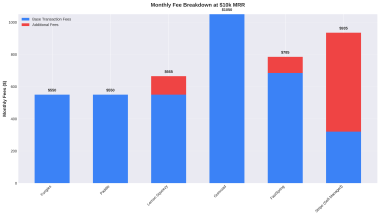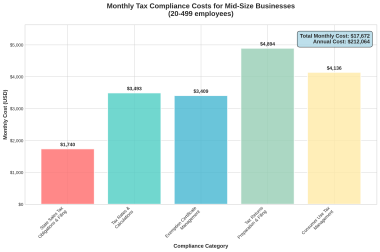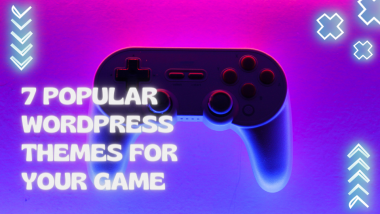Here’s a short guide to help you generate your first NFT! WARNING! Some coding might be required.
Your first smart contract to mint NFT from JPG
Here is an example of a simple smart contract code that can be used to mint a JPG as an NFT on the Ethereum blockchain (using the ERC-721 standard):
pragma solidity ^0.8.0;
import "https://github.com/OpenZeppelin/openzeppelin-contracts/contracts/token/ERC721/ERC721.sol";
contract MyNFT is ERC721 {
string public name = "MyNFT";
string public symbol = "NFT";
string public imageUrl;
constructor() public {
// Assign the creator of the contract as the owner
_mint(msg.sender, 1);
imageUrl = "https://example.com/image.jpg";
}
function mint(address to, uint256 tokenId) public {
require(msg.sender == owner());
_mint(to, tokenId);
}
}
This is a very simple example, and you may need to add more functionality like token metadata, support for multiple tokens, etc. Also, you will have to deploy this contract to the Ethereum blockchain using a tool such as Truffle.
Note that this example is using the OpenZeppelin implementation of the ERC-721 standard and you will have to have the OpenZeppelin library installed in your project. Also, the example uses the imageUrl variable to store the URL of the image, however, you can use IPFS or other storage solutions as well.
But wait, what’s OpenZeppelin?
OpenZeppelin is an open-source framework for building smart contracts on the Ethereum blockchain. It provides a set of reusable, battle-tested, and community-reviewed smart contract components, such as token standards like ERC-20 and ERC-721, which can be used to quickly and securely build smart contracts for various use cases.
To implement OpenZeppelin in your smart contract project, you will first need to have a development environment set up with the necessary tools, such as a local blockchain (like Ganache), a package manager (like npm), and a development framework (like Truffle).
Once you have your development environment set up, you can install the OpenZeppelin library by running the following command in your project’s root directory:
npm install openzeppelin-solidityThen you can import and use the OpenZeppelin smart contract components in your own smart contract code using the Solidity import statement, like so:
import "https://github.com/OpenZeppelin/openzeppelin-contracts/contracts/token/ERC721/ERC721.sol";In this case, the example above is importing the ERC721 implementation from OpenZeppelin, you can also import other contracts like ERC20, AccessControl and more.
You should also make sure that you are using the correct version of the OpenZeppelin library that is compatible with your project’s solidity version.
It’s also recommended to use the latest version of OpenZeppelin to take the advantage of the latest security patches.
Ok, how can I store my JPG on IPFS?
IPFS (InterPlanetary File System) is a decentralized file storage network that allows you to store and share files on a peer-to-peer network, rather than a centralized server.
To use IPFS to store your JPG files, you will need to first install the IPFS client on your machine. You can install it by running the following command:
npm install ipfsOnce you have the IPFS client installed, you can start the IPFS daemon by running the command:
ipfs daemonThis will start the IPFS node and connect it to the IPFS network.To add a JPG file to the IPFS network, you can use the ipfs add command. For example, to add a file called “image.jpg” to IPFS, you would run the following command:
ipfs add image.jpg
This command will return a hash, also called a CID (Content Identifier), which you can use to reference your file on the IPFS network.
You can also use a JavaScript library called ipfs-http-client to interact with IPFS in your project.
You can install it by running the following command:
npm install ipfs-http-client
Once you have the library installed, you can use it to interact with IPFS in your JavaScript code. For example, you can use it to add a file to IPFS and get the CID like this:
const IPFS = require("ipfs-http-client");
const ipfs = new IPFS({ host: "ipfs.infura.io", port: 5001, protocol: "https" });
const file = await ipfs.add(Buffer.from("Hello, IPFS!"));
console.log(file.cid.toString());
Once you have the CID of the file, you can use it to reference the file on the IPFS network, and also you can use it to store in smart contract as metadata.
Please note that IPFS is still a relatively new technology and its implementation and usage can be changed over time.
What’s Ganache? Why do I need it?
Ganache is a personal blockchain for Ethereum development you can use to deploy contracts, develop applications, and run tests. It is a part of the Truffle Suite and can be easily installed with npm package manager.
Here are the steps to install Ganache on your machine:
- Install Node.js: Ganache requires Node.js to be installed on your machine. You can download and install Node.js from the official website https://nodejs.org/en/
- Install Truffle: Ganache is a part of the Truffle Suite, so you will need to install Truffle in order to use Ganache. You can install Truffle by running the following command in your command prompt or terminal:
npm install -g truffle3. Install Ganache: Once Truffle is installed, you can install Ganache by running the following command:
npm install -g ganache-cli4. Run Ganache: Once you have Ganache installed, you can start it by running the command:
ganache-cliThis will start the ganache-cli on your localhost on port 8545 and will also provide you 10 accounts with 100 ethers in each account.
You can also use the GUI version of Ganache, it’s called Ganache GUI, you can download it from the official website https://www.trufflesuite.com/ganache
You can also customize the settings like port number, accounts, balance by providing options while starting the ganache-cli
ganache-cli -p <port_number> -a <number_of_accounts> -e <ether_balance>Please note that you will need to have the appropriate permissions to install global packages on your machine. If you encounter any issues or errors, you can check the official documentation of Truffle and Ganache for more detailed instructions and troubleshooting steps.
My head is exploding, what’s Truffle again?
Truffle is a development environment, testing framework, and asset pipeline for Ethereum, which includes a suite of tools to help you develop and deploy smart contracts on the Ethereum blockchain.
Here are the steps to install the Truffle Suite on your machine:
- Install Node.js: Truffle requires Node.js to be installed on your machine. You can download and install Node.js from the official website https://nodejs.org/en/
- Install Truffle: You can install Truffle by running the following command in your command prompt or terminal:
npm install -g truffleThis command installs Truffle globally on your machine, allowing you to use the Truffle command-line interface (CLI) from any directory.
3. Initialize a Truffle project: Once Truffle is installed, you can create a new Truffle project by running the following command in an empty directory:
truffle initThis command will create the basic file structure and configuration files needed for a Truffle project. Install other Truffle suite components: Truffle has other components like Ganache, Drizzle, Embark etc. which you can use as per your requirement. You can install them by running npm install command for that specific package.
For example, to install ganache-cli, you can run
npm install ganache-cliPlease note that you will need to have the appropriate permissions to install global packages on your machine. If you encounter any issues or errors, you can check the official documentation of Truffle for more detailed instructions and troubleshooting steps.
Great, now how do I build my own NFT marketplace?
Building your own NFT marketplace involves several steps, including designing the user interface, writing smart contract code, and deploying it on the Ethereum blockchain. Here is an overview of the process:
- Design the user interface: You will need to decide how you want your marketplace to look and function. This includes designing the layout, navigation, and user flow.
- Write smart contract code: You will need to write smart contract code that will handle the minting, buying, and selling of NFTs on your marketplace. This will typically include functions to mint NFTs, create and transfer ownership of NFTs, and handle payments in cryptocurrency.
- Test the smart contract code: Before deploying the smart contract to the Ethereum blockchain, it is important to thoroughly test it to ensure it is functioning as intended. You can use tools like Truffle and Ganache to test the smart contract code.
- Deploy the smart contract: Once the smart contract code has been tested and is functioning correctly, you can deploy it to the Ethereum blockchain using a tool like Truffle.
- Connect the smart contract to the user interface: After the smart contract is deployed, you will need to connect it to your user interface so that users can interact with the marketplace. This typically involves creating a web3 provider and using web3.js to interact with the smart contract.
- Add Security Measures: As NFT marketplace deals with assets and financial transactions, it is important to add security measures to protect the users and the smart contract from malicious attacks.
- Deploy on a web server: After the smart contract is deployed on the Ethereum blockchain and connected to the user interface, you can deploy the marketplace on a web server so that users can access it.
It is important to note that building a marketplace like this will require a good understanding of smart contract development, web3.js, and web development. It is a complex process, and you may want to consider hiring a developer or a team of developers with experience in these technologies to help you build it.
Additionally you should also consider the scalability and performance of the marketplace. As the number of NFTs and users grow, it can put a strain on the system, it’s important to consider these factors during the development process and make sure to optimize for performance as much as possible.
Building your own NFT marketplace from scratch can be a complex and challenging task for several reasons:
- Smart Contract Development: Developing smart contract code for an NFT marketplace requires a good understanding of the Ethereum blockchain, smart contract programming languages like Solidity, and the ERC-721 and ERC-1155 standards for NFTs. Writing secure and bug-free smart contract code can be difficult and time-consuming, especially for someone without experience in this field.
- User Interface: Designing and building the user interface for an NFT marketplace requires knowledge of web development and front-end technologies like HTML, CSS, and JavaScript. You will need to create a visually appealing and user-friendly interface that also interacts with the smart contract code.
- Scalability: As the number of NFTs and users grow, the marketplace can become slow and expensive to use. Building a marketplace that can handle a high volume of transactions and data can be difficult, and requires a good understanding of Ethereum scalability solutions like sharding, rollups and off-chain computations.
- Security: NFT marketplaces deal with assets and financial transactions, it is important to add security measures to protect the users and the smart contract from malicious attacks. This requires a deep understanding of blockchain security and smart contract security best practices.
- Legal and Compliance: NFT marketplaces are subject to various laws and regulations, including those related to know-your-customer (KYC) and anti-money laundering (AML). It is important to be aware of these requirements and to build your marketplace accordingly.
- Experience and expertise: Building an NFT marketplace requires a range of different skills and expertise, including smart contract development, web development, and blockchain security. It can be difficult for a single person or a small team to have all the necessary knowledge and experience.
Overall, building an NFT marketplace from scratch can be a complex and challenging task that requires a good understanding of various technologies and best practices, as well as a significant amount of time and resources. It may be more practical and cost-effective to use an existing platform or to hire a team of experienced developers to help you build it.