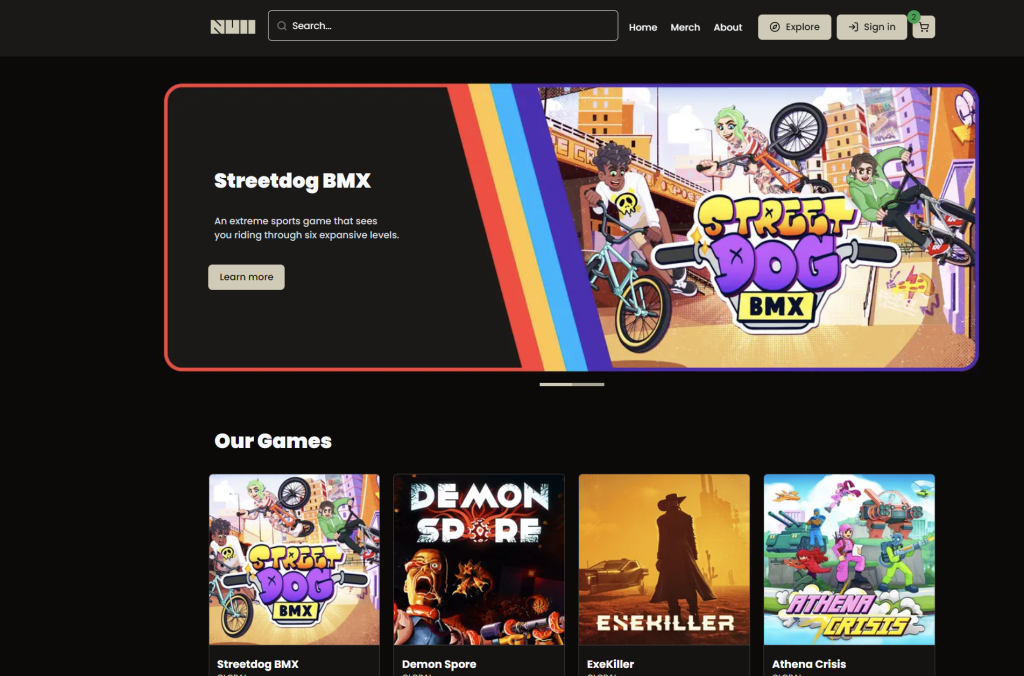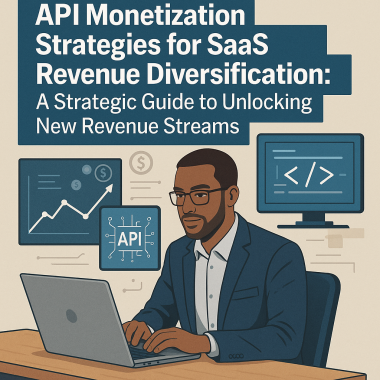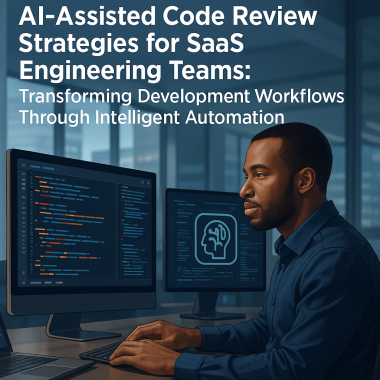In response to the recent Digital Markets Act (DMA) legislation, Google is now providing developers of non-gaming applications that offer digital content or services the ability to propose an alternative to Google Play’s billing system to their users located in the European Economic Area (EEA). It is crucial to highlight that service fees, which facilitate Google’s investments in Play and Android, remain applicable, and developers are obliged to pay Google the designated service fees. For additional insights, Google’s blog post offers more information.
Apps and in-app products sold through Google Play’s billing system or an Alternative Billing System, in line with the Payments policy, incur a service fee imposed by Google.

Google Play recognizes the diverse scenarios in which developers operate, which necessitate varying levels of support to cultivate sustainable businesses. Consequently, 97% of developers distribute their apps and leverage everything Google Play offers without incurring any charges. Among those developers who do incur a service fee, 99% qualify for a reduced fee of 15% or less by engaging in various programs provided by Google Play.
For developers implementing an alternative billing system alongside Google Play’s billing system for transactions with users in South Korea or India, adhering to the Payments policy and the relevant terms of service for the Alternative Billing System, the service fee for transactions via the Alternative Billing System will be the standard fee for Google Play’s billing system transactions minus 4%.
Google plans to extend billing alternatives to developers of gaming apps for their users in the EEA, ahead of the Digital Markets Act (DMA) coming into effect.
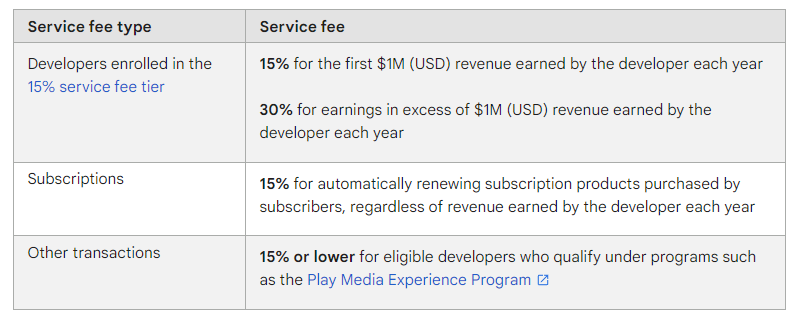
Developers are now enabled to present their users with options other than Google Play’s billing system for purchasing digital content and services in several countries, including:
- European Economic Area (EEA) countries
- Australia
- Brazil
- India
- Indonesia
- Japan
- South Africa
- South Korea
- United States
Google Play’s Billing System
Google Play’s billing system facilitates safe and secure purchases of digital products and in-app content, including subscriptions. Payment information is securely stored in the user’s Google Account and remains confidential from app developers. To mitigate accidental purchases, users have the option to require authentication for any purchase.
Utilizing Google Play’s billing system also allows users to set a monthly budget, review payment history, manage subscriptions via the Subscription center, and implement parental controls. A family group setup is available, where a parent can establish a family payment method for group members to use, subject to parental approval for purchases or downloads on Google Play. Additionally, users encountering issues with purchases on Google Play have the option to request a refund.
The system supports various global payment methods, tailored to the user’s country, including local mobile phone billing, eWallets, cash, Play gift cards, and allows earning Play Points on purchases. Further details on payment options are accessible online.
More information on Google Play’s billing system and its functionalities is available.
Alternative Billing Systems for Users
The availability of alternative billing systems, contingent on the developer’s choice to participate and the user’s country, provides users with billing options for each purchase. This choice influences who secures the purchase, processes the payment, handles payment information, offers customer support, and determines the applicable benefits and consumer rights responsibilities in EEA countries.
Google advocates for this choice as a means for users to make informed decisions within the Play ecosystem.
Note: In EEA countries, users might be offered an alternative billing system without the option of choosing Google Play’s billing system.
Eligibility Criteria To be eligible for this alternative, applicants must fulfill the following conditions:
- The application should not be a game.
- The developer must be a legally registered business.
Program Requirements Developers opting for this alternative are required to adhere to a set of criteria:
- The alternative billing system must be exclusively offered to users in EEA territories.
- They must comply with user protection standards deemed appropriate.
- The alternative billing system must be integrated within the application itself.
- Compliance with the Payment Card Industry Data Security Standard (PCI-DSS) is mandatory if credit and debit card data are processed.
- Developers must offer customer support for the alternative billing system, including a process for users to dispute unauthorized transactions.
- Google’s applicable service fees must be paid by the developers. Notably, when a purchase is made through an alternative billing system without offering a choice to the user, the standard service fee payable by the developer will see a reduction of 3%.
- The integration of alternative billing APIs is encouraged to simplify the implementation of user experience requirements and reporting. Developers not ready for API integration have until March 13, 2024, to manually implement the necessary information screen and report transactions.
- Before utilizing the alternative billing APIs, developers are instructed to adhere to interim user experience guidelines (see below) to ensure a consistent user experience and informed user decisions.
- Google requires advance notification of any changes to app enrollment preferences, such as disabling or enabling user choice billing for specific apps or markets. Detailed submission instructions are available in Google’s FAQ section.
- Note that the eligibility criteria and requirements may undergo changes.
API Integration for Alternative Billing For those interested in utilizing alternative billing through API integration from the start, the following steps must be completed:
- Review the stipulated requirements to confirm app eligibility.
- Fill out the billing declaration form, agree to the Terms of Service, and complete any necessary onboarding steps with Google’s support team, such as setting up a payment profile.
- Integrate the alternative billing APIs as outlined in the API integration guide.
- Manage Play Console alternative billing settings, including opting apps in or out, uploading payment method logos, and specifying subscription management URLs.
- Report all authorized EEA user transactions within 24 hours via the alternative billing APIs.
- For active subscriptions initiated through alternative billing before automation, migrate these subscriptions through the ExternalTransactions API before reporting recurring transactions. This one-time migration is required before the March 13, 2024, deadline. Visit Google’s FAQ for more details.
- If already participating and moving to alternative billing APIs, the initial steps can be skipped. Upon completing the outlined steps and commencing transaction reporting through the API, manual transaction reporting is no longer necessary.
Manual Enrollment for Alternative Billing For developers wishing to offer alternative billing but not ready for API integration, the following manual enrollment steps are necessary:
- Confirm app eligibility by reviewing the requirements.
- Complete the billing declaration form, accept the Terms of Service, and undergo any required onboarding with Google’s support team, such as payment profile setup.
- Identify the apps and eligible markets for alternative billing via the enrollment form sent after completing the billing declaration.
- Adhere to the requirements detailed on this page.
- Report all transactions made through the alternative billing system for invoicing purposes, with monthly reporting instructions provided upon completion of the declaration form and onboarding.
- Before the migration deadline, integrate with the alternative billing APIs, migrate any active subscriptions initiated through manual alternative billing, and update Play Console billing settings. This one-time migration must be completed before the March 13, 2024, deadline.
Alternative Billing APIs
Developers eligible to participate can introduce an alternative billing system within their apps to users in specific countries and are required to report these transactions to Google. The distribution location of your app and your eligibility will determine the type of alternative billing system you can implement:
- Alternative Billing with User Choice: Your app provides an option for alternative billing alongside Google Play’s billing system.
- Alternative Billing Only (without User Choice): Your app exclusively offers an alternative billing system, omitting Google Play Billing as an option.
This article outlines the necessary APIs for both scenarios. Developers are advised to review the program details and register in the applicable programs prior to utilizing these APIs.
Glossary of Terms This guide adheres to the following terminological conventions:
- Alternative Billing APIs: APIs that facilitate the display of relevant screens to users and allow developers to report transactions processed via the developer’s alternative billing system.
- Alternative Billing System: A billing system developed by the developer that may operate alongside or independently of Google Play’s billing system, contingent on meeting eligibility criteria.
- External Transaction: A transaction executed outside Google Play’s billing framework.
- External Transaction Token: A token issued to the developer via the Play Billing Library, utilized when a user completes a purchase through an alternative billing system. This token informs Google Play of a successful transaction.
- External Transaction ID: A distinct identifier created by the developer for transaction identification.
Implementing Alternative Billing with User Choice This section elaborates on providing users with the option of alternative billing in addition to Google Play’s billing system. Prior to employing these APIs, ensure to:
- Assess the eligibility criteria for the pertinent program(s) and undertake the onboarding processes as described in the documentation on understanding user choice billing on Google Play.
- Incorporate Play Billing Library version 5.2 or above.
- Follow the integration recommendations for Google Play Billing, akin to those already utilized in your existing setup.
It is also suggested to prepare a Google Play Developer API integration, as it will be utilized for backend integration purposes.
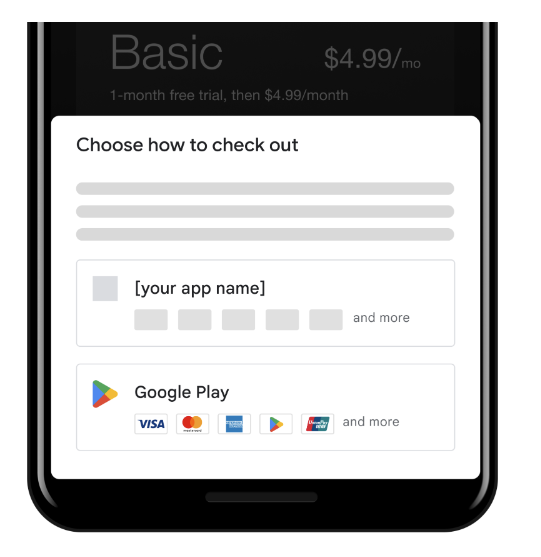
The client-side APIs facilitate the following capabilities:
- Google Play is responsible for displaying and managing the relevant information and screens for user choice.
- Should the user opt for Google Play’s billing system, the billing process proceeds with Google Play’s standard billing interface.
Users are presented with a choice on the user choice screen to either utilize the developer’s alternative billing system or Google Play’s billing system.
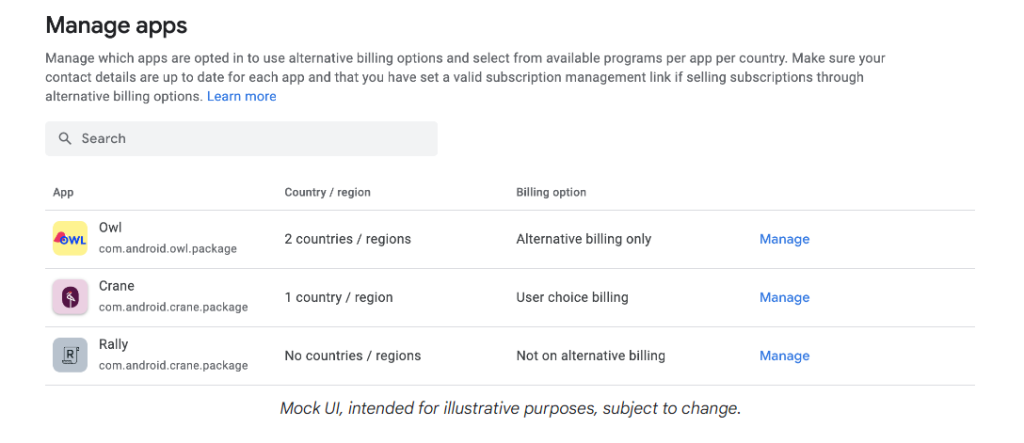
The alternative billing option displayed on the user choice screen encompasses these UI components:
- Application icon.
- Application name.
- An image asset showcasing the payment methods available through the developer.
- An additional indicator (this and more UI components are not included within the image asset).
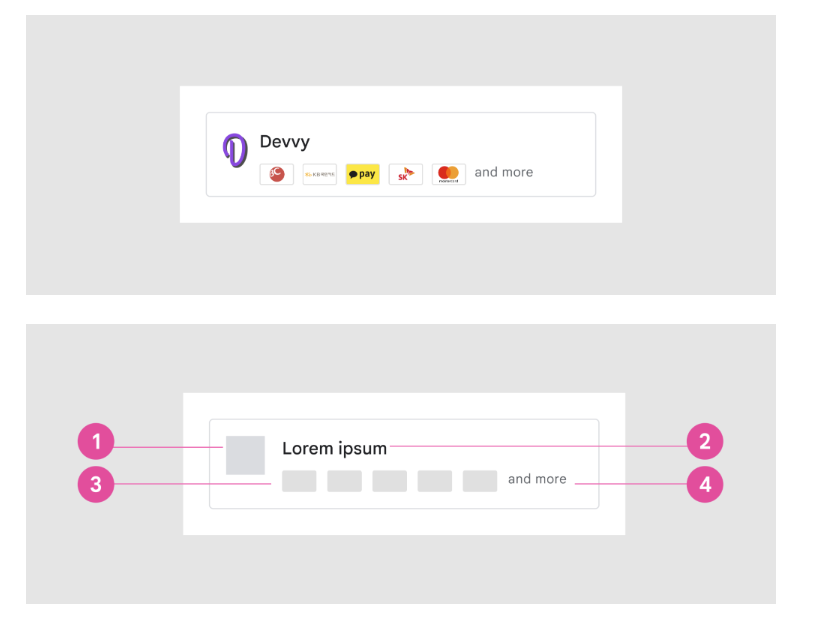
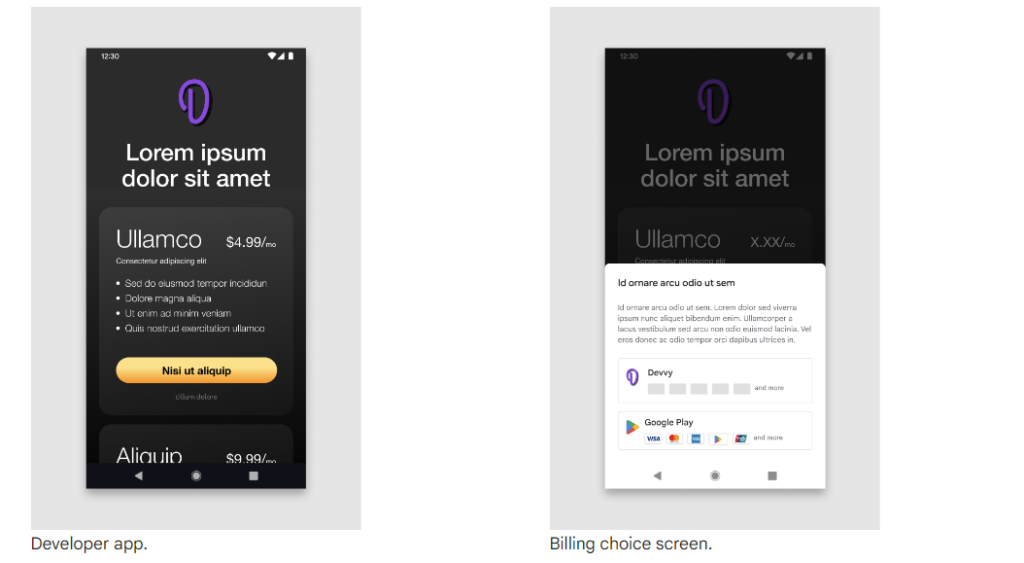
Image Asset for Payment Methods
The singular image asset, comprising various payment method cards, must adhere to the specifications outlined in the provided guidelines.
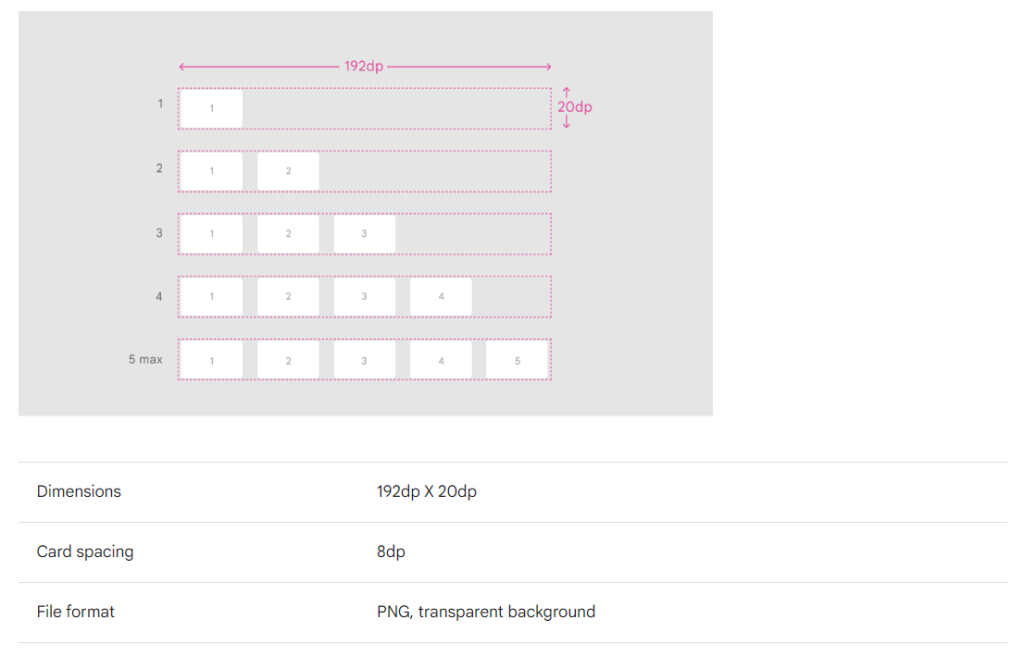
Payment Method Variations
Developers have the liberty to include a range of payment method icons within the image asset, with a limit of up to five.
The image should not contain any other pictures or text.
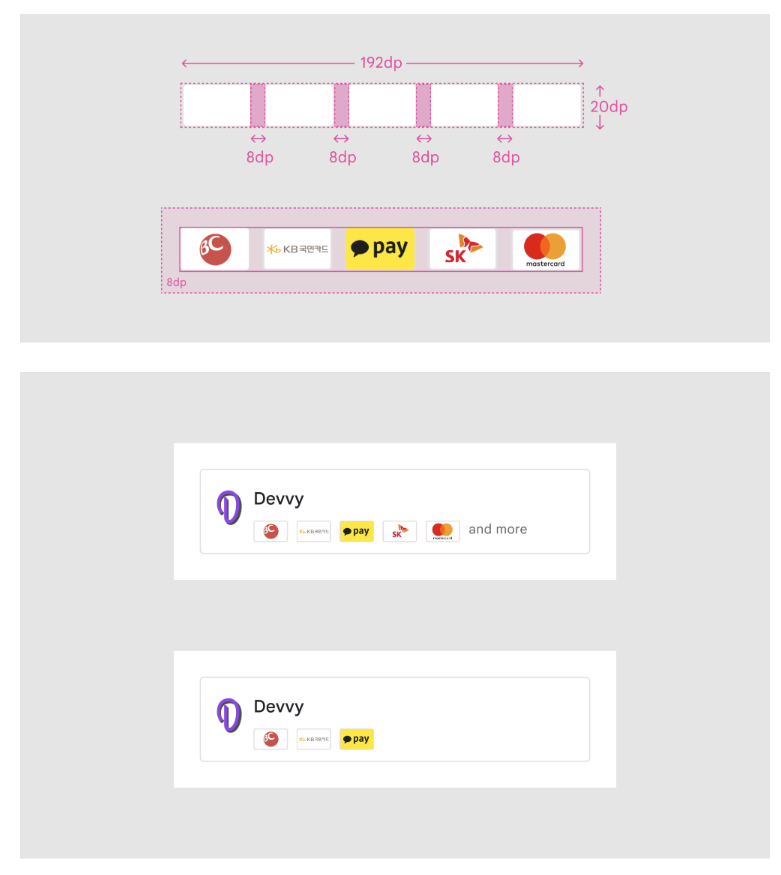
Card Specifications
The payment method cards within the image asset are required to comply with specified size, spacing, and style guidelines.
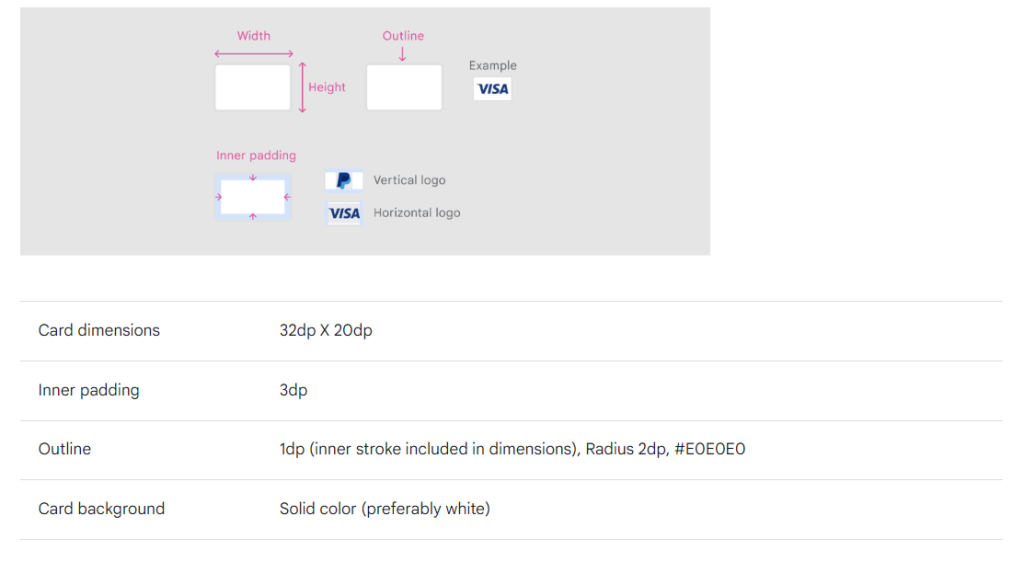
Offering Alternative Billing Only
This segment outlines the process for offering users alternative billing exclusively, without the option of Google Play’s billing system. Prior to utilizing these APIs, it is important to:
- Review the prerequisites and register for the alternative billing only program as detailed in the guidance for offering an alternative billing system to users in the European Economic Area (EEA).
- Implement Play Billing Library version 6.1 or higher.
- It is advisable to prepare a Google Play Developer API integration setup, as it will be utilized for backend integration.
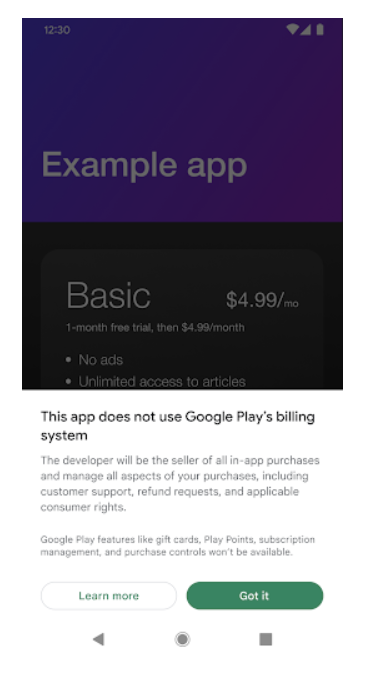
Configuration in Play Console
Note: Should you not be prepared to integrate with the alternative billing APIs, continue to adjust your enrollment status via the enrollment form rather than the Play Console.
Developers who have finalized enrollment and integrated with the alternative billing APIs can adjust their alternative billing preferences through the Play Console:
- Choose to opt in or out of offering an alternative billing system exclusively (i.e., without user choice) for each eligible app in every applicable country.
The information screen is designed to inform users that only an alternative billing system is available within the eligible app. This screen is displayed to users at the commencement of their initial purchase in the app following the activation of alternative billing. This notification will not reappear for subsequent purchases by the same user within the app on the same device. However, under certain conditions, such as if a user clears their device’s cache, the dialogue may be displayed to a user again.
Web Stores vs. Google’s Billing System or alternative billing system
In addition to offering alternative payment methods and Google’s billing method, gaming applications on the Google Play Store have the option to direct users to Web Stores or complete transactions outside of the app store ecosystem.
This approach eliminates the need for an in-game billing system, centralizing transactions on the Web Store instead.
The implications of this strategy are significant:
- Transactions processed outside of the Google Play Store ecosystem are not subject to the standard app store fees of 15% or 30%, enabling a complete bypass of these charges.
- Game developers have the capability to embed links or advertise Web Stores within their games, providing a “Buy Button” or link that directs users to complete purchases outside of the game environment.
- Utilizing platforms like Fungies.io for the Web Store allows developers to incur only a 5% commission on each sale, which is substantially lower than the 15% or 30% commission rates associated with sales made through the Google Play Store.
Focus on Gross Revenue, Not Just Net
App stores deduct a 30% commission from the gross revenue, which is the total expenditure by players. Game developers, however, tend to think in terms of net revenue, the actual income they receive, which is crucial for calculating Return On Ad Spend (ROAS), paybacks, Lifetime Value (LTV), etc. Understanding the impact of app store commissions on net revenue requires a different approach.
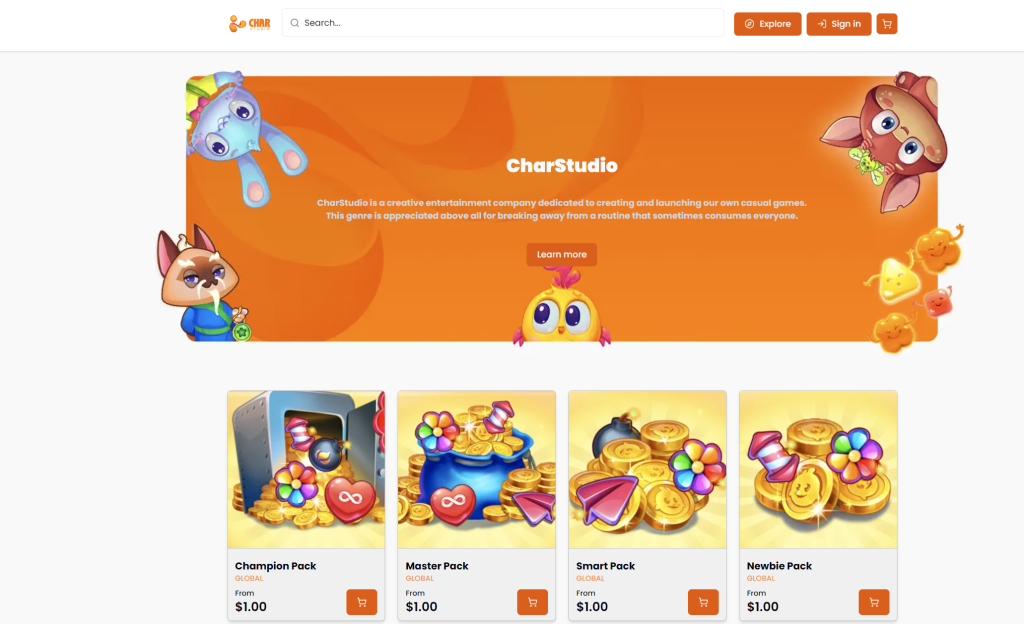
Consider a player who spends $100 (your gross revenue). Apple and Google take $30, leaving you with $70 (your net revenue). When examining what they took from your net revenue, the calculation of $30 from $70 equates to 43%. This sheds light on the commission as a significantly greater expense.
For another perspective, if your dashboard indicates $5M in net revenue from in-app purchases, it means your gross revenue was approximately $7.14M. This is because the $5M net represents 70% of your gross revenue. The calculation for gross revenue would be:
Net revenue = 0.7 * (gross revenue)
$5,000,000 = 0.7 * x
$5,000,000 / 0.7 = x
x = $7,142,857
So, if your gross revenue was $7.14M, the app store’s 30% cut equates to $2.14M, revealing the actual cost against what players spent.
The chart below may suggest the commission is $1.5M, but in fact, there’s a “hidden fee” of $0.64M, totaling to that $2.14M deduction.
Maximizing Revenue via a Web Store
Shifting player spending to a web shop can significantly increase savings. From $100 gross revenue, a 30% in-app commission leaves you with $70. But a web shop charging only 10% boosts your net revenue to $90, yielding 29% more revenue. With a web shop commission at just 5%, your net would be $95, thus 35% more revenue than in-app.
To summarize, from $100 gross revenue:
- 30% app store commission results in $70
- 10% web shop commission results in $90 (29% more revenue)
- 5% web shop commission results in $95 (35% more revenue)
Influencing Your User Acquisition Strategy
The additional revenue lost to app store fees affects your profitability and your strategy for user acquisition and spending power. Many appealing games struggle to scale because their Revenue Per Install (RPI) or LTV is less than their Cost Per Install (CPI). Reducing app store taxes could boost RPI, potentially enabling certain games or genres to flourish.
Redirecting some of your revenue away from app stores can significantly alter your CPI/RPI ratio, potentially allowing you to increase CPI spending by 40%. This advantage could make a substantial difference in ad network competitions, earning more impressions.
Leverage Savings with a Web Shop
By directing some player spending to a web shop you own, you can unlock considerable revenue growth, not to mention the additional income from loyalty programs and discount strategies.
To embark on savings, explore partnering with Fungies.io for a custom web shop solution. Check the Web Store builder here: https://app.fungies.io/builder
Or, delve into our demo web store to see the potential benefits firsthand.