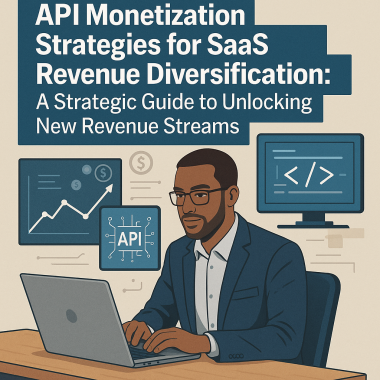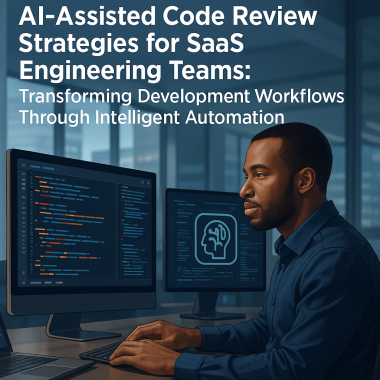What’s the role of community building in the indie gaming world? A gaming community is the heartbeat of any indie game, and it’s crucial for nurturing a loyal fan base. The great news is that creating a lively online space for your players doesn’t have to strain your budget. In the following sections, we’ll show you how to establish an engaging and cost-effective community hub for your game.
Why Building a Community is Crucial for Indie Game Developers

Community is not merely a trendy concept; it’s a cornerstone for the longevity of your game. Having a dedicated space where players can actively engage, provide feedback, and keep up-to-date with your latest game updates is akin to having a constant focus group that is genuinely invested in the success of your game. Furthermore, a vibrant community can turn players into brand ambassadors, spreading the word about your game far and wide.
The Power of No-Cost Solutions in Building a Home for the Community
But what about money? Well, you don’t really need it. There are numerous tools that allow you to create a website for your business without spending a penny. These platforms are user-friendly, highly customizable, and perfectly suited for building a small business website – in your case, a hub for your gaming community.
Planning Your Community Hub
Understanding Your Community
Before you start building, take a moment to think about what your community really needs. Is it a place to discuss game strategies? Maybe a platform to share fan art? Or perhaps a space for you to post game updates? Understanding these needs will guide your website’s structure and content.
For example, if your community is heavily focused on strategy sharing, consider creating detailed guide sections or strategy discussion forums. Or, if sharing creativity is a priority, a gallery or fan art might hit the nail right on the head.
Balancing Aesthetics and Functionality in Design
Your website should not only be functional but also visually appealing. Reflect on your game’s style and theme in the design. However, don’t sacrifice usability for aesthetics. Use colors, fonts, and imagery that resonate with your game’s atmosphere. Make sure that these design elements do not hinder the website’s functionality. Navigation should be intuitive, with a clear layout and easily accessible menus. A beautiful website that’s hard to use is like a game with great graphics but poor gameplay – it just won’t stick.
Getting Started with Your Website
Choosing the Right Free Website Builder
Launching your community hub begins with selecting an appropriate website builder. Look for one that aligns with your vision and offers the flexibility you need. You can take a look at our texts to help you with this choice. Many free website builders cater to small businesses and communities, providing a variety of templates and user-friendly drag-and-drop features. These tools simplify the process, allowing you to construct the basic framework of your site efficiently.

For instance, platforms like Wix or Weebly are renowned for their ease of use and diverse design options. Start by exploring these platforms, compare their features, and choose one that best fits the nature of your gaming community.
Customization for a Gaming-Centric Feel
Once you’ve chosen a website builder, the next step is to personalize your site. This is where you can bring the essence of your game to life online. Begin by selecting a template that reflects the style and mood of your game (feel free to check our recommendations). Customize this template by incorporating your game’s color scheme, typography, and visual elements. Add high-quality images, engaging videos, or sound clips from your game to enhance the user experience. This level of customization makes your website more appealing and creates a more immersive environment that resonates with your gaming community.
Integrating Social Media for Wider Engagement
Integrating social media into your website is crucial. Full stop. There is no community without social media. Embed your game’s X (Twitter) feed or include links to your Discord server directly on your site.

This integration serves multiple purposes:
- it keeps your community updated with the latest news and events
- facilitates real-time conversations
- encourages players to connect across various platforms
- drives traffic to your website
Remember, the goal is to create an online presence where your community can interact, stay engaged, and keep the conversation going even outside your website.
Building Content for Your Community Hub
Engaging Your Players with Great Content
Content is the lifeblood of any community hub. To keep your players hooked, it’s important to regularly update your site with content that’s both interesting and relevant to them.
How about giving them a sneak peek behind the scenes of your game’s development? This kind of insider info can be really exciting for fans.
Also, think about posting regular updates on what’s new and what’s coming up in your game. It’s a great way to keep the buzz going.
And don’t forget about showcasing your players! Whether it’s highlighting top players, sharing incredible fan art, or featuring community stories, it helps to create a more connected and vibrant community.
Keeping Players Updated with a News Section
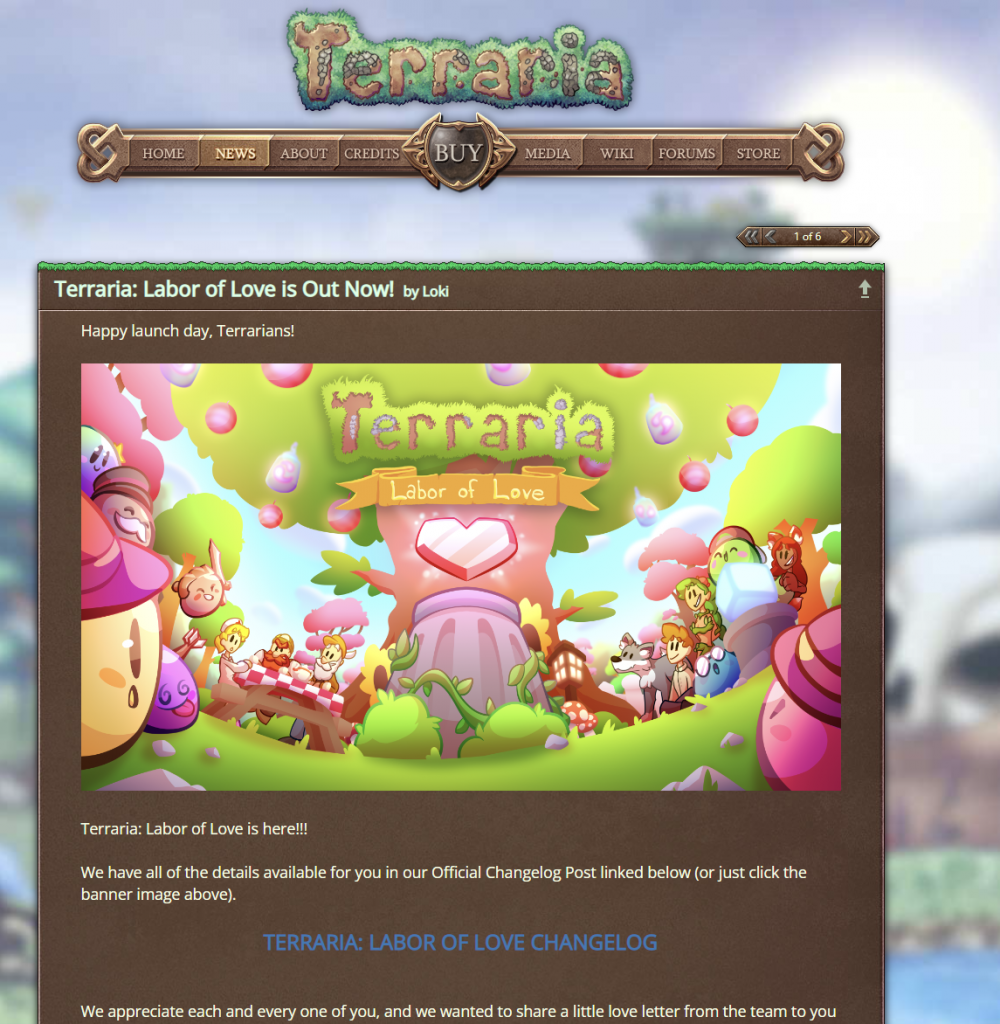
Every community hub needs a go-to spot for the latest news. This could be anything from new game features and patch notes to announcements about upcoming events. The key is to keep this section fresh and updated. An active news section shows your players that the game and community are thriving and evolving. On the other hand, a stale news section can make your game feel abandoned.
Creating Forums for Player Interaction
Forums are where the heart of your gaming community beats. They’re the perfect place for players to chat about game strategies, share their experiences, or just hang out. When setting up forums, try to cover a range of topics that will interest different groups within your community.
Also, good moderation is super important in these forums. You want to make sure the conversations stay friendly and welcoming. By providing these spaces for players to interact, you’re not just building a website – you’re building a community.
Interactive Features for Enhanced Engagement
Enhancing Engagement with Interactive Website Features
Interactive elements on your website can significantly boost player engagement. Features like polls, quizzes, and interactive storylines are fun. But they also keep players invested in your community. They encourage active participation and can be a great way to break the ice and spark conversations among community members.
The great news is that many free website builders come equipped with these functionalities, making it easier for you to incorporate them into your site.
For instance, you could create a quiz related to your game’s lore or a poll about which game feature players would like to see next.
Implementing Leaderboards
Competition can be a healthy and exciting way to engage your community. Implementing leaderboards and showcasing player achievements are excellent methods to foster this spirit.
Leaderboards, for instance, can rank players based on their in-game accomplishments, encouraging a friendly competitive atmosphere.
Achievement showcases can highlight significant milestones players have reached in your game, providing recognition and a sense of accomplishment.
These features motivate players to engage more with the game and add an element of challenge and excitement to your community hub. Gamification is a powerful tool.
Creating Polls and Surveys – Getting Player Feedback Easily
Polls and surveys are invaluable tools for understanding your community’s preferences and opinions. They offer a direct line of communication with your players, allowing you to gather feedback on various aspects of your game.
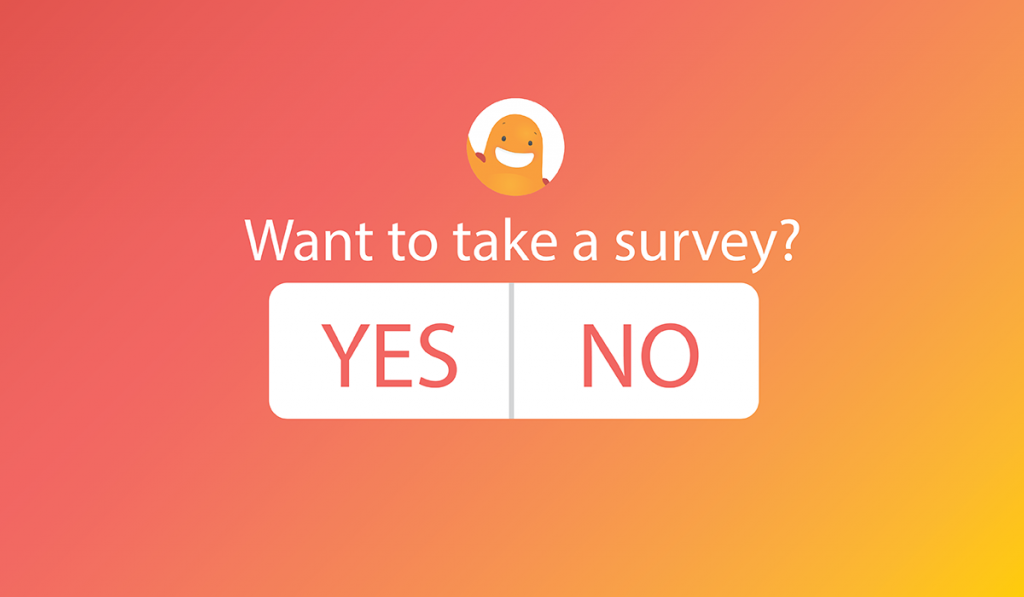
Surveys can provide deeper insights into player experiences and preferences, helping you tailor future developments to better meet your community’s needs. Regularly engaging with your players through these tools enhances their sense of involvement and at the same time provides you with actionable insights on how to improve both your game and a community hub. Can you think of a better win-win scenario?
Maintaining and Updating Your Website
Regular Updates to Keep Your Site Engaging
It’s impossible to keep your gaming community engaged without regularly refreshing your website.
This can mean:
- adding new features that enhance user experience
- updating the design to keep it appealing
- adding fresh content that keeps players informed and interested
Regular updates show your community that you’re committed. This could be as simple as updating a blog with the latest game news, adding new discussion topics in the forums, or introducing new interactive elements like polls or mini-games related to your game.
Cost-Effective Strategies for Running Your Website
Running a website for free requires smart strategies to keep it functional and effective.
Free SEO Tools
Take advantage of free SEO tools to improve your site’s visibility on search engines. This is crucial for attracting new visitors and keeping your community growing.
Community Created Content
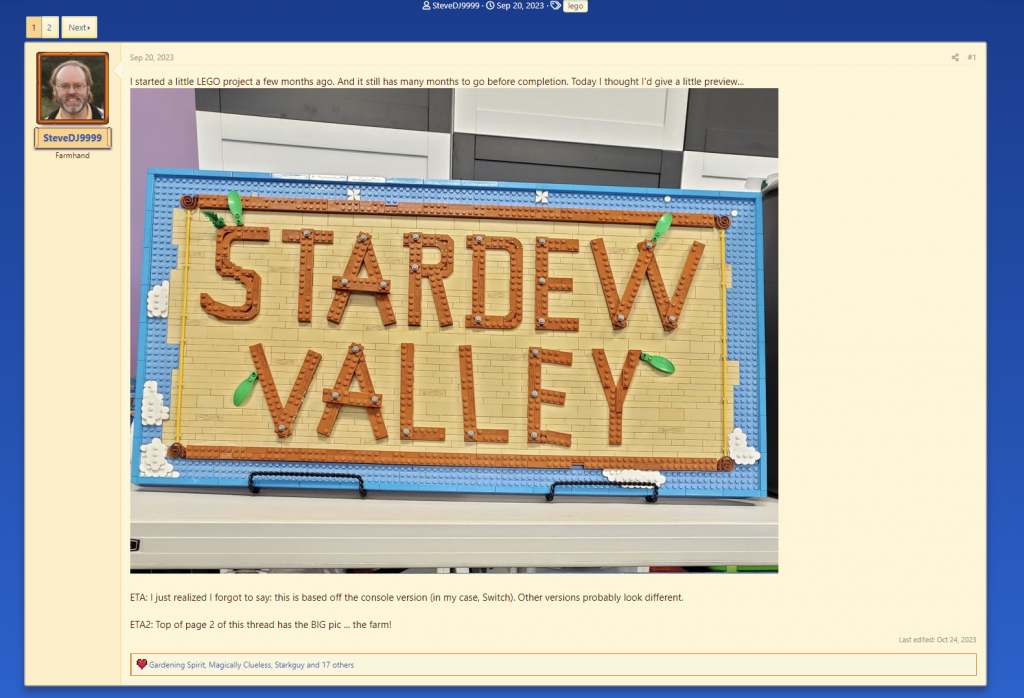
Open yourself to community-driven content like guest posts or player-created guides. This way, your website gets fresh content. And your community gains a sense of ownership and involvement.
Partnerships and Networking
Networking with other indie developers for cross-promotion is another excellent strategy. This could involve sharing each other’s content, collaborating on events, or even integrating elements of each other’s games to create a cross-community experience.
Active Engagement with Your Community
For a thriving community hub, active and consistent engagement from you, the developer, is key. Make it a habit to interact with your community members.
This can mean:
- responding to comments on posts
- participating in forum discussions
- highlighting player contributions like fan art or exceptional gameplay achievements
Your active presence can significantly enhance the sense of community and belonging among the members. It demonstrates that you value their input. And shows your dedication to maintaining a lively and inclusive environment. This two-way engagement is crucial in transforming a simple website into a vibrant and thriving community hub.
Promoting Your Community Hub
Using Social Media to Boost Website Traffic
Social media is a powerful ally. Use platforms like X (Twitter), Instagram, or Reddit to promote your community hub. Share snippets of content or direct links to forums and new updates. Engage with your followers on these platforms by responding to comments and messages, creating a bridge between your social media presence and your community hub.
Building Partnerships for Wider Community Engagement

Collaborating with fellow indie developers, popular streamers, or gaming influencers is an excellent way to expand your community’s reach. Consider co-hosting events, participating in joint streams, or featuring guest posts from these influencers on your website. These partnerships bring in new community members. They also add diverse content and perspectives to your hub, making it more dynamic and appealing.
Implementing SEO Strategies to Enhance Visibility
There is no talking about promoting a website without mentioning SEO. Start with using relevant keywords throughout your website’s content. Optimizing your site’s loading speed is another important factor. Faster sites are favored by search engines and provide a better user experience. Additionally, ensure that your website is mobile-friendly, considering the growing number of users accessing content via smartphones. Even simple steps like these can significantly improve your website’s ranking on search engines.
Analyzing and Improving
Utilizing Analytics to Understand Your Audience
Data is your friend. Use website analytics to understand visitor behavior. Which pages are they visiting the most? How long are they staying? This information is key to identifying what works well and what doesn’t, allowing you to make informed decisions on how to improve your site. Regularly reviewing this data helps ensure that your website remains relevant and appealing to your community.
Fine-Tuning Your Website Based on Player Feedback
Listen to your community. Encourage feedback through surveys, comment sections, and direct communication channels. When your community members suggest improvements or report issues, take thgem seriously. This could involve making adjustments to the user interface, adding new features, or fixing technical problems.By showing that you value and act on their feedback, you create stronger loyalty among your players.
Evolving with Your Gaming Community

Remember, building and maintaining a community hub is a dynamic process. As your game develops and your community grows, your website should evolve too. Be open to experimenting with new ideas that align with the changing interests of your community. Stay flexible and adaptable. Keep your community’s needs at the heart of your website’s evolution.
Building a Lasting Gaming Community on a Budget
Creating a thriving online community for your indie game doesn’t require deep pockets. With the right tools and a bit of creativity, you can build a vibrant, engaging, and totally free community hub. It’s all about how creatively you use these tools to foster engagement and build a space that resonates with your players.
Expanding Beyond the Website
Once your community hub is established and thriving, consider exploring additional avenues to deepen your connection with your players. This could involve creating a dedicated mobile app or starting a podcast. Don’t be afraid to explore new ways to interact with your audience.
Fostering a Lasting Connection
The journey of building a gaming community is ongoing. As your game evolves, so should your strategies for community engagement. Stay tuned to the preferences and interests of your players.