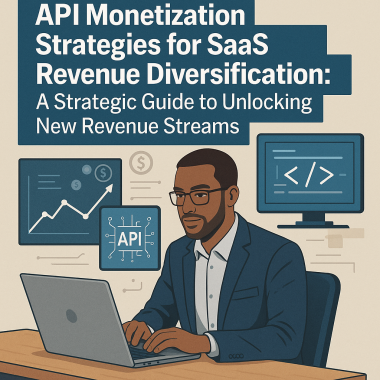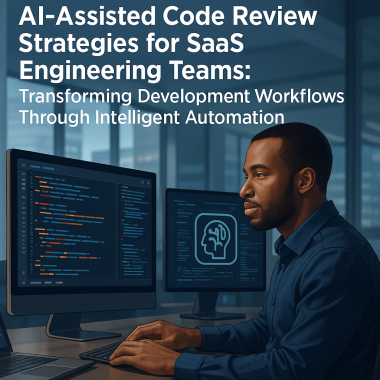Introduction: Steam, the leading digital distribution platform for games, offers developers a powerful platform to showcase and sell their creations to a global audience. One essential aspect of selling games on Steam is the distribution of CD-keys, which are unique codes that allow players to access and download the game. In this guide, we’ll walk you through the process of obtaining Steam CD-keys for your game, detailing each step to ensure a smooth and successful distribution experience.
Step 1: Set Up a Steamworks Developer Account:
- Register: If you don’t already have one, create a developer account on the Steamworks website (https://partner.steamgames.com/).
- Log In: Log in to your Steamworks account to access the developer dashboard.
Step 2: Register Your Game:
- Add a New App: In the Steamworks dashboard, click on “Apps” and then “Add a new App.” Fill in the required details, including the game’s name, type, and release date.
- App ID: Steam will assign a unique App ID to your game, which you’ll use throughout the development process.
Step 3: Configure Your Game’s Store Page:
- Store Page Details: Customize your game’s store page with relevant information, including images, trailers, and a compelling description.
- Pricing: Set the price for your game and define any discounts or bundle options.
Step 4: Generating Steam CD-Keys:
- Access the Manage Keys Tab: Within the Steamworks dashboard, navigate to “Packages” and select the package that corresponds to your game.
- Generate Keys: In the “Keys” tab of the package settings, click “Generate Keys.” Specify the quantity of keys you want to create.
- Choose Key Type: Steam offers several key types, including standard keys, promotional keys, and beta keys. Select the appropriate type for your use case.
- Optional Settings: You can set activation limits per key, add notes to each key, and even assign keys to specific regions if needed.
Step 5: Distributing Steam CD-Keys:
- Direct Distribution: If you plan to sell your game on Steam, players can purchase and redeem keys directly from the Steam store.
- External Distribution: For promotions, contests, or partnerships, you can export a list of keys from Steamworks and distribute them through email or other platforms.
Step 6: Activation and Redemption:
- Instruct Players: Provide clear instructions to players on how to redeem their CD-keys. This typically involves launching the Steam client, clicking on “Games” in the top menu, and selecting “Activate a Product on Steam.”
- Key Redemption: Players will be prompted to enter the CD-key you provided. Once entered, the game will be added to their Steam library for download.
Step 7: Monitoring and Analytics:
- Track Activations: Monitor the activation of CD-keys using the Steamworks dashboard. This data provides insights into the success of promotions and sales.
- Analyze Sales: Utilize Steamworks’ analytics tools to analyze sales data, player engagement, and other metrics to make informed decisions.
Step 8: Customer Support:
- Address Issues: Be prepared to provide customer support to players who encounter problems during the key redemption process. Promptly resolve any issues to maintain a positive player experience.
Conclusion: Obtaining Steam CD-keys for your game is a pivotal step in the process of selling and promoting your game on the Steam platform. By following these step-by-step instructions, you can generate and distribute CD-keys efficiently, ensuring a seamless experience for players while harnessing the power of Steam’s expansive user base to maximize the success of your game.