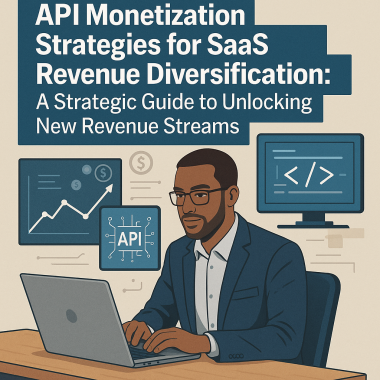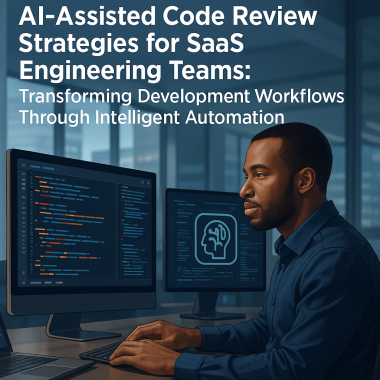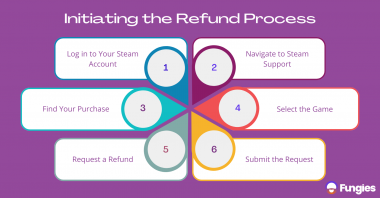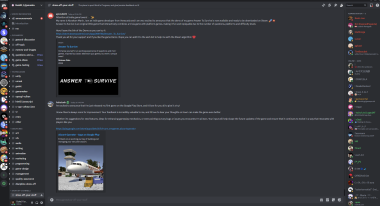Unpacking the World of Steam Codes
Steam codes are an integral part of the Steam ecosystem, serving as the backbone for a dynamic marketplace filled with games, software, and various other digital goods. They enable users to purchase, download, and manage games and software without the need for physical copies, making the whole process a lot more streamlined and user-friendly.
What’s in This Comprehensive Guide?
In this guide, you’re going to get the A-to-Z of Steam codes. We’ll explore everything you need to know, from the basics of what a Steam code actually is to the more advanced topics like how to safely buy and redeem these codes on different devices. We’ll also delve into the nuances of the Steam key ecosystem, such as how to spot a genuine key, how to handle key resales, and much more.
So strap in and get comfortable. You’re about to embark on a comprehensive journey through the intricate, fascinating world of Steam codes. Whether you’re a newbie looking for guidance or a seasoned gamer aiming to optimize your Steam experience, there’s something here for everyone.
The Basics: What Are Steam Codes Anyway?
The Nitty-Gritty: What Exactly Is a Steam Code?
A Steam code is a unique string of letters and numbers that, once entered into the Steam platform, unlocks access to specific games, software, or other digital goods. Think of it as a secure password that proves you’ve paid for the right to download and use an item from Steam’s massive library.
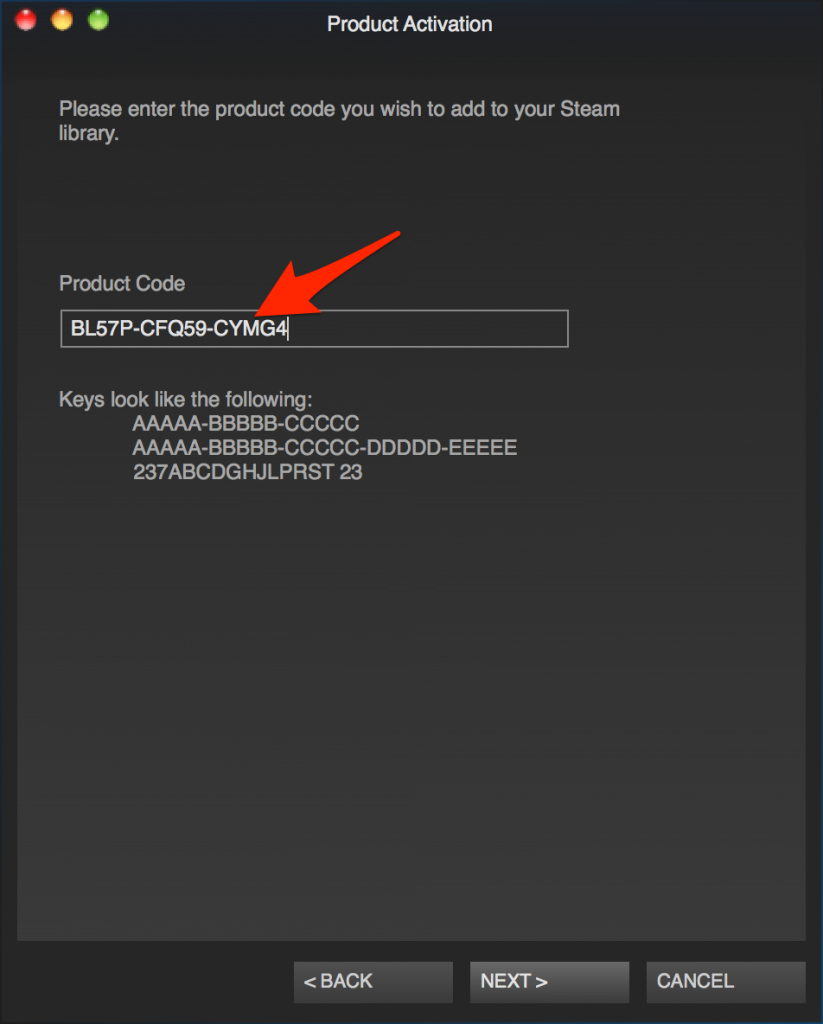
How Do Steam Codes Differ from Direct Purchases?
You might be wondering, “Why would I bother with a Steam code when I can just buy a game directly on the platform?” Great question! One of the main advantages of Steam codes is flexibility. When you make a direct purchase, that game or software is tied to your Steam account. A Steam code, however, can be gifted to a friend, sold, or redeemed on another account.
The Transferability Factor
One key benefit of Steam codes is that they are transferable, meaning you’re not stuck with a game if you decide it’s not for you. Provided that the code hasn’t been redeemed, you can pass it along to someone else.
Steam Codes as Gifts and Prizes
Moreover, Steam codes are popular choices for gifts, prizes, or giveaways. It’s a whole lot easier to email or text a code rather than fuss with physical copies or account logistics. This means they’re ideal for everything from personal gifts to promotional giveaways for game developers trying to generate buzz around a new release.
Your Ultimate Guide to Buying Steam Keys
A World Beyond Steam: Alternative Platforms
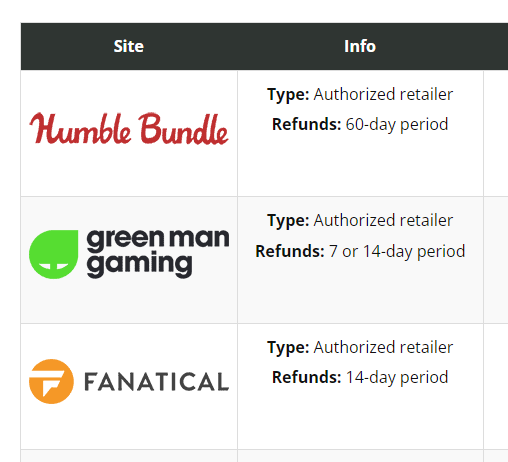
While Steam is the most straightforward source for purchasing Steam keys, it’s not your only option. Several other platforms offer a wide range of games, often at competitive prices.
Websites like Humble Bundle, Green Man Gaming, and Fanatical are just a few of the reputable platforms where you can purchase Steam keys safely. The best part? These sites often offer sales and discounts that Steam may not have at the moment.
Due Diligence: The Importance of Reputable Sources
A word of caution: not every platform selling Steam keys is trustworthy. Always make sure you’re purchasing from a well-known, reputable source. Check for verified user reviews or credible recommendations from friends or gaming communities. Unreliable platforms can sell fake or unauthorized keys, leaving you with a worthless string of letters and numbers.
The Allure and Risks of Cheap Steam Keys
We all love a great deal, and it’s tempting to jump on offers for incredibly cheap Steam keys. Websites claiming to sell Steam keys at a fraction of their regular price may seem like a gamer’s dream come true.
The Red Flags: Too Good to Be True?
However, extreme caution is needed here. Offers for the cheapest Steam keys often come with a hidden cost—either the key is fake, or it was obtained through questionable means, such as credit card fraud. Always remember the adage, “If it’s too good to be true, it probably is.” If you find a deal that seems unreal, take a step back and consider the source. Sometimes, that unbelievable deal can turn into a nightmare.
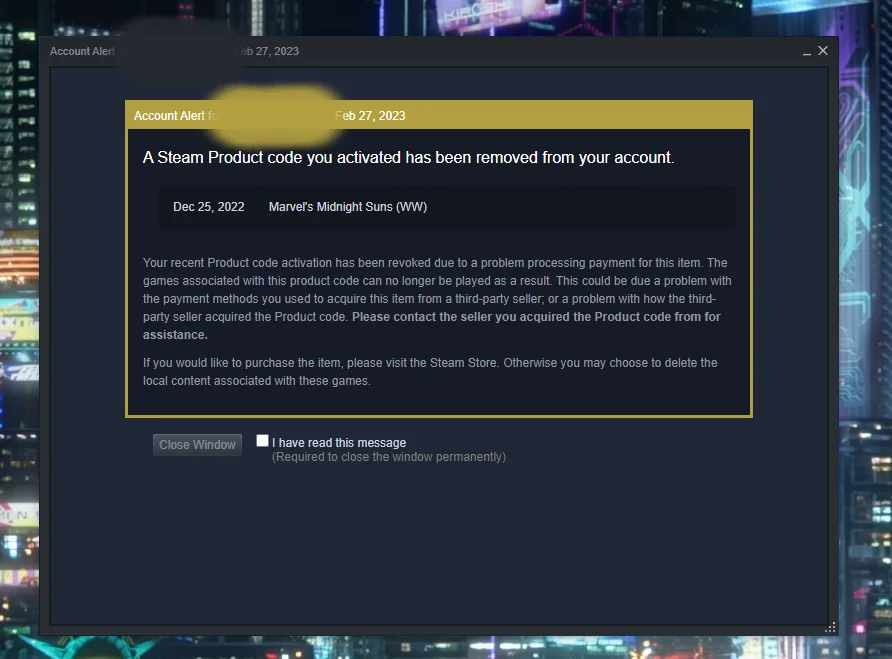
The Road Less Traveled: Other Ways to Get Steam Keys
The Magic of Bundles and Giveaways
Apart from buying Steam keys, there are other, less conventional methods to fill up your Steam library. Websites like Humble Bundle offer packages where you can pay what you want for a bundle of games. Moreover, online giveaways, often found on social media platforms like Twitter or gaming forums, can also be goldmines for free or discounted keys.
Stay Alert: Where to Find Promotions and Offers
But how do you find these opportunities? One word: vigilance. Keep an eye on gaming forums, Reddit threads, and social media channels that frequently share promotions, bundles, or giveaways. Even Steam itself sometimes offers free game promotions, where a game can be downloaded and kept forever, no key needed.
Your Step-by-Step Guide to Redeeming Steam Codes
The Desktop Way: Redeeming Through the Steam Client
You’ve done the legwork and now you have a shiny new Steam code in your possession. What’s next? Redeeming it, of course! If you’re on your desktop or laptop, this process is straightforward.
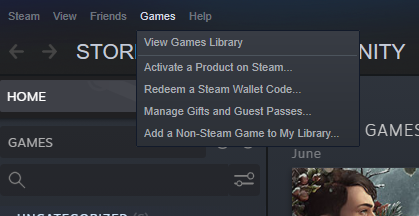
Launch the Steam client and sign in to your account. Once in, navigate to the top menu and locate the “Games” tab. Within this dropdown, you’ll find the option “Activate a Product on Steam.” Click it, and a new window will pop up. Here, you’ll be prompted to enter your code. Do so, follow the additional instructions, and your new game or software will magically appear in your Steam library.
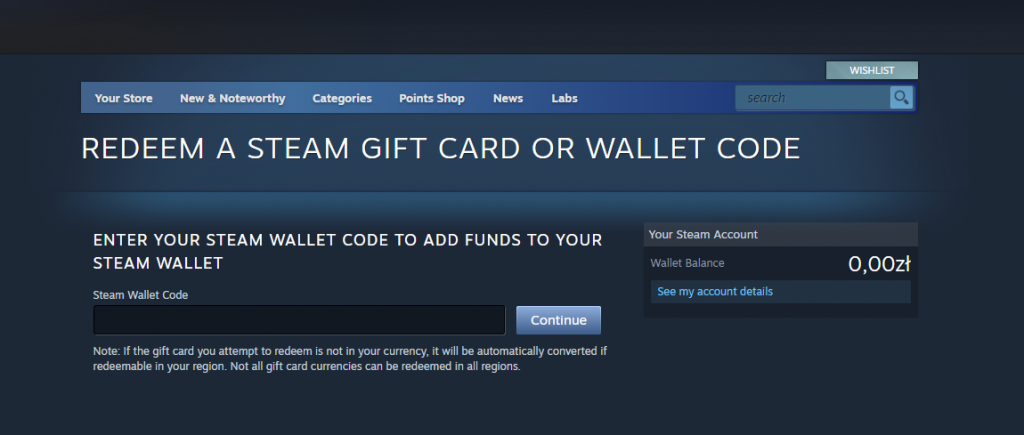
Pro Tip: Double-Check for Typos
Just a quick note—make sure you enter the code exactly as it appears, paying attention to both numbers and letters. A single typo can make the code invalid, and you’ll have to start over.
How to Go Mobile: Redeeming Steam Keys On-the-Go
Life’s busy, and you may not always be near your computer when you score a new Steam code. No worries—you can also redeem a Steam key through the mobile app.
Open the Steam app on your phone and sign in. Once logged in, you’ll notice a sidebar menu represented by three horizontal lines on the top left corner. Tap it, and find the “Store” tab. Once in the “Store,” scroll down until you find an option that says “Redeem Code” or something similar. Tap on it, and you’ll be prompted to enter your code. Type it in carefully, follow any remaining prompts, and there you have it! The game or software is now part of your mobile Steam library as well.
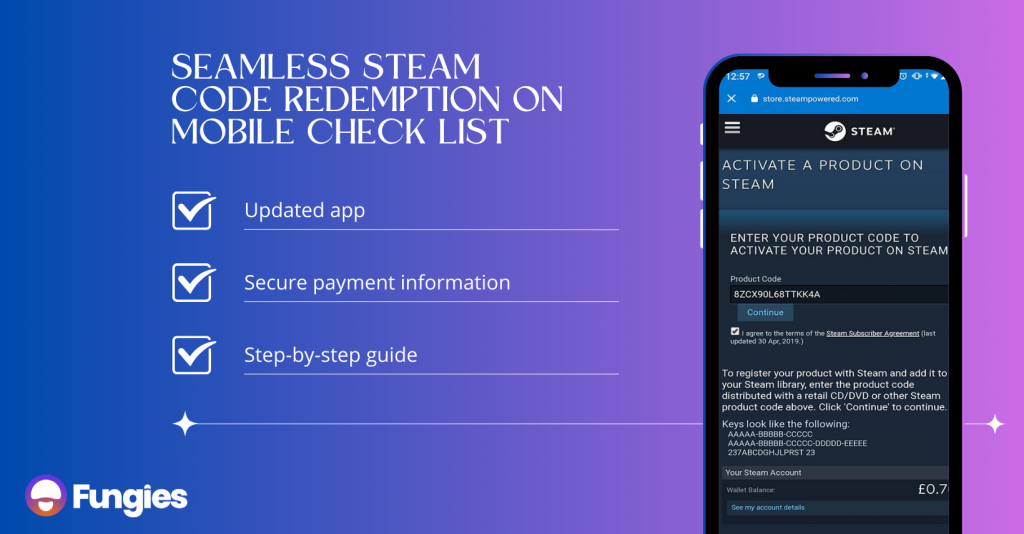
Verifying the Authenticity of Your Steam Key: A Guide to Peace of Mind
Signs of a Legitimate Seller
The first step to ensuring you’re getting a legitimate Steam key starts before the purchase—from whom are you buying the key? Reputable platforms like Steam itself, Humble Bundle, Green Man Gaming, and Fanatical are generally safe bets. These platforms have partnerships with game developers and publishers, ensuring that the keys are genuine and sourced directly from the creators.
Red Flags: What to Watch Out For
Be cautious if you stumble upon lesser-known websites or sellers offering Steam keys at prices that seem too good to be true. If the website lacks essential elements like secure payment options, customer reviews, or a robust return policy, these can be warning signs. Also, be wary of sellers who insist on sending the key through email instead of providing it through a secure platform.
Validation Through Redemption
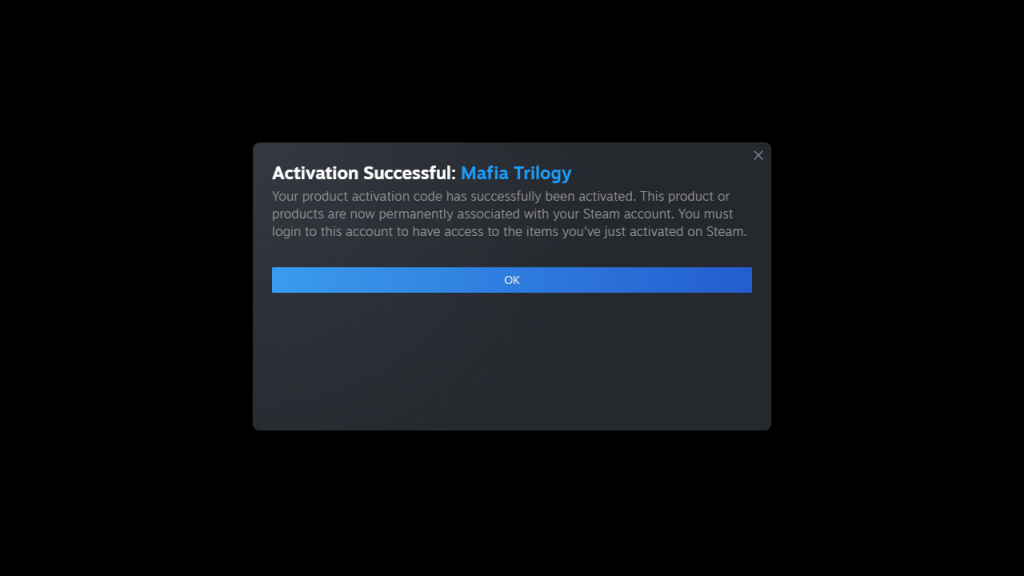
The most definitive way to confirm a Steam key’s authenticity is by redeeming it. If the key is legitimate, the redemption process should go smoothly, and the game or software will be added to your Steam library without a hitch. However, if you encounter any issues such as “Invalid Product Code,” then there’s a high likelihood that the key may be fake or already used.
Post-Redemption Checks
Even if the key successfully activates the product, another layer of verification is checking if the game or software receives updates and multiplayer access (if applicable). Genuine keys will integrate seamlessly into the Steam ecosystem, ensuring that you get all the features the game or software is supposed to offer.
When In Doubt: Customer Support is Your Friend
If you have doubts about the legitimacy of your Steam key even after following these tips, it’s a good idea to contact customer support. They can provide further guidance and steps for validation.
Navigating the Murky Waters of Steam Key Resale

Is Reselling Steam Keys Even Allowed?
Let’s get this out of the way: reselling Steam keys isn’t explicitly against Steam’s terms of service. However, there are caveats. You’ll want to ensure that you’re operating within the bounds of the law and that you’re not violating any agreements between you and the game developer or publisher. Always read the fine print before you dive into the world of steam key resale.
The Legal Landscape: What You Should Know
Legally speaking, the sale of digital goods falls under various jurisdictions, which can be a convoluted landscape to navigate. Local laws can affect whether or not you’re even allowed to resell digital products. Do your homework; it pays to be informed.
Ethical Considerations
Besides the legal aspect, there’s also an ethical dimension to consider. Selling keys acquired through illegitimate means (like using stolen credit cards) can land you in a heap of trouble, not to mention it’s just plain wrong. Stick to ethical routes for obtaining steam keys for resale, such as bulk purchasing during sales or bundles.
For Sellers: The Checklist for Credibility
If you’re planning to sell steam keys, make sure that they’re legitimate. Verify your sources and provide transparent information about where the keys originate. Having a good return policy and secure payment options can also enhance your credibility.
For Buyers: Vetting Your Sellers
On the flip side, if you’re looking to buy resold keys, it’s crucial to make sure you’re getting them from a reliable source. Check customer reviews, ask for verification if possible, and stick to platforms that offer buyer protection.
Are Steam Keys Refundable? The Return Policy Decoded
The Steam Policy: Clear Cut But Limited
Steam’s own policy on refunding keys is pretty straightforward: if you haven’t redeemed the key, they’re likely to give you a refund. But remember, the clock is ticking. Steam usually offers refunds within 14 days of purchase, and only if the product has been played for less than two hours. So if you haven’t activated the key and fit these criteria, you’re in the clear.
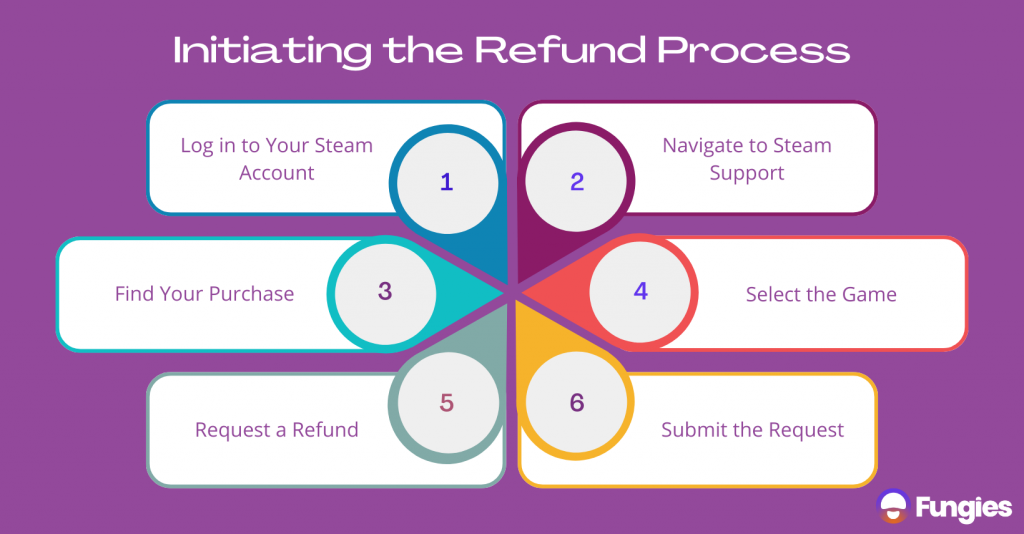
Third-Party Platforms: A Mixed Bag
Now, if you’re purchasing from third-party platforms like Humble Bundle or Green Man Gaming, you’re stepping into different territory. Each of these platforms has its own set of refund policies, and they can vary quite a bit. Some might offer a full refund within a certain timeframe, while others might offer partial refunds or even store credit.
A Word to the Wise: Do Your Homework
Before you hit that “buy” button, make sure you read the fine print on the return policy of the platform you’re using. This can save you a lot of heartache down the line. Not all third-party platforms are lenient when it comes to refunds, especially if the key has been exposed or sent to you.
Troubleshooting 101: Common Issues With Steam Codes
Encountering issues with Steam codes can be frustrating, but many common problems have straightforward solutions. From ensuring you’ve entered the code correctly to contacting customer support, there are various steps you can take to troubleshoot the situation.
The Dreaded “Invalid Code” Error
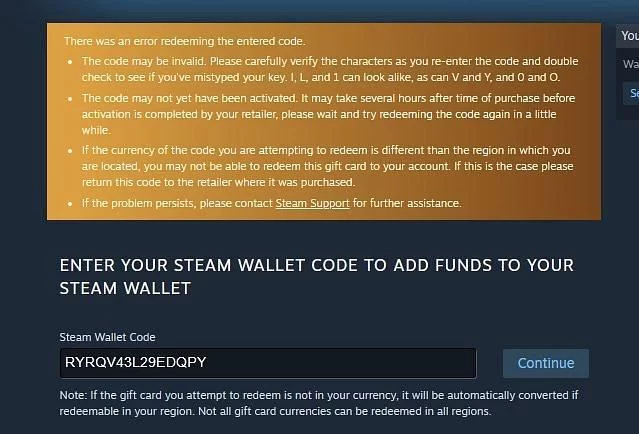
So, you’ve punched in your Steam code and you’re met with the frustrating “Invalid Code” error message. What now? First, take a deep breath. The solution might be simpler than you think. Double-check to ensure you’ve entered the code correctly. Typos are the usual culprits here—those codes can be a jumble of letters and numbers that are easy to mistype.
Case Matters: Watch Those Caps
Remember, these codes are case-sensitive. If your code contains lowercase or uppercase letters, they need to be entered exactly as they appear. If you’re copying and pasting, make sure no extra spaces sneak in at the beginning or end.
Already Redeemed? Act Fast

What if you get the message that your code is “Already in Use”? That’s a red flag. You should contact your seller and Steam Support immediately. Don’t waste time, as this could be a sign of a less-than-legit key. Document your purchase and any other relevant information, so you’re prepared to make your case.
Run a System Check: Could Be On Your End
It’s also a good idea to check if the issue is on your end. Sometimes, something as simple as an unstable internet connection can hamper the activation process. Make sure you’re connected to a stable network and try again.
Refresh and Restart: Sometimes It’s That Simple
If all else fails, try the age-old technique of turning it off and on again—either the Steam client or your computer itself. Sometimes, a quick refresh is all it takes to shake loose any bugs or glitches.
When to Reach Out to Support
If you’ve tried all these steps and still hit a wall, it’s time to bring in the pros. Steam Support can often dig deeper into the issue, whether it’s a glitch on their end or a problem with the code itself. Be prepared to provide them with all the necessary details like transaction IDs and any correspondence with the seller.
Be Wary of Outside Trading
Lastly, if you got your Steam key from a third-party trader (outside of established platforms), be extra cautious. The likelihood of scams is much higher, and Steam Support might not be able to help you.
Navigating the World of Steam Codes with Ease
By now, you’ve gained a solid understanding of the ins and outs of Steam codes. You know how they function, where to buy them, and even the ropes of the resale market. You’re also prepared to redeem codes whether you’re at your computer or using your mobile device.
You’re aware of the caveats too—from spotting illegitimate keys to understanding the varied return policies across platforms. In case of hiccups, you’re informed about basic troubleshooting steps to get you back on track.
With this newfound knowledge, you’re well-equipped to make informed decisions and make the most of your Steam experience. Happy gaming!