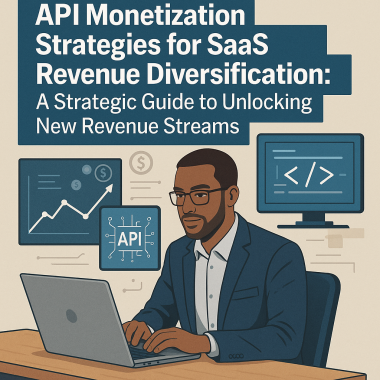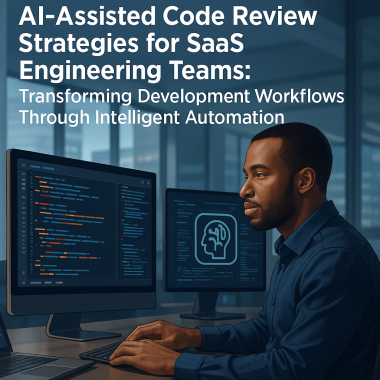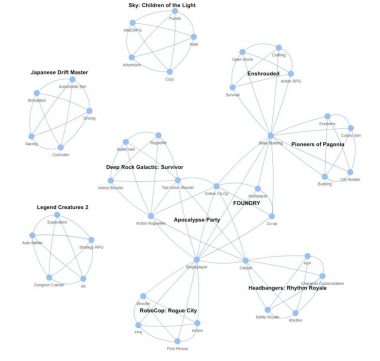To our dedicated gaming community: If you’ve found yourself asking questions such as “Can you trade games on Steam?” or “How does one swap Steam games effectively?”, you’ve landed at the right place. This comprehensive guide is designed to provide a thorough overview of game trading on Steam, ensuring you are well-equipped to navigate the platform’s trading mechanisms.

Understanding Steam’s Game Trading Ecosystem
Steam, as a platform, has crafted a unique space in the gaming world, not just for playing games but also for trading them. This ecosystem thrives on community participation and adheres to certain guidelines set by Steam itself.
Myth-Busting: Can You Actually Trade Games on Steam?
Absolutely! Steam does permit the trading of certain games and items. However, there are restrictions based on the type of purchase, regional limitations, and the duration for which you’ve owned an item. It’s crucial to be aware of these nuances to trade effectively.
What Is Game Trading on Steam?
At its core, game trading on Steam is an exchange system. Users can trade game titles, downloadable content (DLCs), and even in-game items with other users. This not only allows for a dynamic gaming experience but also helps gamers to derive value from titles or items they no longer need.
Key Components of the Ecosystem

Steam Wallet
This is your virtual currency on Steam. When you sell items on the Steam market or add funds, it goes into your Steam Wallet. This money can be used for purchasing games, in-game items, or other products available on Steam.
Steam Inventory
This is a digital locker where all your games, in-game items, gifts, and trading cards are stored. It’s your personal showcase and trading hub.
Trade Offers
Instead of real-time trading, you can send a trade offer to someone, proposing an exchange. They can accept, decline, or counter the offer at their convenience.
Steam Market
Beyond trading, users can also sell or buy in-game items on the Steam market. It’s a bustling virtual marketplace where prices fluctuate based on demand and rarity.
The Importance of Steam Guard in the Ecosystem

Steam Guard acts as a protective shield for your account, ensuring that only authorized users can access and make trades. Especially in an environment where digital assets hold real-world value, security becomes essential.
The Foundation of Steam Trading: Your Inventory
Steam’s trading system is deeply intertwined with a user’s inventory. This personalized space not only stores the games and items a user possesses but also serves as the starting point for most trade interactions on the platform.
What Is the Steam Inventory?
Your Steam Inventory is a digital storage space where all your acquired games, in-game items, trading cards, and even gifts reside. Think of it as a digital backpack where every game or item you’ve either purchased or been gifted is neatly stored.
How to Access and Navigate Your Inventory
Accessing your Steam Inventory is straightforward:
- Log into your Steam account.
- Hover over your username on the Steam homepage.
- From the dropdown menu, select ‘Inventory’.
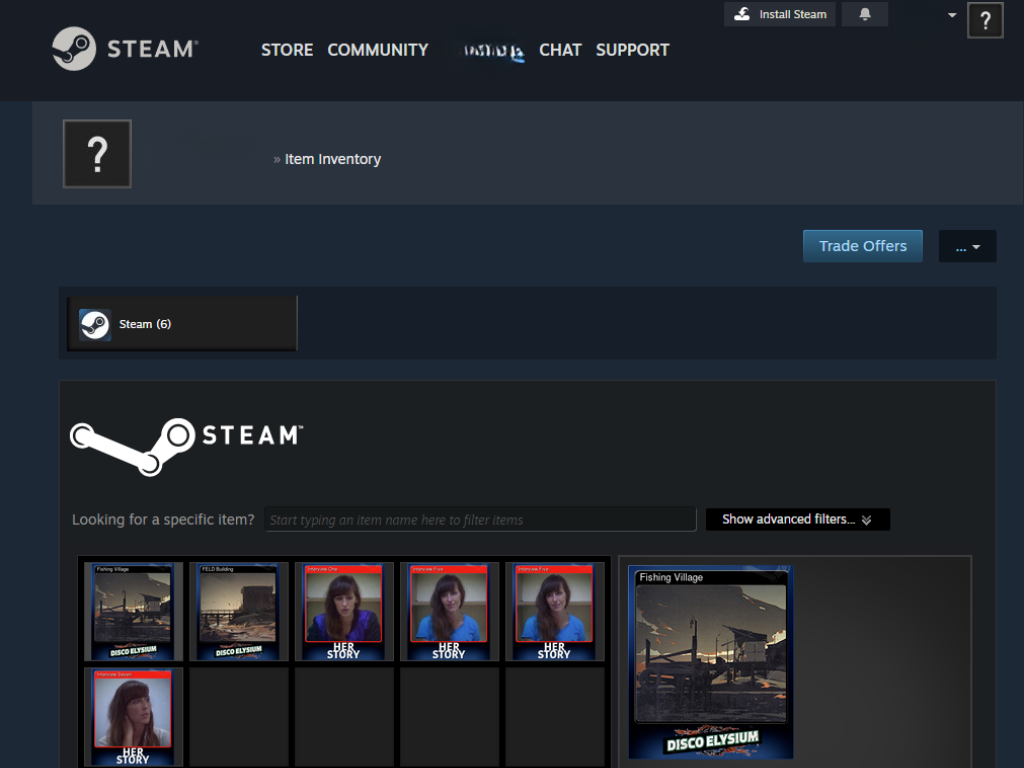
Once inside, you’ll find various tabs segregating different types of items: games, trading cards, in-game items, etc. This organization helps you quickly locate and manage items you might want to trade.
Organizing Your Game Assets for Trade
For a smoother trading experience, it’s advisable to keep your inventory organized.
Categorize Items
While Steam does a good job of automatically categorizing, you can further label items based on your preferences, such as items you’re willing to trade, rare items, or those you want to keep.
Quick Checks
Before initiating a trade, double-check the trade status of a game or item. Some might be trade-restricted due to purchase type or other factors.
Wishlist Integration
Your inventory is linked with your Steam wishlist. If you’re eyeing a particular game or item, adding it to your wishlist can alert potential traders about your interests.
Understanding Tradable vs. Non-Tradable Items

Within your inventory, not everything might be up for grabs. Some items are tagged as non-tradable, often due to purchase conditions, regional locks, or promotional restrictions. Always check the item’s description to see if it’s eligible for trade.
Inventory Privacy Settings and Trade Implications
Your inventory’s privacy settings play a role in trading. If set to ‘Private’, other users can’t view or send trade offers for items in your inventory. For active traders, it’s often beneficial to set the inventory visibility to ‘Public’ or ‘Friends Only’, ensuring a smooth trade process without unnecessary barriers.
How to Trade Games on Steam: A Step-By-Step Guide
Trading on Steam is a valuable feature for users looking to exchange games, items, or collectibles with fellow gamers. It offers a way to diversify one’s collection without always resorting to direct purchases. Let’s break down the process of how to trade games on Steam.
Initiating a Trade Session

Finding a Trading Partner
Before you can trade, you need someone to trade with. This can be a friend on Steam or someone from trading forums or communities.
Profile Visit
Once you decide on a potential trade partner, visit their Steam profile.
Starting the Trade
Click on the ‘More’ button, typically found on the right side of their profile page, and select ‘Offer a Trade’.
Preparing the Trade Offer
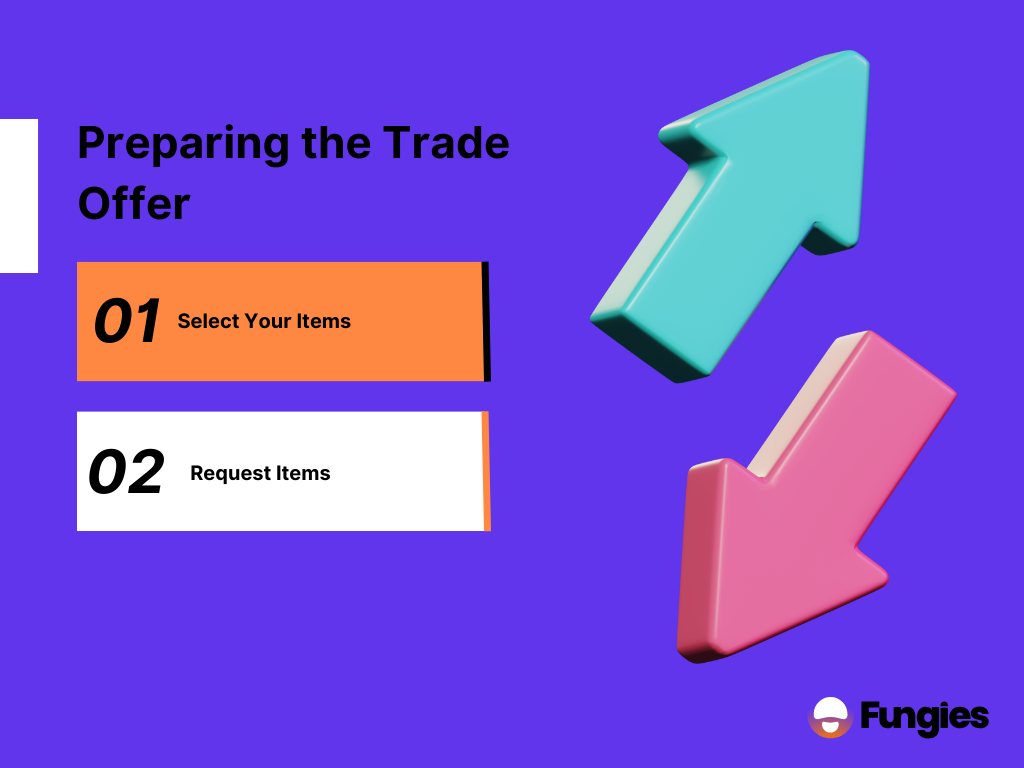
Select Your Items
On the trade window, you’ll see two sides: yours and your trading partner’s. Drag items or games you want to trade from your inventory into the trade window.
Request Items
Similarly, select items or games you want from your trading partner’s inventory and drag them to your side of the trade window.
Verifying and Confirming the Trade

Review the Trade
Before proceeding, double-check the items and games being traded to ensure everything aligns with your agreement.
Initiate the Trade
Once you’re satisfied with the offer, click ‘Ready to Trade’. Your partner will also need to confirm they’re ready.
Finalize the Trade
After both parties mark themselves as ready, click ‘Make Trade’ to complete the process.
Ensuring a Fair Exchange

Research Game Value
It’s good practice to check the current market value of the games or items you’re trading. This helps in ensuring a balanced trade where both parties benefit.
Check Game Restrictions
Some games have regional locks or other restrictions. Ensure the game you’re trading for doesn’t have any limitations that might prevent you from playing it.
Trade History and Receipt
After completing a trade, you can check your trade history for a detailed receipt. This provides a record of the transaction, useful for future reference.
Additional Tips for Smooth Trading

Secure Your Account
Always ensure Steam Guard is activated on your account. It’s a security measure provided by Steam to protect your digital assets.
Clear Communication
Maintain clear and open communication with your trade partner. Discuss terms in advance to avoid any confusion or potential disputes.
Avoid External Pressures
Never rush into a trade because of external pressures or seemingly lucrative offers. Take your time to assess the trade, ensuring it’s in your best interest.
Potential Pitfalls: What to Watch Out For?
Engaging in trades on Steam can be a rewarding experience. However, like any online transaction system, there are potential pitfalls to be aware of. Let’s delve into these challenges and provide guidance on how to avoid them.
Common Scams in Steam Trading

Phishing Links
Some scammers may send you links that appear to be from Steam but are designed to steal your login credentials. Always check the URL before clicking, and never enter your Steam login details on suspicious sites.
Impersonation
Scammers may imitate your friends or reputable traders. Always double-check the profile of the person you’re trading with.
Middleman Scams
Here, a scammer may suggest using a “trusted” middleman to facilitate a trade. This middleman is usually in league with the scammer, and you may end up losing your items.
Quick Switch
A scammer may swap a high-value item for a similar-looking but less valuable item during the trade. Always review the trade thoroughly before finalizing.
Tips for Safe Trading

Enable Two-Factor Authentication
This provides an additional layer of security for your Steam account, ensuring that only you can authorize trades.
Trade Only with Trusted Users
If you’re trading outside your circle of friends, it might be wise to check the reputation of the user you’re trading with. Look for feedback from other traders or any potential red flags.
Use Steam’s Built-in Trade Offers
Rather than trading outside the platform, use Steam’s integrated trade offer system. It provides a structured and relatively secure environment for trades.
Document Everything
Take screenshots of your trade offers and discussions. If something goes wrong, you’ll have evidence to provide to Steam support or to warn others in the community.
Avoid External Pressure
Scammers often use high-pressure tactics to rush users into making mistakes. If something feels off or too rushed, it’s okay to pause or decline the trade.
Understanding Steam’s Trade Restrictions and Holds
Trade Holds

If you or your trading partner don’t have two-factor authentication enabled, Steam might place your trade on hold for up to 15 days. This is a security feature to ensure both parties have adequate time to review and approve the trade.
Trade Cooldowns
Newly purchased items may have a cooldown period before they can be traded. It’s Steam’s way of discouraging fraudulent purchases.
Account Restrictions
Sometimes, if Steam detects unusual activity, it may temporarily restrict trading from an account. Always make sure your account is in good standing before initiating a trade.
Advancing Your Game Trading Strategy
As with any marketplace, success in Steam trading isn’t just about knowing the basics; it’s also about strategizing and adapting to an ever-changing environment. To make the most out of your trades, and to ensure you’re always getting the best deals, consider these advanced tactics and insights.
Understanding Steam’s Market Dynamics
Supply and Demand
Just like traditional markets, the value of games and items on Steam is governed by supply and demand. Keep an eye on market trends. If a game or item is in high demand but low supply, its trade value will likely be higher.
Seasonal Fluctuations
Prices and demand can vary based on Steam sales, holiday events, or game updates. For example, during a Steam Summer Sale, there might be a surge in trading activity.
Building a Reputation in the Trading Community
Consistent and Fair Trading
One of the best ways to become a respected trader is to be consistent and fair in your trades. Over time, this can lead to better trade offers and partnerships.
Engage in Community Discussions
Join Steam community groups and forums related to trading. Share your insights, ask questions, and learn from seasoned traders.
Feedback and Ratings
After a successful trade, leave positive feedback for your trading partner, and encourage them to do the same for you. A good reputation can open doors to more lucrative trade opportunities.
Tools and Resources for Traders

Price Trackers and Analysis Tools
Websites and tools like SteamCharts or SteamDB can provide insights into game popularity, price history, and market trends.
Trade Bots and Automated Platforms
There are platforms and bots that allow for automated trades based on set parameters. While these can be time-saving, always ensure they’re reputable before using.
The Bigger Picture: Trading as an Indie Game Developer
While most discussions about Steam trading center around individual gamers, there’s an often-overlooked participant in this ecosystem: the indie game developer. These developers, operating outside of major studios, have unique opportunities and challenges within the trading landscape.
Why Indie Developers Should Care About Trading
Community Building
Trading can help foster a loyal community around an indie game. Players who trade in-game items or DLCs are often more engaged, leading to a more vibrant game community.
Monetization Opportunities
By creating tradable in-game items, skins, or collectibles, indie developers can generate an additional revenue stream. Players might purchase more items, knowing they can trade them later.
Feedback and Market Research
Engaging with the trading community provides invaluable feedback. Developers can understand which items are in demand, what players value, and identify areas for improvement.
Strategies for Indie Developers in the Trading World
Create Unique and Tradable Content
To stand out in the crowded marketplace, ensure that in-game items are not just aesthetically pleasing, but also unique. This will enhance their desirability in trades.
Promote Trading Early On
Even before a game’s release, developers can promote the fact that it will feature tradable items. This can generate buzz and interest in the gaming and trading communities.
Engage with Your Community
Hosting community events, challenges, or giveaways where rare items are up for grabs can stimulate trading activity. This not only boosts game engagement but can also increase its visibility on the platform.
Integration with No-Code Storefronts
For indie game developers, especially those without extensive technical backgrounds, no-code storefronts are a game-changer. Here’s how they intersect with the trading world.
Easy Set-Up
Developers can swiftly set up online stores to sell game copies, DLCs, or in-game items without the need for complex coding.
Direct Engagement with Players
Instead of relying solely on Steam or other platforms, developers can engage directly with players, offering exclusive items or deals that can later be traded on Steam.
Analytics and Insights
With integrated analytics, developers can track which items are popular, forecast trends, and adjust their strategies accordingly.
Final Thoughts: The Evolution of Game Trading on Steam
The realm of game trading on Steam is ever-evolving. With advancements in technology and changes in gaming community dynamics, we can expect even more streamlined processes, better security measures, and perhaps even expanded trading options. With platforms like Steam leading the charge, both gamers and indie developers have a lot to look forward to.