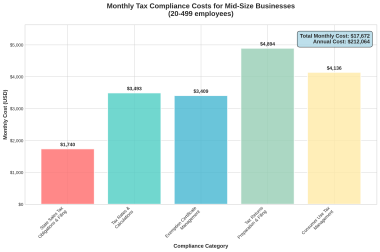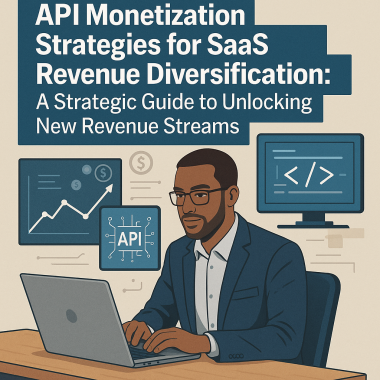Self-publishing a game can be a great way to get your game in front of a wider audience and keep more of your profits. However, it requires more than just developing a game. You need to build a visually appealing website to showcase your game and integrate a game store within the game itself to make purchasing as easy as possible for your players. In this article, we’ll explore the steps you need to take to self-publish your game, with a particular focus on building a visually appealing website and integrating the game’s store.
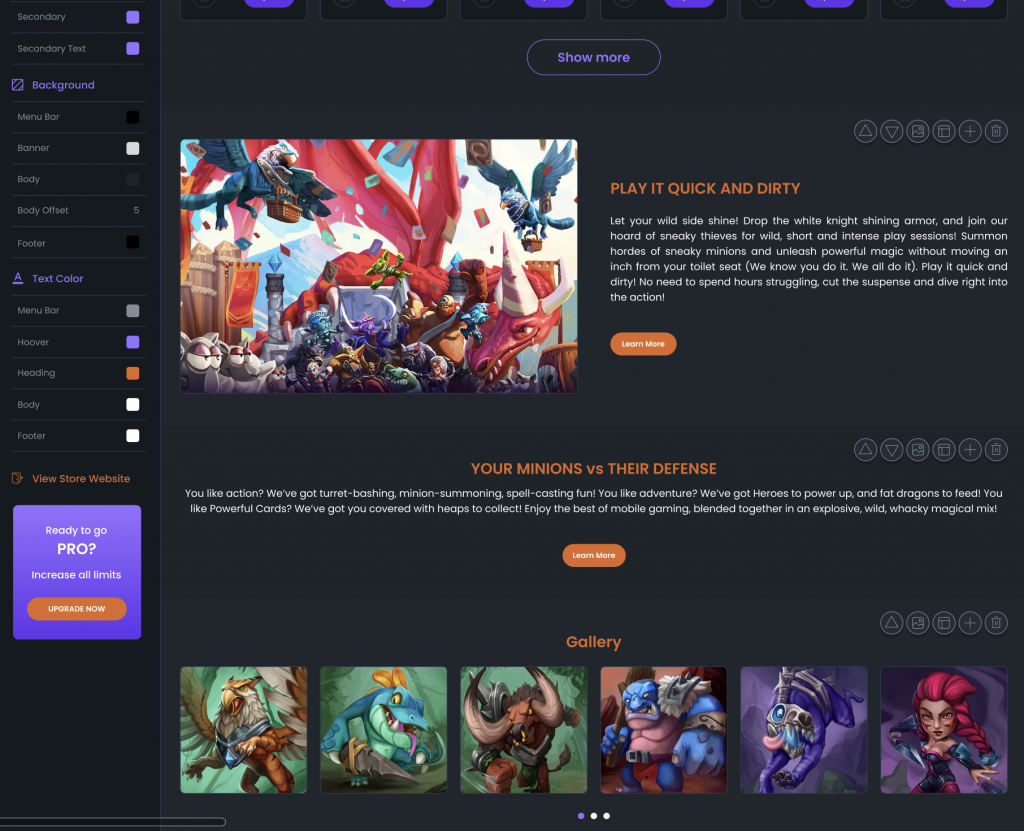
Step 1: Create a Brand
Before you start building your website or developing your game, it’s important to create a strong brand that will be consistent across all of your marketing materials. Your brand should include a logo, color scheme, and a clear message that communicates the essence of your game. Use your brand to inform your website’s design, and make sure it’s optimized for all devices, including mobile phones and tablets.
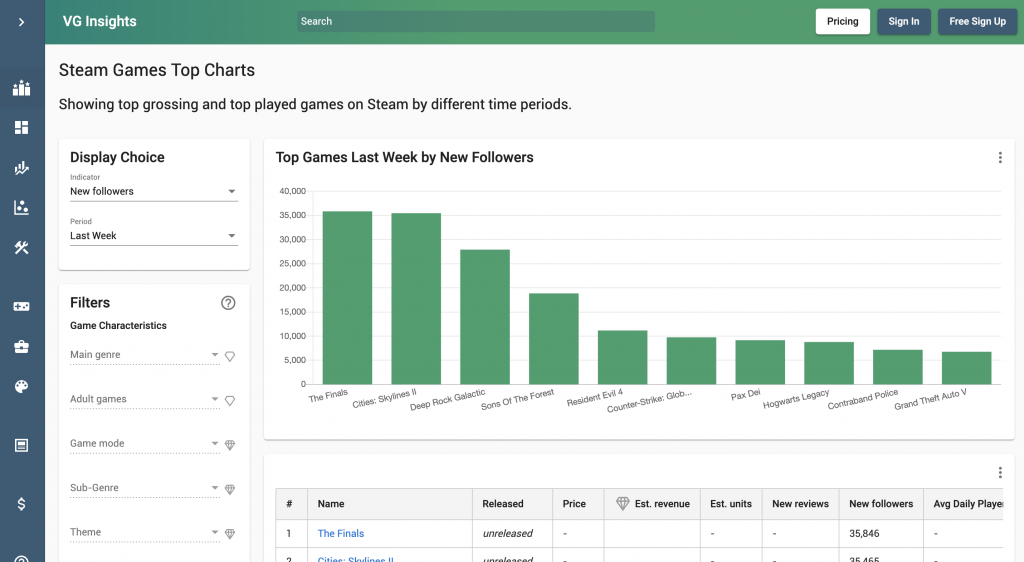
Creating a strong brand for your game is crucial for success in a competitive market. Here are five tips to help you create a game’s brand, with a focus on player personas and market research:
- Define Your Target Audience: Understanding your target audience is key to creating a successful brand. Identify who your game is aimed at, what their interests are, and what kind of games they enjoy playing. Create a player persona that represents your target audience and use that to inform your branding decisions.
- Research Your Market: Conduct research on your game’s genre and competitors to identify market trends and opportunities. Use this research to inform your branding strategy, and make sure your branding stands out from other games in the same genre.
- Develop a Strong Visual Identity: A strong visual identity is essential to creating a memorable brand. Hire a professional designer to create a logo, color scheme, and visual elements that represent your game’s personality and target audience.
- Use Language and Messaging That Resonates with Your Audience: Use language and messaging that speaks directly to your target audience. Avoid using technical jargon or overly complex language that might alienate potential players.
- Consistency is Key: Consistency is crucial when it comes to branding. Make sure your brand is consistent across all platforms, from your website and marketing materials to your in-game branding. This will help build brand recognition and loyalty among your target audience.
Step 2: Build a Website
Your game website is your storefront, so it’s important to make it visually appealing and easy to navigate. Use your brand to inform your website’s design, and make sure it’s optimized for all devices, including mobile phones and tablets. Your website should include information about your game, screenshots, videos, and a clear call-to-action to purchase the game.
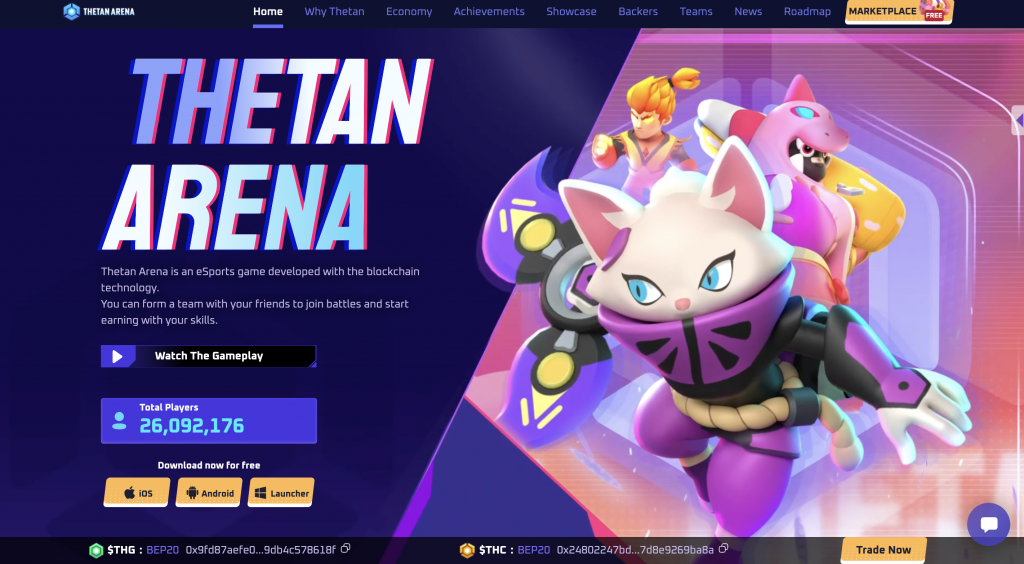
Building a website for your game is an important part of your marketing strategy. Here are five reasons why:
- It Provides a Central Hub for Information: Your website is the central hub for all information related to your game. You can use it to provide detailed information about the game’s features, storyline, characters, and mechanics. By having all of this information in one place, you make it easier for players to find what they’re looking for and learn about your game.
- It Helps Build Credibility: A well-designed website helps build credibility for your game. A professional-looking website shows that you are serious about your game and committed to delivering a high-quality product. This can help build trust with potential players and increase the likelihood of them purchasing your game.
- It Helps with Search Engine Optimization (SEO): Your website is an important tool for search engine optimization (SEO). By optimizing your website’s content with relevant keywords and phrases, you can improve your search engine ranking and make it easier for players to find your game when searching online.
- It Provides a Platform for Communication: Your website provides a platform for communication with your players. You can use it to share news and updates about the game’s development, answer questions from players, and engage with your community. This can help build a loyal fan base and increase player engagement with your game.
- It Can Increase Sales: A well-designed website can help increase sales of your game. By integrating a game store into your website, you can make it easy for players to purchase your game directly from your website. This can help you avoid paying commission fees to third-party platforms like the App Store or Steam, while also providing a convenient purchasing option for your players.
Step 3: Integrate a Game Store
Integrating a game store into your website will make it easier for customers to purchase your game. You can use a third-party payment processor, such as PayPal or Stripe, to handle transactions securely. It’s also a good idea to offer multiple payment options, including credit cards and digital wallets. By integrating a game store into your website, you can avoid paying the 30% commission charged by platforms like the App Store or Steam.

Building an in-game store with subscription, loot boxes, bundle buying, virtual currencies, virtual assets, or NFTs is a great way to generate revenue. Here are some reasons why:
- Provides a Steady Stream of Income: An in-game store with subscription-based models provides a steady stream of income, as players pay a regular fee for access to exclusive content. This can help developers forecast revenue more accurately and plan for the future.
- Creates a Sense of Urgency: In-game stores with limited-time offers, bundle buying, or special events can create a sense of urgency and encourage players to make purchases before the offer expires. This can help drive sales and increase revenue.
- Encourages Repeat Purchases: In-game stores with virtual currencies or virtual assets encourage repeat purchases, as players may need to buy more currency or assets to unlock additional features or content. This can create a sense of investment in the game and increase player engagement and revenue.
- Provides a Sense of Progression: In-game stores that offer virtual assets or NFTs can provide a sense of progression for players. As they earn or purchase new assets, they can unlock new features or abilities within the game, which can create a sense of satisfaction and encourage further purchases.
- Allows for Personalization: In-game stores that offer virtual assets or NFTs can allow for a high degree of personalization, allowing players to customize their characters, vehicles, or other in-game items to suit their individual tastes. This can increase player engagement and loyalty, as players feel invested in their in-game items and are more likely to continue playing and making purchases.
Overall, building an in-game store with subscription, loot boxes, bundle buying, virtual currencies, virtual assets, or NFTs can provide a reliable stream of revenue for developers, while also providing players with exclusive content and a sense of investment in the game.
Step 4: Optimize for Search Engines
Optimizing your website for search engines is important to make sure that potential customers can find your game. Use relevant keywords throughout your website, including in the page titles, headings, and meta descriptions. You can also use tools like Google Analytics and Google Search Console to track your website’s performance and make adjustments as needed.
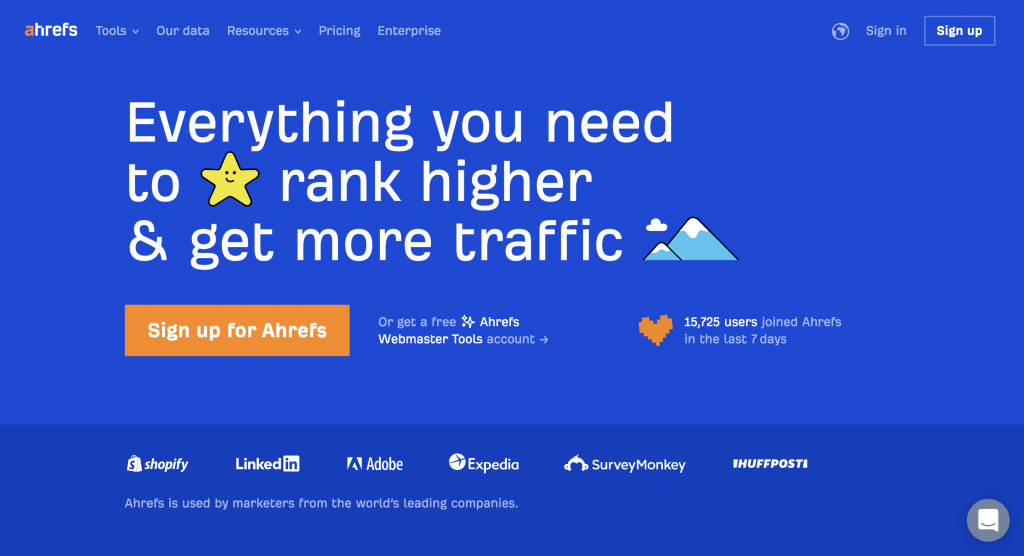
Here are five bullet points summarizing why SEO is important for game sales success:
- SEO improves your game’s visibility and makes it easier for potential customers to find your game online.
- A higher search engine ranking can lead to increased traffic to your website, which can translate into more sales.
- SEO helps you stand out in a competitive market, making it easier for potential customers to discover your game over your competitors.
- Optimizing your website with relevant keywords and phrases can help you target specific audiences, leading to higher quality leads and increased sales.
- Strong SEO can help you build brand awareness and reputation, making it more likely that players will trust your game and recommend it to others.
Step 5: Create Social Media Accounts
Social media is a great way to reach a large audience and promote your game. Create accounts on platforms like Facebook, Twitter, Instagram, and TikTok, and use them to share updates about your game, behind-the-scenes content, and interact with your fans. You can also use social media to run ads and boost posts to reach a wider audience.
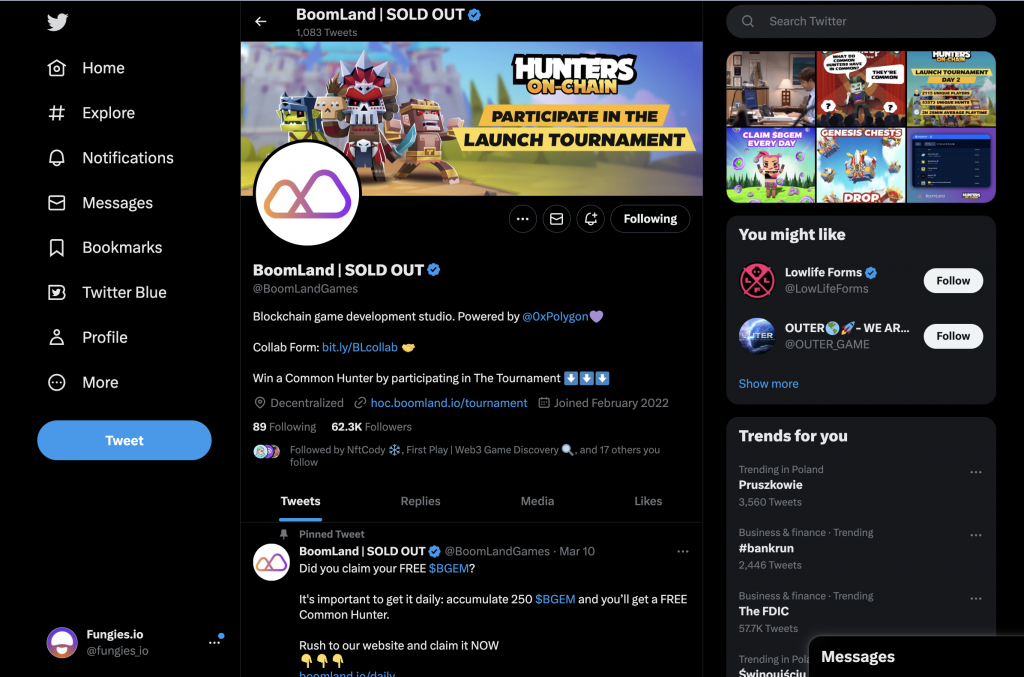
Growing a social media following is essential for promoting your indie game and building a community around it. Here are five tactics to help you grow your social media following on Twitter and Discord:
- Consistency: Consistency is key when it comes to social media. You should aim to post on Twitter and Discord regularly, ideally daily, to keep your audience engaged and build momentum.
- Engage with Your Audience: Engage with your audience on Twitter and Discord by responding to comments and messages. This helps to build a sense of community and shows that you care about your audience.
- Provide Value: Provide value to your audience by sharing behind-the-scenes glimpses of your game development process, posting interesting articles related to the industry, and sharing tips and tricks related to game design.
- Collaborate with Other Developers: Collaborating with other indie game developers can help you reach a wider audience and build your social media following. Consider hosting joint giveaways or cross-promoting each other’s games on social media.
- Use Hashtags and Keywords: Use relevant hashtags and keywords in your Twitter and Discord posts to help your content reach a wider audience. This will increase the visibility of your posts and make it easier for potential followers to discover your content.
Step 6: Generate Press Coverage
Generating press coverage is a great way to get your game in front of a wider audience. Reach out to gaming journalists, bloggers, and influencers to see if they would be interested in reviewing your game or sharing it with their audience. You can also use press release services to distribute news about your game to a wider audience.
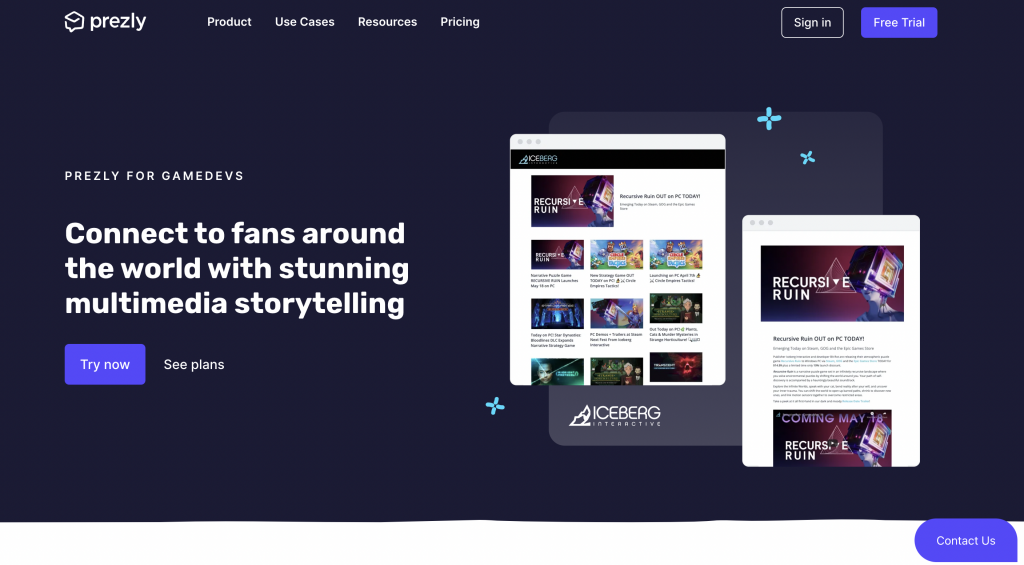
Public relations (PR) is an important aspect of game development that can help build buzz, attract media attention, and ultimately drive sales. Here are five explanations of why PR for your game is important:
- Increases Awareness: PR helps raise awareness of your game among potential players. A well-executed PR campaign can help get your game in front of a wider audience, creating excitement and anticipation for its release.
- Builds Credibility: A strong PR campaign can help establish your game as a reputable and trustworthy product. By working with industry influencers, journalists, and other key figures, you can build credibility and trust among potential players.
- Boosts Sales: Effective PR can help drive sales of your game. Positive reviews, media coverage, and influencer endorsements can all help convince potential players to purchase your game.
- Generates Interest: PR can help generate interest in your game, even before it’s released. By building buzz and anticipation, you can create a sense of excitement around your game that can translate into sales.
- Builds Relationships: Finally, PR can help you build relationships and networks within the gaming industry. By working with influencers, journalists, and other key figures, you can establish valuable connections that can be useful for future projects.
Step 7: Run Paid Advertising
Running paid advertising campaigns is another way to reach a wider audience and promote your game. You can use platforms like Facebook Ads, Google Ads, and Instagram Ads to target specific demographics and interests. Be sure to track your ad performance and adjust your campaigns as needed to get the best results.
Here are five paid advertising tools that can help drive sales for your game, along with explanations of their importance:
- TikTok Ads: TikTok is a hugely popular social media platform that’s particularly popular with younger audiences. TikTok Ads allows you to create short video ads that can be targeted to specific audiences. This can help raise awareness of your game and drive sales among younger players.
- Twitter Ads: Twitter Ads allows you to create targeted ads that appear in users’ feeds. You can target your ads based on a variety of factors, such as interests, location, and device type. This can help increase visibility of your game among potential players and drive sales.
- Google Ads: Google Ads allows you to create ads that appear in search engine results pages, as well as on websites and apps that are part of Google’s advertising network. This can help increase visibility of your game among people who are actively searching for games like yours, and can drive sales through targeted ads.
- Facebook Ads: Facebook Ads allows you to create ads that appear in users’ news feeds, as well as on Instagram and other apps and websites that are part of Facebook’s advertising network. You can target your ads based on a variety of factors, such as interests, age, and location. This can help increase visibility of your game among potential players and drive sales.
- Influencer Marketing: Influencer marketing involves partnering with influencers, such as popular streamers or YouTubers, to promote your game to their followers. This can help increase visibility of your game among potential players and drive sales through targeted promotion from trusted sources.
Overall, paid advertising tools like TikTok, Twitter, Google Ads, Facebook Ads, and influencer marketing can be important for driving sales for your game. By targeting specific audiences and leveraging the power of social media and search engines, you can increase visibility of your game and build a loyal player base.
Step 8: Build a Community
Building a community around your game is important to keep your players engaged and excited about your game. You can use forums, Discord channels, and social media groups to connect with your players, answer their questions, and get feedback about your game. You can also use community feedback to improve your game and make it even better.
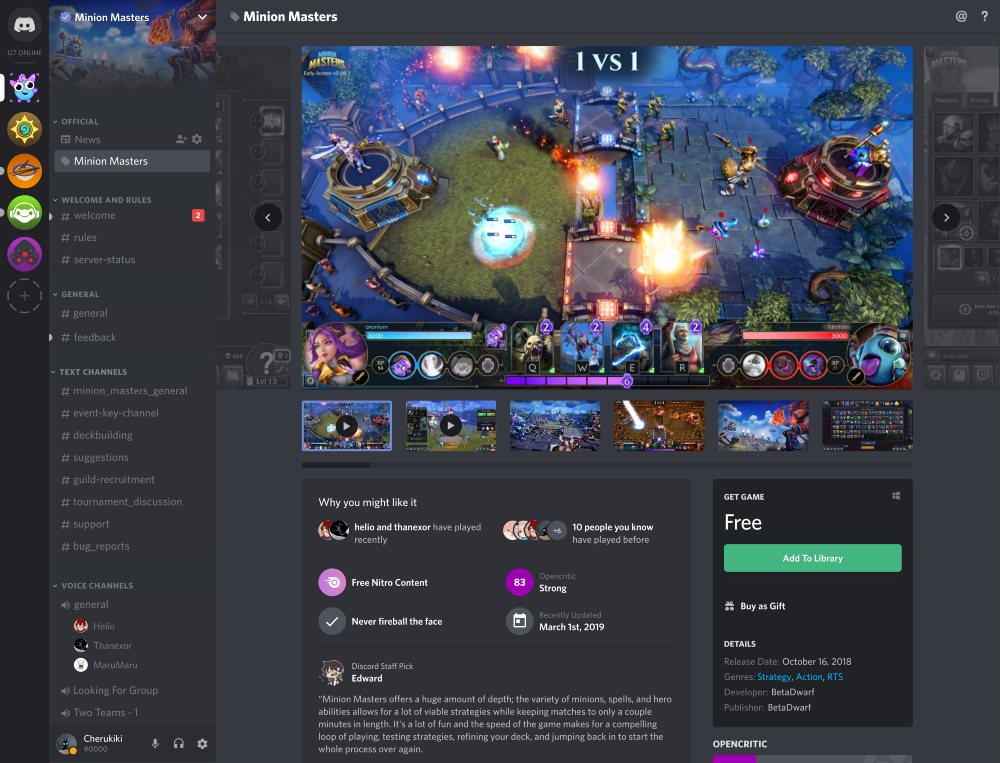
5 ways to do it efficiently:
- Identify Your Target Audience: To build a successful community, you need to know who your target audience is. Conduct market research to understand the demographics and interests of your target audience, and use this information to tailor your community-building efforts.
- Hire a Community Manager: A community manager is essential for building and managing a successful community. This person should be responsible for engaging with community members, moderating forums and social media channels, and organizing events and promotions. They should also be the primary point of contact for community members, addressing questions and concerns and keeping the community informed about game updates.
- Set Up a Discord Server: Discord is an essential tool for building and managing a game community. Set up a server that’s tailored to your game’s audience, with channels for discussions, feedback, and announcements. Use Discord to engage with community members, run promotions, and organize events.
- Foster a Positive Community Culture: Building a positive community culture is essential for creating a welcoming and engaging environment for your community members. Encourage respectful behavior and open communication, and set clear rules and expectations for community members. Consider implementing a moderation system to keep the community safe and free from harassment.
- Engage with Your Community: Finally, engage with your community on a regular basis. Respond to questions and feedback in a timely manner, and actively seek out opportunities to connect with your community members. Host events and promotions that encourage participation and reward community members for their engagement. By fostering a strong sense of community, you can build a loyal fan base and increase player engagement with your game.
Step 9: Monitor Reviews
Monitoring reviews of your game is important to see how your game is being received by players. Positive reviews can help attract more players, while negative reviews can provide a valuable source of knowledge how to fix your game and make it better for the players.
Checking game reviews on Steam Wishlist is an important part of building and improving your game. Here are five explanations why:
- Helps Identify Bugs and Issues: Steam reviews can help you identify bugs and issues in your game that you may not have been aware of. By reading through reviews, you can get a better sense of what players are experiencing and address any issues that are affecting gameplay.
- Provides Feedback on Gameplay: Steam reviews can provide valuable feedback on the gameplay experience. By reading through reviews, you can identify areas where players are struggling or find certain mechanics confusing. This can help you improve the overall gameplay experience and make it more enjoyable for players.
- Helps Identify Desired Features: Steam reviews can also provide insight into what features players are looking for in your game. By reading through reviews, you can identify popular requests and prioritize development efforts accordingly.
- Helps Improve Marketing Efforts: Steam reviews can provide valuable feedback on your game’s marketing efforts. By reading through reviews, you can identify what aspects of your game are resonating with players and adjust your marketing efforts accordingly.
- Encourages Community Engagement: Finally, checking game reviews on Steam Wishlist can help you engage with your community. By responding to reviews and addressing concerns, you can show your players that you value their feedback and are committed to improving the game. This can help build loyalty and increase player engagement with your game.
Step 10: Add Steam Wishlist or run Kickstarter
If you’re planning to self-publish your game, launching a Steam Wishlist page and Kickstarter campaign are two important steps to consider. These platforms can help you reach a wider audience and raise funds to support your game development. In this paragraph, we’ll explore how to launch a Steam Wishlist page and Kickstarter campaign.
To launch a Steam Wishlist page, you’ll first need to create a Steamworks account and submit your game for review. Once your game is approved, you can create a Wishlist page and start promoting it to your audience. To make your Wishlist page stand out, be sure to include a catchy description of your game, high-quality screenshots and videos, and any awards or recognition your game has received. You can also offer special incentives to players who add your game to their Wishlist, such as exclusive in-game items or early access to the game.
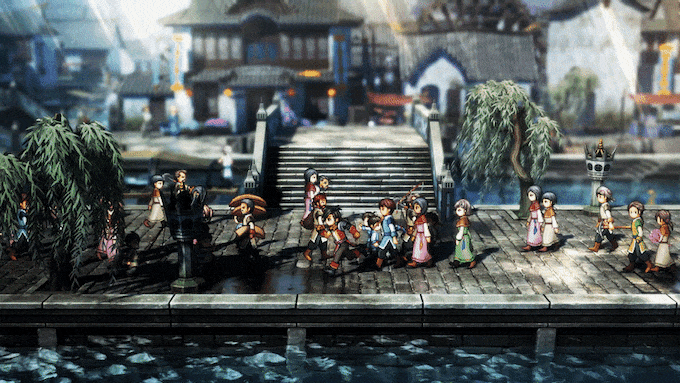
Launching a Kickstarter campaign is another way to raise funds and build excitement for your game. To launch a successful campaign, you’ll need to set a realistic funding goal and create a compelling pitch video that showcases your game and its features. You should also offer rewards to backers, such as early access to the game, exclusive in-game items, or personalized thank-you messages. Be sure to promote your campaign on social media and gaming forums to reach a wider audience.
To maximize your chances of success on both platforms, it’s important to have a clear and compelling message that resonates with your audience. You should also have a well-defined development plan and be transparent about your progress and any potential setbacks. By building a community around your game and engaging with your audience, you can create a loyal fanbase that will support your game throughout its development and beyond.